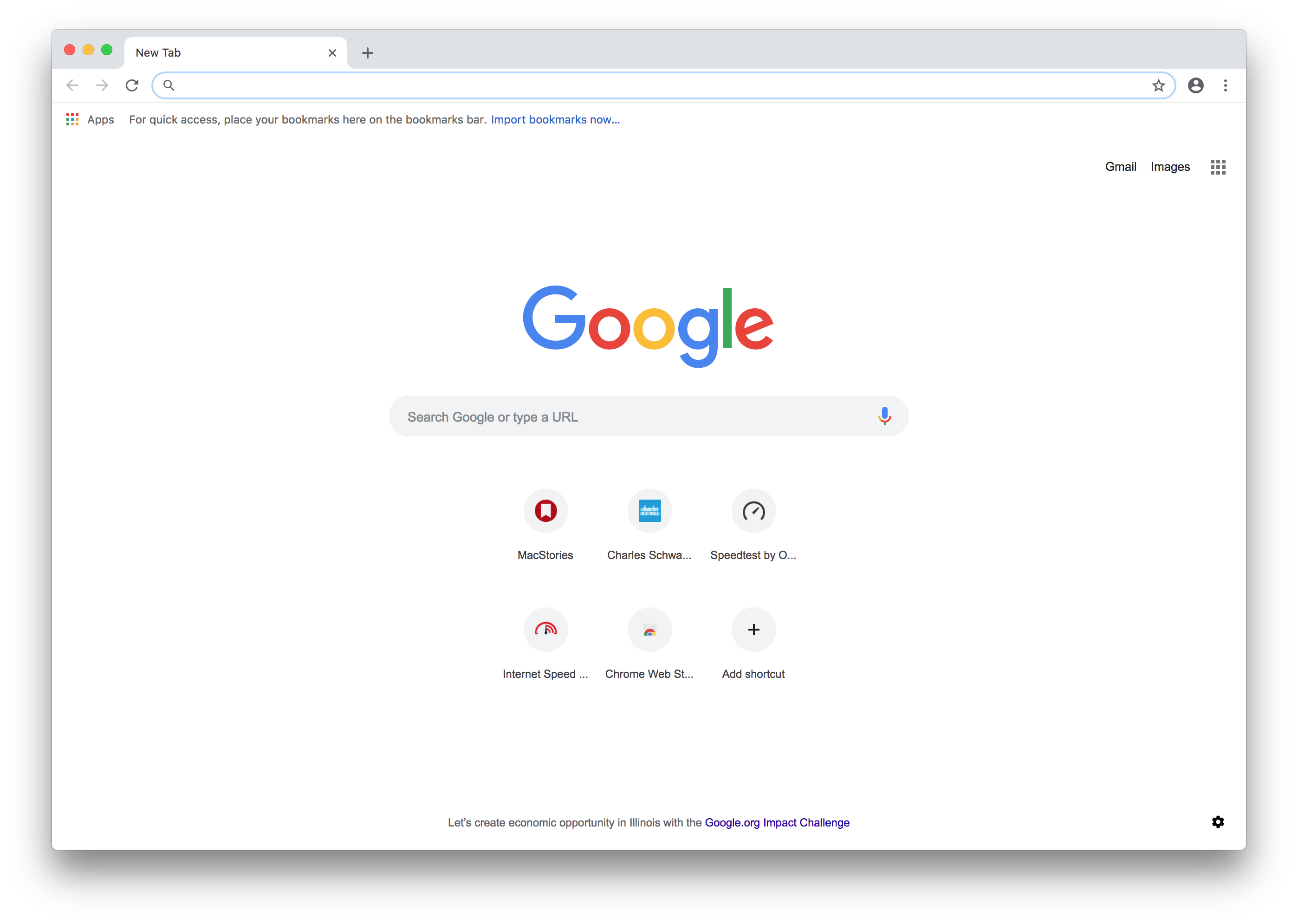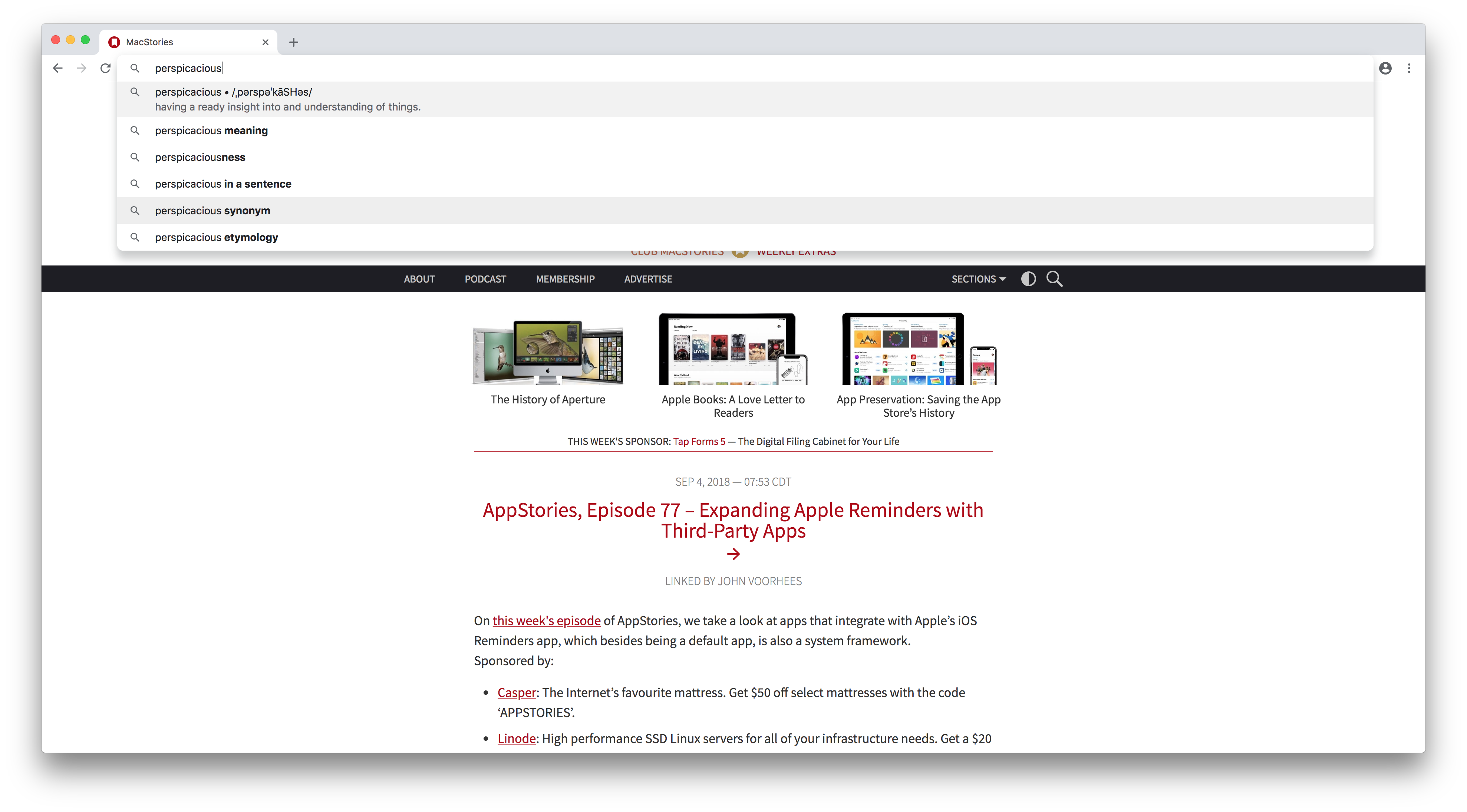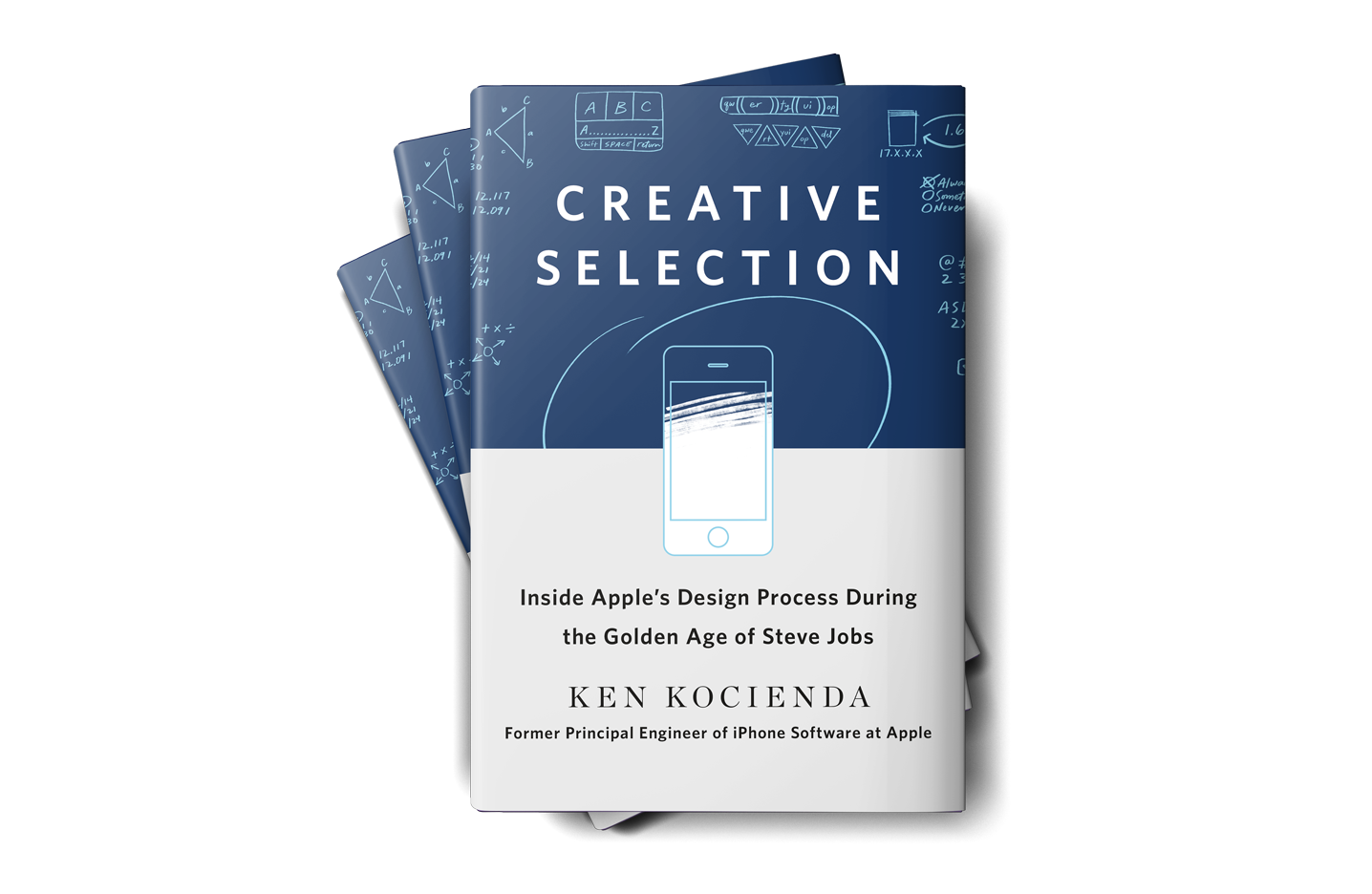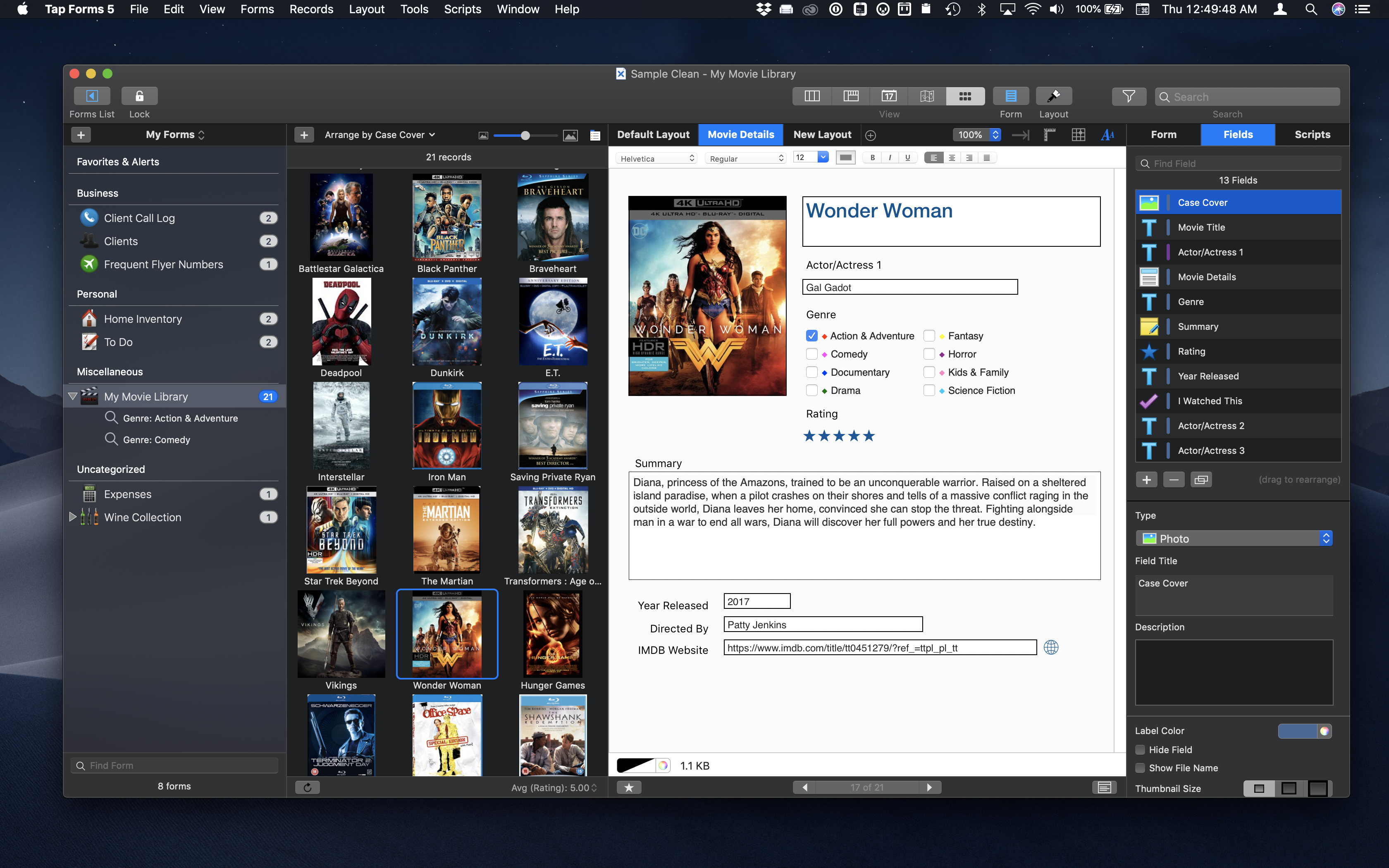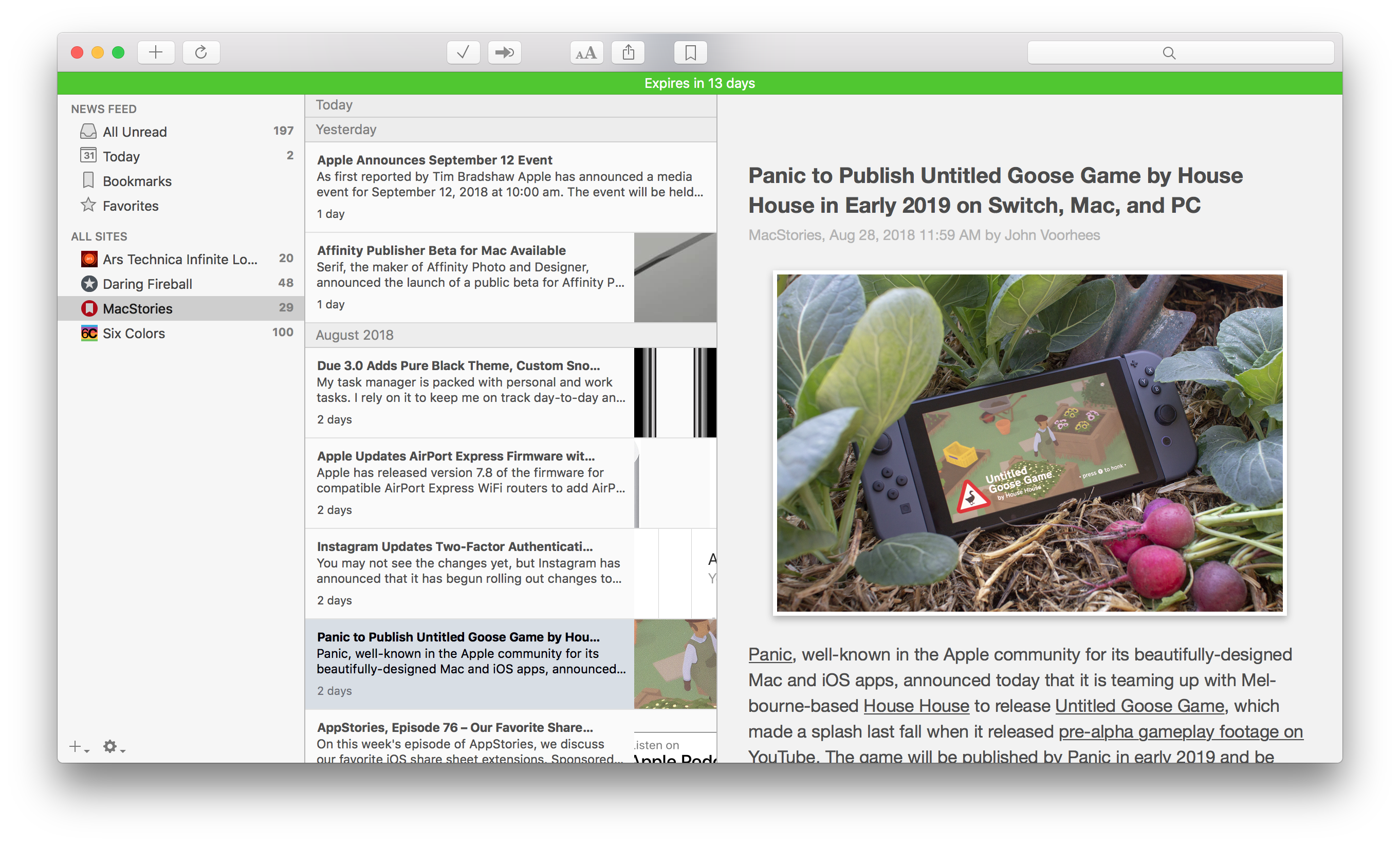There’s a lot of junk that builds up on a Mac over time. The Trash fills up as do caches. There are also large language files, localizations, and other system files that most people don’t need. To eliminate the junk and keep as much space free as possible on my Mac, I’ve used CleanMyMac by MacPaw for several years. Today, MacPaw released an update to the app called CleanMyMac X in honor of the app’s ten-year anniversary.
The vast majority of the time I use CleanMyMac to free up space on my Mac. However, CleanMyMac does more than scan your Mac for junk and remove it. The app has grown over the years into a suite of utilities that also includes an uninstaller, system maintenance checks, privacy tools, large and old file removal, and a file shredder. That list has grown with CleanMyMac X, which has also been significantly redesigned.