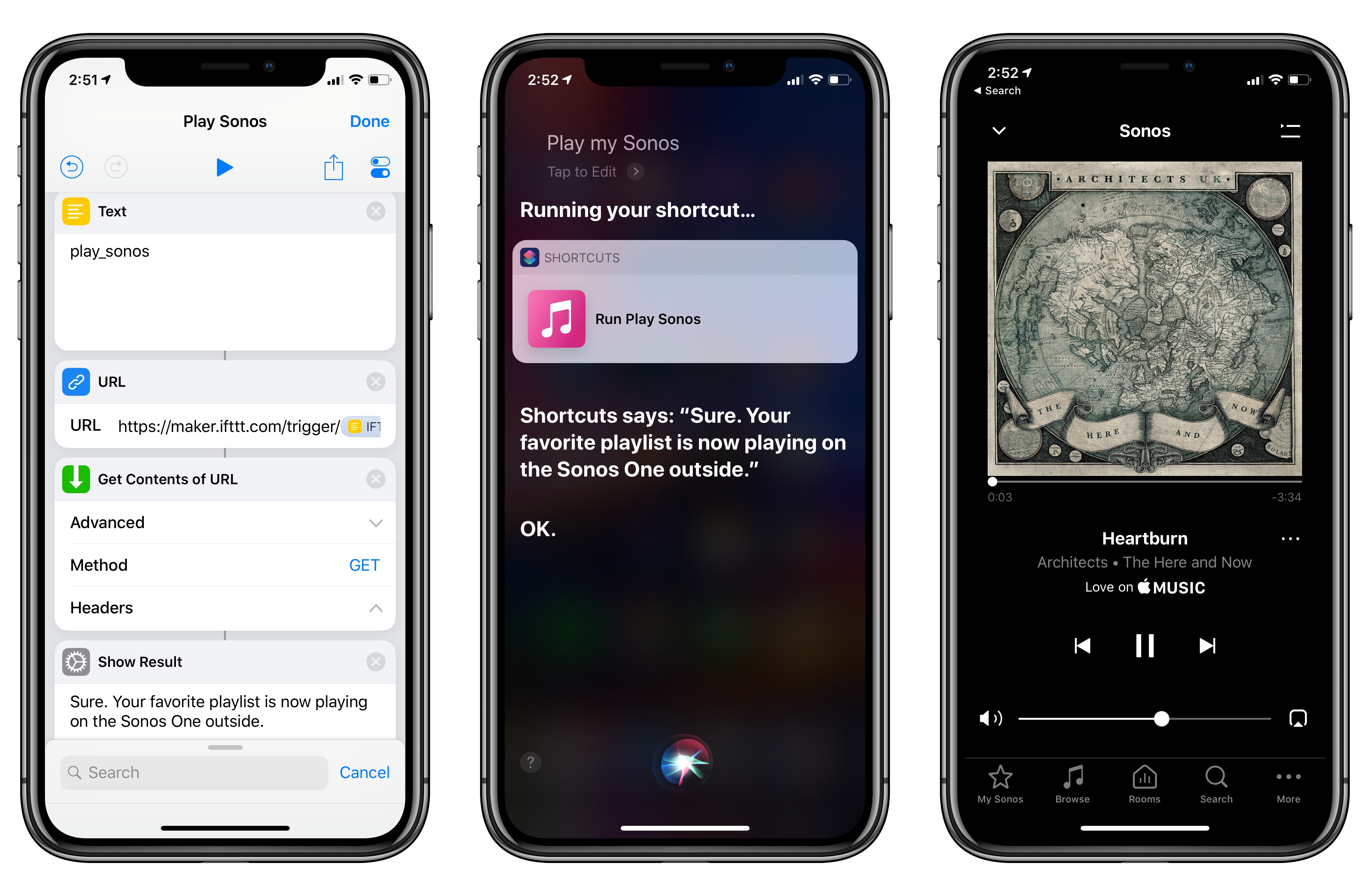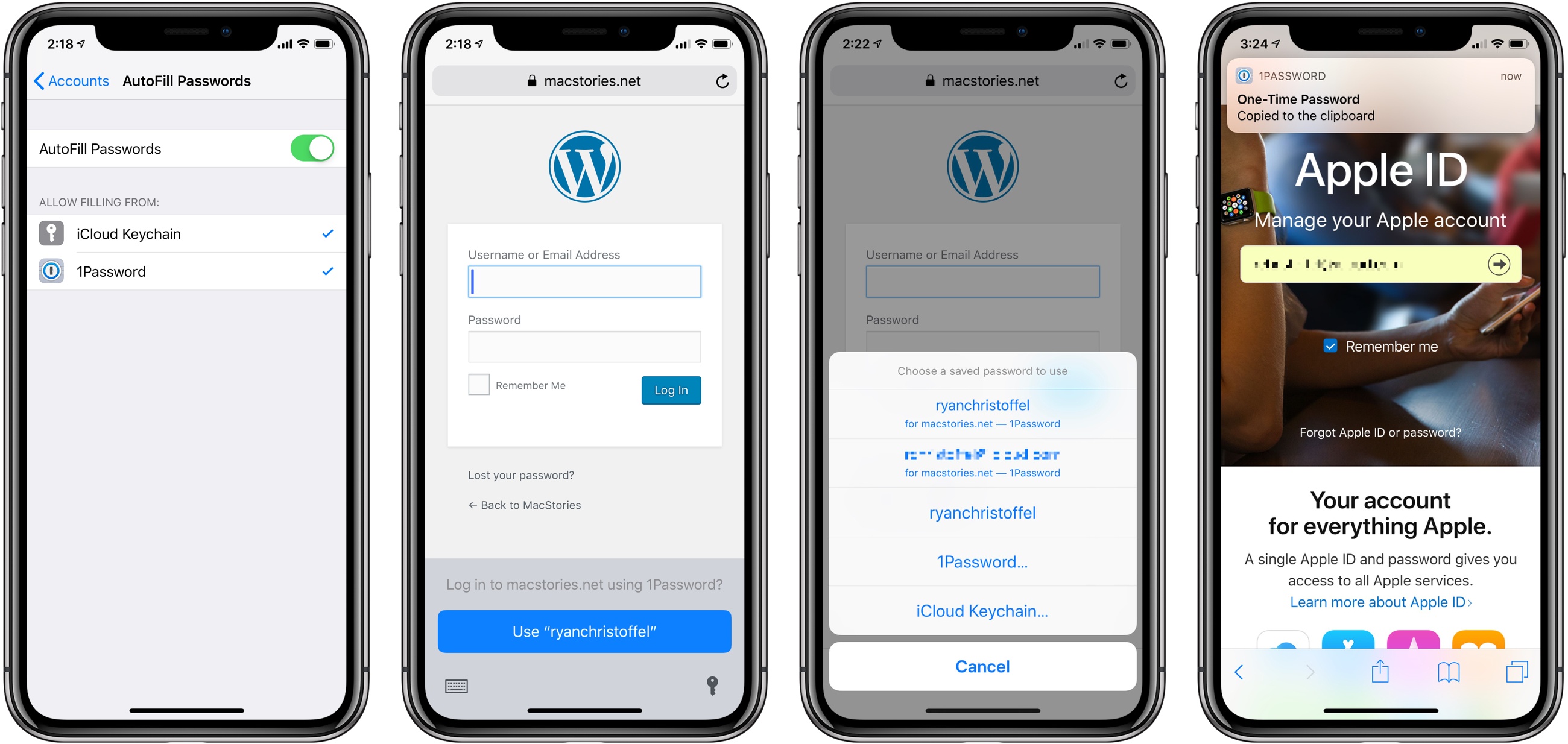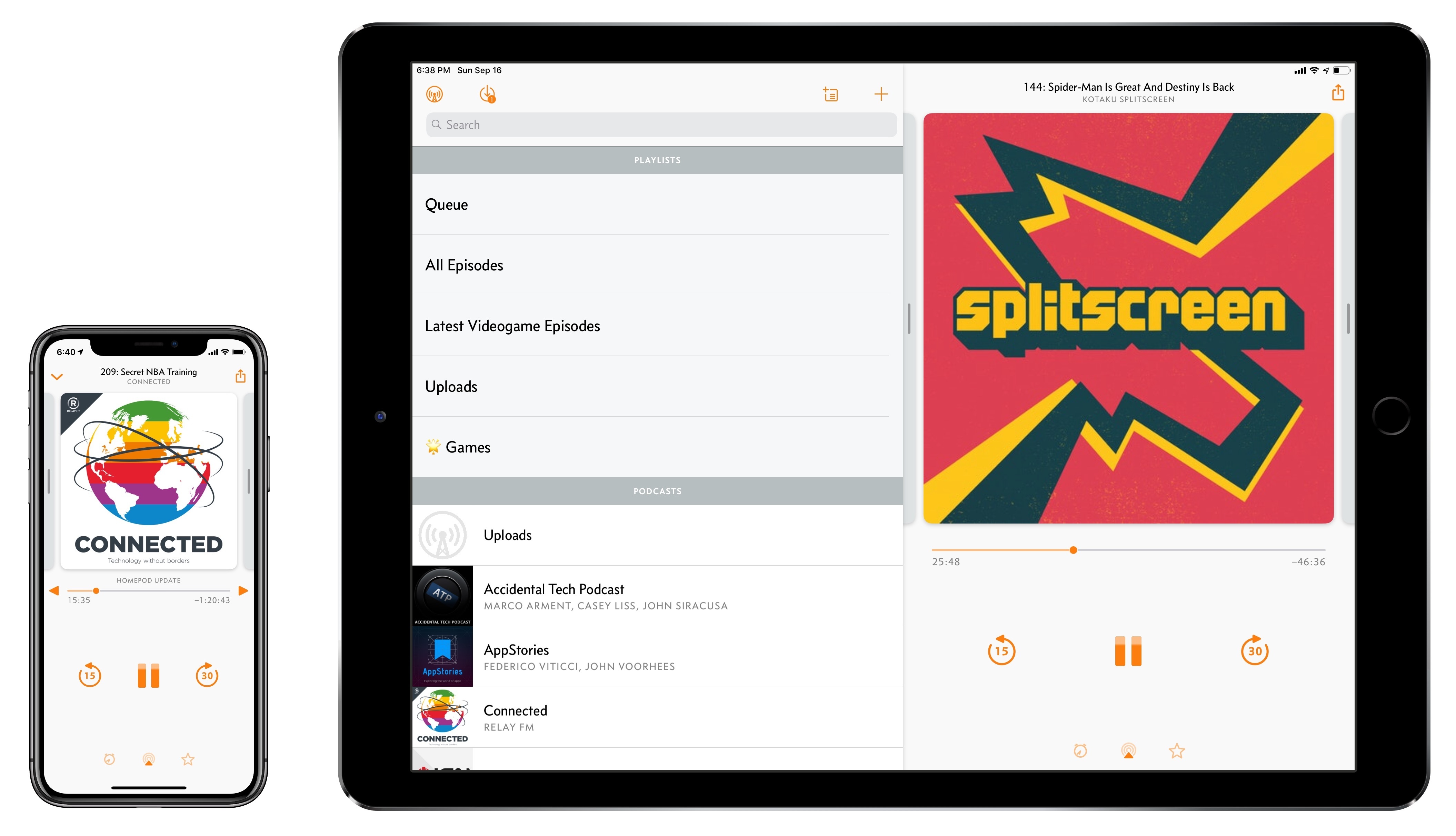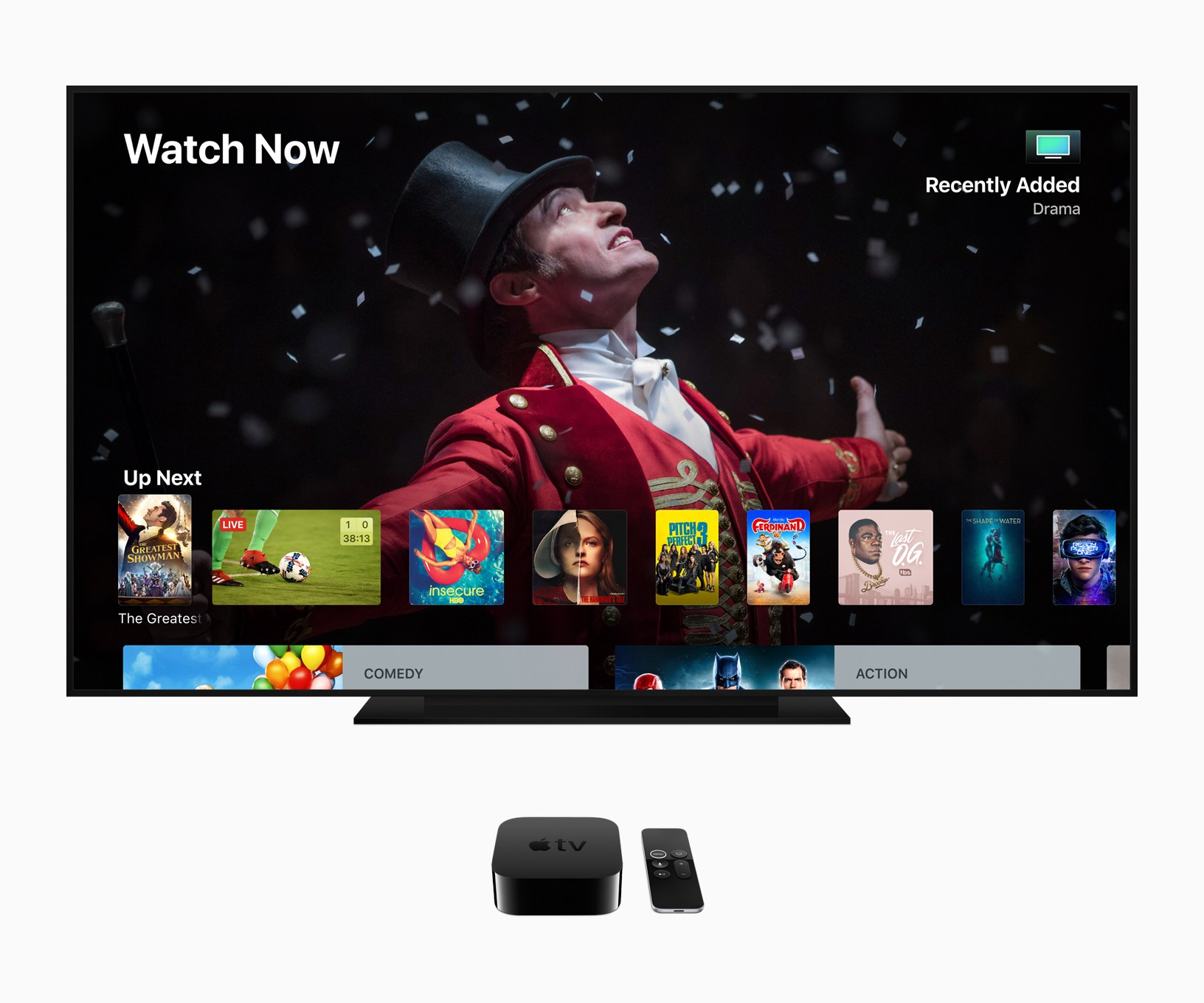watchOS had a bumpy first few years. Some poor decisions and perhaps a premature initial launch forced significant design changes to be in order right away. It wasn’t until last year’s watchOS 4 release that it finally felt like the waters had calmed. Apple seemed to have solidified the brunt of its focus around fitness and audio, while also debuting a healthy backdrop of first-party apps, new watch faces, and machine learning features. The Siri watch face was the big addition for both of those last two categories, and while its initial introduction was underwhelming, the ideas behind it were intriguing. The redesigned Workout and Music apps along with background audio during workouts were excellent additions to the Apple Watch’s core foundation. All things considered, Apple pushed a great update last year, and it only got better as the year progressed.
While it didn’t ship in time for watchOS 4’s launch in September, streaming from Apple Music was released late the next month in watchOS 4.1. The ability to stream music in the background during workouts freed runners and other athletes from being tied to their phones while they exercised. Paired with the redesigned Workout app – which put live statistics front and center while keeping Now Playing and workout controls just a swipe away – watchOS 4 established a truly better fitness experience for Apple’s smartwatch.
The audio story that Apple told last year felt much less complete. Despite receiving a significant amount of attention in Apple’s marketing efforts, the Apple Watch’s music improvements seemed almost strictly geared toward workouts. Background audio was limited to workout apps and withheld from the platform as a whole, the first-party Now Playing screen continued to monopolize possession of volume controls, and the Music app only gave manual access to preselected songs instead of the full music library on your iPhone1. Audio on the Apple Watch had received some strong improvements, but the scope of those positive consequences felt unnecessarily limited.
Thankfully, Apple seems to agree. This year’s watchOS 5 update, released today for all Apple Watches Series 1 and later, fills in the gaps of the watchOS audio feature set. Third-party audio apps can now run in the background, and full audio controls including volume adjustment via the Digital Crown have been made available to them. watchOS 5 also introduces the first-party Podcasts app, which supports automatic syncing of new episodes that you’re subscribed to and streaming of any show in the iTunes podcast directory.
Beyond audio, watchOS 5 also builds on the solid fitness foundation with activity competitions, expanded Workout types, automatic workout detection, and advanced running statistics. Siri has continued to receive attention as well, introducing third-party integrations to the Siri watch face and a raise-to-speak feature which truncates the inveterate “Hey Siri” prefix for the first time on any platform. A new Walkie-Talkie app marks the first return to novelty Apple Watch communication methods since Digital Touch, but this time I think Apple might have tapped into a legitimate, albeit niche use case. Top things off with improved notifications, the introduction of web content, and NFC-powered student ID cards and we have a substantial watchOS update on our hands.
- This last decision always felt senselessly arbitrary, and indeed Apple finally reversed it in watchOS 4.3 last March. ↩︎