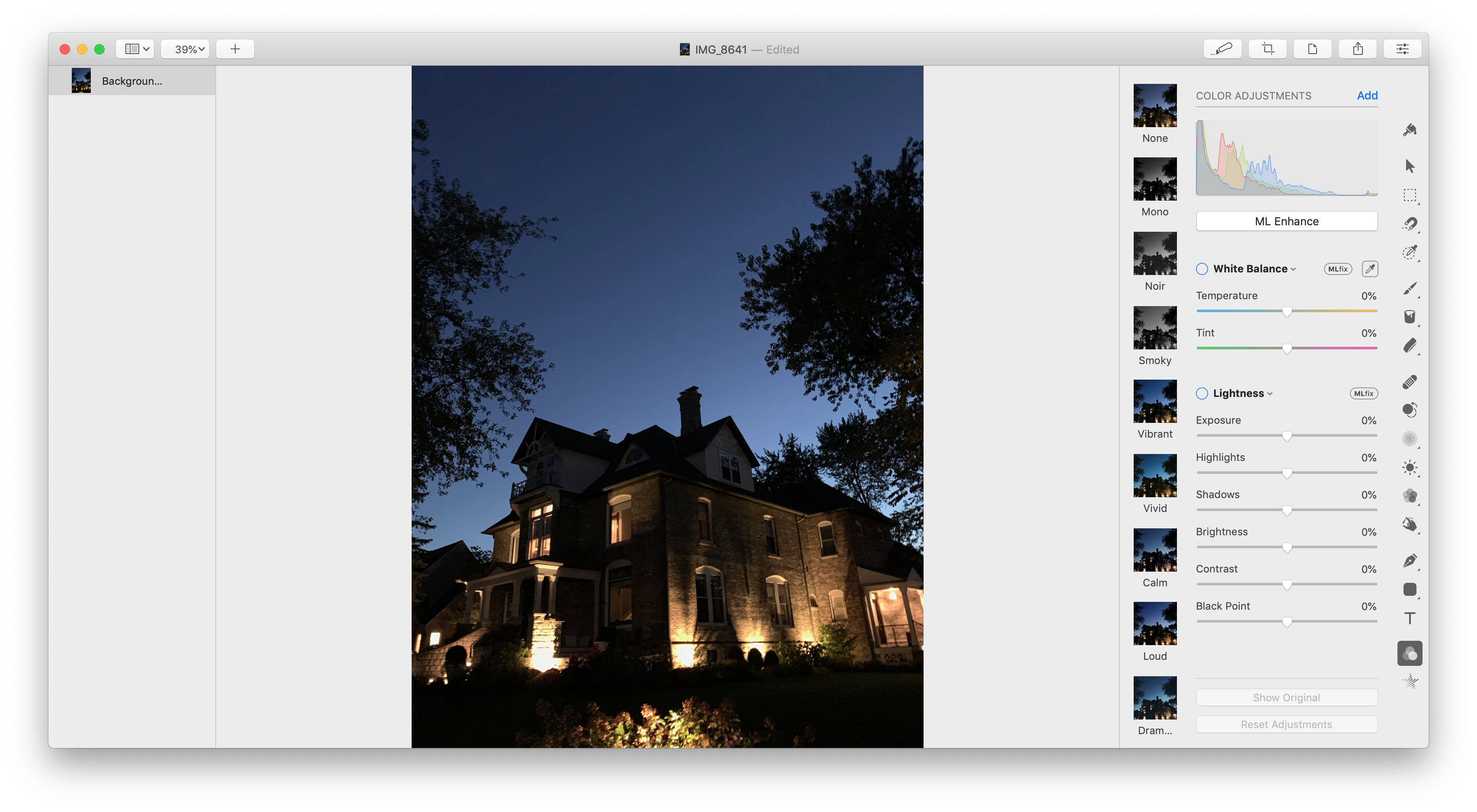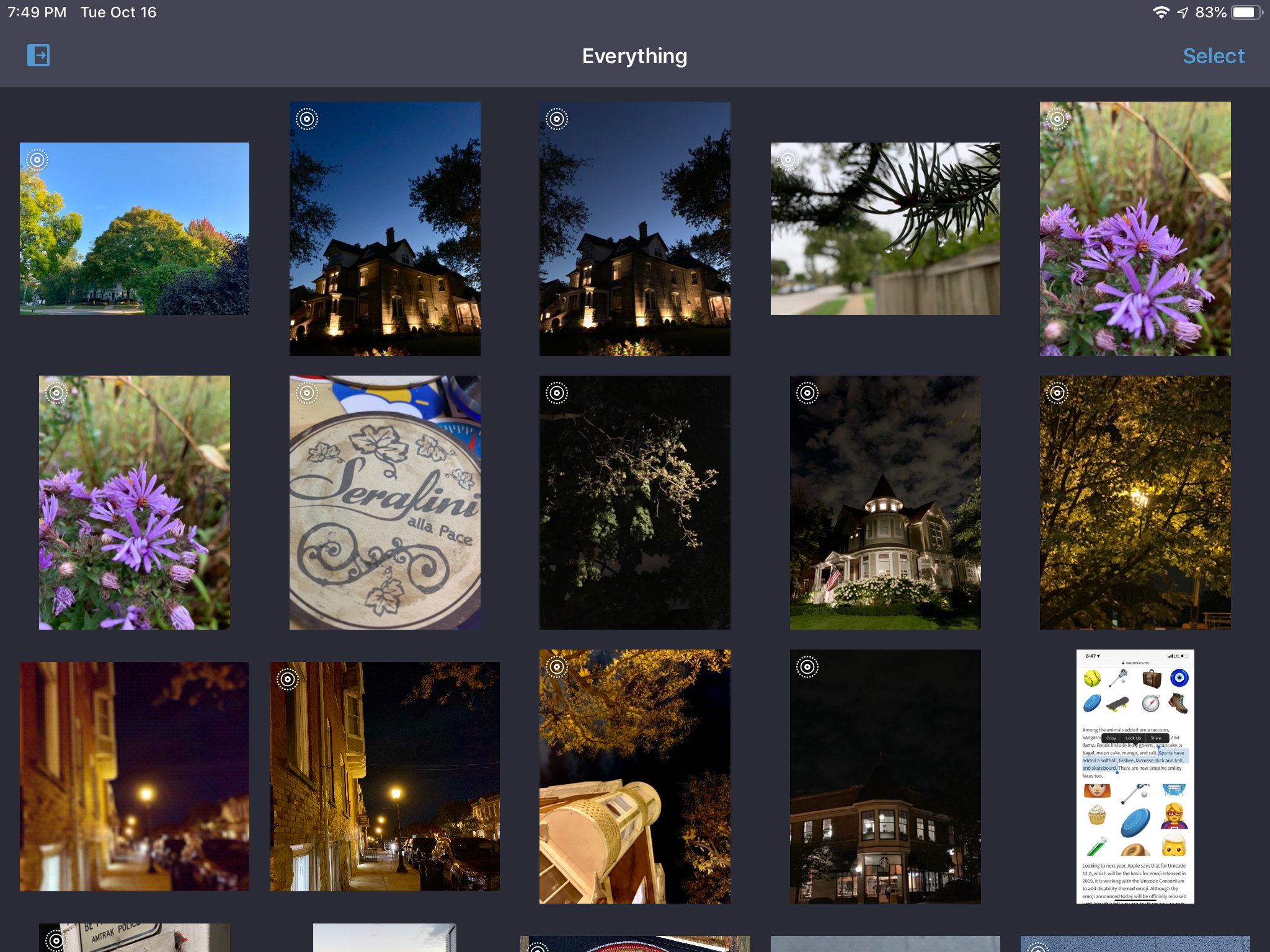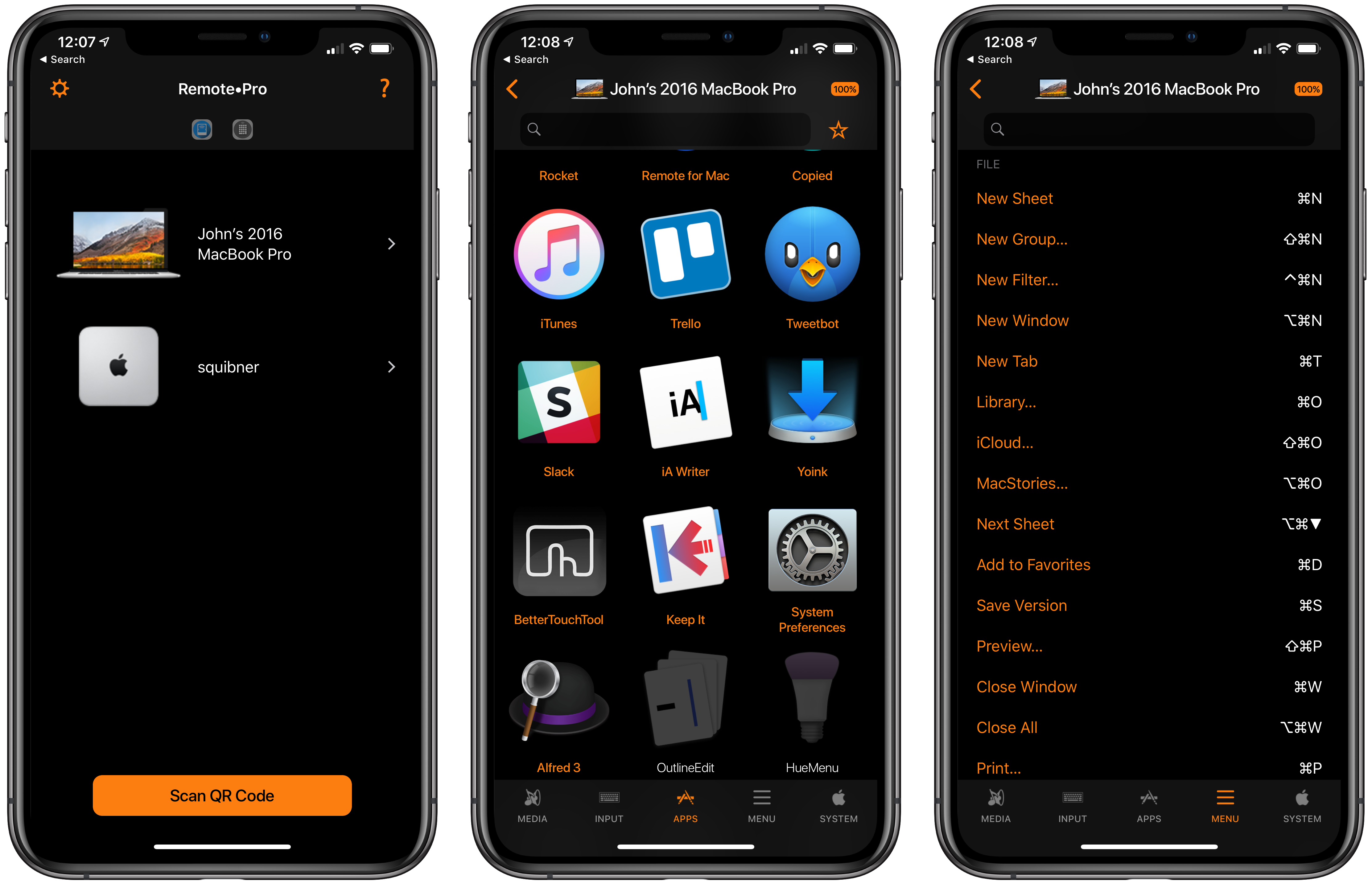Jason Snell, writing for Macworld on the announcement of Photoshop coming to iPad next year:
Adobe’s move to iPad instantly makes everyone who knows, loves, or relies on Photoshop a possible candidate for an iPad Pro. And make no mistake, the iPad Pro is already plenty powerful enough to run Photoshop, and with the Apple Pencil it’s got an input method that will satisfy most graphics pros. Even better, Adobe has said that it will be building in cloud syncing for Photoshop files, so that you’ll be able to seamlessly hand off projects directly from one device to another.
A lot of the criticism of the iPad Pro as a flawed tool for doing real work comes down to software. The hardware is capable—but where’s the software? These arguments have been weak for a while now—I think Microsoft Office for iPad is aces, and Apple’s iWork apps are remarkably capable, too—but with every major app that arrives on the platform, the quieter that criticism has to get. Adobe’s also bringing a simplified version of Premiere, called Premiere Rush, to the iPad. I wonder if Apple’s considering just how Final Cut and Logic might work on the iPad?
As I’ve been arguing for a while now, I believe we’re witnessing a shift in how tech companies – both platform owners and development studios – approach desktop and tablet software. Multiple factors – from better-looking displays and more powerful GPUs to cloud-based file management and subscriptions – are converging to make it possible to have a consistent app experience on every device you have without compromise. In this transition, iPad versions of desktop apps will be treated less like “companion” apps to a “real” desktop one and more like the same app, with the same features, optimized for touch and capable of adapting to the kind of computer it is running on (and adaptivity becomes especially important when you start considering external display output, for instance).
Photoshop, as Snell writes, is a first step. If Apple is truly pushing this vision forward, perhaps it’s time they also start treating the iPad as a place for real pro apps, not just companion utilities of macOS apps.