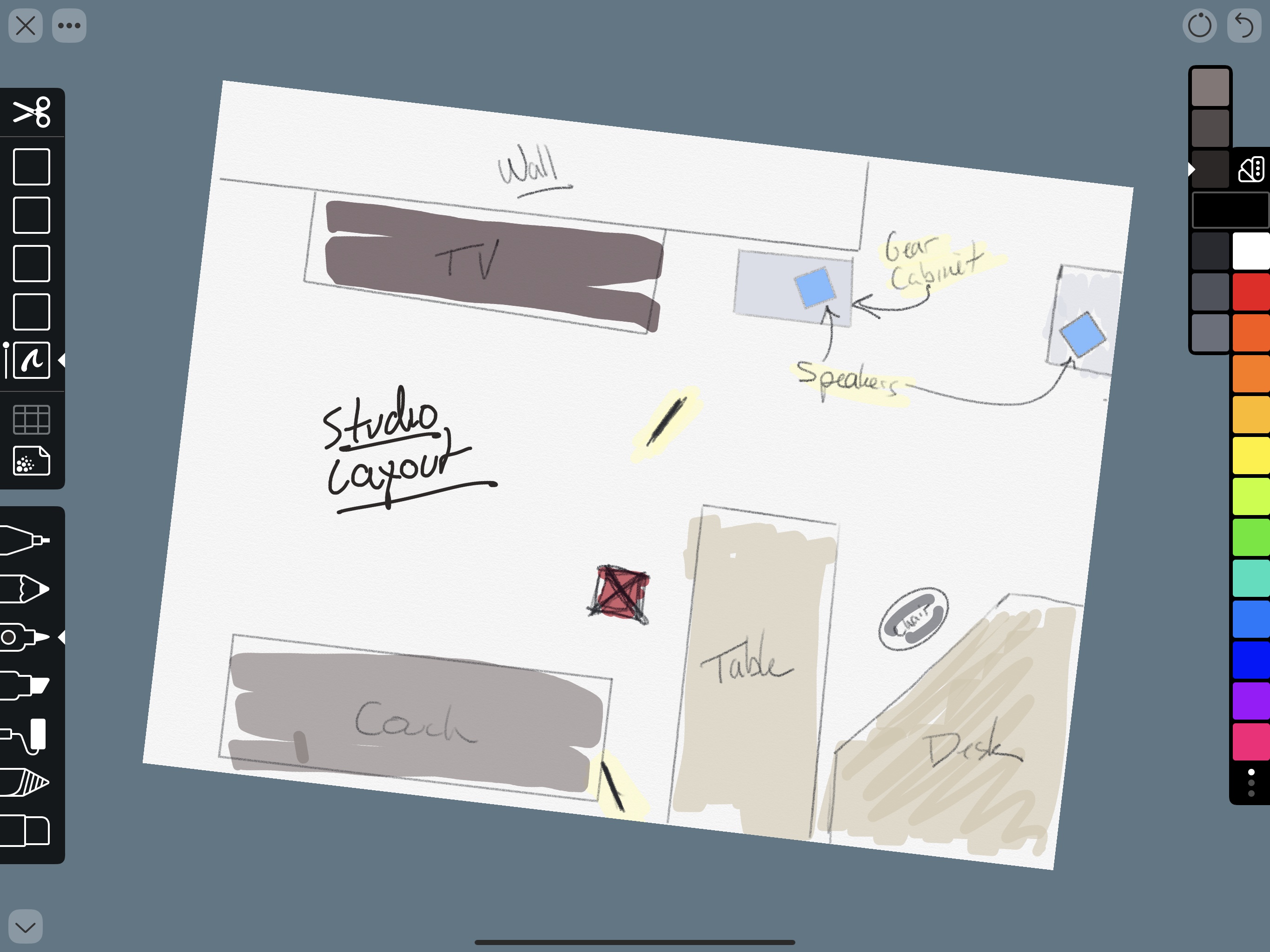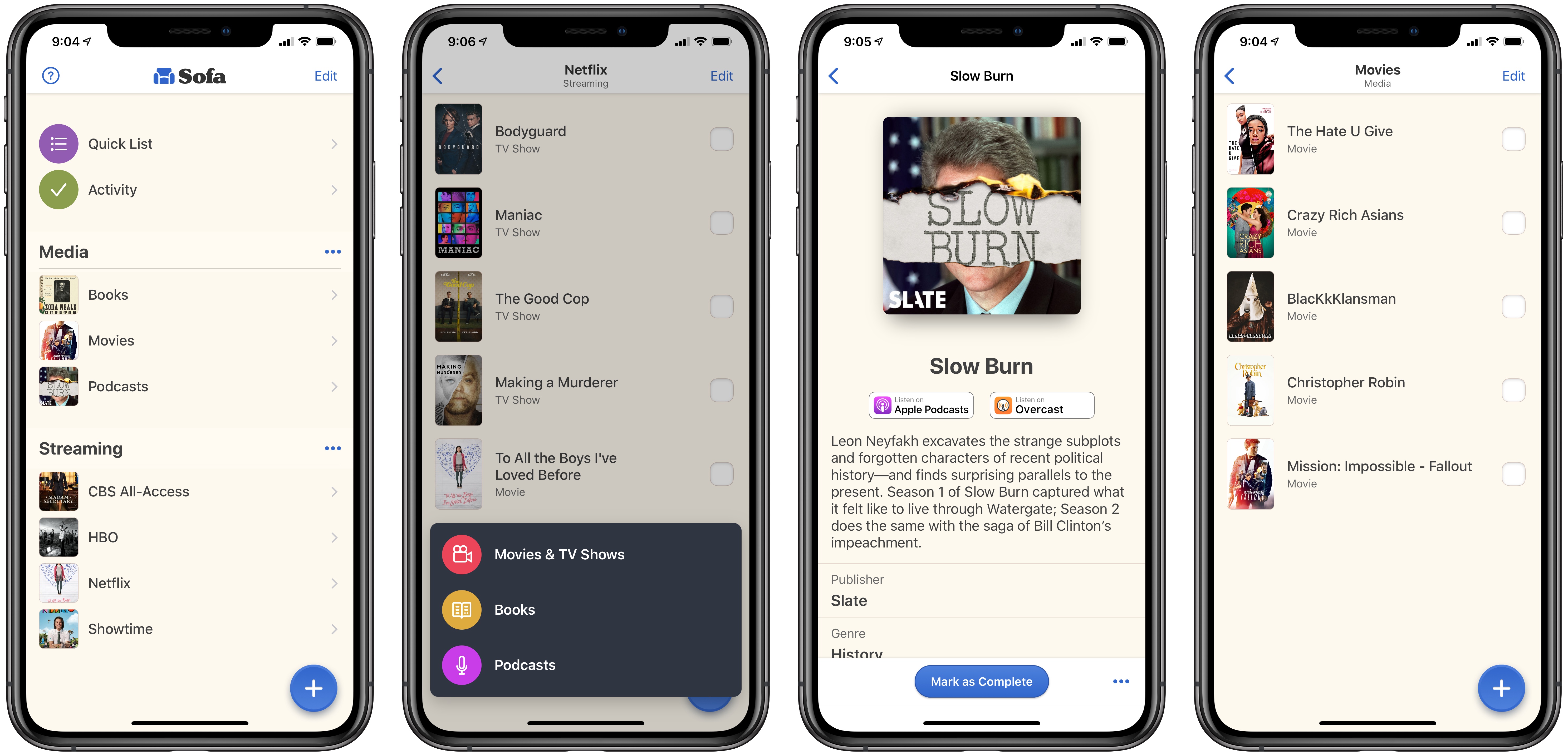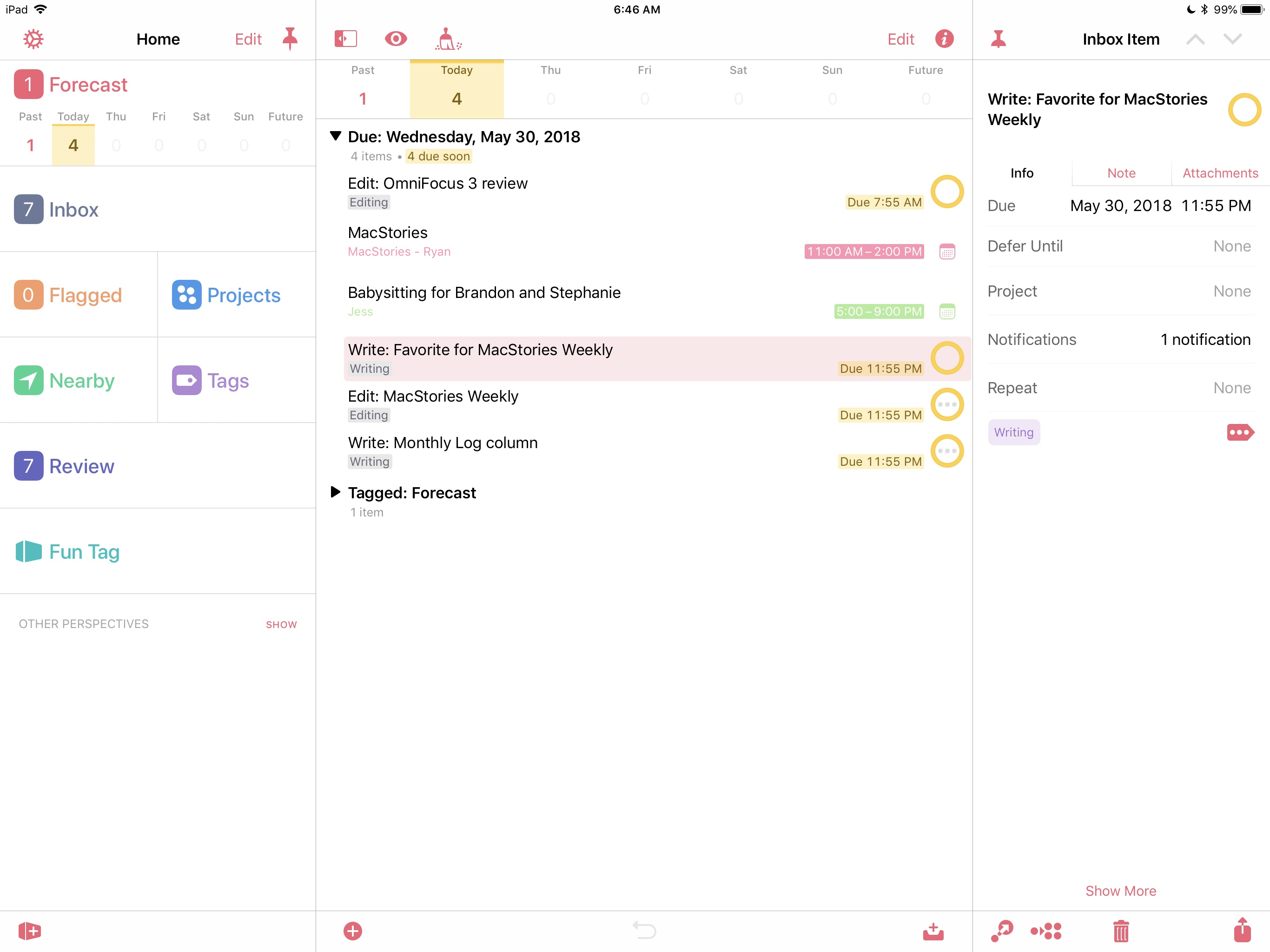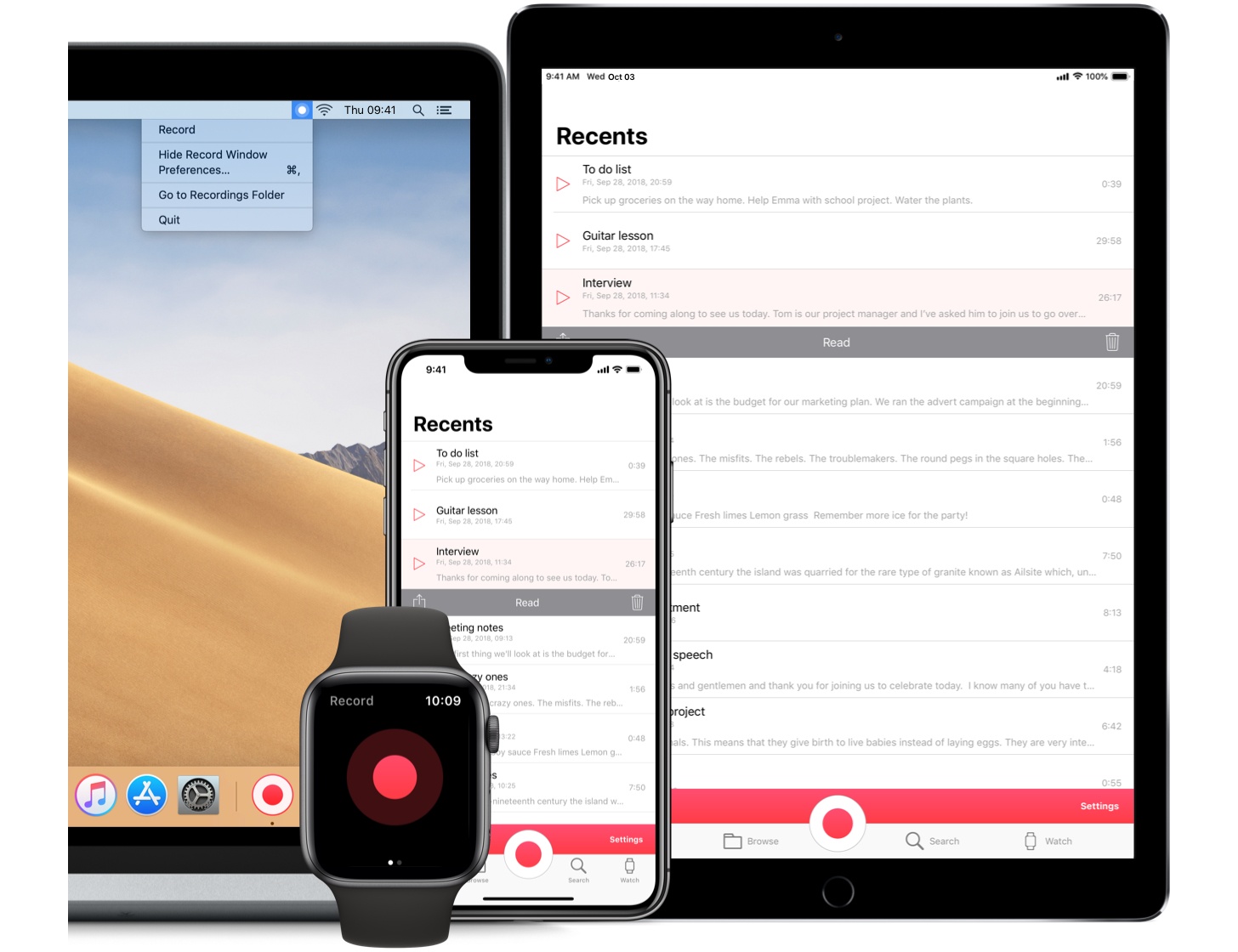In addition to Apple’s clear case for the iPhone XR and 18W USB-C adapter, Apple online stores in Europe started selling Belkin’s highly anticipated Boost Up dual wireless charging dock and USB-C to HDMI adapter earlier today.
Belkin Launches Wireless Charging Dock for iPhone and Apple Watch, USB-C to HDMI Adapter for Mac and iPad Pro
Apple Begins Selling a Clear Case for the iPhone XR and 18W iPad Pro Charger
In October, shortly before Apple began taking preorders for the iPhone XR, an Apple press release surfaced in Canada that mentioned a clear case for the phone. However, when the XR went on sale, the clear case was nowhere to be found on Apple’s website or in its retail stores.
Today, the case of the missing clear case has been solved. As MacRumors first reported, the iPhone XR clear case went on sale today on Apple.com for $39. Apple describes the case as ‘thin, light and easy to grip.’ The company also says that the case includes a scratch-resistant coating inside and out and works with wireless Qi chargers. Although third-party cases have been available since the iPhone XR was released, this is the first XR case offered by Apple.
Also, 9to5Mac separately reports that Apple is selling an 18W USB-C charger for the latest iPad Pros which costs $29. Until today, the 18W charger was only available in the box with a new iPad Pro.
AppStories, Episode 90 – Taking iOS Photography Further with RAW Camera Apps and Editors→
On this week’s episode of AppStories, we take on iOS photography by discussing some of our favorite RAW camera apps and photo editors.
Sponsored by:
- Linode: High-performance SSD Linux servers for all of your infrastructure needs. Get a $20 credit with promo code ‘appstories2018’
- Luna Display: The only hardware solution that turns your iPad into a wireless display for your Mac. Use promo code APPSTORIES at checkout for 10% off.
Linea Sketch Adds Fill, Blend, ZipShape, and Versioning Features
I’m not much of an artist, but I like to take notes, doodle, and create freehand mind maps with the Apple Pencil. With a rich set of paper options and templates to choose from and tools that don’t require a manual to understand, Linea Sketch has become one of my go-to brainstorming tools.
With each update, the app has added functionality that makes it more powerful and flexible without increasing complexity. Version 2.5, which is out today, continues that trend with four new core features, support for Apple Pencil gestures, a new background paper, and other refinements.
Sofa Review: A Simple Tool for Tracking Movies, TV Shows, Books, and Podcasts
We live in a time when media options are growing at a fast pace. It’s a golden age for television, with great shows debuting all the time; the film industry is being transformed by the infusion of new competition from streaming giants like Netflix; podcasts are becoming more mainstream by the day; and despite books not being in a similar growth phase, new titles are still being written constantly. In this crowded media landscape, it’s hard to keep track of all the great content waiting to be enjoyed.
In the past I’ve kept notes in Apple Notes containing lists of TV shows, movies, podcasts, and books to check out. Lately, however, I’ve been using an app called Sofa.
Omni to Offer Optional Subscriptions to OmniFocus and Its Upcoming Web Service→
Next month, OmniFocus for the Web will launch as a subscription service for $4.99/month or $49.99 annually. In a post on The Omni Group blog, Ken Case explains that the subscription is necessary to pay the ongoing costs of the web-based version of the popular task manager:
Running it on our computers means we have to maintain those computers, their network connections, power, and so on, as a constantly available online service, for as long as customers use the product. Running that service costs us money every month, so if we want the service to be sustainable we need an income stream which brings in money every month to cover those costs. In other words, this service model requires subscriptions—an arrangement where customers pay us money each month to keep the service going.
In addition to offering a subscription to the web version of OmniFocus, Omni will offer the Pro versions of OmniFocus for iOS and the Mac as a bundle with the web version for $9.99/month or $99.99 annually. As Case further explains, the subscription is entirely optional. The Omni Group will continue to offer its iOS and Mac apps as separate purchases as it does now.
When a historically paid-up-front app introduces subscription pricing, there’s usually an online dustup of unhappy customers who don’t want to subscribe to the apps they use. Although Omni’s announcement was met with a handful of angry tweets, the reaction has been notably muted, which makes sense because the subscription isn’t required. Users who have already purchased the apps can subscribe to just the web service or subscribe to the service plus the apps. The only combination that doesn’t appear to be possible is subscribing to just the iOS and Mac apps.
Adding subscriptions as an option adds complexity to OmniFocus’ business model, but the upside is choice. Instead of migrating its entire user-base to subscriptions, customers can keep using OmniFocus the way they already do. They also gain the option to subscribe to OmniFocus for the Web when it becomes available in January. The approach strikes me as the right balance for an app like OmniFocus, on which users have relied since the earliest days of the App Store.
Apple Publishes ‘Best of 2018’ Lists for Apps, Music, Books, and More
Apple today published its picks for the best media in 2018 across its various platforms and services. These include selections for best app on iPhone, iPad, Mac, and Apple TV, as well as top picks in categories of music, TV and movies, podcasts, and books. Alongside these editorial selections, Apple has published top charts for the year across the App Store, Apple Music, Apple Podcasts, and Apple Books.
Apple’s Machine Learning Journal Posts Paper on How Siri Works on the HomePod in Noisy Environments→
Apple’s online Machine Learning Journal has published a paper on the methodologies the HomePod uses to implement Siri functionality in far-field settings. As Apple’s Audio Software Engineering and Siri Speech Teams explain:
Siri on HomePod is designed to work in challenging usage scenarios such as:
- During loud music playback
- When the talker is far away from HomePod
- When other sound sources in a room, such as a TV or household appliances, are active
Each of those conditions requires a different approach to effectively separate a spoken Siri command from other household sounds and to do so efficiently. The report notes that the HomePod’s speech enhancement system uses less than 15% of one core of a 1.4 GHz A8 processor.
Apple engineers tested their speech enhancement system under a variety of conditions:
We evaluated the performance of the proposed speech processing system on a large speech test set recorded on HomePod in several acoustic conditions:
- Music and podcast playback at different levels
- Continuous background noise, including babble and rain noise
- Directional noises generated by household appliances such as a vacuum cleaner, hairdryer, and microwave
- Interference from external competing sources of speech
In these recordings, we varied the locations of HomePod and the test subjects to cover different use cases, for example, in living room or kitchen environments where HomePod was placed against the wall or in the middle of the room.
The paper concludes with examples of filtered and unfiltered audio from those HomePod tests. Regardless of whether you’re interested in the details of noise reduction technology, the sample audio clips are worth a listen. It’s impressive to hear barely audible commands emerge from background noises like a dishwasher and music playback.
Just Press Record: Indispensable Audio Capture, Transcription, and Sync [Sponsor]
Just Press Record is the ultimate mobile audio recorder. Whether you want to capture ideas on the go or you’re a journalist conducting interviews, a student attending lectures, or a parent preserving your child’s first words, Just Press Record is a must-have app. With a single tap, the app seamlessly records, transcribes, and syncs audio to all your devices.
No matter what you’re doing, Just Press Record is ready to capture audio. The app’s big, red record button makes starting a recording easy, but that’s just the tip of the iceberg. There’s also an iOS widget, 3D Touch functionality, an Apple Watch complication that works even when your iPhone isn’t with you, Siri shortcut support, a URL scheme, and a separate Mac app with menu bar and Touch Bar support, all ready to go when you need them.
What makes Just Press Record feel like magic is its transcription, which can turn audio clips into editable text that you can share with other apps. Transcription also powers search, making it easy to find past recordings no matter how many you’ve created. Combine that with robust iCloud Drive sync, and your recordings and transcriptions are available everywhere you need them.
Just Press Record has tons of other advanced features too. You can connect external microphones to create high-quality, uncompressed recordings. There is extensive VoiceOver support, which has made Just Press Record a favorite in the visually-impaired community. There’s even a beautiful dark mode for comfortable capture of your late-night ideas.
Make audio capture your superpower by downloading Just Press Record from the App Store today.
Our thanks to Just Press Record for sponsoring MacStories this week.