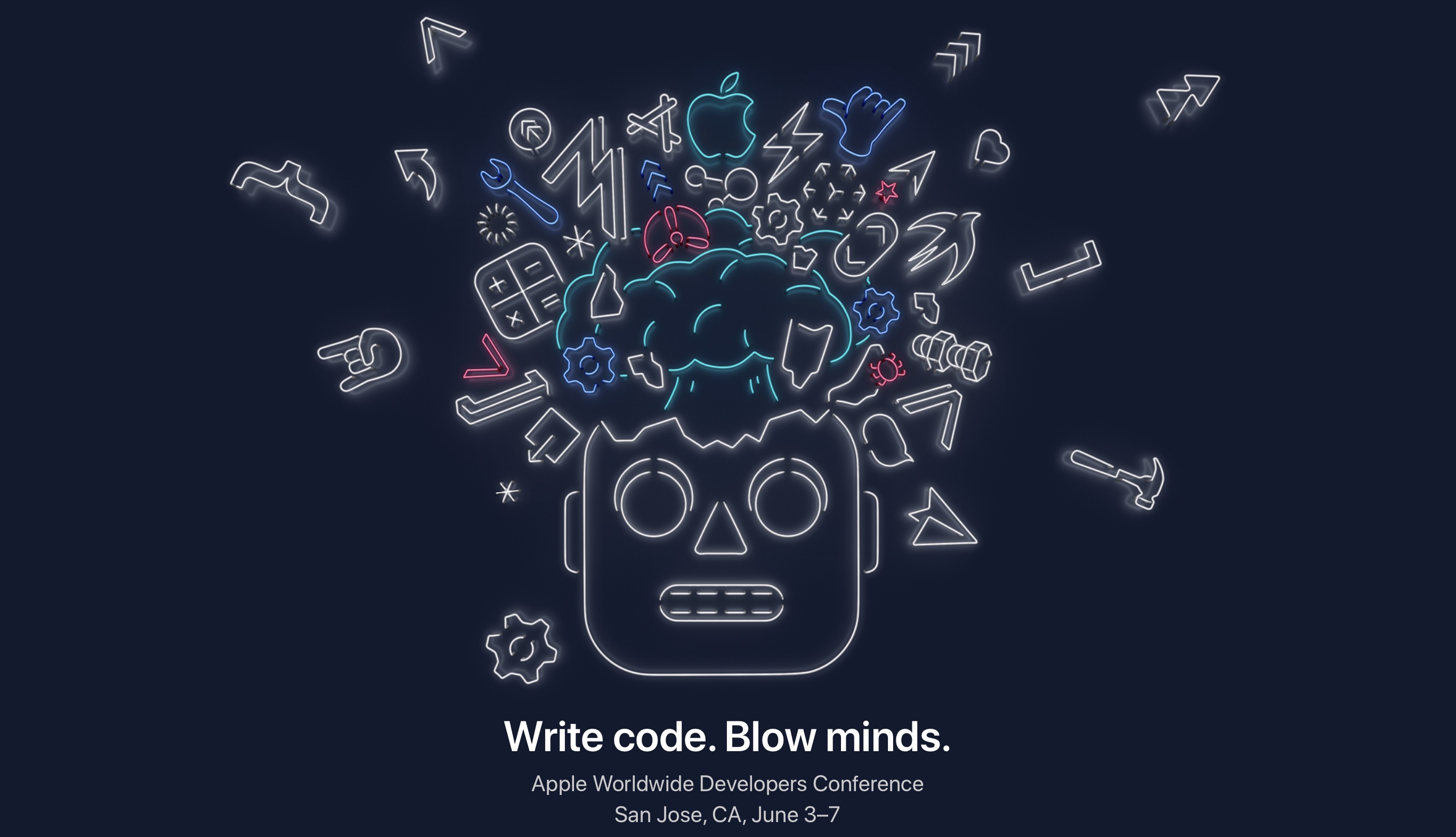Finding a way to convey the benefits of privacy isn’t easy, which is why I like Apple’s ‘Privacy on iPhone – Private Side’ video so much.
The video, which runs under a minute, opens with images of several ‘No Trespassing,’ ‘Keep Out,’ ‘Beware of Dog,’ and other signs. In a series of quick cuts, the video shows two people who pause an intense conversation when interrupted by a waiter as well as people locking file cabinets, closing blinds, locking doors, shredding documents, and more. Near the end, a woman rolls up the window of a car when she sees someone nearby watching her put on makeup.
As Apple’s description of the YouTube video says:
Your privacy matters. From encrypting your iMessage conversations, or not keeping a history of your routes in Maps, to limiting tracking across sites with Safari. iPhone is designed to protect your information.
Every clip of the video, which adds a bit of levity to an otherwise serious topic, reinforces the closing message that ‘If privacy matters in your life, it should matter to the phone your life is on.’
The video is an effective rebuttal of the ‘I have nothing to hide’ argument against privacy. Even the mundane aspects of day-to-day life aren’t something that you necessarily want to broadcast to the world, which this video is very effective in conveying.