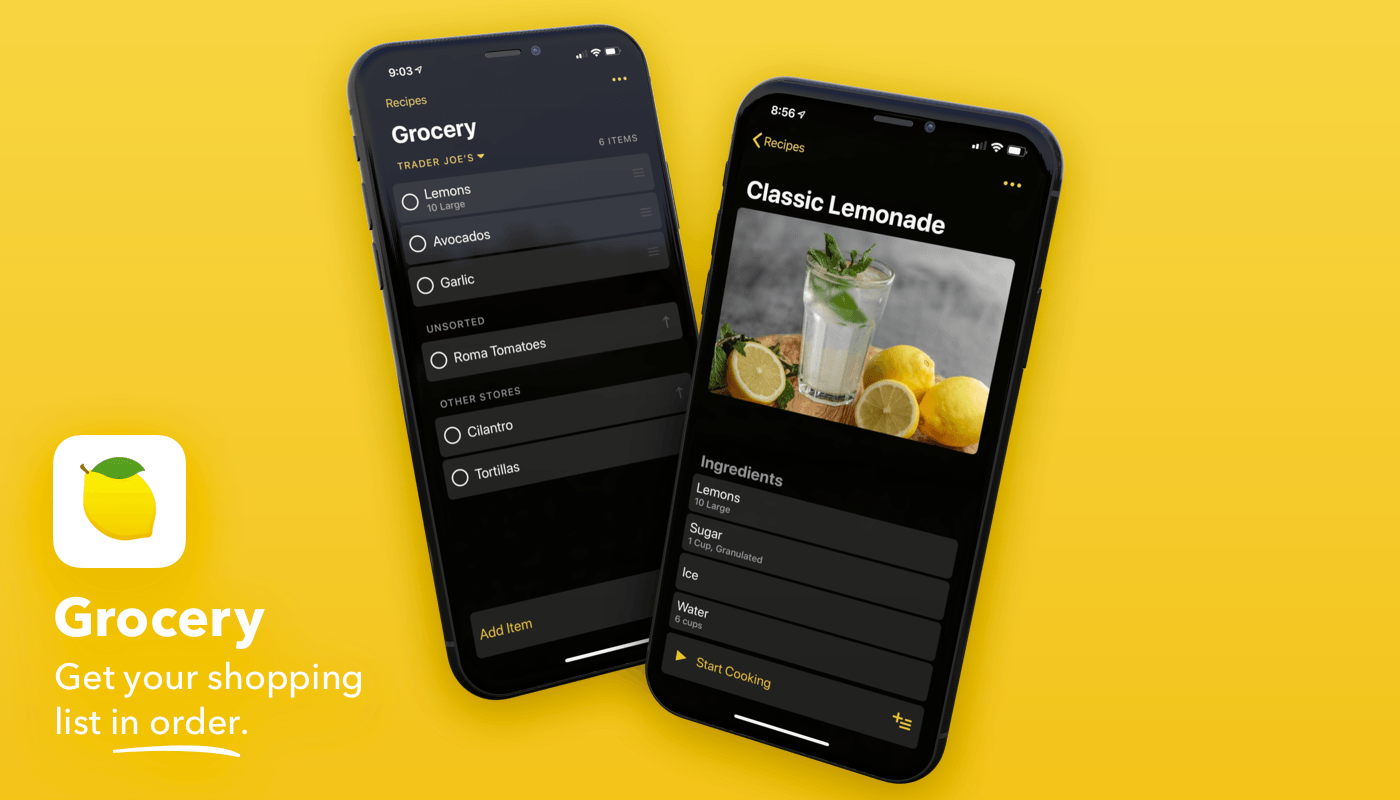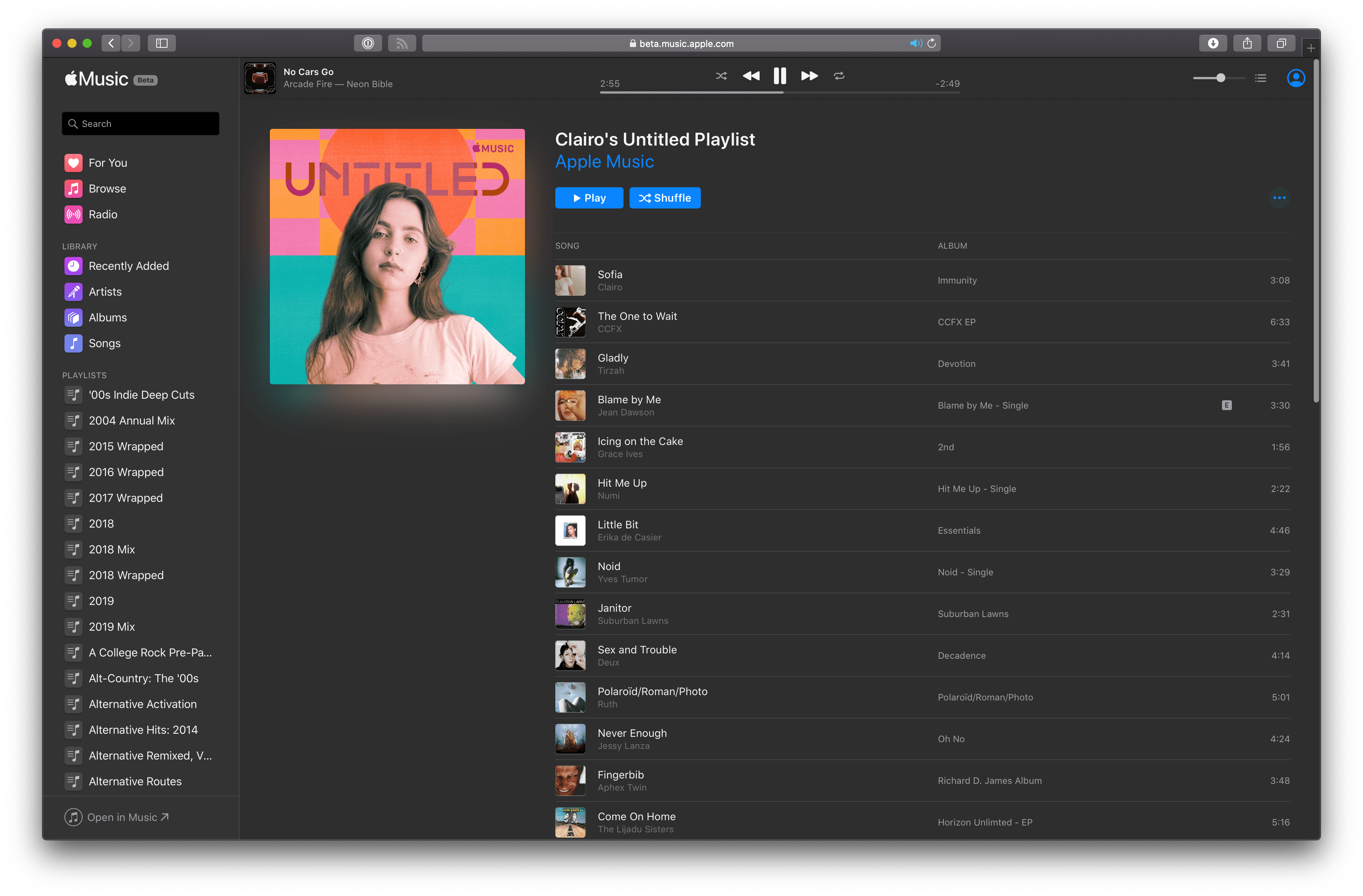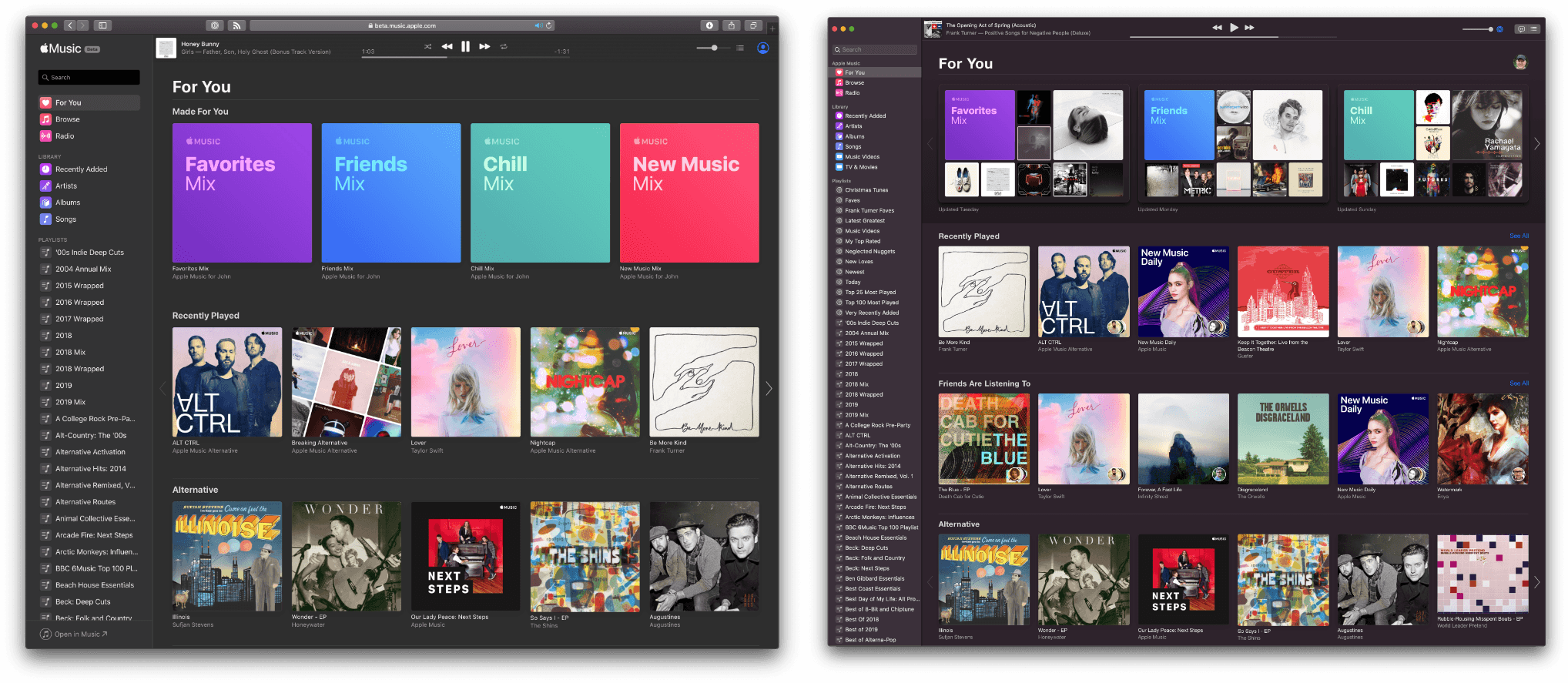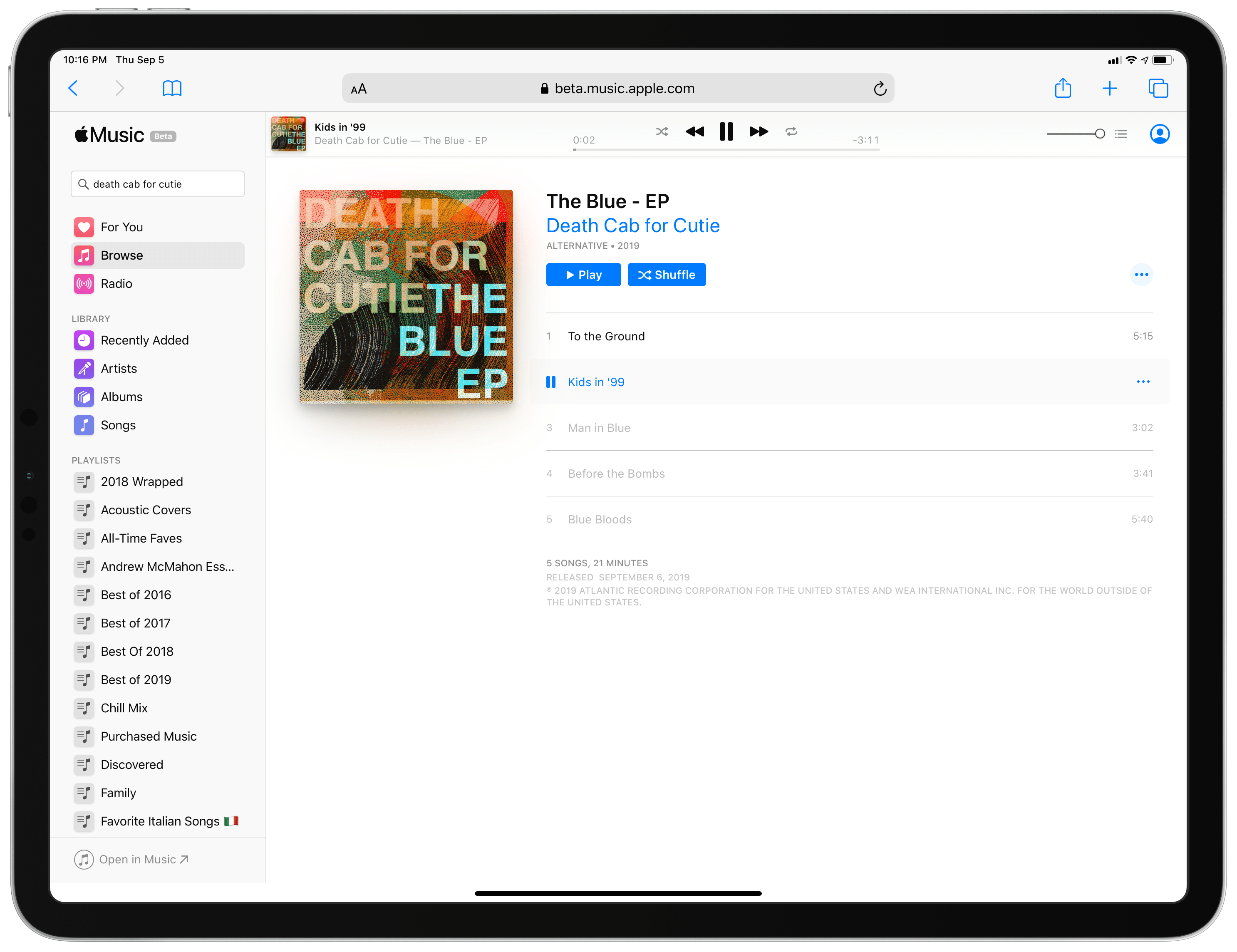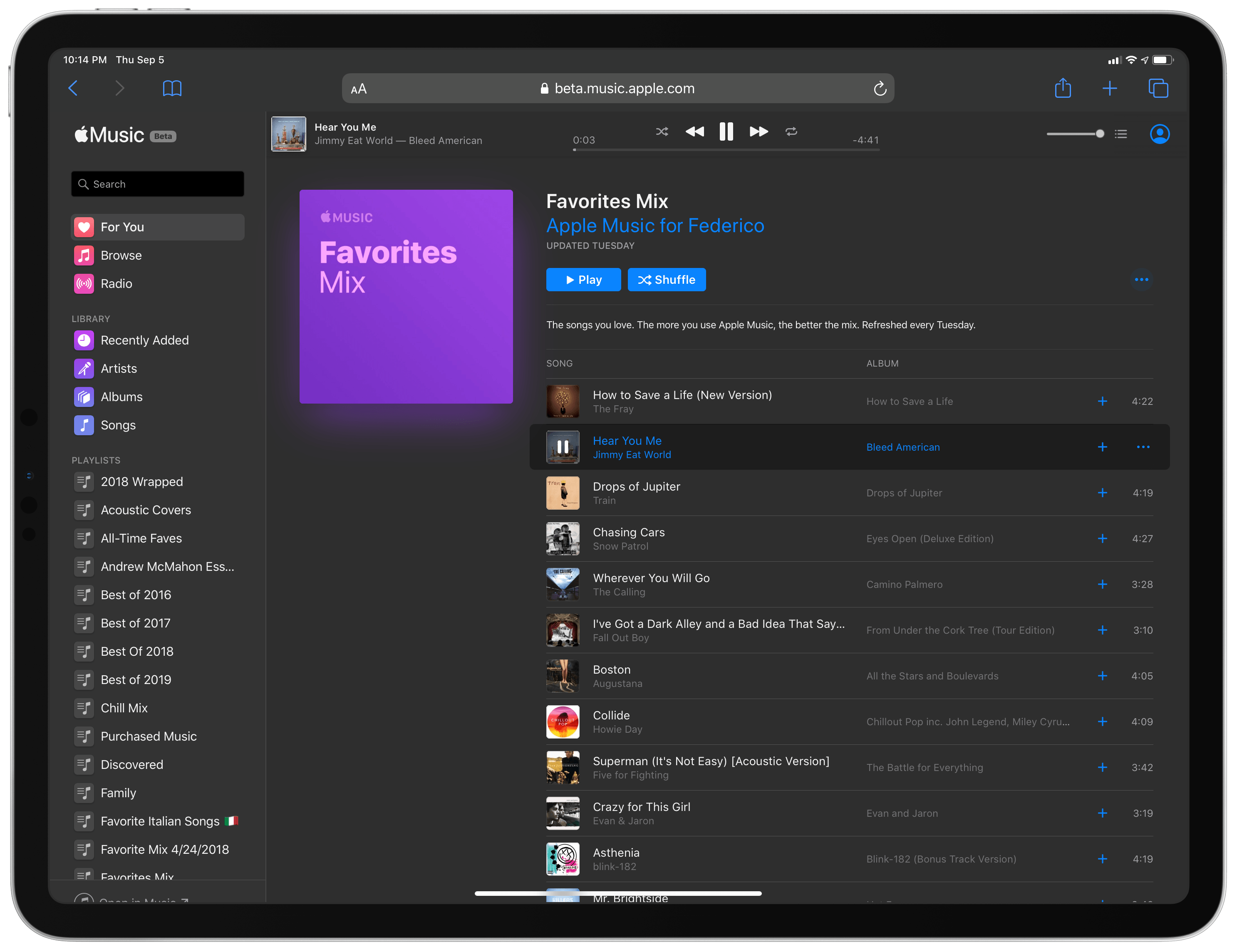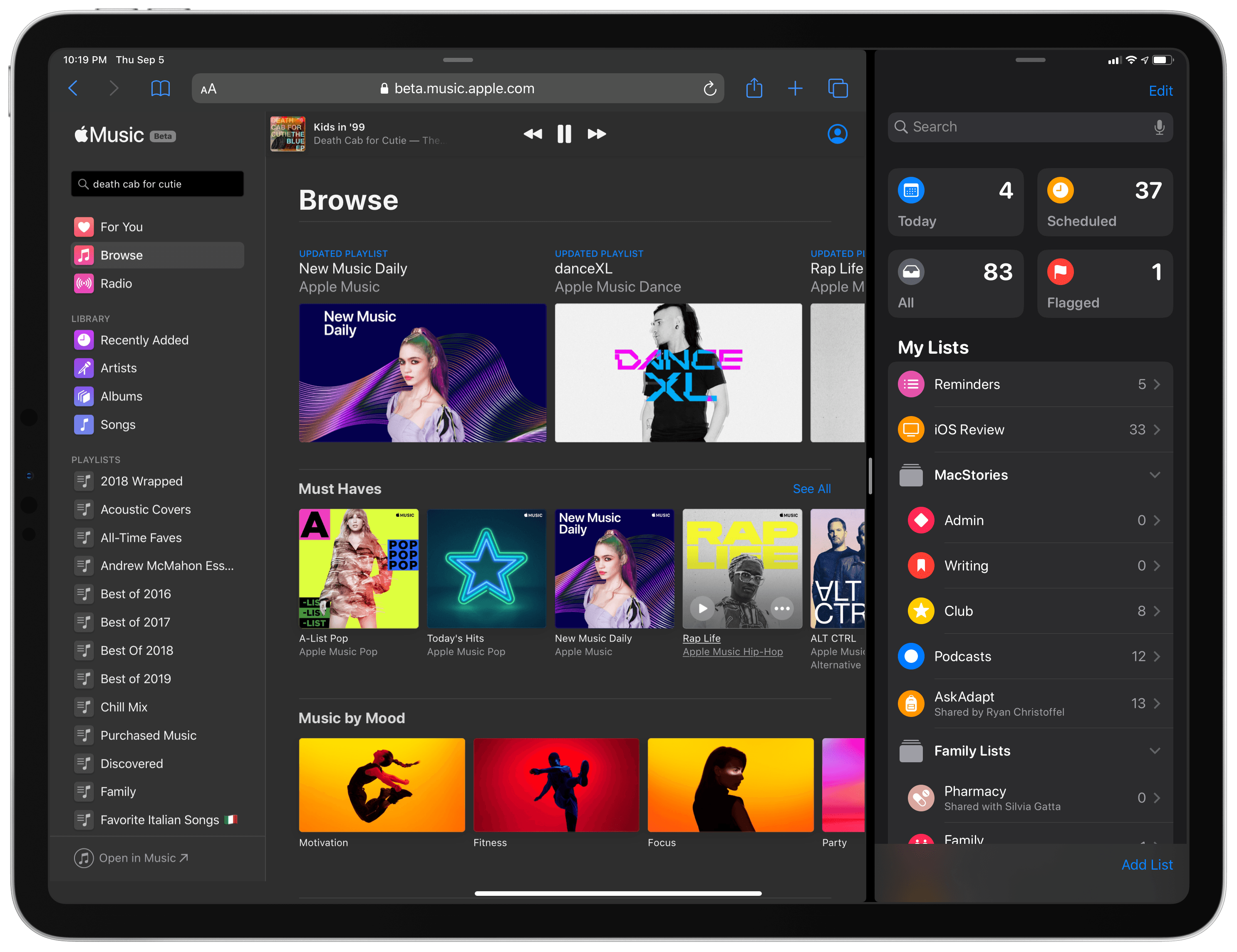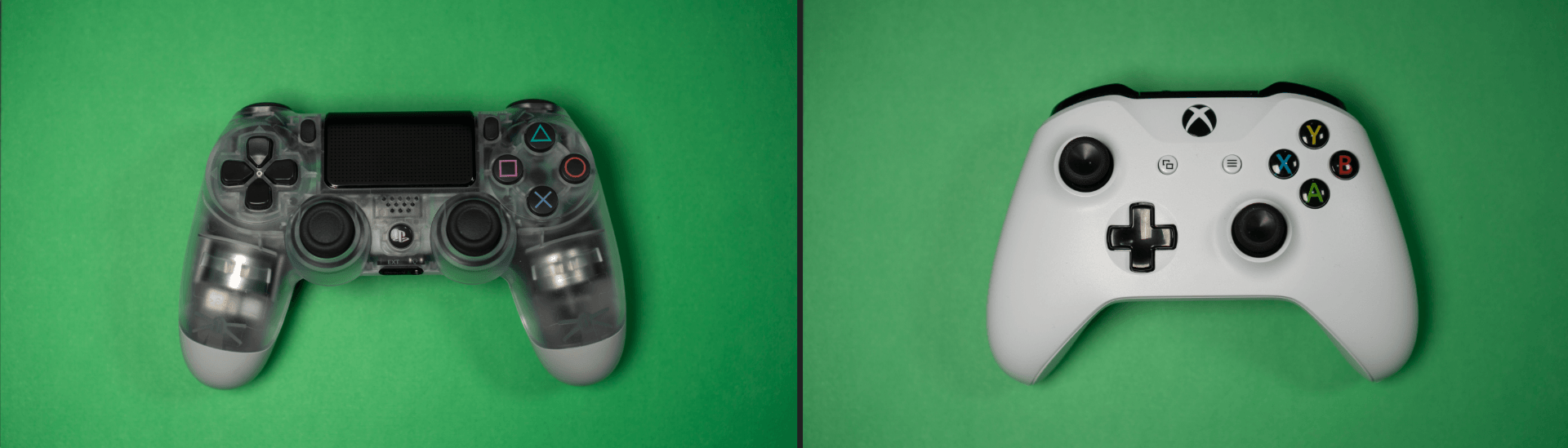It’s hard to believe it’s been nearly six years since Apple added game controller support to iOS. The big news at WWDC in 2013 was the iOS 7 redesign, but for game developers, it was rivaled by the announcement that third-party Made For iPhone (MFi) controllers were coming.
The game press and developers understood the potential of controller support immediately. Even though it wasn’t announced there, Chris Plante of Polygon declared controller support the biggest story of E3, the game industry trade show that was happening at the same time as WWDC. Plante imagined that:
If Apple finds a way to standardize traditional controls, every iOS device will become a transportable console. In a year, both iPhones and iPads will approach the processing power of the current-generation devices. Companies will have the ability to port controller-based games for the mobile devices in millions of pockets — an install-base far greater than they’ve ever had before.
Game industry veteran Gabe Newell, the co-founder of Valve, saw Apple’s entry as a big risk to companies making PC and console games:
The threat right now is that Apple has gained a huge amount of market share, and has a relatively obvious pathway towards entering the living room with their platform…I think Apple rolls the console guys really easily.
I was right there with them. iOS devices couldn’t match the power of a traditional console in 2013, but you could see that they were on a trajectory to get there. With the addition of controller support, Apple felt poised to make a meaningful run at incumbents like Sony and Microsoft.
It didn’t work out that way though. iOS’ controller support was rushed to market. Early controllers were priced at around $100, in part because of the requirements of the MFi certification, and they couldn’t match the quality of controllers from Sony and Microsoft.
As anticipated, controller support was extended to the Apple TV when its App Store launched in 2015. Initially, it looked as though Apple would allow game developers to require a controller. In the end, though, the company went an entirely different direction by requiring that games support the Apple TV Remote, a decision that complicated development and dumbed down controller integration to match the remote’s limited input methods. Apple changed course eventually, and now lets developers require controllers, but by the time of that change the damage had been done. Many developers had already lost interest in controller support. It didn’t help either that for a very long time, the App Store didn’t indicate which games were compatible with MFi controllers, leaving the void to be filled by third-party sites.
Last year, when I looked back at the history of games on the App Store for its tenth anniversary, I came away pessimistic about the future of games on Apple’s platforms. After a decade, I felt like we were still asking the same question that Federico posed in 2013:
Will Apple ever develop a culture and appreciation for gaming as a medium, not just an App Store category?
Sadly, Federico’s question remains as relevant today as it was six years ago. Still, I’m cautiously optimistic based on what’s happened in the past year. Part of that is the App Store editorial team’s excellent track record of championing high-quality games in the stories published on the App Store. Another factor is Apple Arcade, the game subscription service we still don’t know a lot about, but which appears designed to showcase high-quality, artistically important games.
The latest cause for optimism is Apple’s announcement at WWDC this past June that iOS, iPadOS, tvOS, and macOS would all support the Sony DualShock 4 and Bluetooth-based Xbox controllers when Apple’s OSes are updated this fall. The reaction from developers and other observers was a combination of surprise and excitement that was uncannily similar to the MFi announcement in 2013. Yet, the news begs the question: ‘How is this time any different?’ The answer to that question lies in how the new controllers work and the role they will play in Arcade.
Read more