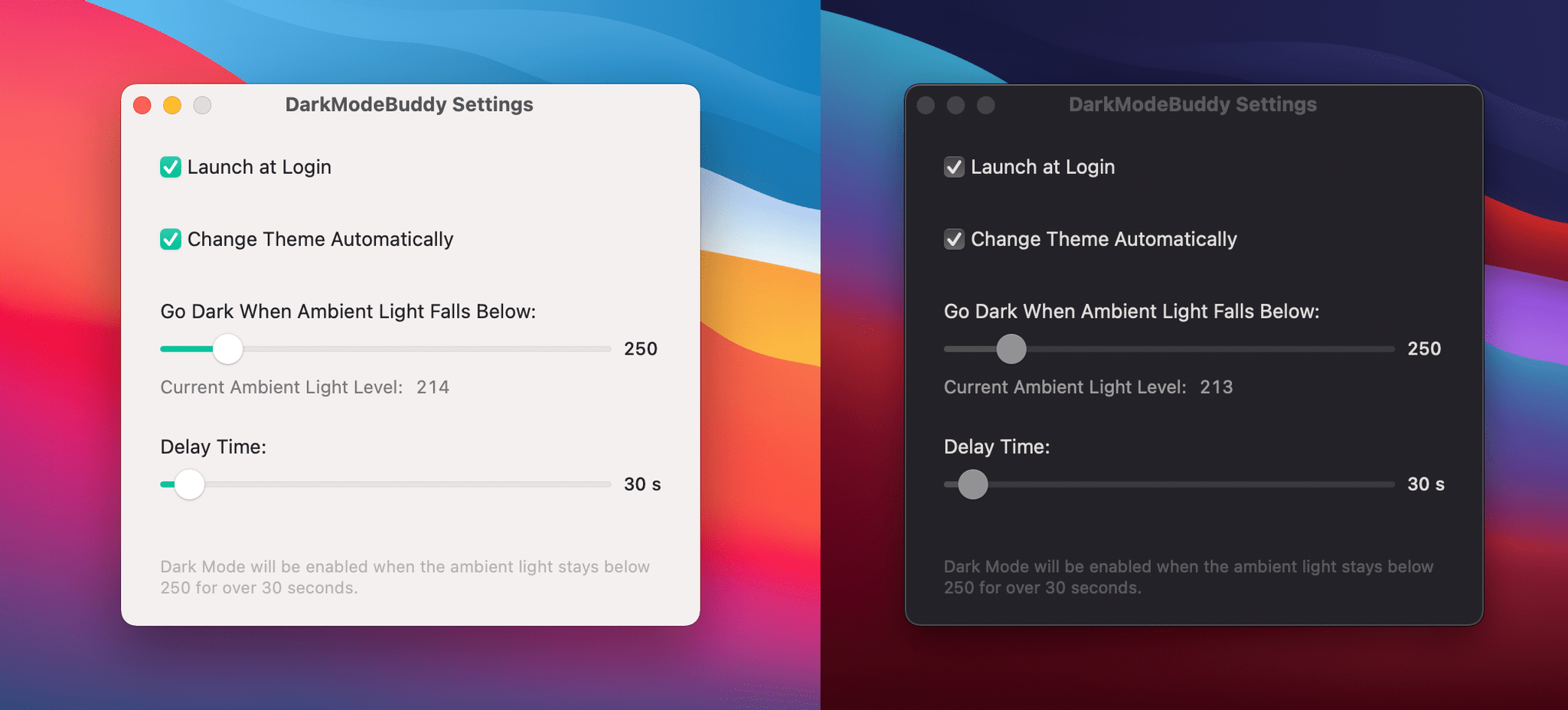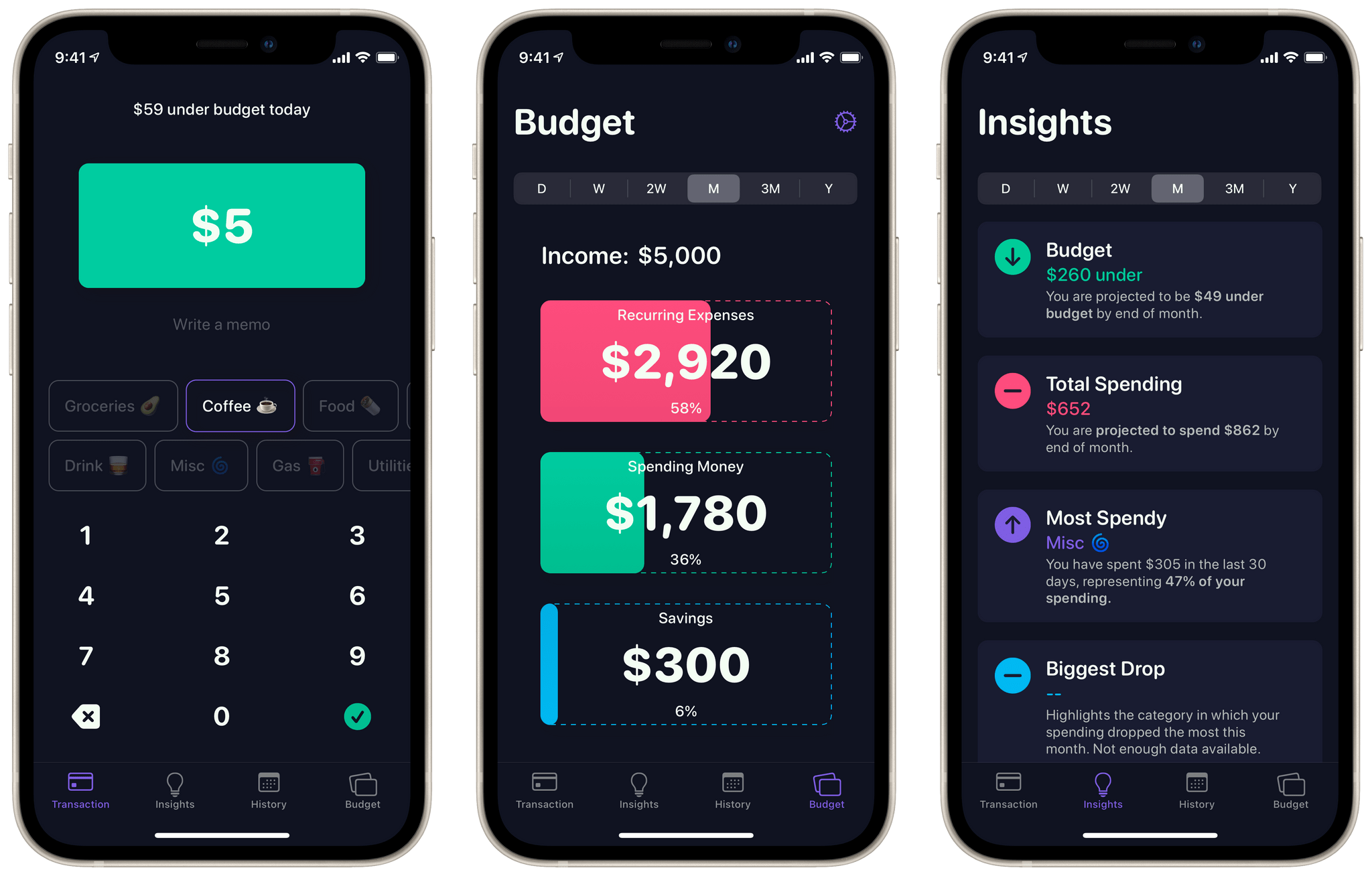In this month's edition of the Monthly Log:
 Monthly Log: February 2021
Monthly Log: February 2021
MacStories Unwind: Scanning and Budgeting iOS App Updates, Overcast’s New Watch App, a Brand New Mac Utility, and a Shortcuts Update
Sponsored by: MenuBar Stats – Advanced Mac System Monitoring
This week on MacStories Unwind:
MacStories
- Overcast Revamps Apple Watch App and Shortcuts Actions
- Apple Frames, Now with Support for the 2020 iPad Air
- DarkModeBuddy: Automatic Light and Dark Mode Switching Based on Ambient Light
- The Mortality of Software
- Nudget Review: Budgeting Made Simple
- Spotify Announces It Will Offer a New CD-Quality, Lossless Streaming Music Tier Later This Year
- Genius Scan 6.0: A Sophisticated iPhone and iPad Scanning App for All Kinds of Users
Club MacStories
- MacStories Weekly
* Broadcasts
* Automating external drive ejection on the Mac with the press of a HomeKit button
* Federico explores a new read later and RSS workflow
AppStories
Unwind
- Federico’s Pick:
- John’s Pick:
Overcast Revamps Apple Watch App and Shortcuts Actions
In the latest update to his popular podcast app, developer Marco Arment has shipped a completely overhauled version of Overcast for Apple Watch. The update not only resolves some longstanding issues with the old Watch client but also debuts playback speed controls, chapter skipping, and show notes for the first time on the Apple Watch.
When you first open the new Apple Watch app, Overcast will spend some time fully syncing with its iPhone counterpart. Once this initial sync completes, you’ll gain access to the new interface. Instead of the previous three-page, horizontal-scrolling layout, Overcast for Apple Watch now features a much simpler design. At the top, you’ll find large buttons to manually request a sync with your iPhone and to access the app’s settings.
 MacStories Weekly: Issue 261
MacStories Weekly: Issue 261
This week, in addition to the usual links, app debuts, and recap of MacStories' articles and podcasts:
Apple Frames, Now with Support for the 2020 iPad Air
.](https://cdn.macstories.net/002/iVBORw0KGgoAAAANSUhEUgAAClAAAAeACAYAAAC7J4iIAAAACXBIWXMAABYlAAAWJQFJUiTwAAALgmlUWHRYTUw6Y29tLmFkb2Jl-1614270287228.png)
Silvia’s iPad Air Home Screen. Wallpaper via Club MacStories.
In the last update to Apple Frames – my shortcut to put screenshots captured on iPhone, iPad, and Apple Watch inside physical device frames – from December, I added support for the iPhone 12 mini and iPhone 12 Pro Max. Since the introduction of revamped widgets in iOS 14, Apple Frames is the only shortcut I’ve configured as a small, standalone Shortcuts widget on the first page of my Home Screen: I use it dozens of times every single day, and I can’t even begin to imagine the amount of time its image-based automation has saved me over the years.
DarkModeBuddy: Automatic Light and Dark Mode Switching Based on Ambient Light
Gui Rambo, the maker or AirBuddy, the Bluetooth headphone and peripheral menu bar utility that I’ve covered before, has released a new app called DarkModeBuddy that can automatically switch between light and dark mode on Mac laptops based on ambient light levels. DarkModeBuddy runs in the background monitoring the ambient light readings from the same sensor that automatically adjusts your screen’s brightness. When the ambient light drops below a threshold you pick for an amount of time that you also choose, DarkModeBuddy automatically switches Big Sur from light to dark mode.
The app is a terrific example of the sort of single-purpose, useful utility available on the Mac. The app’s settings helpfully display the current light reading, which will assist you in deciding what light threshold to pick. The easiest way to dial in a comfortable setting is to choose something you think might work and then adjust it as you work in different lighting environments based on the readings reported by DarkModeBuddy.
If you watch the ambient light readings in DarkModeBuddy, you’ll see they jump around a bit as the lighting of your surroundings changes. That’s why the app has a Delay Time setting, which only switches between light and dark modes if the lighting conditions cross the threshold you set for a certain amount of time. The timer prevents flickering back and forth between light and dark modes based on small, temporary changes in lighting.
I generally run my Macs in dark mode full time, so I’m not planning to run DarkModeBuddy all the time. However, I like Gui’s approach to light and dark mode switching better than Apple’s. If I’m in a dark environment, light mode, especially with Big Sur’s emphasis on bright white UI elements, can feel like having someone point a spotlight at your face. You may find yourself in those conditions because it’s nighttime, but the time of day doesn’t account for when you’re working in a poorly lit room, which is where DarkModeBuddy really shines.1
DarkModeBuddy, which is an open-source project, is available with a ‘name your price’ model via Gumroad.
- Sorry (not sorry) for the bad pun. ↩
The Mortality of Software→
I meant to link this great article by Jason Snell a couple weeks ago:
Every time an app I rely on exposes its mortality, I realize that all the software I rely on is made by people. And some of it is made by a very small group of people, or even largely a single person. And it gives me pause, because whether that person decides to stop development or retires or is hit by the proverbial bus, the result is the same: That tool is probably going to fade away.
A lot of the software I rely on is a couple of decades old. And while those apps have supported the livelihoods of a bunch of talented independent developers, it can’t last forever. When James Thomson decides to move to the Canary Islands and play at the beach all day, what will become of PCalc? When Rich Siegel hangs up his shingle at Bare Bones Software, will BBEdit retire as well? Apps can last as abandonware for a while, but as the 32-bit Mac app apocalypse taught us, incompatibility comes for every abandoned app eventually.
The final segment of this week’s episode of Connected reminded me about the impermanence of software (which is something I covered extensively before) and how, ultimately, the apps we depend upon are made by people, who will eventually stop working on them. As Snell argues, we may not always be prepared for change in our workflows, but that’s exactly what I love about keeping up with new apps and revisiting the way we get our work done.
Nudget Review: Budgeting Made Simple
Nudget1 is a budgeting app designed to streamline the daily input of expenses. Developer Sawyer Blatz created a gorgeous and extremely efficient interface to make budgeting feel light and fun. With my beloved bank Simple closing this year, I’ve been looking for new solutions for keeping track of my finances. Over the last couple weeks I’ve worked with Nudget full-time, and the experience has been rewarding.
Getting Started
As is the case with any budgeting app, you’ll need to put in a bit of work up front to get started with Nudget. When you first open the app it will prompt you to input your after-tax income and recurring expenses. Nudget uses this data to craft a simplified budget for you. Budget-wise, the app isn’t doing anything too fancy. Each budget consists of three categories: recurring expenses, spending money, and savings. These categories are shown as large cards in Nudget’s ‘Budget’ tab, and you can tap each one to edit it.
AppStories, Episode 206 – What Should the iPad Steal from the Mac?→
This week on AppStories, we flip last week’s episode around and ask which hardware and software features the iPad should steal from the Mac.
Sponsored by:
- DEVONthink – The one place for storing and working with all your documents, snippets, and bookmarks