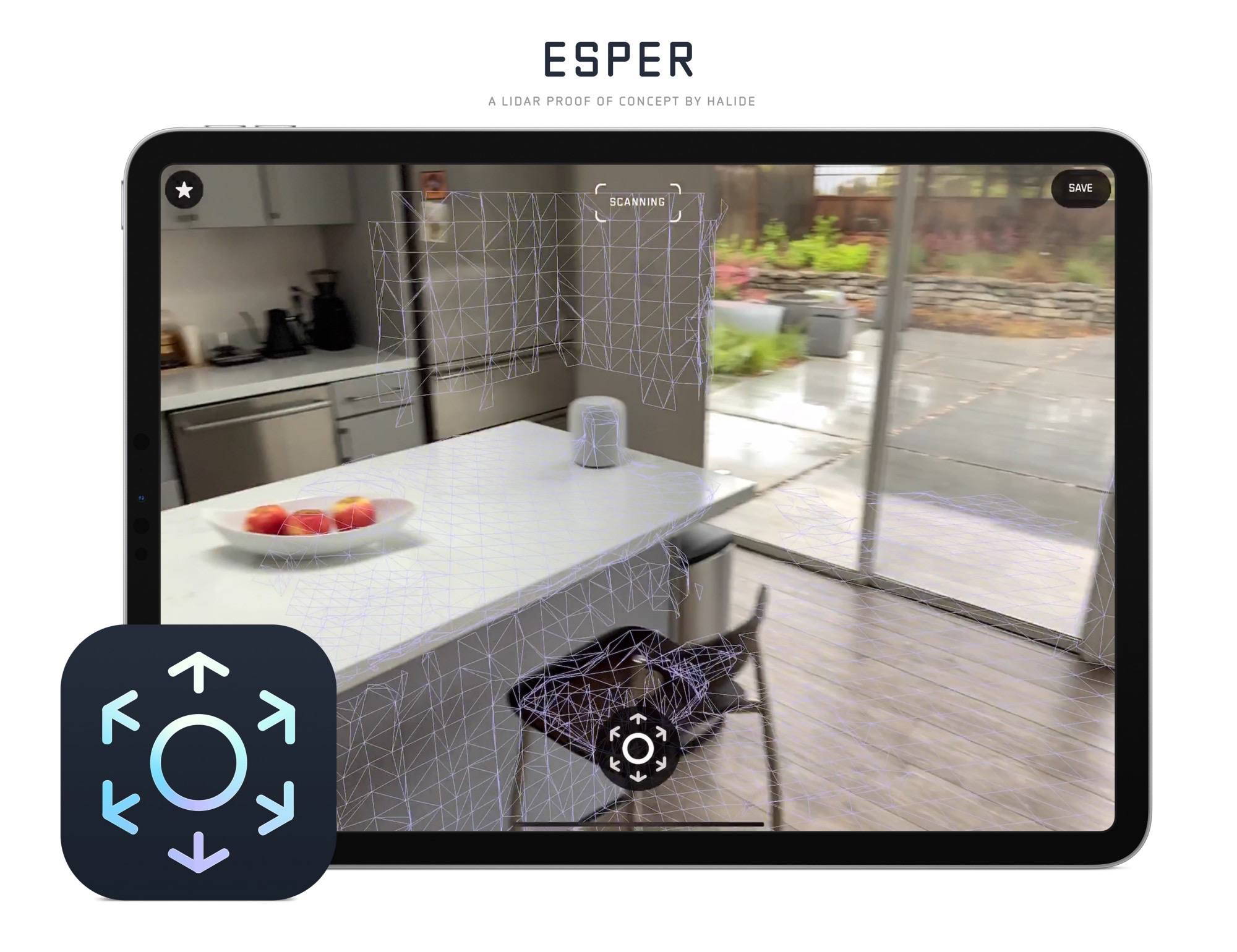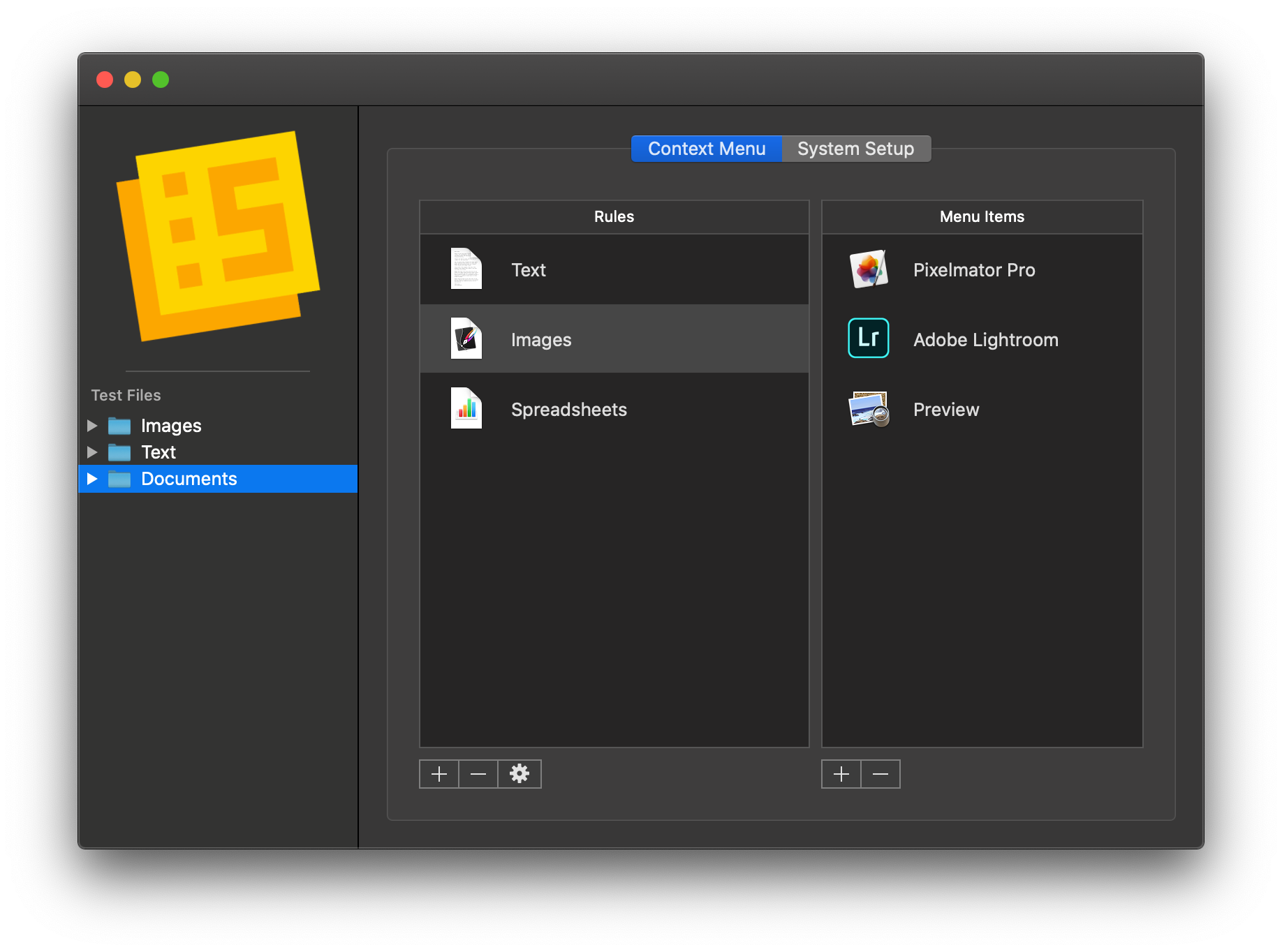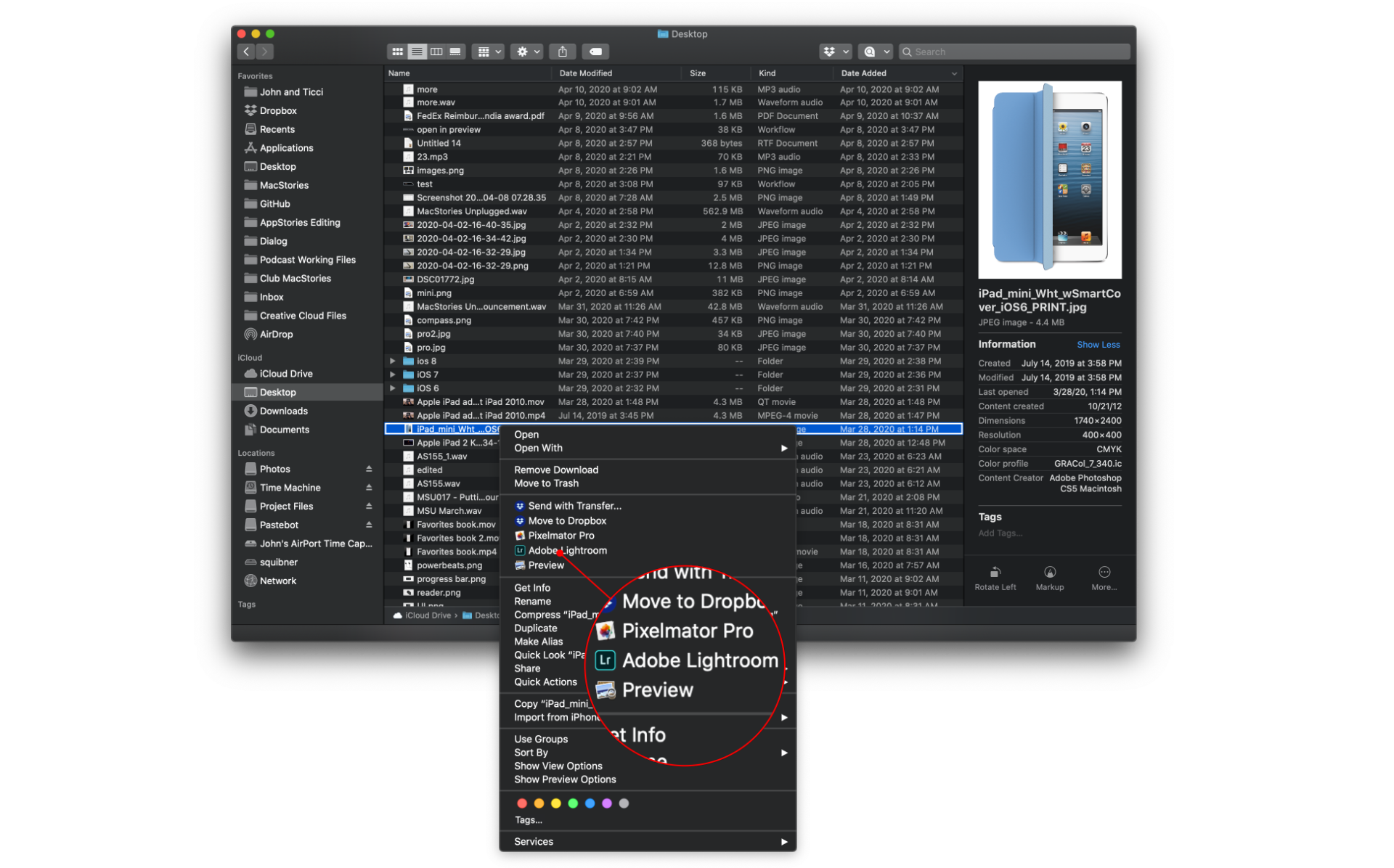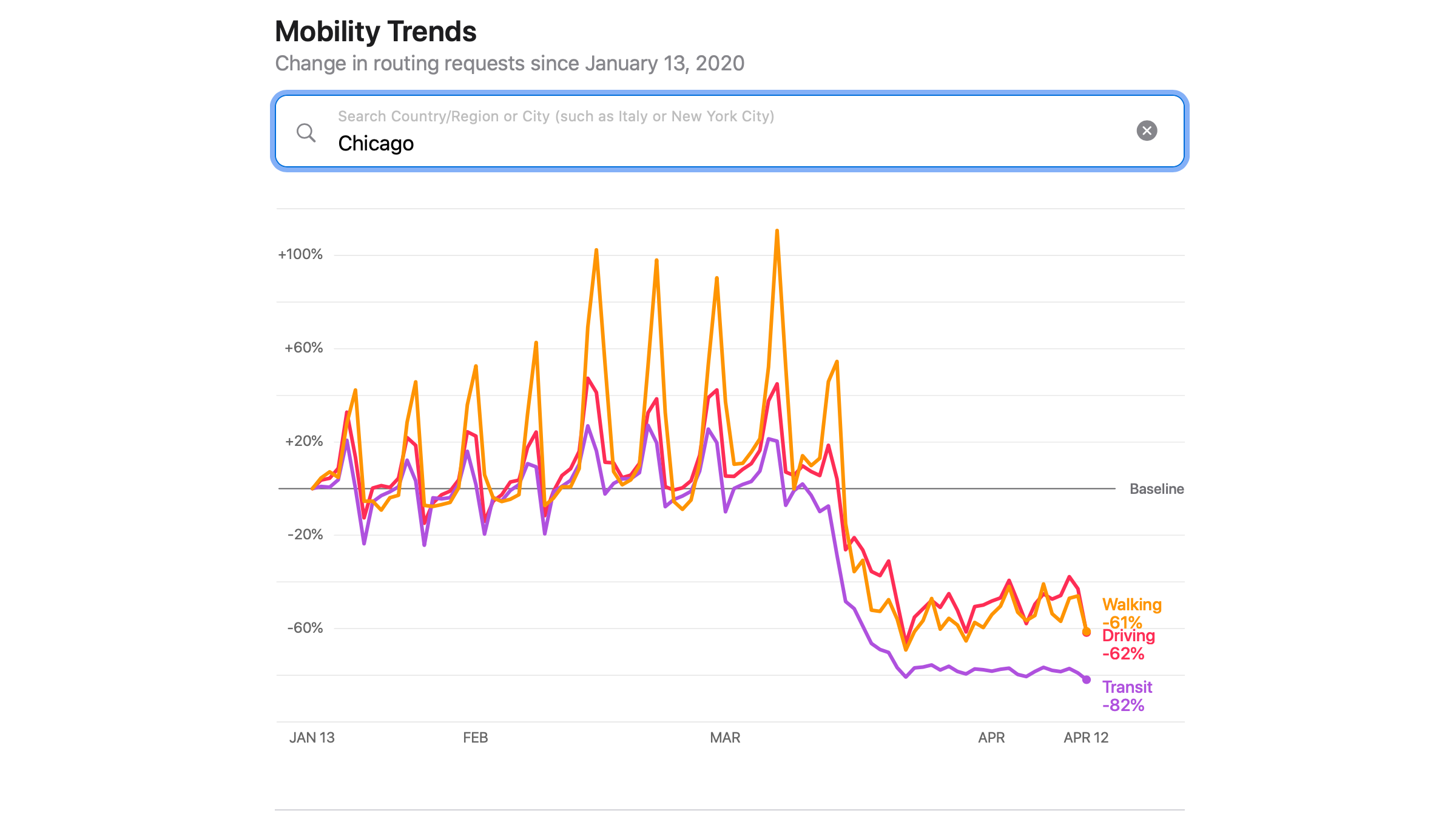The developer beta release of macOS 10.15.5 has a new feature in the Energy Saver section of System Preferences called Battery Health Management that changes the battery charging behavior of Mac laptops with Thunderbolt 3 ports. According to a story by Jason Snell at Six Colors, Apple says:
…the feature is meant to reduce the rate of chemical aging of the MacBook’s battery, thereby extending its long-term lifespan—but without compromising on day-to-day battery life.
The feature works by analyzing the temperature of the battery over time, as well as the charging pattern the laptop has experienced—in other words, does the laptop frequently get drained most of the way and then recharged fully, or is it mostly kept full and plugged in?
Battery Health Management can be turned off by unchecking a box in System Preferences.
As Snell points out, Apple’s approach here is in contrast to what it did with the iPhone’s battery in 2017, which embroiled the company in controversy and ultimately, led it to issue a public apology. It’s good to see Apple take the initiative to explain how the new power management feature works and give users a way to turn it off when it makes sense, though I expect to leave it turned on most of the time myself.