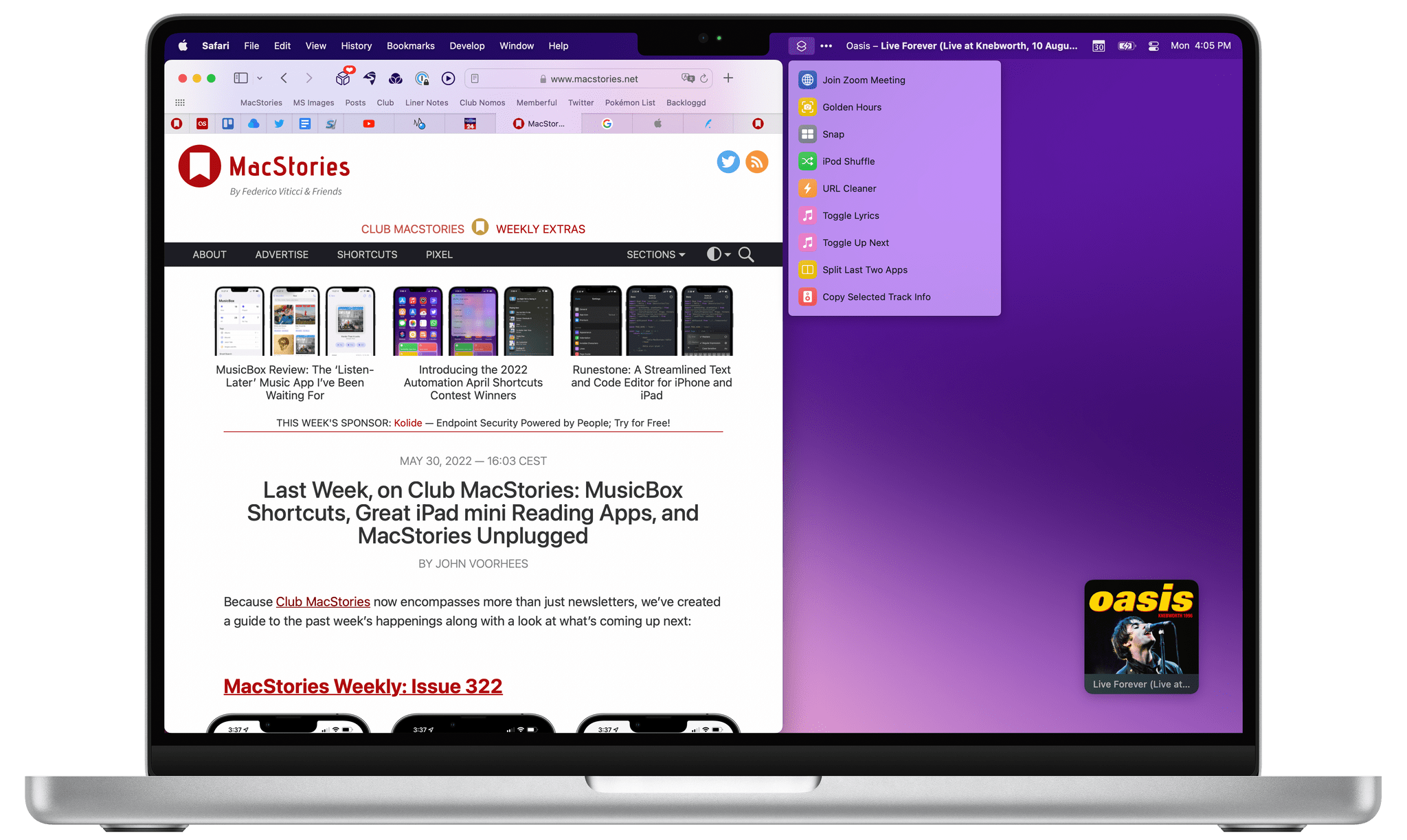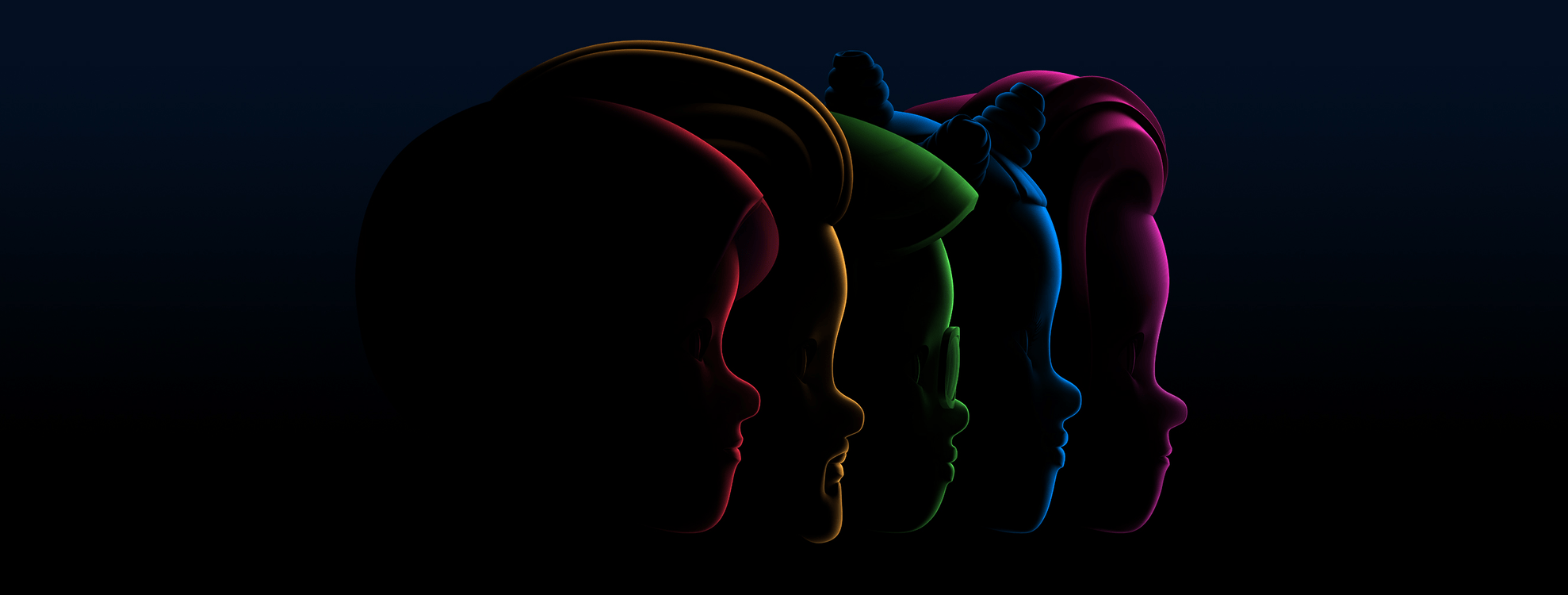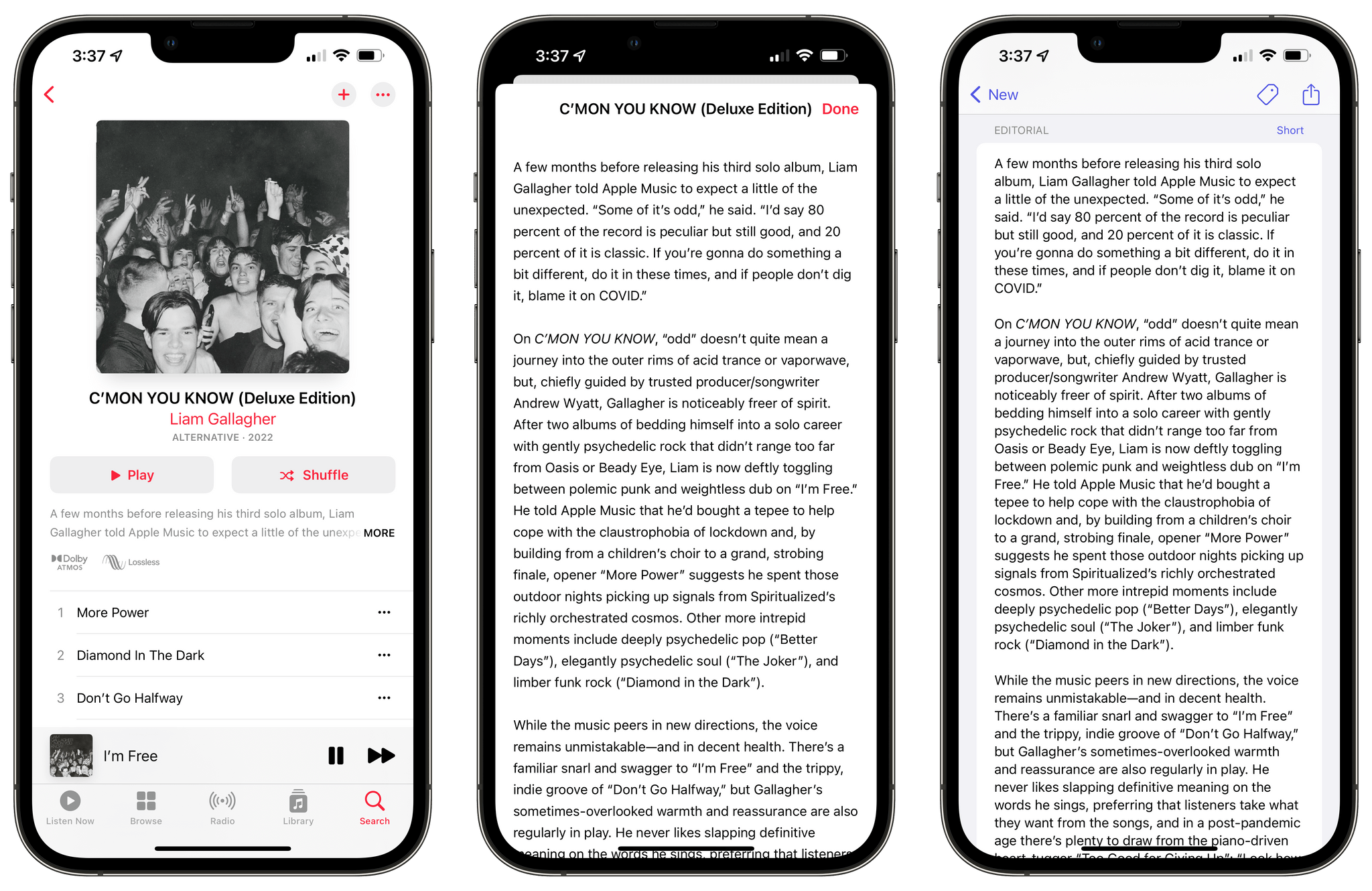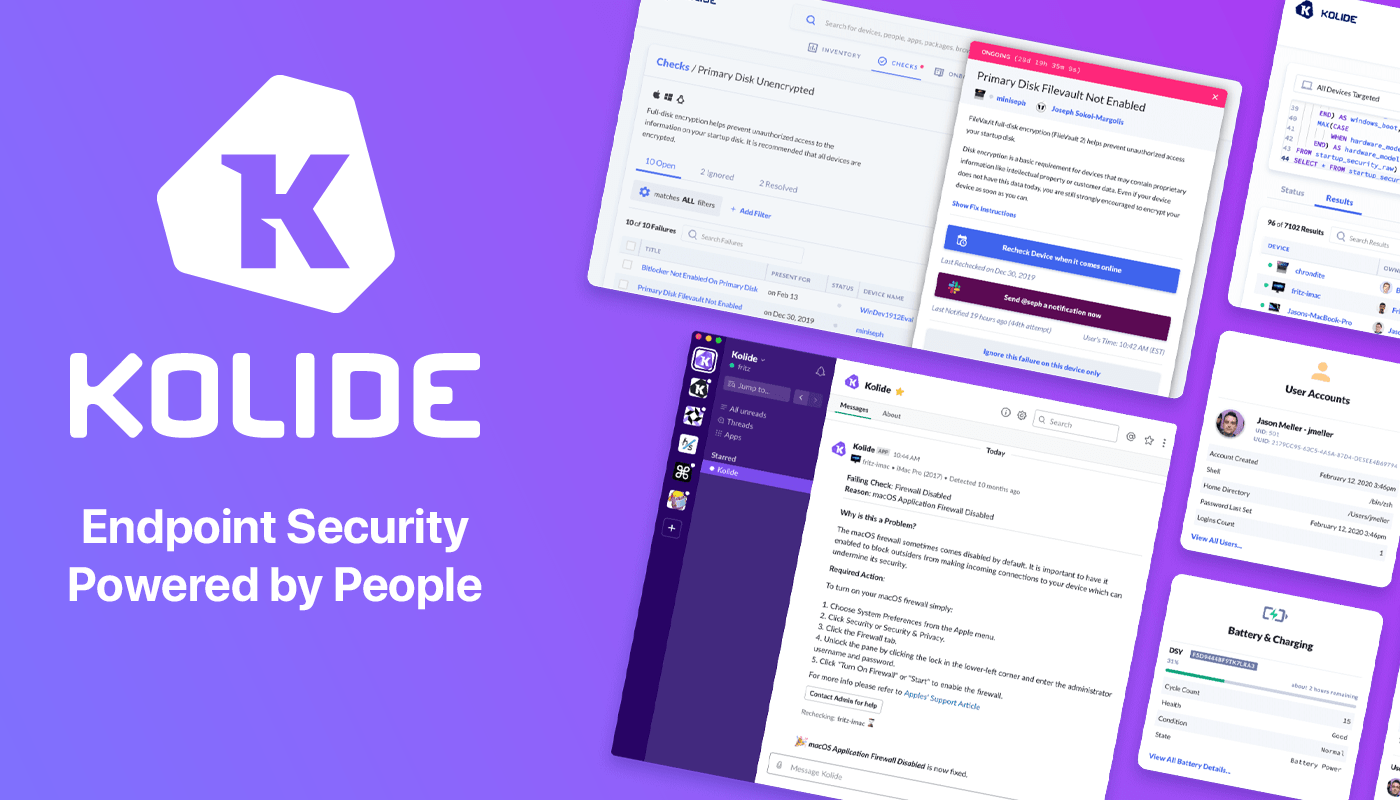WWDC and Federico’s MacBook Pro Story
WWDC and Federico’s MacBook Pro Story
 Monthly Log: May 2022
Monthly Log: May 2022
In this month's edition of the Monthly Log:
2022 Apple Design Award Finalists Announced
Like last year, Apple has announced the finalists in the running for its annual Apple Design Awards. The awards ceremony revealing the winners will be held during WWDC at 5:00 PM Pacific on June 6th.
The finalists have been divided into six categories that include six finalists each:
Inclusivity
Delight and Fun
Interaction
- A Musical Story
- Gibbon: Beyond the Trees
- Slopes
- Transit
- Vectornator: Vector Design
- What Remains of Edith Finch
Social Impact
Visuals and Graphics
- Alien: Isolation
- Behind the Frame
- Halide Mark II
- Lego Star Wars: Castaways
- MD Clock
- (Not Boring) Habits
Innovation
The selections include a broad selection of games and apps, including some apps from smaller developers like Halide Mark II, Transit, and Slopes, as well as titles from bigger publishers.
This is the second year in a row that Apple has announced the finalists in advance, which I like a lot. Winning an ADA is a big achievement for any developer, but it’s also nice to know who the finalists are because it, too, is quite an honor among the many apps that could have been chosen.
Rediscovering the Mac: An iPad User’s Journey into macOS with the M1 Max MacBook Pro
For the past few months, I’ve been living a double life.
Most of you probably know me as “the iPad guy”. And rightfully so: the iPad – more specifically, the iPad Pro – is my favorite computer Apple’s ever made; my coverage of iPad, iPad apps, and, later, iPadOS has far exceeded everything else on MacStories for the last 10 years. I’ve long considered myself primarily an iPad user and someone who strongly believes in the platform because there’s nothing else like it. I don’t think I need to tell that story again.
For these reasons, as you can imagine, when Apple got in touch with me last November asking if I wanted to try out one of the new MacBook Pros with the M1 Max chip, I welcomed their suggestion with a mix of surprise, trepidation, and, frankly, genuine curiosity. What could I, a longtime iPad user, even contribute to the discourse surrounding the comeback of the Mac lineup, the performance of Apple silicon, and the reality of modern Mac apps?
But I was intrigued by the proposal regardless, and I said yes. I was very skeptical of this experiment – and I told Apple as much – but there were a few factors that influenced my decision.
First and foremost, as many of you have probably noticed, I’ve grown increasingly concerned with the lack of pro software (both apps and OS features) in the iPad Pro lineup. As I wrote in my review last year, iPadOS 15 was, by and large, a quality-of-life update that made iPadOS more approchable without breaking any new ground for existing pro users of the platform. As much as I love the iPad, at some point I have to face its current reality: if Apple thinks iPadOS isn’t a good fit for the kind of functionalities people like me need, that’s fine, but perhaps it’s time to try something else. If my requirements are no longer aligned with Apple’s priorities for iPadOS, I can switch to a different computer. That’s why I believe 2022 – and the upcoming WWDC – will be a make-or-break year for iPad software. And I don’t think I’m the only iPad user who has felt this way.
Second, the arrival of Shortcuts on macOS Monterey gave me an opportunity to expand and rethink another major area of coverage for MacStories, which is automation. Along with iPad and iOS, I consider Shortcuts the third “pillar” of what I do at MacStories: with the Shortcuts Archive, Shortcuts Corner and Automation Academy on Club MacStories, and Automation April, I’m invested in the Shortcuts ecosystem and I know that our readers depend on us to push the boundaries of what’s possible with it. With Shortcuts on macOS, I felt a responsibility to start optimizing my shortcuts for Mac users. That meant learning the details of the Shortcuts app for Mac and, as a result, use macOS more. From that perspective, Apple’s review unit couldn’t have come at a better time.
Third, and perhaps most important to me and least helpful for you all, is one of my greatest fears: becoming irrelevant in what I do. As a writer, I guess I shouldn’t say this; I should say that I write for me, and that I would write regardless, even if nobody read my stuff. But as a business owner and someone who’s gotten used to having a medium-sized audience, that would be a lie. I love the fact that I can write for my readers and get feedback in return. I love that I can write something that is wrong and be corrected by someone. I don’t want to lose that. Do you know what’s a really easy way to make it happen? Grow into someone who’s stuck in their ways, only writes about a certain topic, and doesn’t think anything else is worth trying or even remotely considering. In my case, I don’t want to look back at MacStories in 10 years and regret I didn’t at least try macOS again because I was “the iPad guy” and I was “supposed to” only write about a specific topic. I make the rules. And the rule is that curiosity is my fuel and I was curious to use macOS again.
So that’s my context. For the past six months, I’ve been using my MacBook Pro instead of the iPad Pro to get my work done on a daily basis. I’ve kept using the iPad Pro to test my shortcuts, read articles, and write in places where I didn’t have enough room for a MacBook, but, by and large, I’ve lived the macOS lifestyle for half a year by now.
As we head into WWDC, here’s my story on how this experiment went.
Announcement: MacStories’ WWDC 2022 Coverage
WWDC will kick off one week from today, and the MacStories team has been busy preparing.
This year is a little different than the past couple. Sessions and labs will be online, but the keynote on Monday, June 6th, will be in person for a small group of developers who were awarded tickets through a lottery system and members of the press.
MacStories is taking a hybrid approach too. I’ll be at Apple Park for the keynote and covering events from Cupertino all week, while Federico and Alex will cover events from home.
As always, we’ll have in-depth coverage of the keynote, Platforms State of the Union presentation, Apple Design Awards, and sessions. We’ll have in-depth coverage of Apple’s announcements, overviews of OS updates and any new hardware, and roundups of everything happening throughout the week. You’ll also get the kind of details that aren’t widely reported as the team combs through session videos, product pages, social media, and other sources.
Before WWDC even gets started, we’ll be hosting a special Club MacStories+ Town Hall live audio event in our Discord community for Club MacStories+ and Club Premier members, tomorrow May 31, 2022 at 9:30 AM Pacific. For Club members who can’t join the Town Hall live, we’ll release the audio in the Town Hall podcast feed. We’ve also created a dedicated WWDC channel in our Discord community to discuss the conference this week and throughout the conference.
Our AppStories coverage over the past couple of years has been a big hit, so we’ll be publishing episodes throughout the week. We’ll start with recaps of the keynote and Platforms State of the Union presentations on Tuesday, followed by episodes Wednesday through Friday that dig into each of Apple’s big announcements, session videos, and more.
New this year is that the four of the episodes we release during WWDC will be recorded live in the Club MacStories+ Discord. It’s a great way to listen in real-time and an opportunity to ask us questions. We’ll be releasing the AppStories+ and AppStories versions of these episodes simultaneously due to the time constraints of WWDC, but the Q&A segments will be released as the bonus content for AppStories+ subscribers.
The schedule is subject to change, but the current plan is to record the live Town Hall episodes of AppStories in the Club MacStories+ Discord on the following days:
- Monday, June 6th at 2 PM Pacific
- Tuesday, June 7th at 10 AM Pacific
- Wednesday, June 8th at 8 AM Pacific
- Thursday, June 9th at 10 AM Pacific
We’ve also teamed up with developers to do giveaways all week long during WWDC in the Club MacStories+ Discord.
To join the fun in Discord and enter the giveaways, sign up for a Club MacStories+ or Club Premier account at plus.club. Club Premier is our all-access pass to everything MacStories, including AppStories+, our extended, ad-free version of the show that is published a day early.
You can follow along with all of the MacStories and AppStories coverage on our WWDC 2022 hub or subscribe to the dedicated WWDC 2022 RSS feed.
Finally, we’ll send a special issue of MacStories Weekly to Club MacStories members one day later than usual on Saturday, June 11th. The issue will be packed with WWDC-themed features, our thoughts on everything revealed, and giveaways.
If you’re not a member of Club MacStories, you can join here.
Of course, we’re working on some surprises for the week too, so keep a close eye on the MacStories and AppStories websites.
To recap, stay tuned to MacStories, AppStories, and the Club for a full week of WWDC coverage:
This Week
Tuesday
- At 12:30 PM Eastern US time, a special live audio Town Hall in our Club MacStories+ Discord community that will be released in the Town Hall podcast feed
Next Week
Monday - Friday
- Continuous Keynote, Platforms State of the Union, and session coverage on MacStories
Tuesday - Friday
- Daily episodes of AppStories covering all of Apple’s announcements, big and small
- Live recording of three shows Monday through Wednesday in the Club MacStories+ Discord
Saturday
- A WWDC-themed issue of Club MacStories Weekly newsletter
We’re all excited for next week and hope you’ll join us for the festivities.
You can follow all of our WWDC coverage through our WWDC 2022 hub or subscribe to the dedicated WWDC 2022 RSS feed.
Last Week, on Club MacStories: MusicBox Shortcuts, Great iPad mini Reading Apps, and MacStories Unplugged
Because Club MacStories now encompasses more than just newsletters, we’ve created a guide to the past week’s happenings along with a look at what’s coming up next:
MacStories Weekly: Issue 322
- A collection of apps with excellent iPad mini reading experiences
- Federico shares shortcuts to play a random album saved to MusicBox and read Apple Music’s editorial content about albums
- A tip on using MusicHarbor with third-party music players
- An all-new episode of our Club-only monthly podcast, MacStories Unplugged, which explores the local wildlife of Rome and Chicago
- A Club member’s desk setup
- Plus:
- App Debuts
- Highlights from the Club MacStories+ Discord
- Interesting links from around the web
- A sneak peek at what’s next on MacStories’ podcasts
- and more
Up Next
Later today, we’ll be sharing what we’re doing for WWDC this year at MacStories, which includes special events in the Club MacStories+ Discord and a special issue of MacStories Weekly for all Club members.
On Tuesday, May 31st, at 12:30 PM Eastern US time, we’ll be holding a live audio Town Hall in our Discord community for Club MacStories+ and Club Premier members. Federico and I will be joined by a special guest to talk about our expectations for WWDC, take questions from members, and share some of our plans for WWDC week. We’ll also cover a big article Federico is publishing on MacStories this week.
Kolide: Endpoint Security Powered by People; Try for Free!
Kolide is a SaaS app that sends employees important, timely, and relevant security recommendations concerning their Mac, Windows, and Linux devices, right inside Slack.
Kolide is perfect for organizations that want to move beyond a traditional lock-down model and move to one where employees are educated about security and device management while fixing nuanced problems. We call this approach Honest Security.
For example, Kolide can:
- Instruct developers to set passphrases on the unencrypted SSH keys littered throughout their devices.
- Find plain-text two-factor backup codes and teach end-users how to store them securely.
- Convince employees to uninstall evil (yet allowed) browser extensions that sell their browser history to marketing companies
You can try Kolide on an unlimited number of devices with all its features for free and without a credit card for 14 days.
Our thanks to Kolide for sponsoring MacStories this week.
 Our macOS 13 Wishes
Our macOS 13 Wishes
 MacStories Weekly: Issue 322
MacStories Weekly: Issue 322
This week, in addition to the usual links, app debuts, and recap of MacStories' articles and podcasts:
- Our 2022 WWDC Coverage, by MacStories Team
- Apps with Excellent iPad mini Reading Experiences, by John
- Opening Random Albums and Reading Editorial Content with MusicBox, by Federico
- Opening MusicHarbor's New Releases in Marvis Pro, by John
- A DAC Review, a Marvis Tip, and Display Preferences Keyboard Shortcuts for Mac, by Federico
- Reader Setup: Keir Ansell, by MacStories Team
- MacStories Unplugged, by John