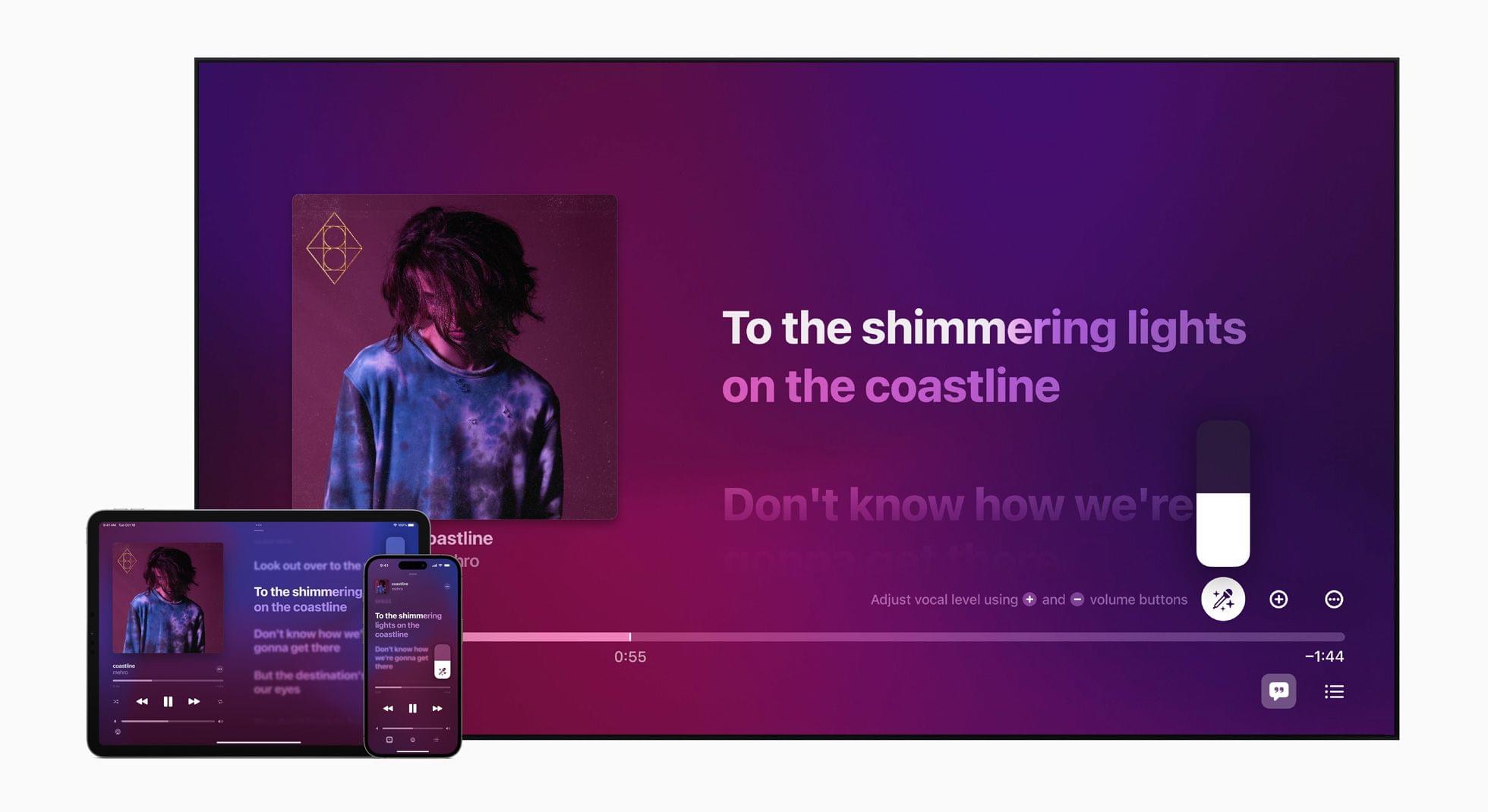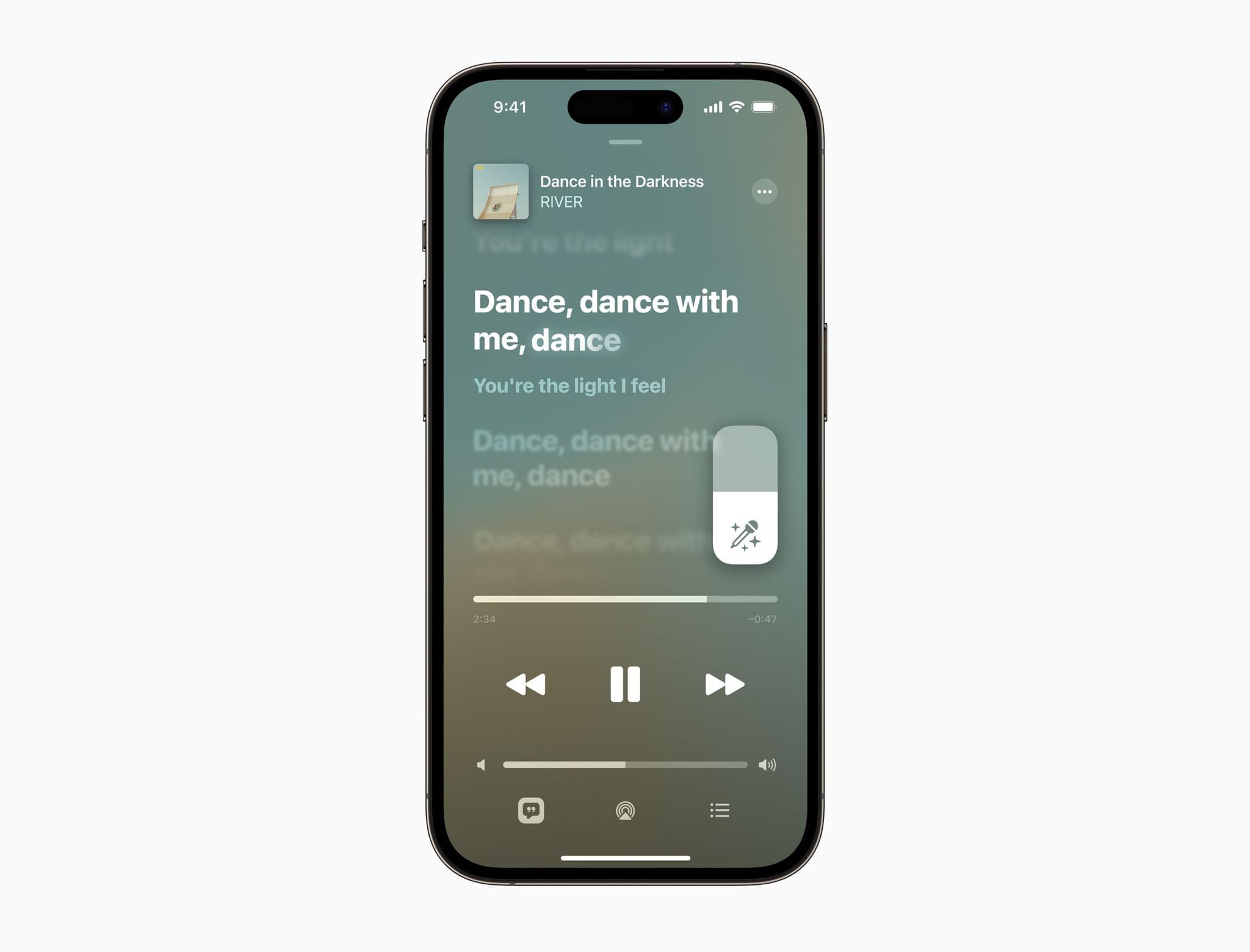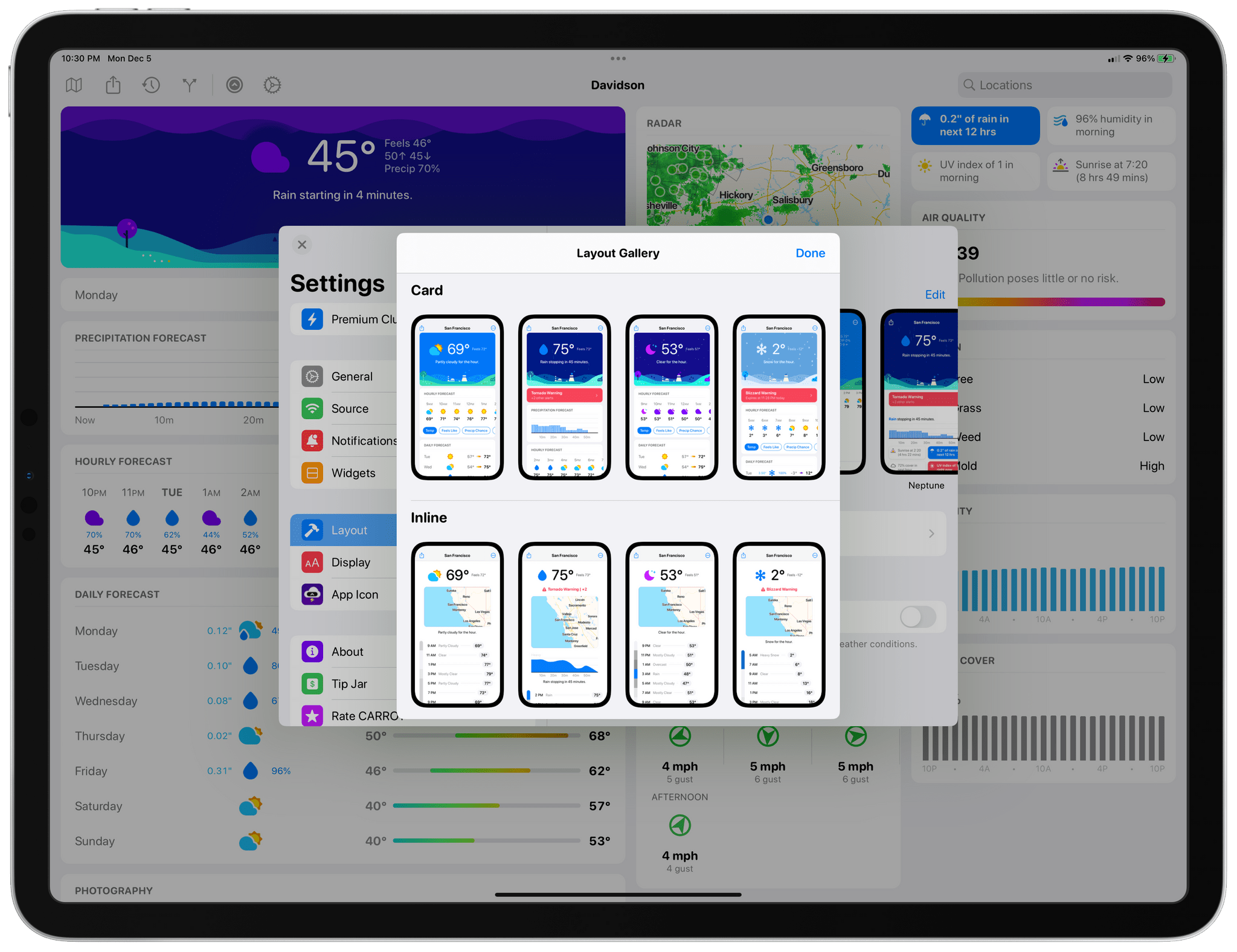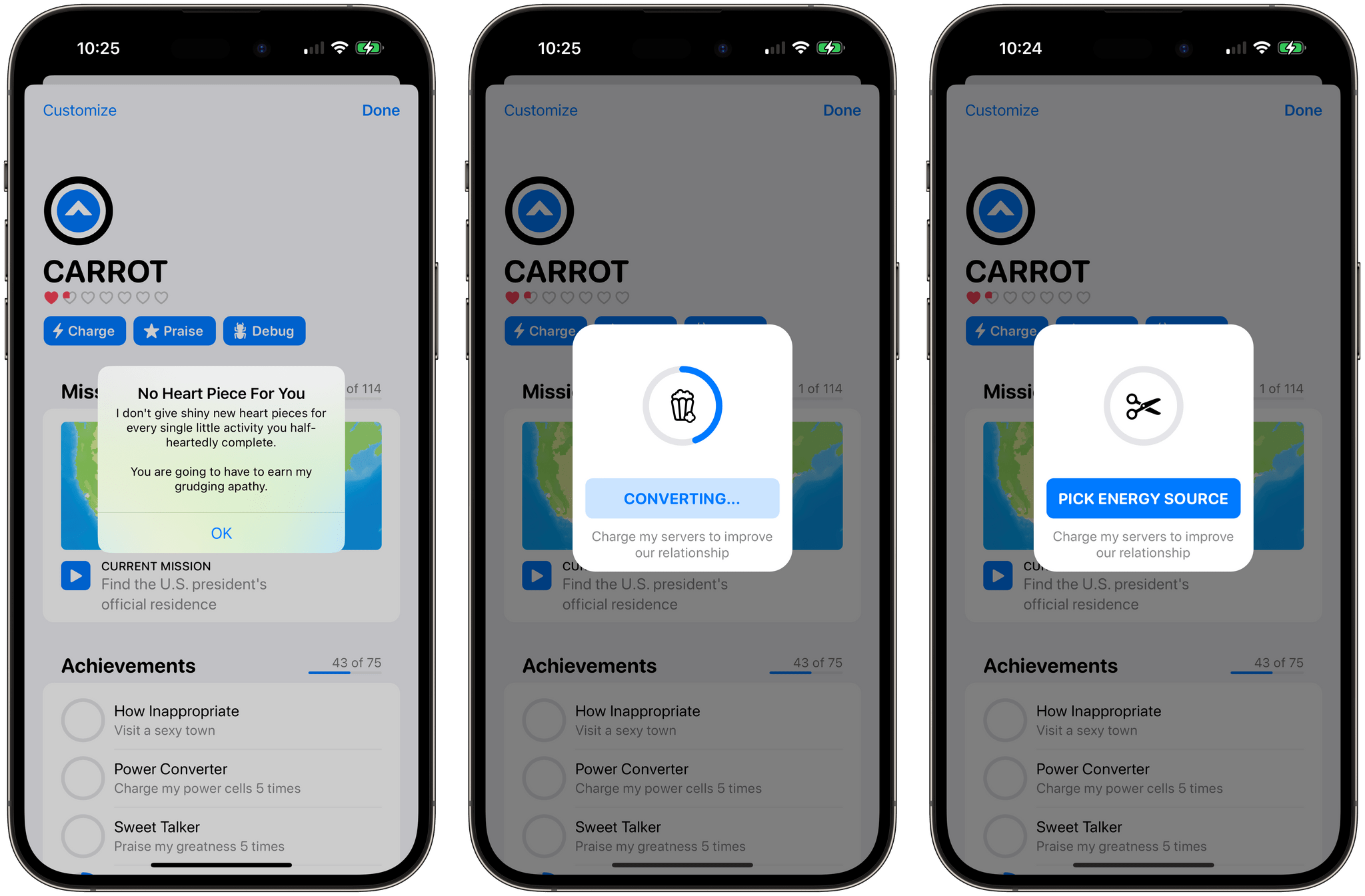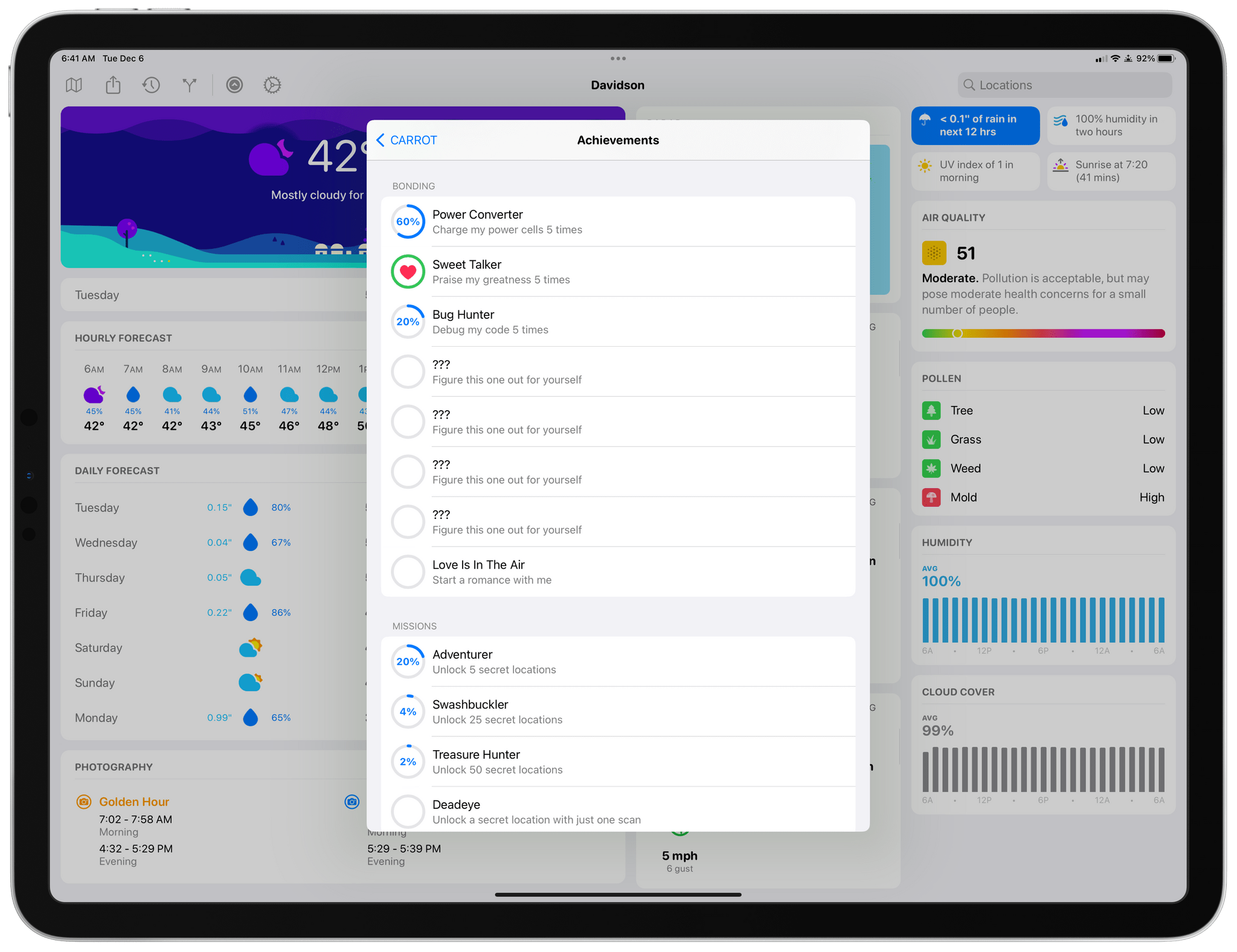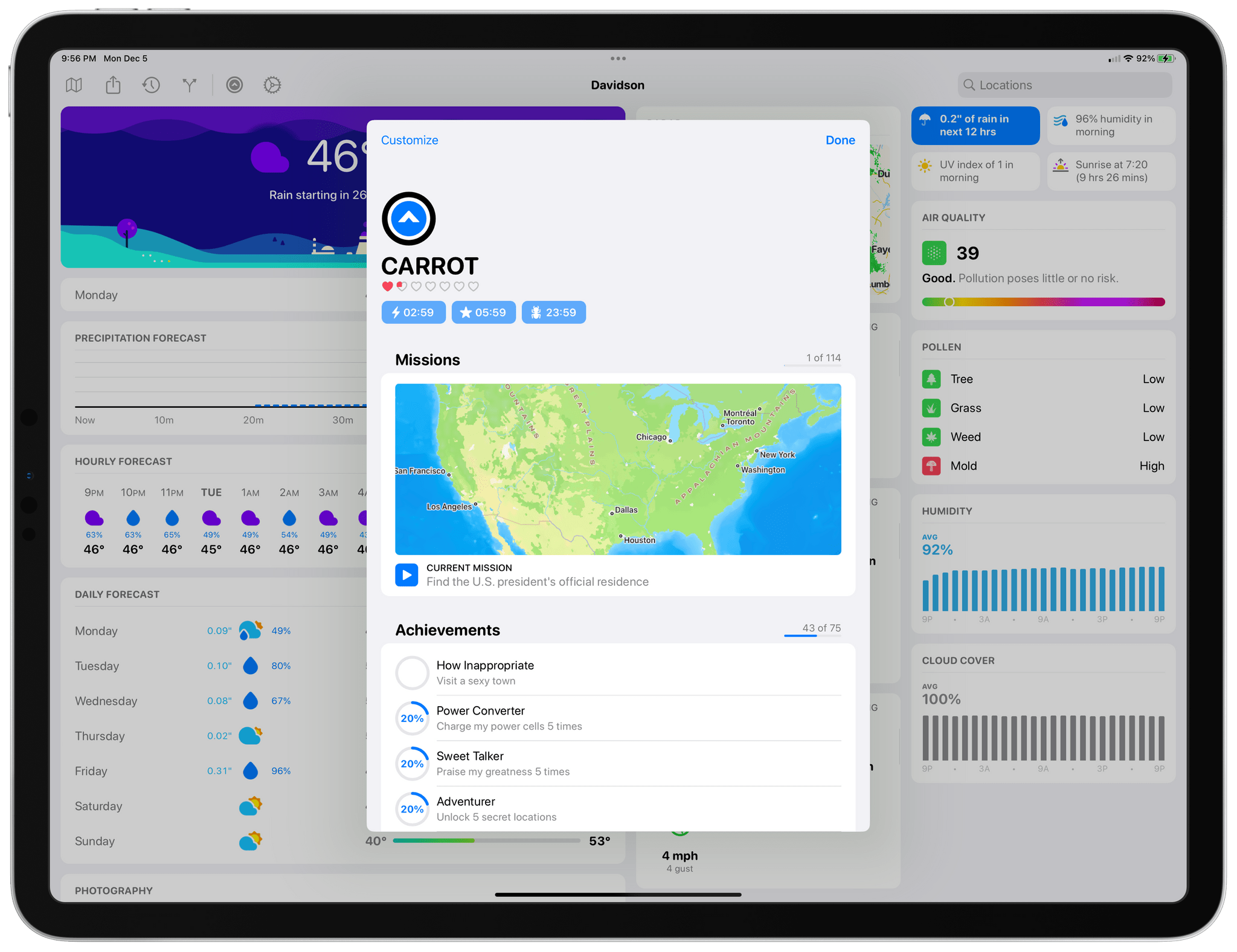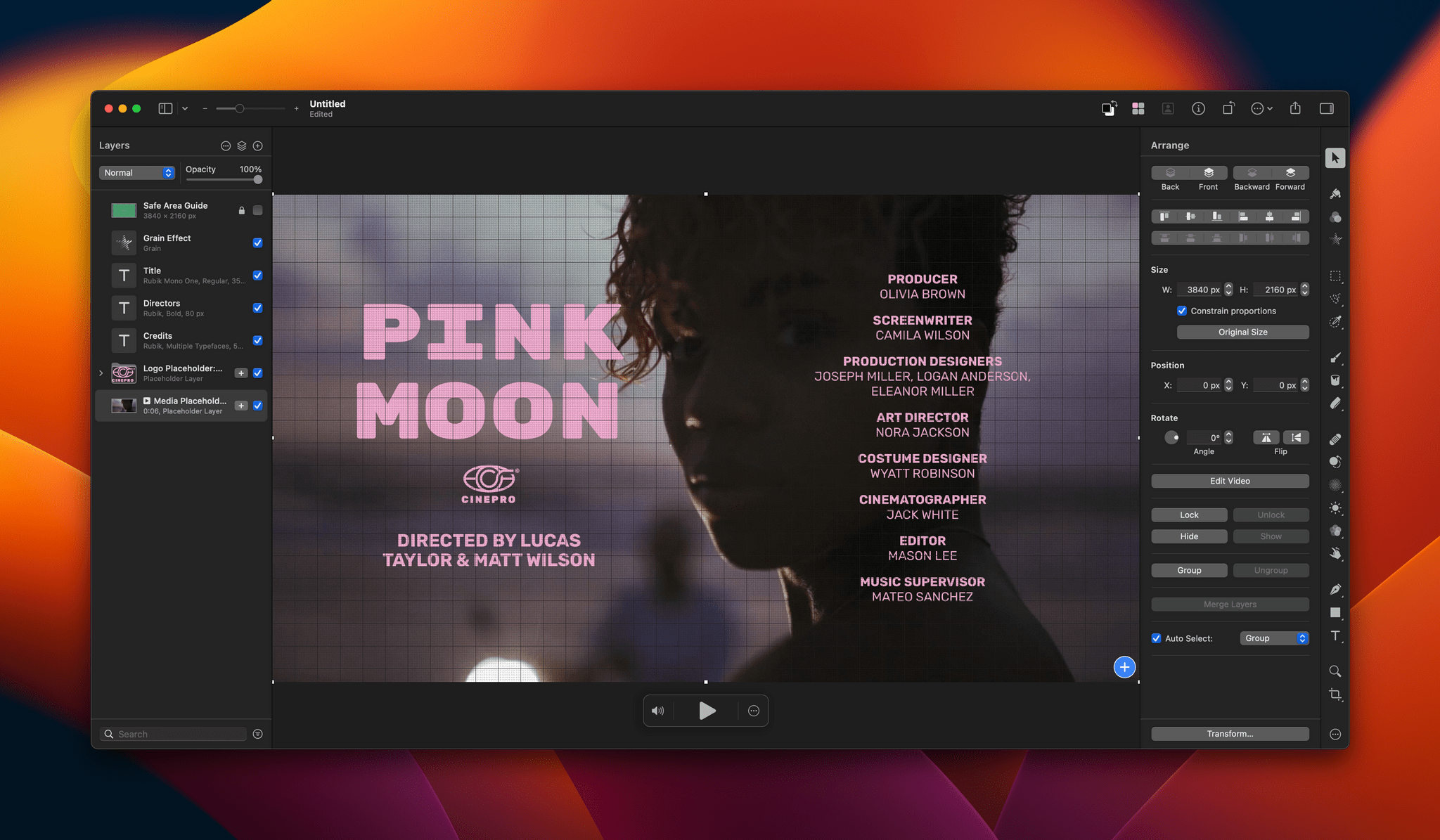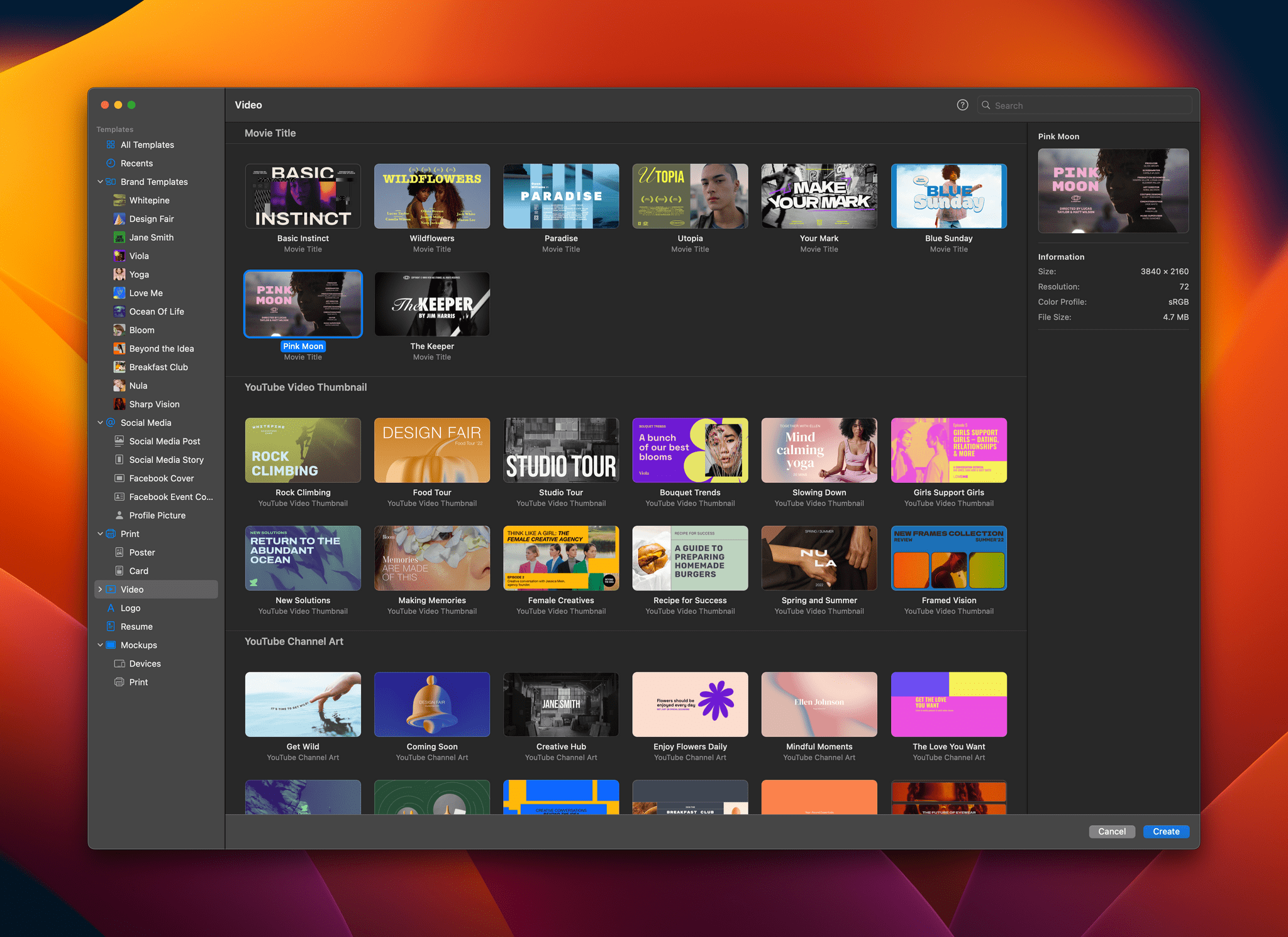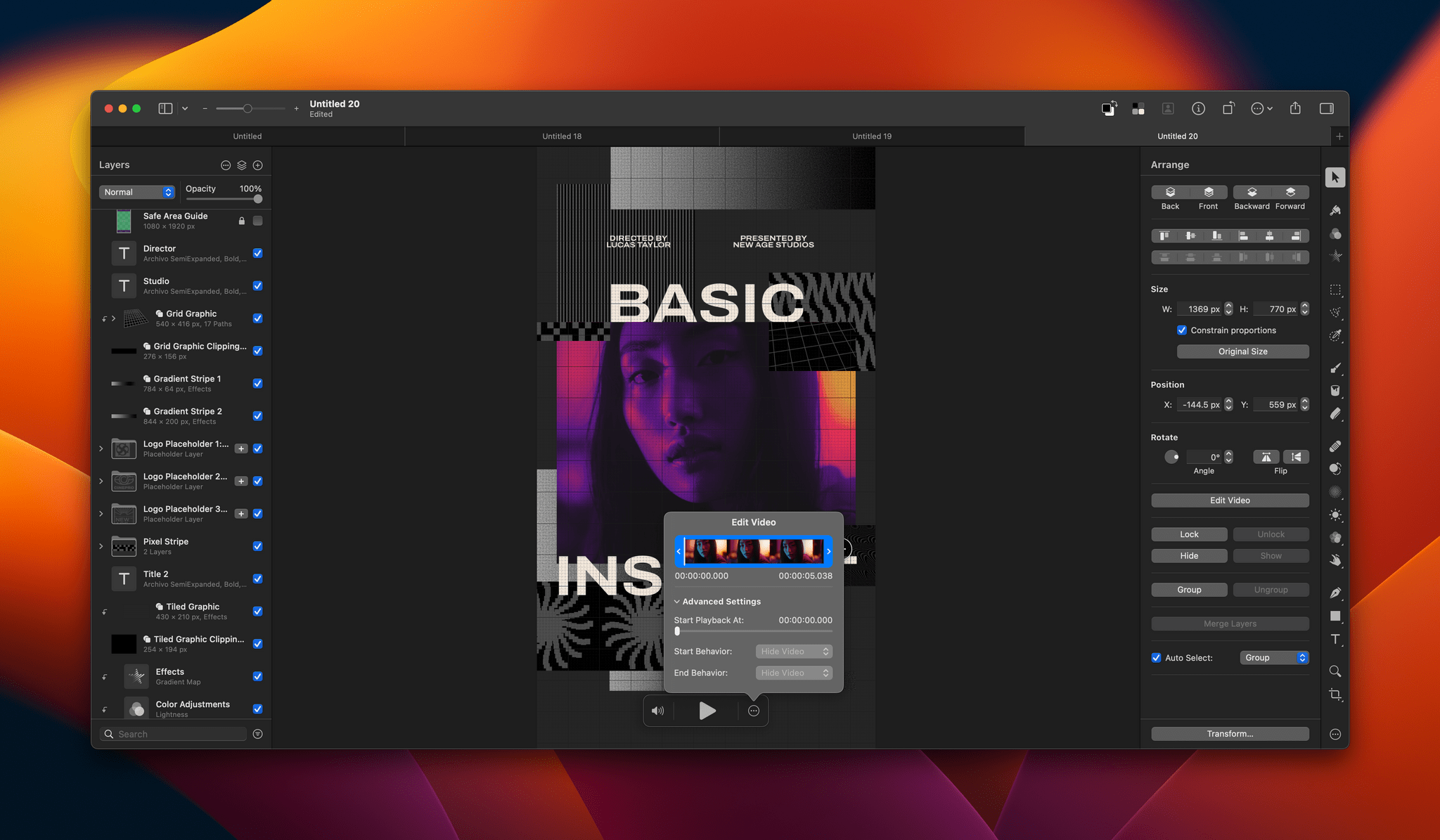Shawn Hickman is back with another excellent update to Sofa, the downtime/media organization app for iPhone and iPad that we’ve covered several times on MacStories. Sofa remains my favorite one-stop app for managing lists of media I don’t want to forget to enjoy later. The app supports TV shows, movies, books, audiobooks, videgames, music, podcasts, board games, and apps, making it the most comprehensive media organizer I’ve used. However, what makes Sofa special is its design and extensive customization options, which is why it was the runner-up for Best App Update in last year’s MacStories Selects awards.
What I appreciate most about version 3.4 of Sofa is that it extends the app beyond its existing boundaries with list sharing and new Shortcuts support. To round out the update, Sofa also adds Lock Screen widget support and TV and movie provider details for Super Sofa subscribers. It’s an excellent batch of new features for an app that I already consider one of the finest in its category.


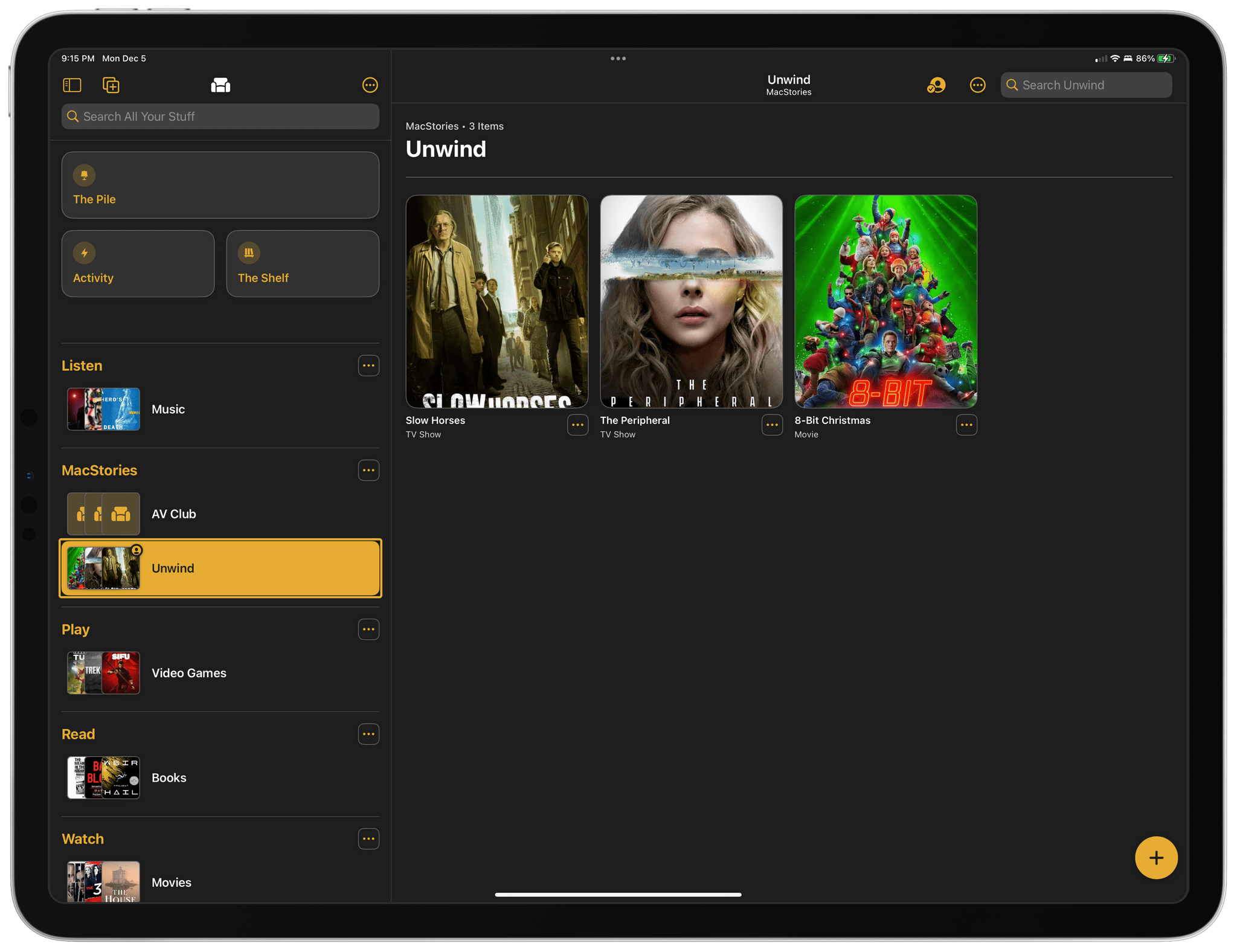
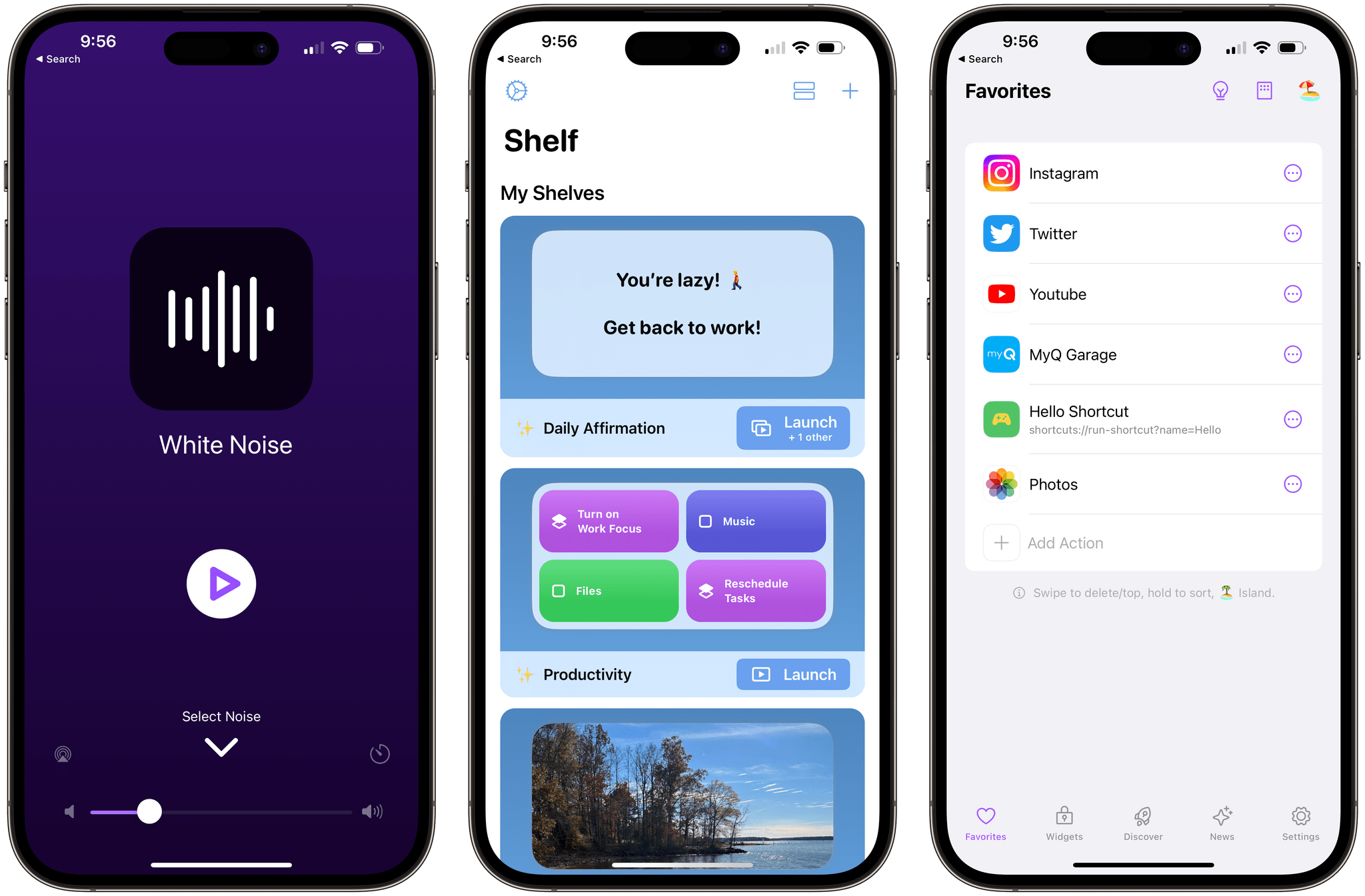
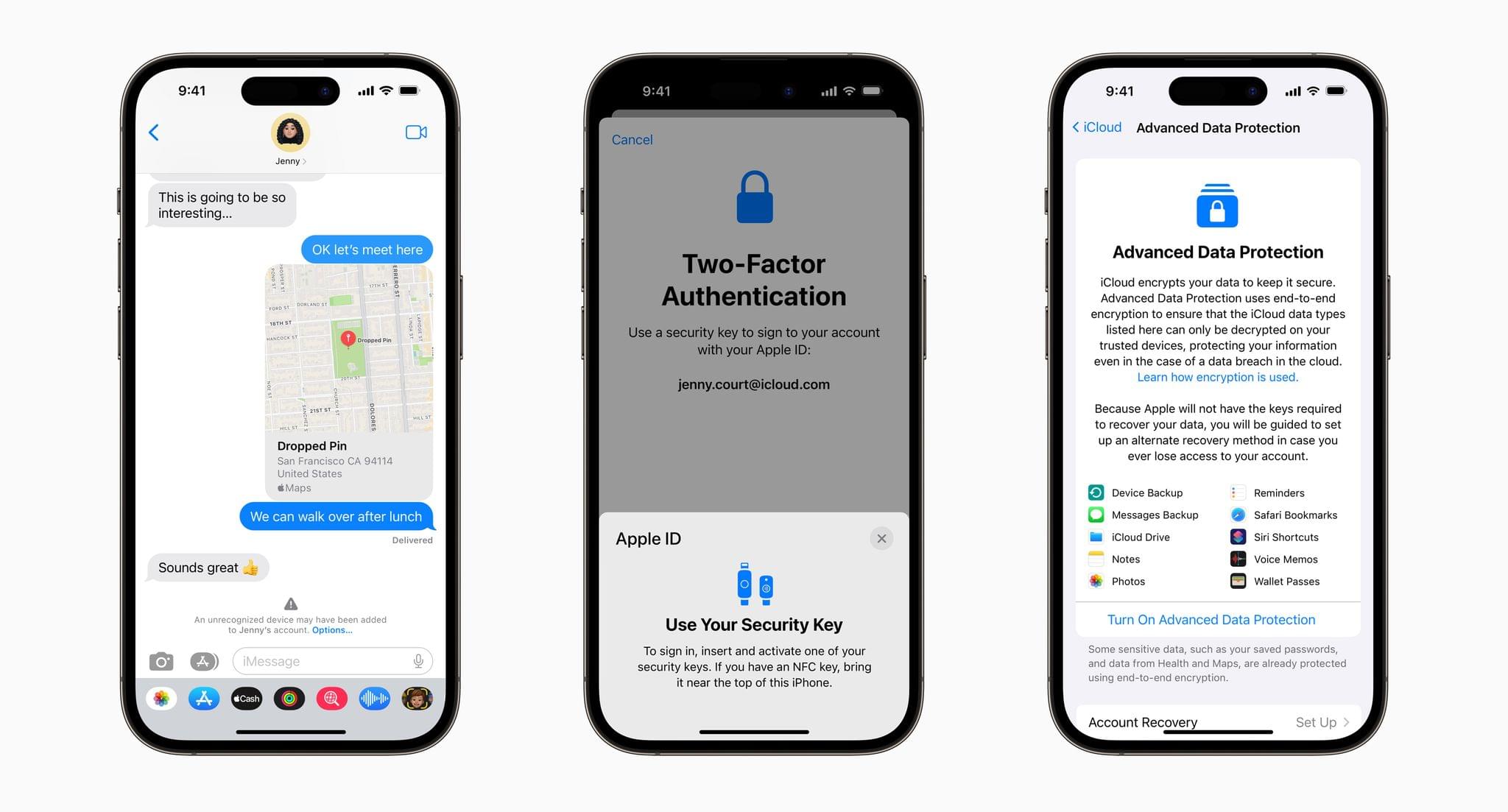






](https://cdn.macstories.net/banneras-1629219199428.png)