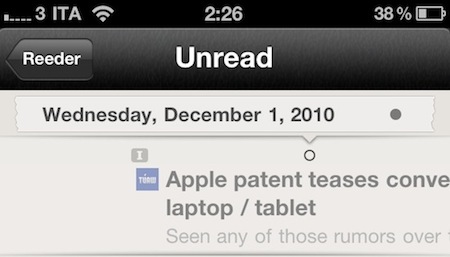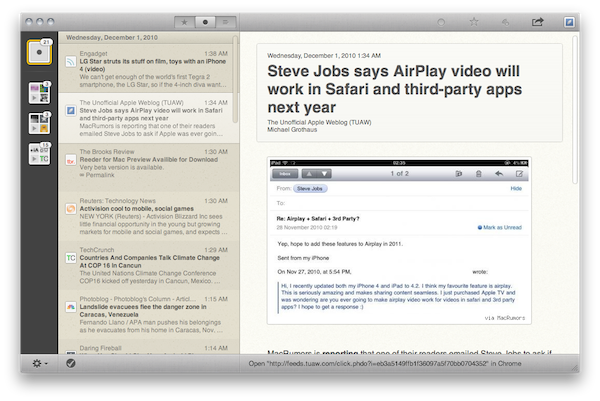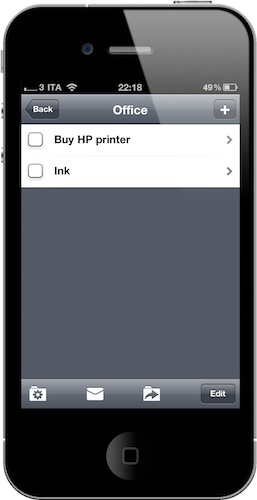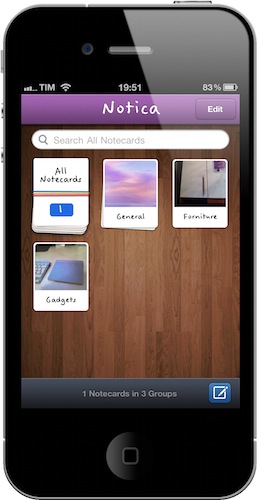The first public beta for Mac went out a few minutes ago and an update to the iPhone version showed up in iTunes soon after that. Looks like December 1st is going to be a Reeder day.
While I think I’ll definitely spend the night working in Notational Velocity trying to figure out the best way to put in words what I’ve been thinking about Reeder for Mac all along, the 2.2 iPhone version is here and it rocks. Just like the latest iPad update, Reeder now comes with Zootool and Facebook sharing. Fair enough, iPhone users were waiting for a way to easily send items from Google Reader to Facebook. But this 2.2 update doesn’t stop at Zootool and Facebook, or improved Delicious login support.
Reeder for iPhone 2.2 comes with a new article slider functionality that allows you to send items to Instapaper and / or Read It Later with a single swipe. It’s awesome. If you’re an active Instapaper or RIL user, this is a very welcome feature.
Reeder for iPhone is still the best Google Reader client out there. Go get it. Now.