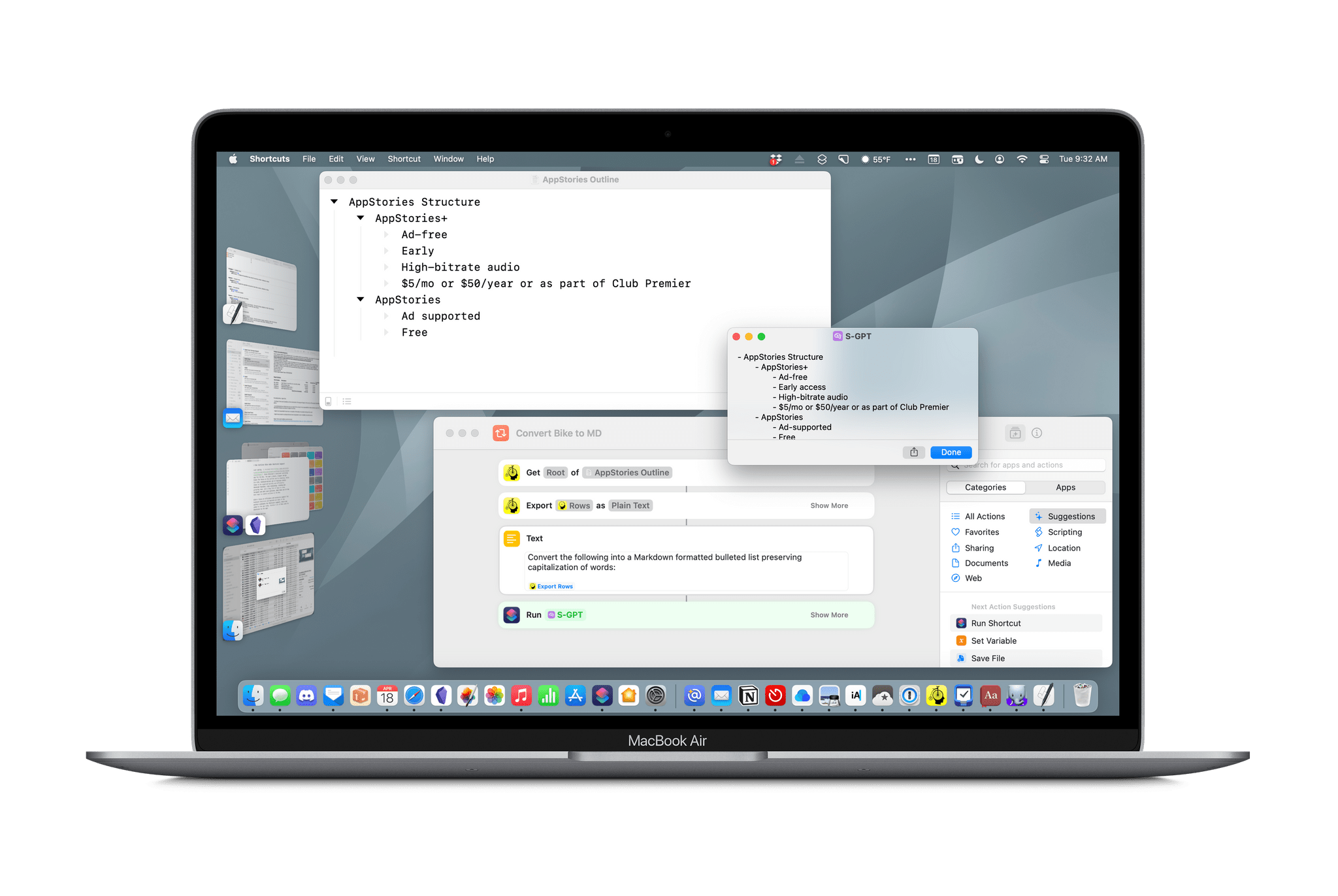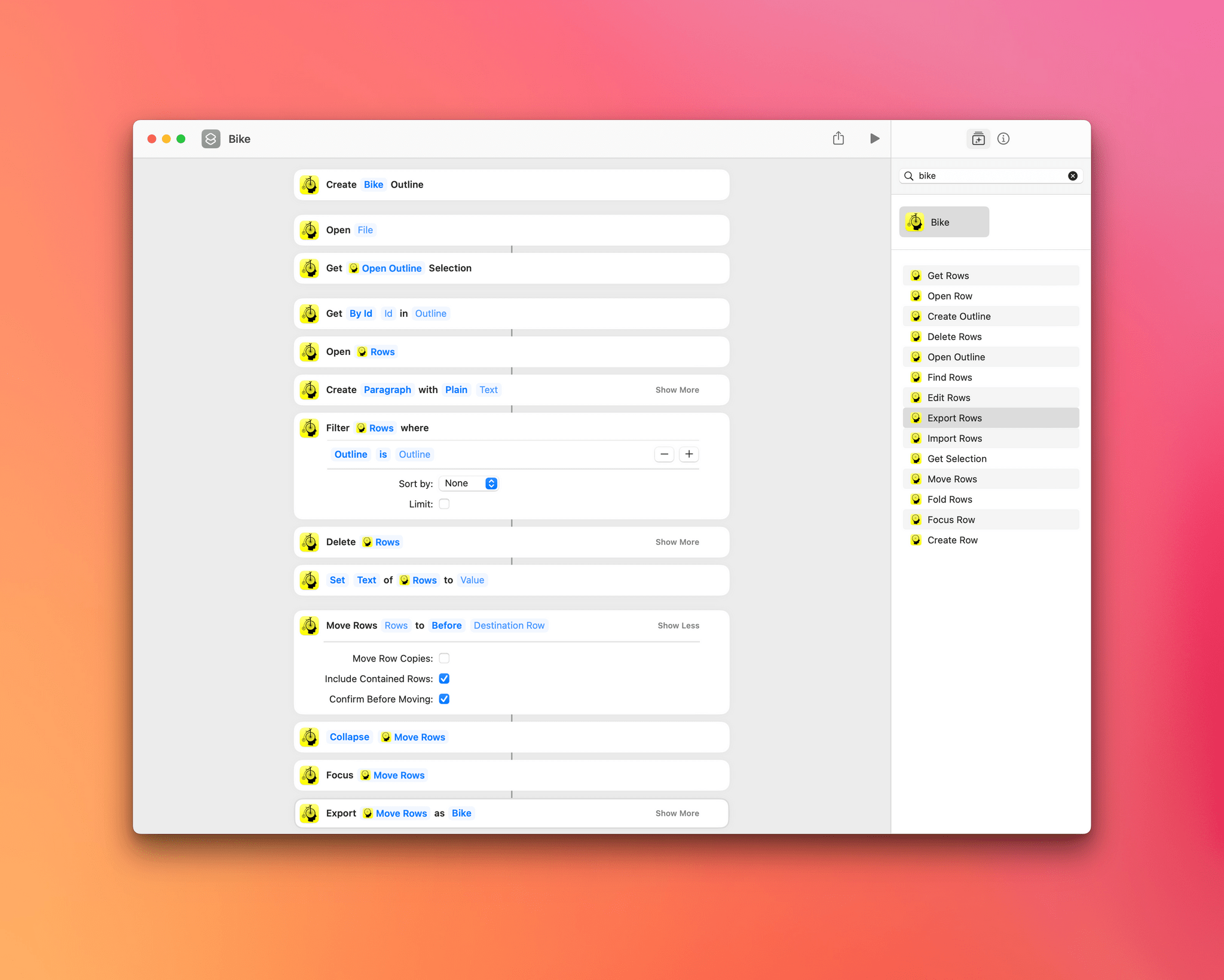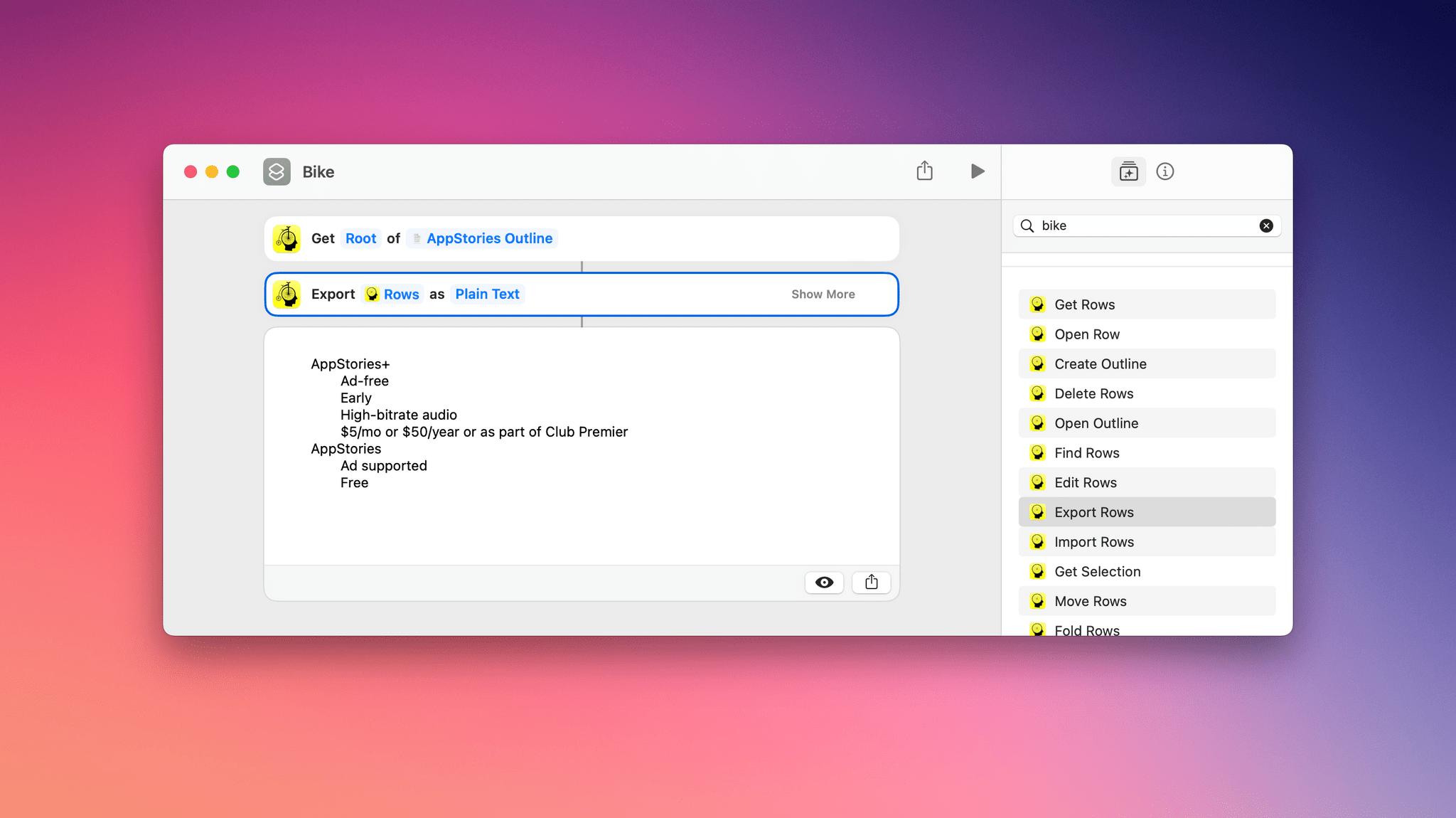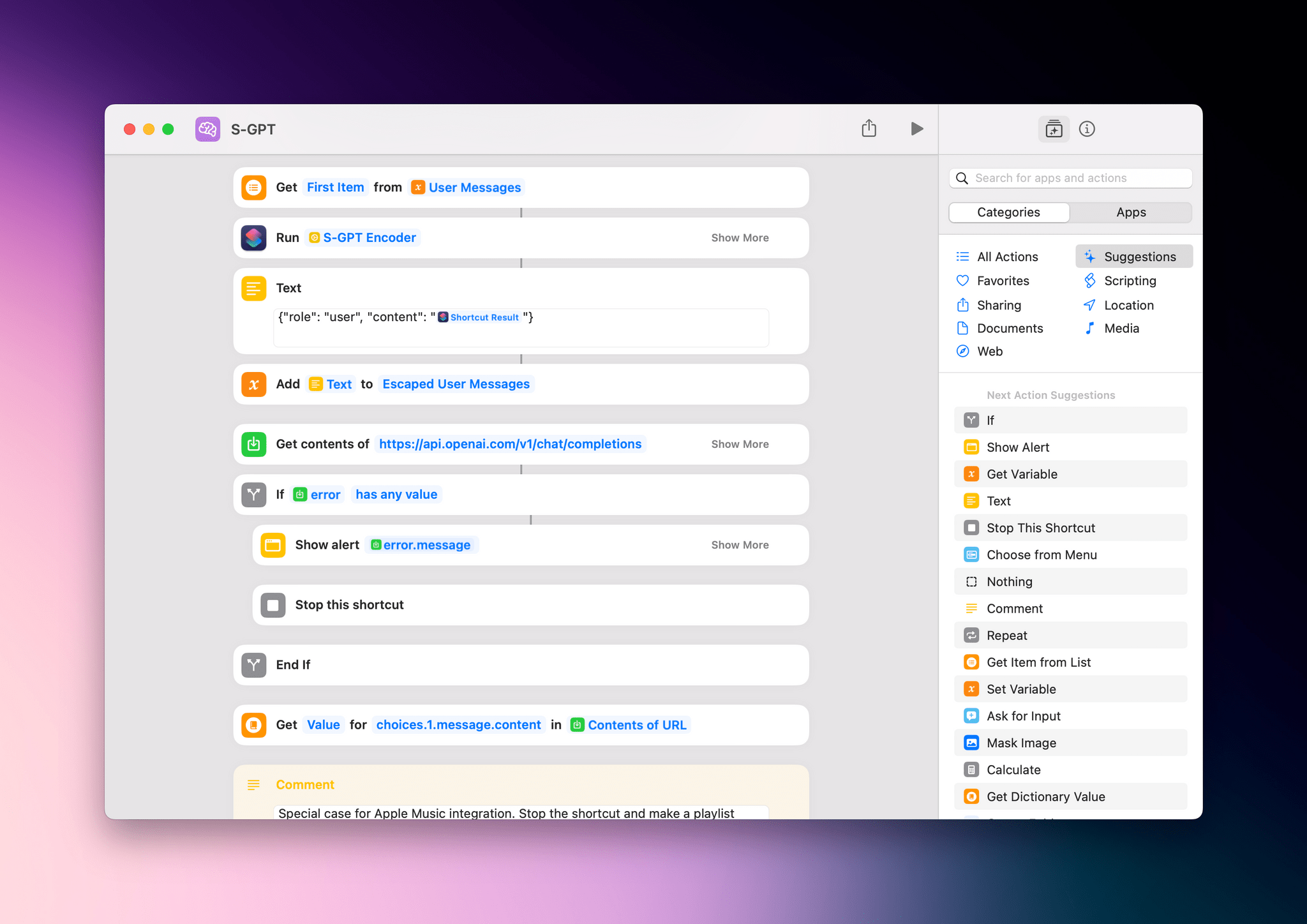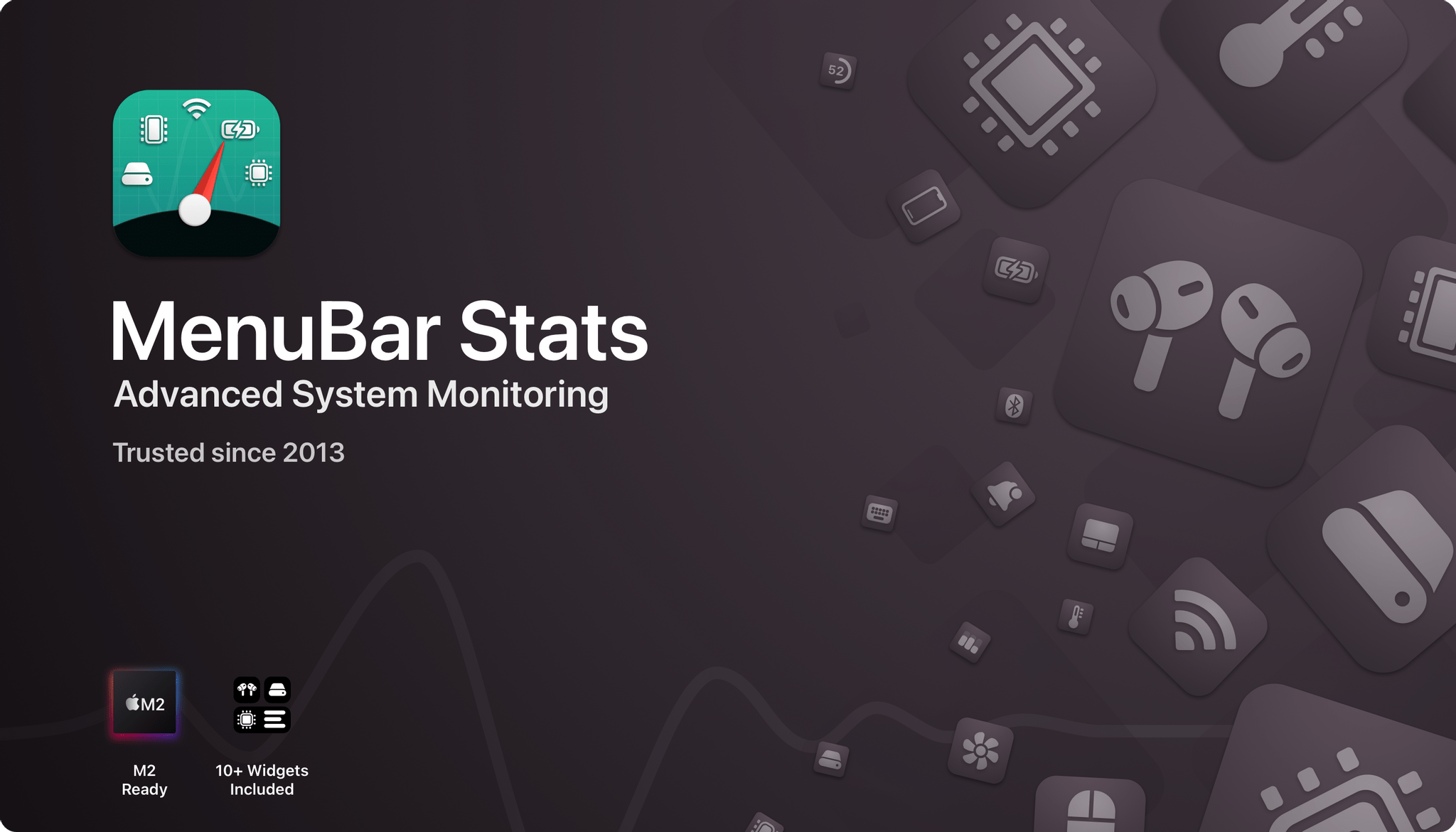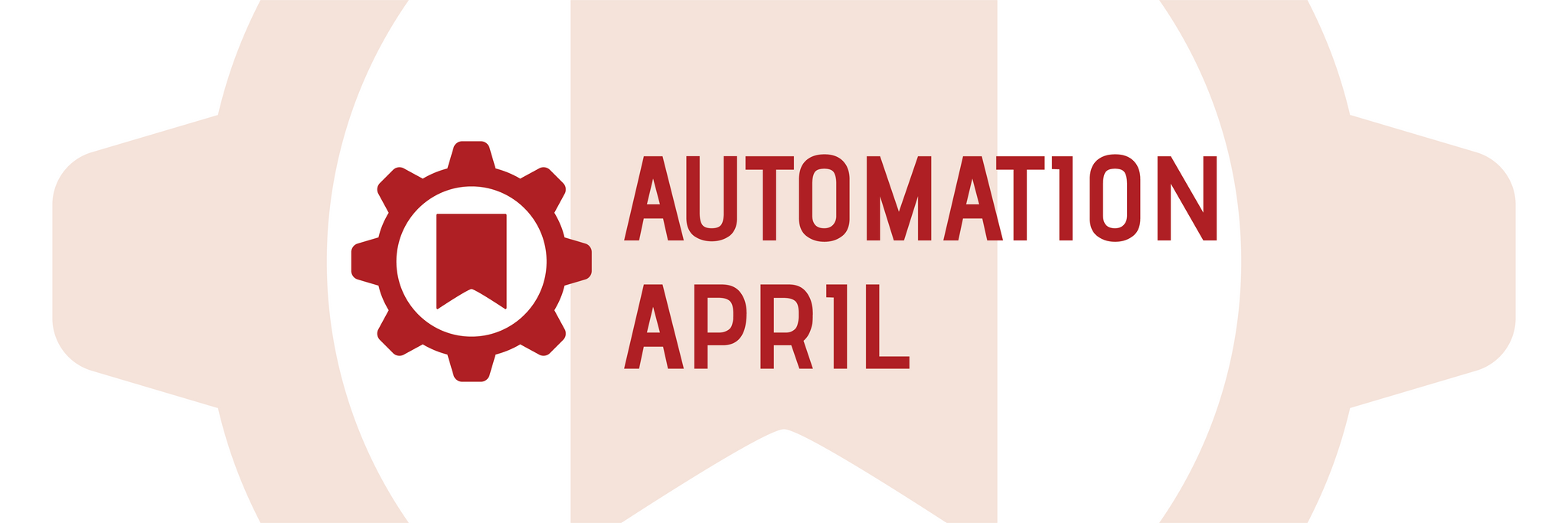Because Club MacStories now encompasses more than just newsletters, we’ve created a guide to the past week’s happenings:
MacStories Weekly: Issue 365
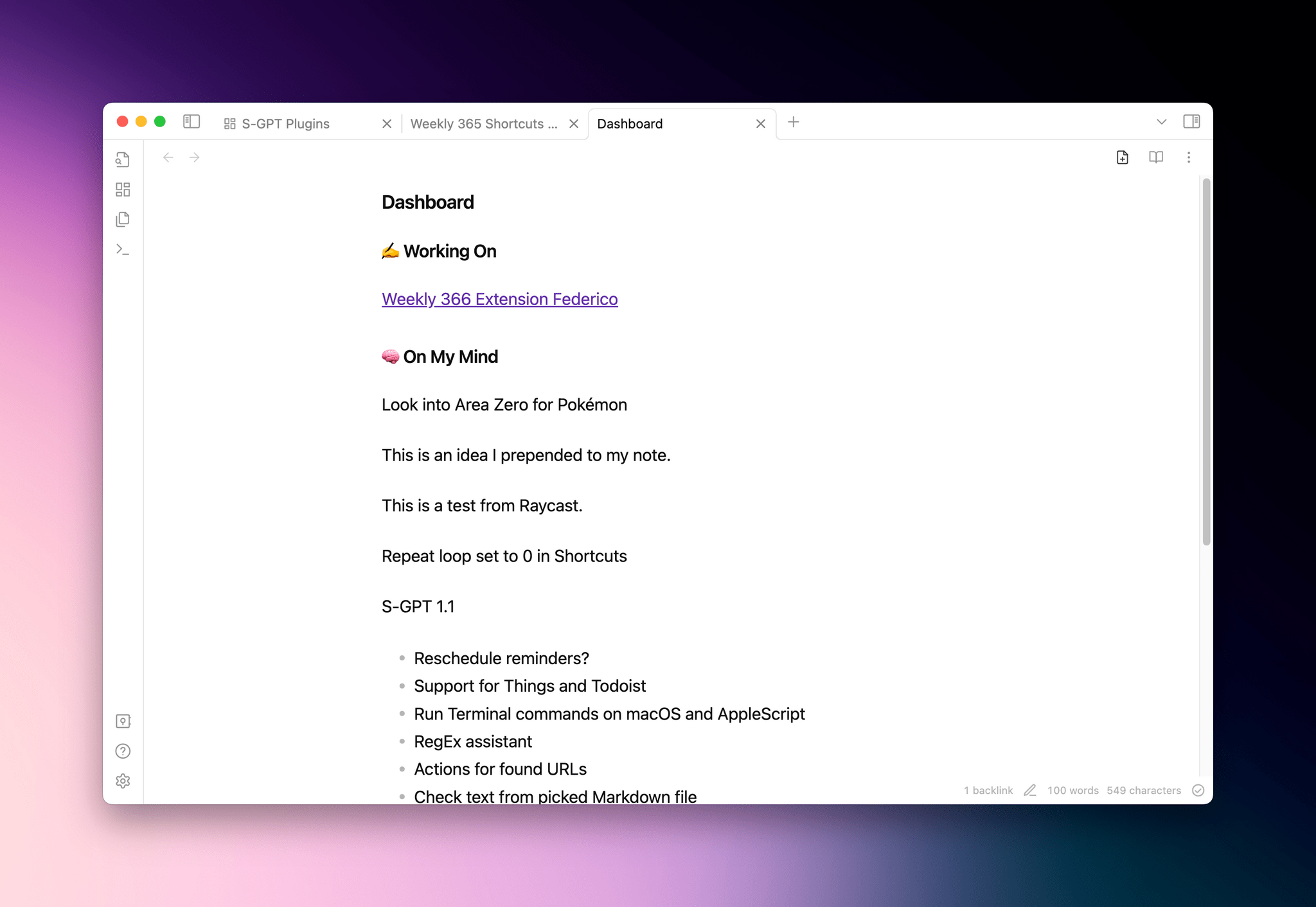
Federico’s Dashboard note in Obsidian includes an ‘On My Mind’ section that he prepends notes to using Shortcuts.
- Moving windows on the Mac with a three-finger drag.
- Using Shortcuts to prepend text to a section of an Obsidian note.
- The benefits of breaking shortcuts up into smaller utility functions.
- Plus:
- A Tally giveaway
- App Debuts
- Highlights from the Club MacStories+ Discord
- Interesting links from around the web
- A sneak peek at what’s next on MacStories’ podcasts
- and more
Club MacStories+ AV Club Town Hall
Last week, Federico and I were joined by Jonathan Reed to discuss the debut albums of Coldplay and Oasis live in the Club Discord. Club MacStories+ Discord members picked Coldplay’s Parachutes, and Federico picked Oasis’ Definitely Maybe in honor of MacStories’ anniversary last week. Club MacStories+ and Premier members can listen to the event in the Town Hall podcast feed.
Club MacStories+ Automation April Shortcuts Workshop, Part 2
We threw a second live Automation April Shortcuts workshop in Discord last week with special guest Rosemary Orchard where we explained our approaches to building new shortcuts, when to build utility functions called from other shortcuts, our recent shortcuts experiments, and projects. The event is also available in the Town Hall podcast feed.









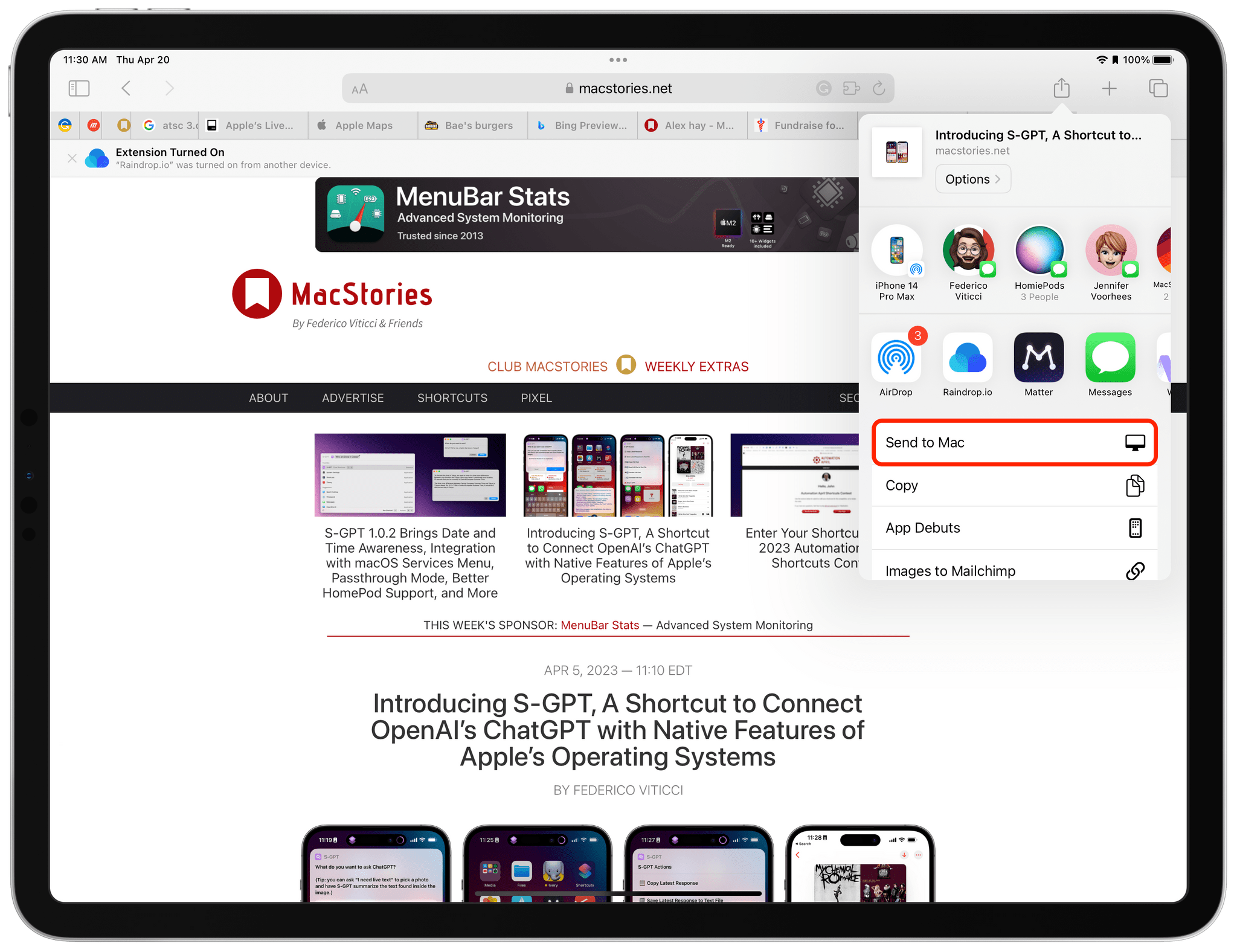
](https://cdn.macstories.net/banneras-1629219199428.png)