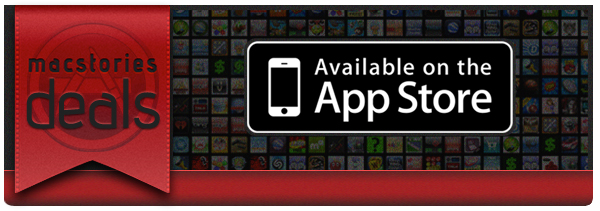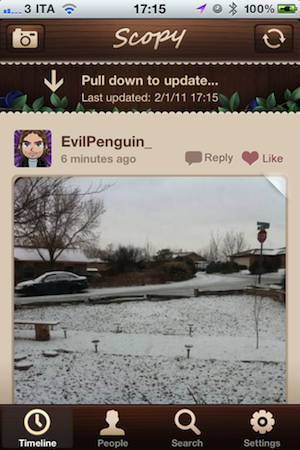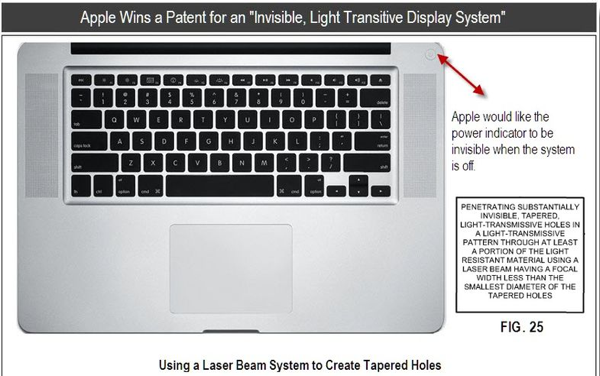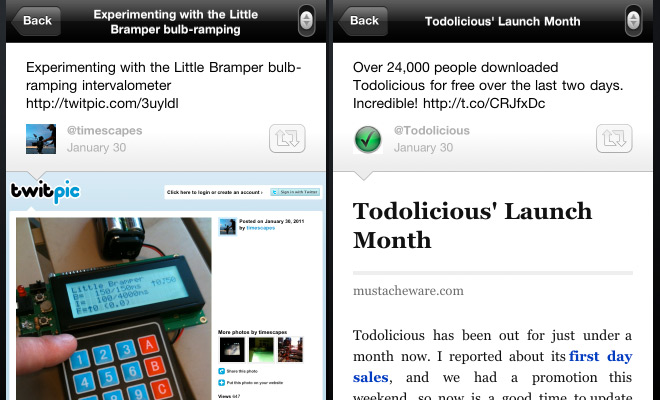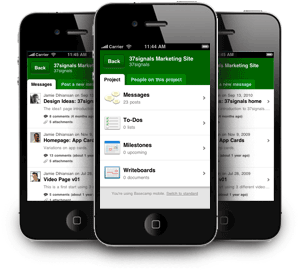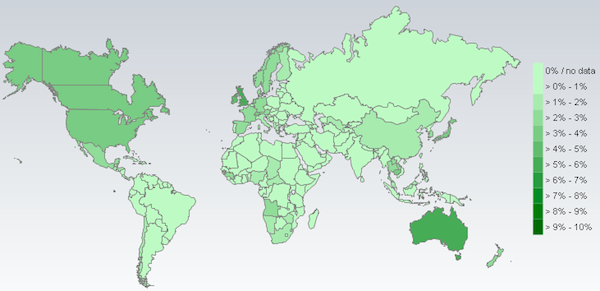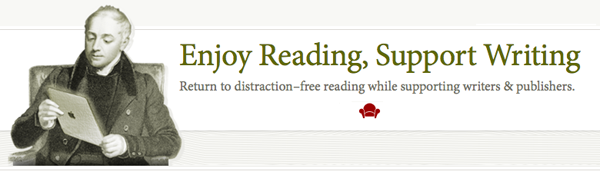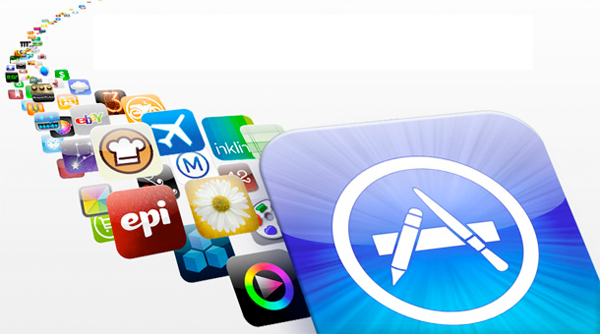#MacStoriesDeals - Tuesday
Scopy: A Visual Browser For Your Twitter Timeline
Scopy, a lightweight Twitter client developed by Ignition Software, aims at providing a unique visual experience for your Twitter timeline. Scopy, in fact, is a Twitter app for iPhone that displays all the photos shared by the people you follow, inline in your timeline. The app doesn’t support regular status updates as it only visualizes messages that contain one or more pictures. Read more
Aluminium That Glows? Apple’s Patented That
Apple was today awarded a bunch of new patents (eighteen in total) and Patently Apple has covered those that were most important and one of those is particularly interesting to us at MacStories. The patent surrounds an invisible ‘light-transmissive’ display system that would allow Apple to craft a piece of aluminum and through manufacturing techniques, illuminate something such as a logo through the metal.
The process that Apple has patented involves thinning out the aluminum in the required area and then using a specific laser beam setup that drills microscopic holes in specific designs to create the shape that would be illuminated.
What this patent could allow for is an even more invisible sleep indicator light (that light that pulses when your MacBook is sleeping), a power button that is flush with the rest of the MacBook and even a glowing Apple logo on the back of iPhones and iPads.
[Via Patently Apple]
Read It Later Now Goes Beyond Paywalls, Supports Tweet Attribution
Today is a good day for online services aimed at letting users read content from the web. After the big news that Readability is launching a subscription service and it’s teaming up with Instapaper, Read It Later has just announced the release of an updated version of its official iOS app for iPhone and iPad, which reaches version 2.4.
The path towards the much anticipated Read It Later 3.0 starts with the possibility to access websites behind a pay wall. The problem with apps like Instapaper and Read It Later, in fact, is that subscription-based websites like the Wall Street Journal and ESPN Insider don’t support these tools out of the box, nor do they easily accept the fact that an online application is used to access their content in an uncluttered, ad-free layout. So it’s been a problem for developers to find a way to let users keep using their favorite reading tools, whilst keeping the access to the pay wall active. The solution implemented in Read It Later 2.4 is simple and genius: there’s an account manager to create, save and organize all your logins to subscription-based sources. Read more
Official Basecamp Mobile Web App Launches
37Signals has announced the exciting launch of Basecamp Mobile, an official web app that works universally across Webkit browsers on mobile smartphones. With experience in designing mobile applications, 37Signals’ goal was to release a strong, universal HTML5 app that didn’t require in-house iPhone & Android developers. The end result? Basecamp works across WebOS and Blackberry devices too!
A big part of this initial release was nailing the basics that mattered the most. We had to make a bunch of hard calls about what was important enough to make version 1. That meant leaving some things out and not bringing full functionality to other things. For example, you can view Milestones but you can’t add new ones. But you can view, add, change, and assign to-dos. We plan on rounding out the functionality as time goes on.
Jason Fried notes that this version will launch without every editing feature under the sun, but that doesn’t mean you won’t have the ability to view Writeboards, reply to messages, or browse attached PDFs. At MacStories, we’re very excited that there’s finally an official mobile solution for one of our favorite products, and we can’t wait to see where the company takes us. If you breath the 37Signals mantra, read up on the launch notes via the Signal vs. Noise blog before catching the “Works Without Apps!” seal of approval on the mobile landing page. Read more
First Details of The Daily: Six Sections, Sudoku, Interactive Articles
The Daily, News Corp.’s much anticipated iPad-only newspaper, will be announced tomorrow with a media event at New York’s Guggenheim museum. The publication is the result of months of collaboration between Murdoch’s News Corp. and Apple, which will send VP of Internet Services Eddy Cue to join Murdoch on stage for the presentation. The Daily, in fact, will be based on a new subscription system created by Apple that will allow users to receive fresh content every morning through an iTunes’ push feature. Read more
iOS Devices Accounted for 2% of Worldwide Browsing in January
A new report by NetMarketShare has revealed that the iOS ecosystem of devices has broken 2% of all browsing on the web. The January figures published by the analyst revealed the iPhone, iPad and iPod Touch reached 2.06% of global browsing, accelerated by the holiday period.
Singapore had the highest percentage of iOS devices at virtually 10% and Australia was one of the highest countries at 5.6%. The UK was also close at 5.1% and the US had 3.4% in January.
See above for a graphic of world browsing by iOS devices and head over to NetMarketShare for a full breakdown of each country’s percentage of iOS device usage.
[Via 9to5Mac]
The New Readability Has Ambitious Future
Readability, the Javascript library that stripped websites of unnecessary graphics and elements to provide the user with a simple, easier to read page, has today revealed the next step in it’s future. The ambition plan includes fundamental new advancements including; usage on mobile devices, saving Readability-enhanced pages, social features, a subscription service that supports writers and a partnership with Marco Arment’s Instapaper.
One of the biggest new features of the new Readability is it’s subscription service which is a new model that aims to give back to the writers and publishers that you read from. The subscription starts from $5 but can be as high as you want to pay, and 70% go back to writers and publishers, so obviously the more you pay the more goes back to the content creators. There will still be the basic Readability which does not require a subscription.
Jump the break for full details.
Report Says 26% of Mobile Apps Are Only Run Once
Analyst firm Localytics decided to investigate how many apps are downloaded and then used only once, never to be touched again. What they discovered was that a surprisingly high percentage of 26% of all apps downloaded were only ever used once.
The research Localytics did involved thousands of apps from every major mobile platform and over a period of a year. In fact interestingly throughout 2010 the number of apps that were only run once increased from 22% in the first quarter to 28% by the fourth quarter.