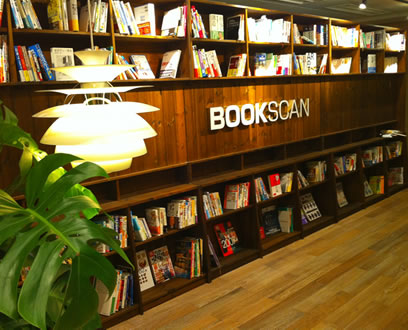Setteb.it has done some investigating and it seems that if Apple follows previous trends from past WWDC’s, it would appear that the 2011 dates for WWDC would be June 5 - 9. The above image gives a rundown of booked events in the Moscone center in downtown San Francisco and the dates of June 5 - 9 are just labelled as a ‘Corporate Meeting’, as Apple has done so in past years.
WWDC, or the World Wide Developers Conference has been the place Apple has revealed it’s new iPhones (except the original) and major updates iOS updates. The keynote on June 5th would also be a really nice tie in for the launch of the iPhone 5! Last years WWDC was on June 7 - 11.
Update: AppleBitch spotted the rumored WWDC dates last week.