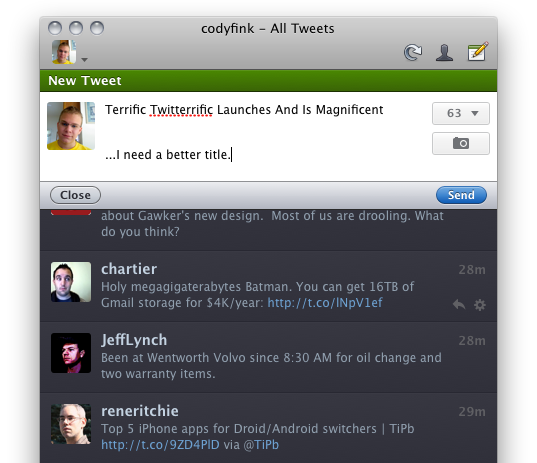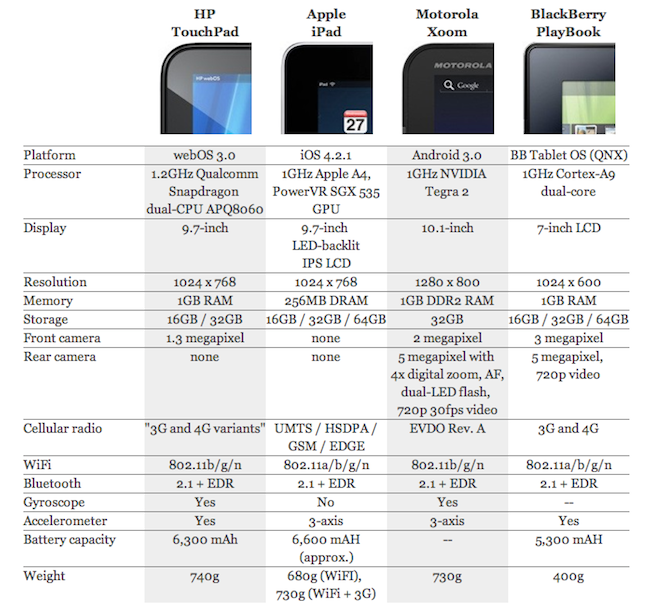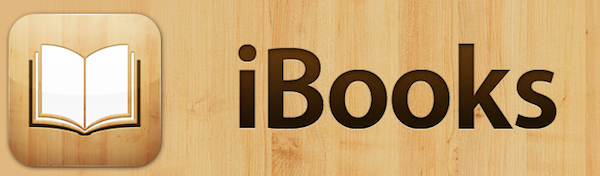We’ve already covered the plans of the Omni Group for 2011: a huge update to OmniFocus and OmniPlan, deeper cloud integration with the deployment of the Omni Sync Server in multiple applications and the arrival of outlining and text editing app OmniOutliner on the iPad. A few minutes ago, the Omni Group updated its official Vimeo channel to give a sneak peek of the work-in-progress build of OmniOutliner for iOS, which was demoed at Macworld a few weeks ago.
OmniOutliner for iPad, just like the Mac version, will make it easy to capture ideas and structure them hierarchically with drag & drop, multitouch integration and the possibility to nest as many levels as you need with gestures. Users will be able to apply custom styles to text through a popover menu, or styles to entire rows and multiple rows at the once. It sounds very intriguing. OmniOutliner for iPad, according to the Omni Group, will bridge the gap between a word processor and a spreadsheet app.
Frankly, we can’t wait to try out the app and see if the Omni Group manages to pull out a complete reinvention of OmniOutliner like they did with OmniFocus on the iPad. Check out the video below in its HD glory. Read more