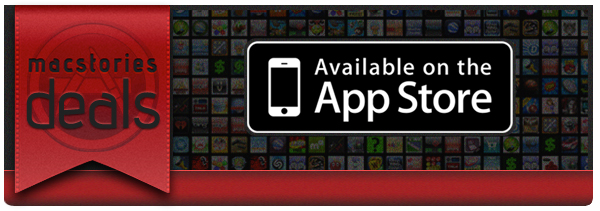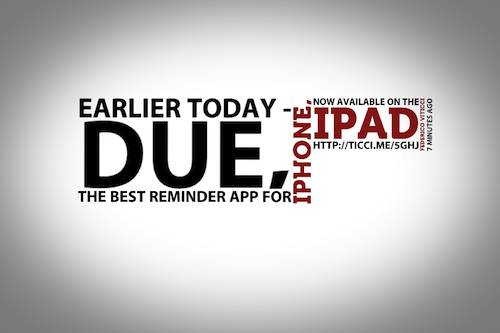Are you iPad owners still using the over-hyped and very criticized iPad newspaper, The Daily? Well, Rupert Murdoch’s News Corporation is going to launch The Daily in the UK by June 2011. You can read MacStories’ thoughts on The Daily here.
Jonathan Miller, the chief digital officer at News Corporation, said “Western Europe is up first in not too long from now,” saying that a launch will be in the first half of 2011.
The European version of The Daily is dependant on the geographical roll-out of Apple’s subscription model, which is only US based right now.
Mr. Miller said that charging for The Daily in the US will begin next week. “We will charge for it but we haven’t started yet. We have our beginning moment of truth next week when we start to ask people to get out their wallets,” he said.
The Daily, which will be begin charging next week in the US, is aimed at a younger, mobile audience. He added that there are hundreds of thousands of people reading The Daily, I think that number will drop significantly once the trial period ends this week.
It does skew younger. If you follow what’s happening with news consumption around the world, it’s aging. And younger people as a generalisation are not consuming news at least in the ways they used to. So we want to make a product that has broad appeal and that means it has liveliness to it, its very graphic and is very pictoral - a lot of video on it, all media in the same place. It is skewing much younger than newspapers.
For anyone that doesn’t already know, The Daily brings users more than 100 pages of daily content, including news, opinion and sports. It also has video, 360 degree photography, 3D technology, interactive charts and read-later functionality all built into the app. If you’re interested in checking it out or subscribing, here’s a direct link.
[via The Telegraph]