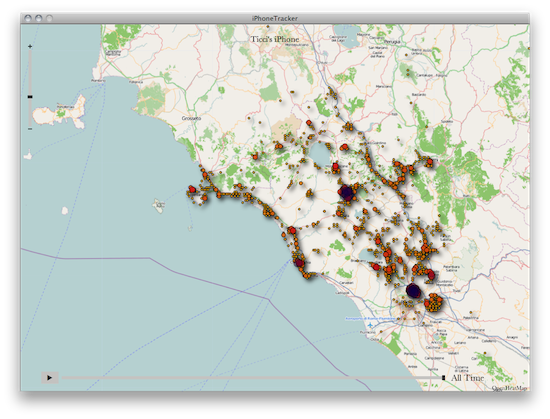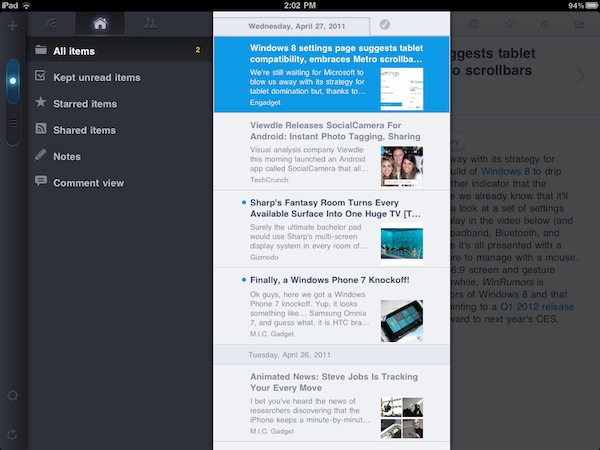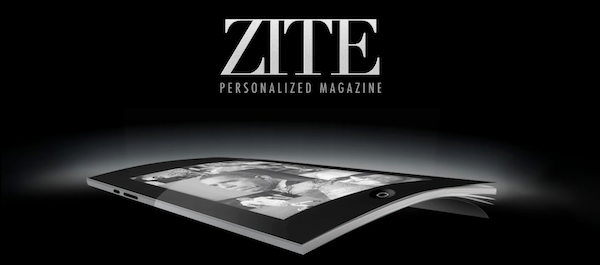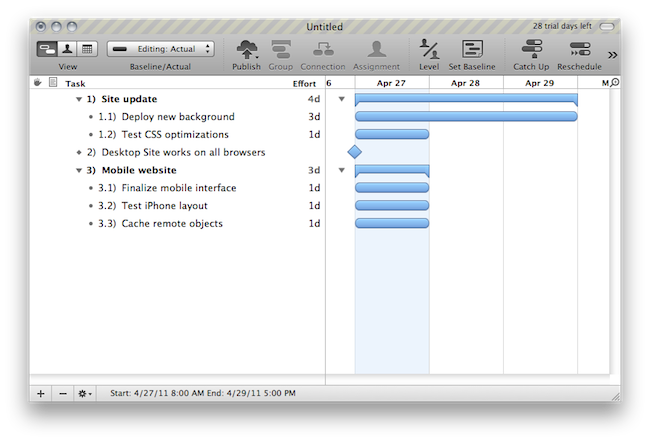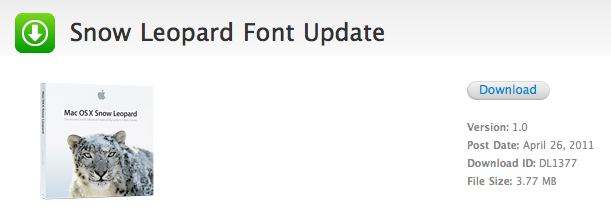Apple has today responded to the intense media scrutiny over the iPhone and 3G iPad location log that researchers claimed logged extensive data, by posting a lengthy Q&A response. Jump the break for the full Q&A.
In its response Apple categorically states that “Apple is not tracking the location of your iPhone” and differentiates that the location log exists as a database to of Wi-Fi hotspots and cell towers around your current location so that when requested, current location data can be given quickly without waiting on the GPS which can take “up to several minutes” to calculate. By leveraging on Wi-Fi hotspots the iPhone can triangulate its location “within seconds”, these calculations are done with a crowd-sourced database of Wi-Fi hotspots and cell tower data that is “generated by tens of millions of iPhones sending geo-tagged locations of nearby Wi-Fi hotspots and cell towers in an anonymous and encrypted form to Apple.”
A portion of the crowd-sourced data (relevant to your location) is downloaded to the iPhone, and is left unencrypted - this is what the researchers discovered. “The location data that researchers are seeing on the iPhone is not the past or present location of the iPhone, but rather the locations of Wi-Fi hotspots and cell towers surrounding the iPhone’s location, which can be more than one hundred miles away from the iPhone”.
However Apple notes there are several issues that they plan to address in a coming software update in the coming weeks. These include ceasing the practice of syncing that location cache to a computer, reduce the size of the crowd-sourced Wi-Fi hotspot and cell tower data stored on the iPhone and delete the cache when Location services is turned off. The cache will also be encrypted on the iPhone in the software update.
Apple also addresses related privacy concerns, noting that “Apple will continue to be one of the leaders in strengthening personal information security and privacy.”. In particular it states that it does build a crowd-sourced traffic database but this is anonymised, as is everything else sent to Apple and as such can not be used to identify individual users. Furthermore third parties gain access to crash logs (which are anonymised) and the iAds system can use location to target specific ads, but this information is not sent to advertisers.
Jump the break for the full Q&A.