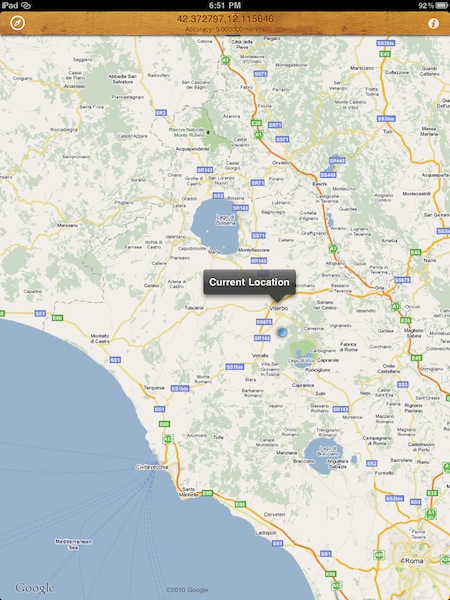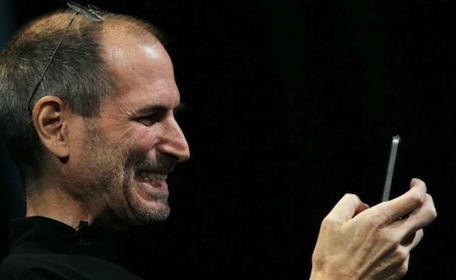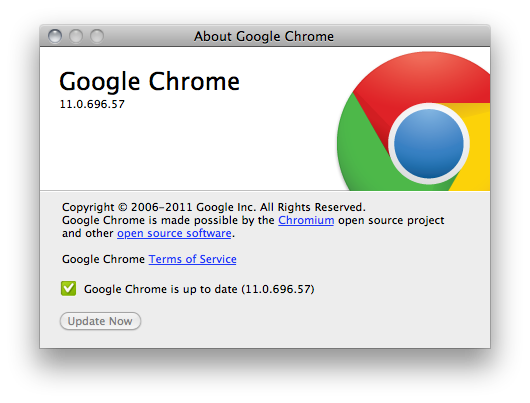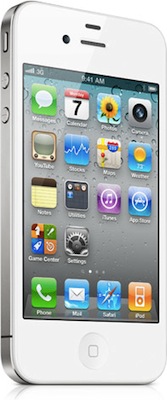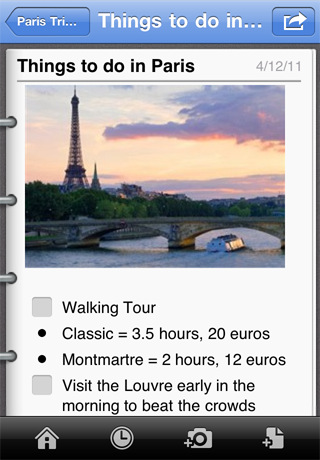Back in March, a series of reports from several blogs and publications claimed a WiFi-only iPad connected to an iPhone via Personal Hotspot was able to receive GPS data through the established connection, even if the iPad itself didn’t have any GPS capabilities. If GPS data was being transmitted thanks to Personal Hotspot, many speculated getting a 3G iPad was basically useless as the last advantage of internal GPS could be replaced by an iPhone and proper tethering. With Personal Hotspot and wireless GPS data transmission, many said, users could install navigation software on a WiFi-only iPad and obtain GPS points thanks, again, to Personal Hotspot and iOS 4.3. However, while the reports about WiFi iPads displaying semi-accurate locations in the Maps app were accurate, rumors about GPS and Personal Hotspot were quickly debunked as, it turned out, a WiFi iPad couldn’t rely on tethering for location purposes for more than a few minutes, as also demoed on video here. Rather, it seemed like a WiFi iPad could get location info while on the move thanks to WiFi access point and hotspot discovery – considering the recent debate on Apple and location cache, this doesn’t surprise anymore.
As it usually happens in the Apple community, though, what started as an inaccurate report or a simple proof of concept eventually turned into an app available for download on the App Store. AirLocation, a $0.99 universal app released today, enables WiFi iPad users to achieve the workflow described above: once connected to an iPhone using Personal Hotspot, an iPad running AirLocation will be able to fetch accurate GPS data from the iPhone and update your location in real-time as you move. AirLocation will have to run on the iPhone as well in order for the whole setup to work. I’ve personally tested the application during a 20-minute car trip to Viterbo, my town, and it really works as advertised: although AirLocation doesn’t come with all the features of the Maps app for iOS, it does keep track of your location in real-time on the iPad using GPS and it didn’t stop working after a few minutes. I could see the blue dot indicating my location moving on screen at the same time of the iPhone, which was transmitting data via Personal Hotspot.
AirLocation doesn’t come with many functionalities, but it does one thing well: getting accurate GPS data with iOS 4.3’s Personal Hotspot. Get it here.