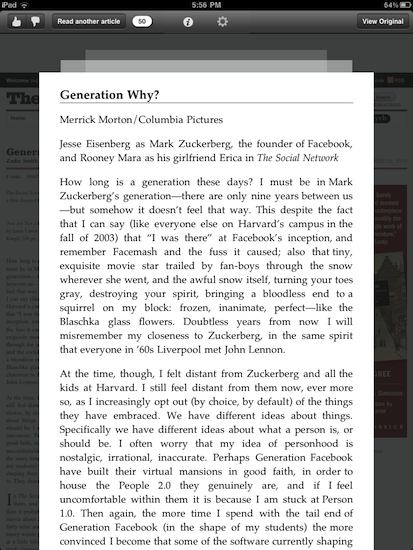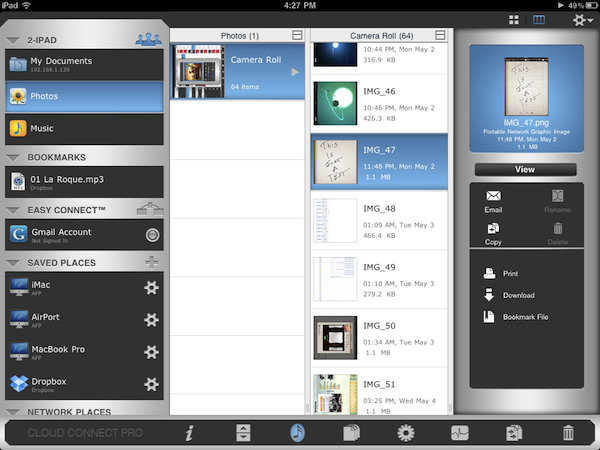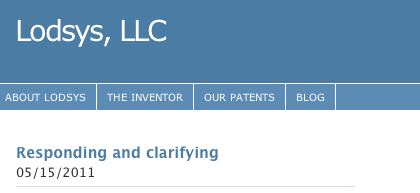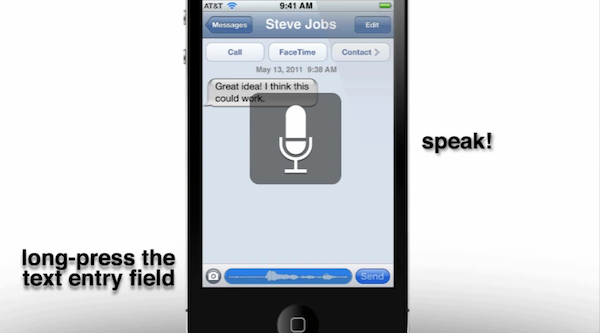I love Instapaper. Whether I’m finding cool links on Twitter or I simply mark items for later in Google Reader, Instapaper provides a unique and beautiful way to keep all my reading material together and synced across the web, iPhone and iPad. In fact, Instapaper has changed my reading habits, and especially on the iPad, it gives a whole new meaning to the tablet as a tool for text consumption. Yet sometimes, there are those days when you feel like you haven’t found anything new worth saving in the queue, and the more you keep looking because you’re hungry for new articles in your inbox, the more you keep hitting things you’ve already archived in Instapaper. With version 3.0, Instapaper developer Marco Arment added a new feature to find articles your friends are “liking”, thus making the app more social and better suited for discovery. In the past week, I’ve also been using a new iPad app called Palimpsest to find great material from sources like The New Yorker and The New York Times to send directly off to Instapaper.
Palimpsest aggregates articles from popular online magazines and presents them in a beautifully formatted view. The original webpage is preloaded in the background so you’ll be able to send it to Instapaper, or read it as the author intended. Articles are sourced from popular curators like Arts & Letters Daily, Longreads, LongForm, and many others, in addition to the developer’s own picks. This curation aspect gives the app a personal touch that I think is pretty cool considering we often stumble upon automatic link-tweeting bots online. But because the developer’s and curators’ tastes might be different than yours, Palimpsest also includes like / dislike buttons to tell the app articles you’ve found interesting, and others you won’t like to see the next time. The app fetches around 50 articles on first launch, with 5-10 new articles every day, and roughly 10 saved for offline usage in the app’s cache. In my tests, I was given articles about politics, the death of Osama bin Laden (quite obviously), technology, food, and economy. The articles came from top-notch sources, so basically if you’re a Longreads user you’ll feel right home using Palimpsest, only this app also aggregates content from other websites and curators.
At $1.99, Palimpsest is a neat way to find a fresh feed of great articles every day (and send them to Instapaper), although it could really use an iPhone counterpart. Get the app here.