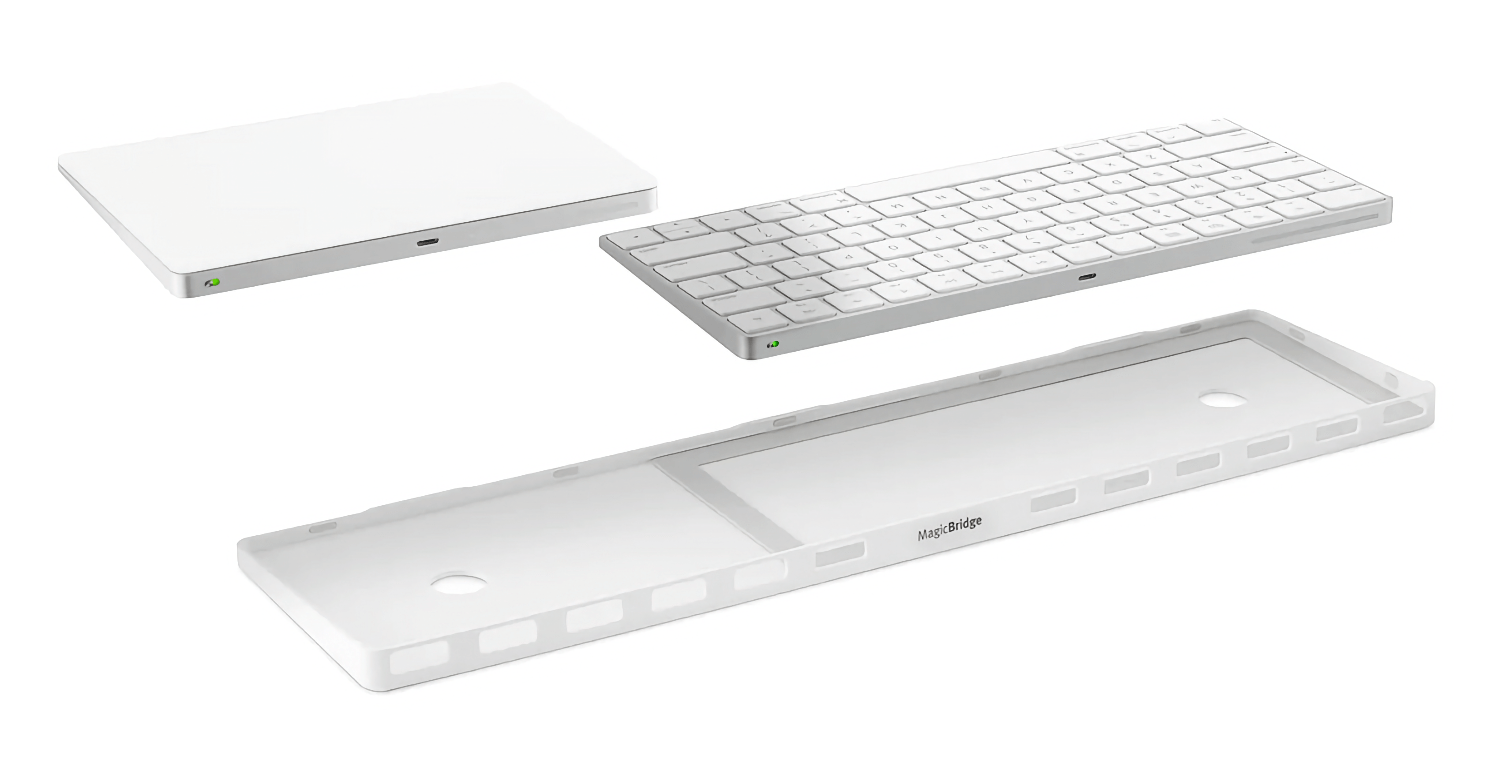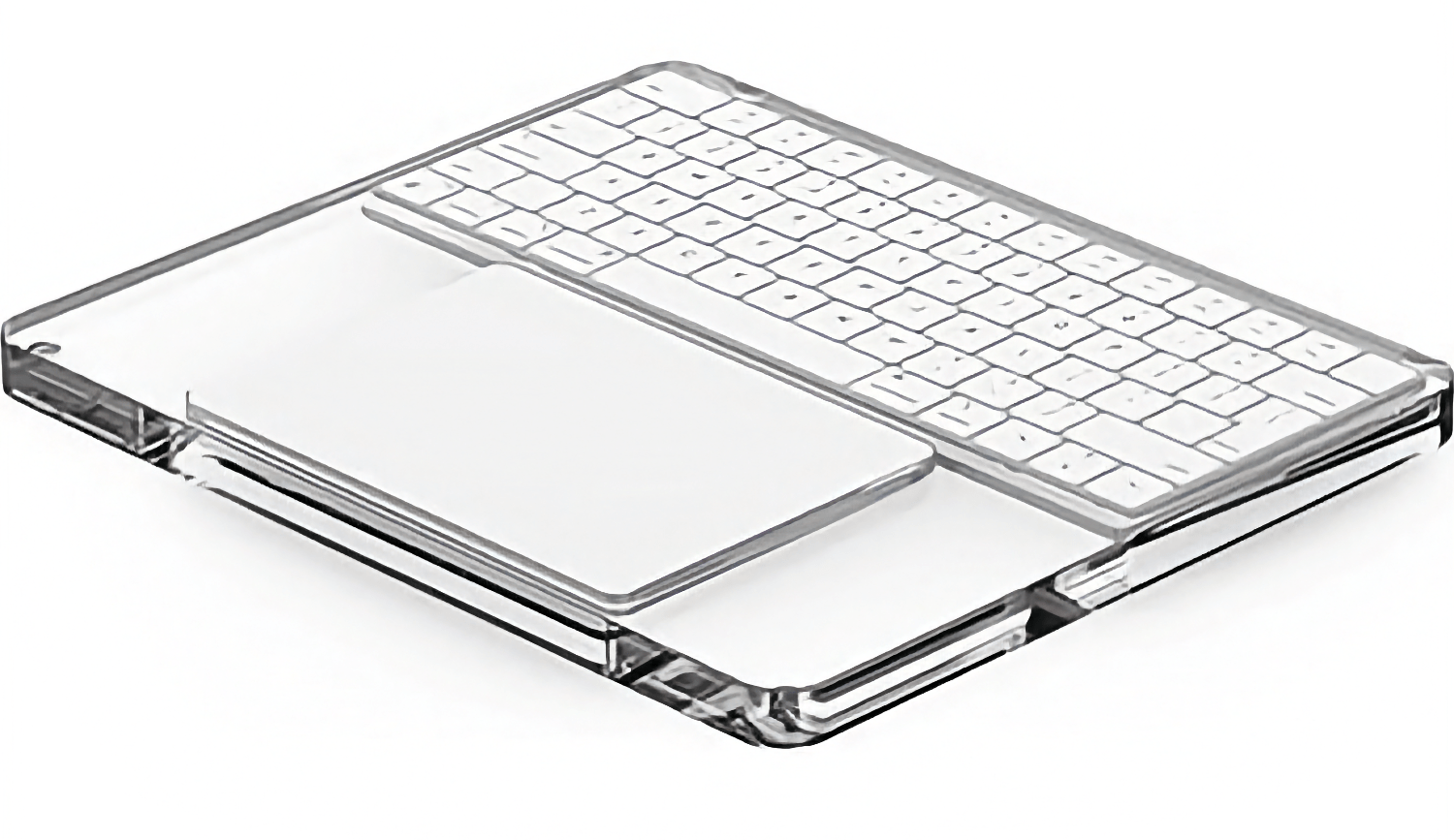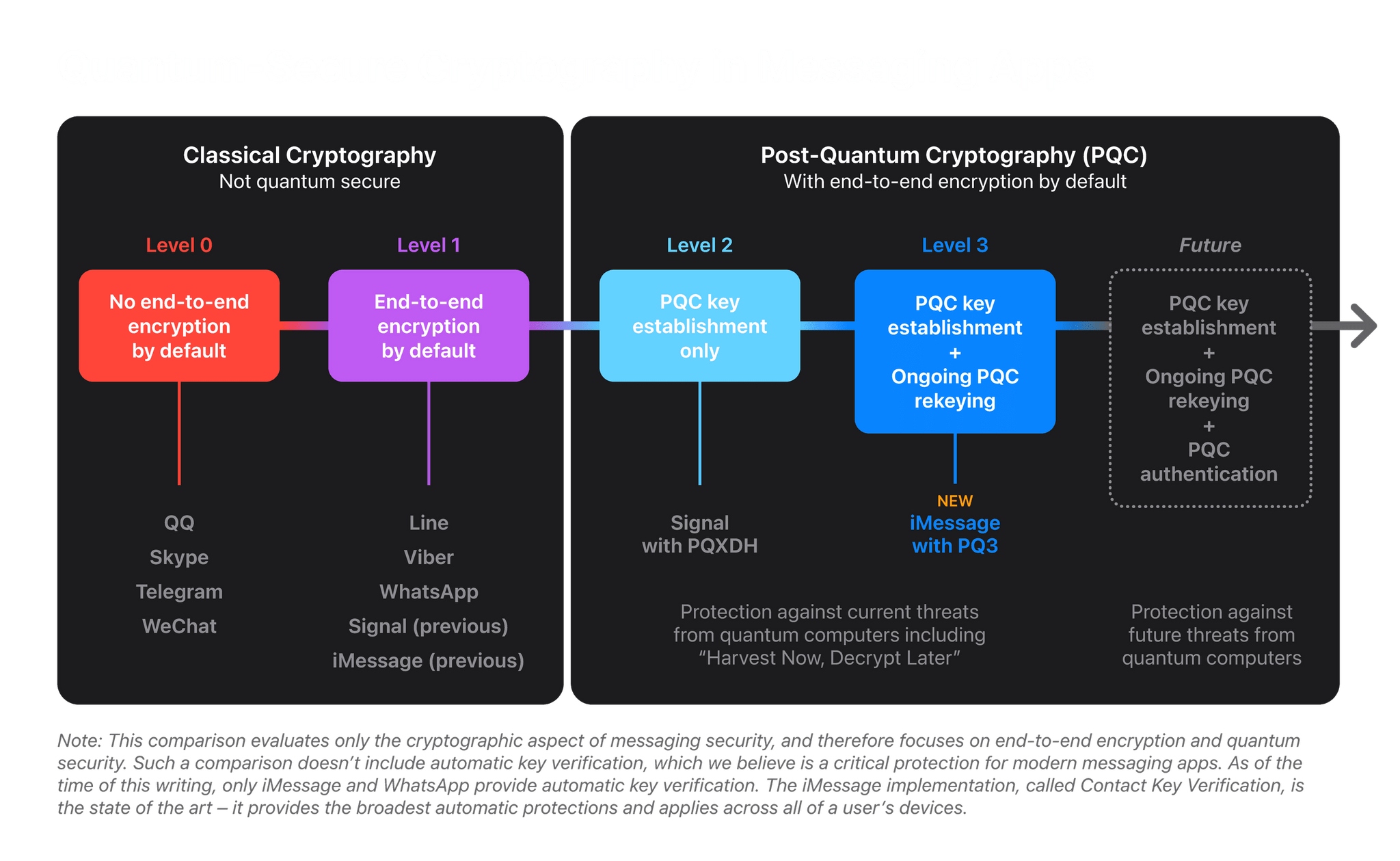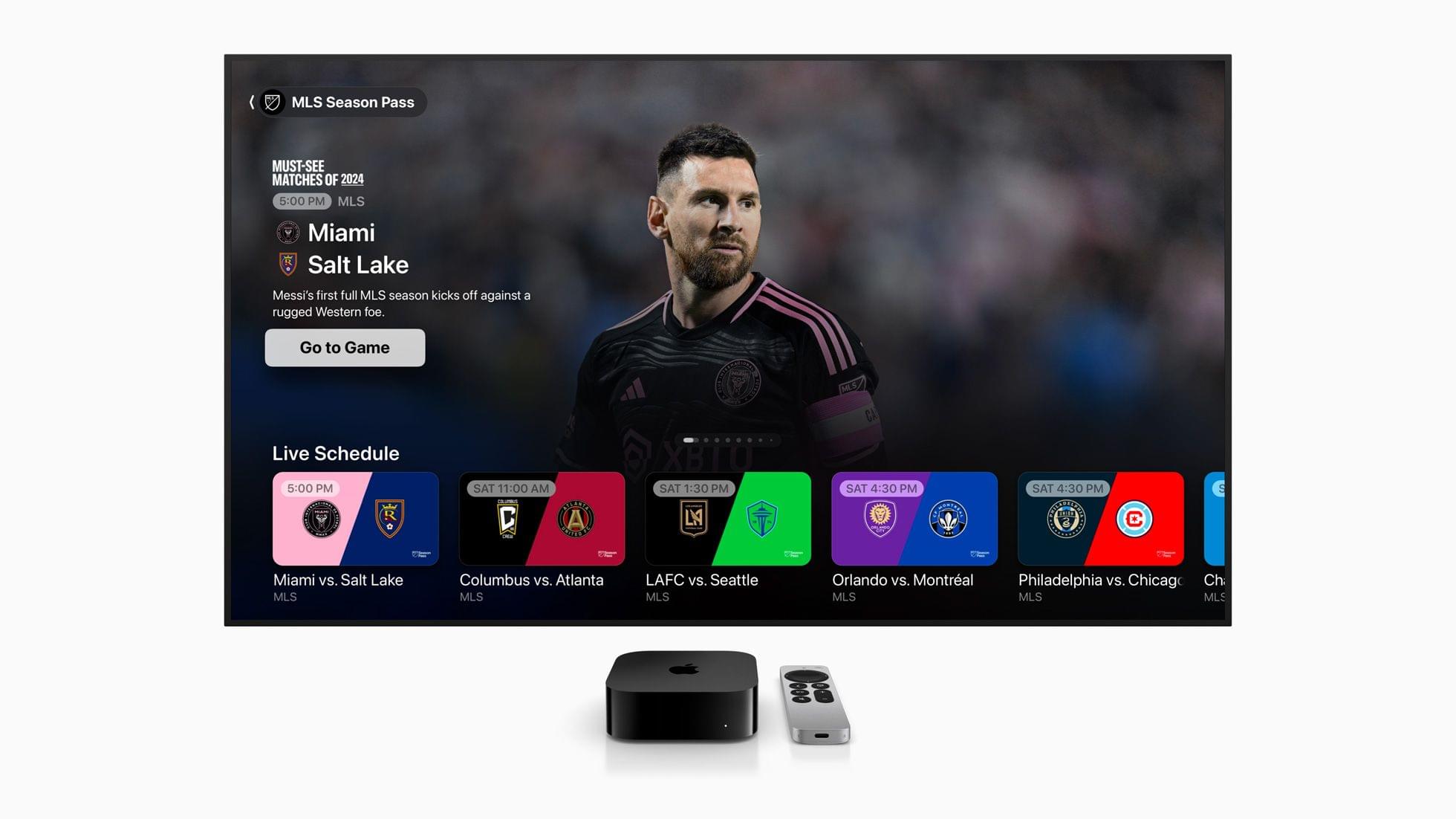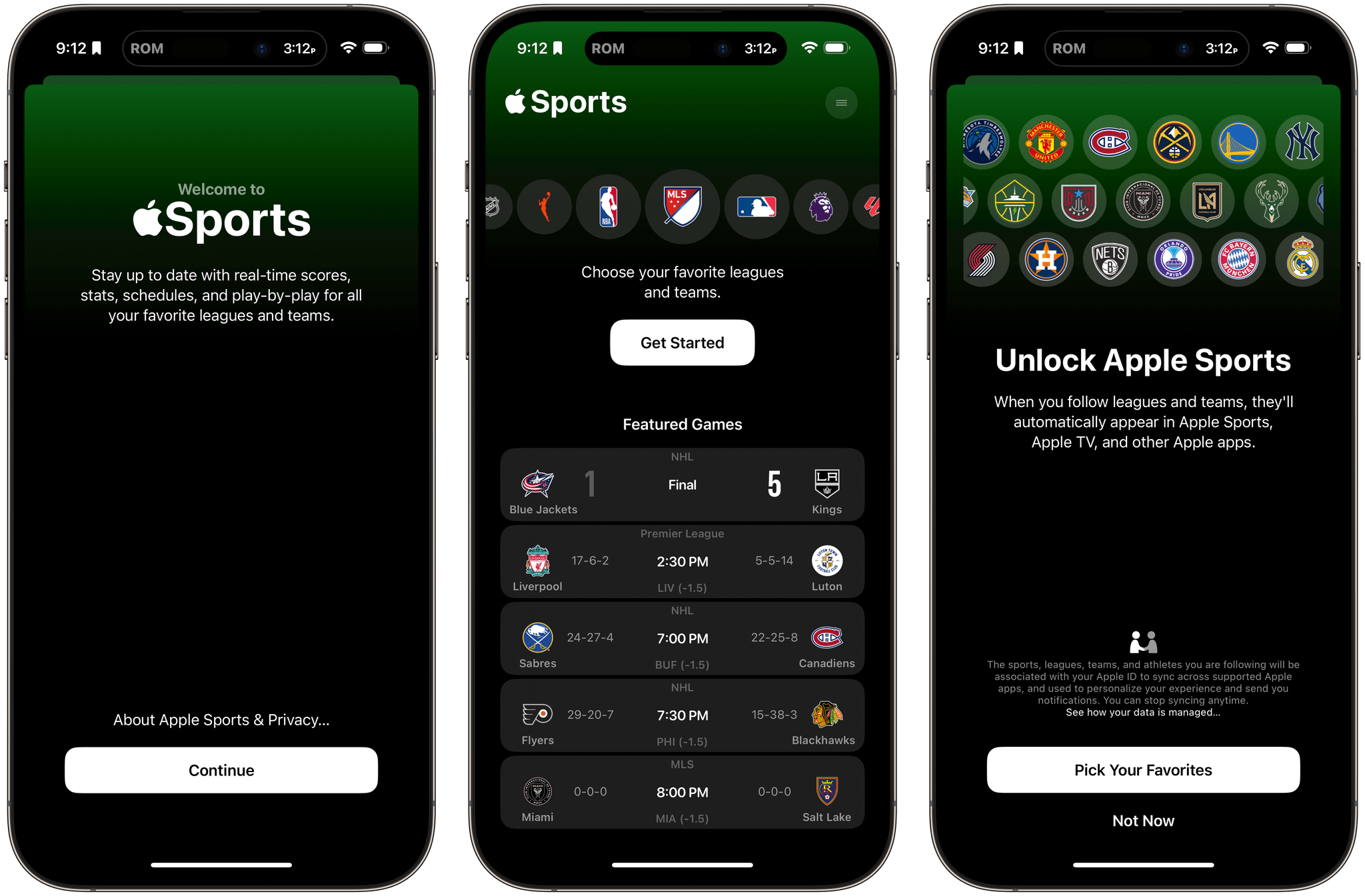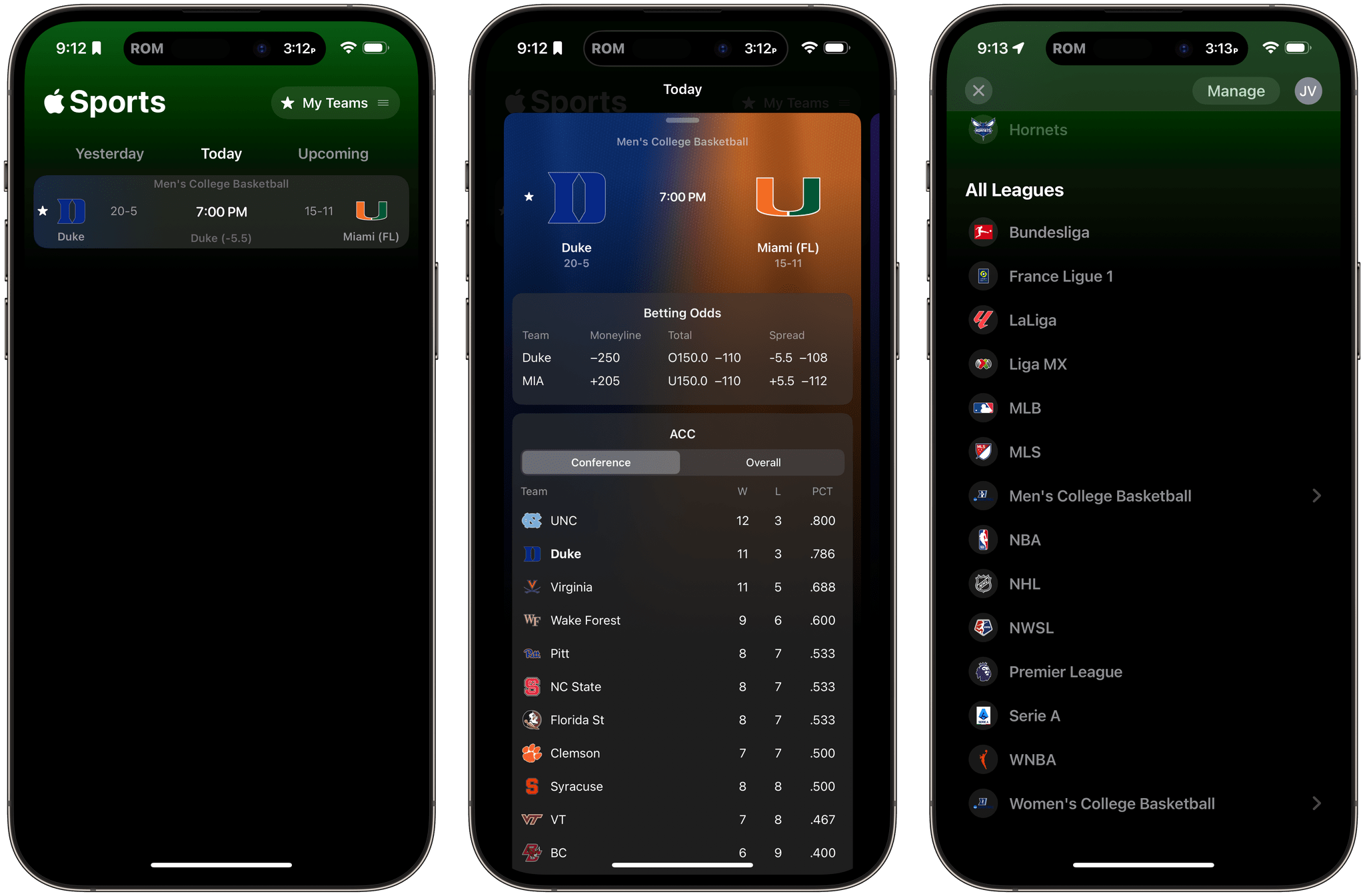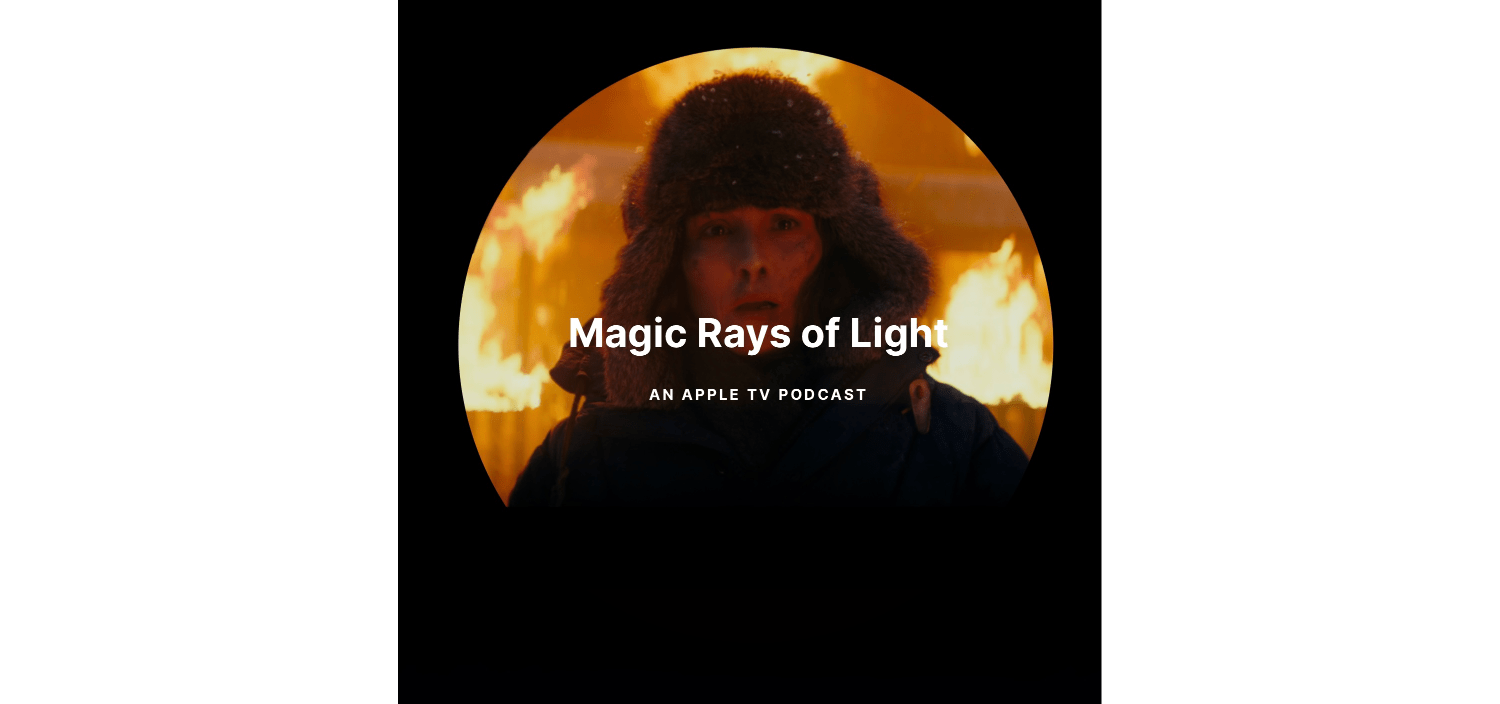Slowly but surely, a growing number of accessories are popping up around the Apple Vision Pro. Today, we thought we’d share our favorites so far.
Battery Accessories
Battery Packs
John: Apple sells the battery pack that powers the Apple Vision Pro as a separate accessory for $199. However, because the Vision Pro’s battery includes a USB-C port for charging it, there are plenty of cheaper solutions.
One option is simply plugging Apple’s battery into its power adapter as you use it. However, if you want something more portable, I’d suggest a battery pack to charge your Apple battery pack. Any battery pack will do, but we have several listed on our Setups page that Federico and I use and recommend and will do the trick too.
Federico: I never thought I’d become the sort of person who casually holsters a tech accessory in his daily routine, and yet here we are thanks to the Vision Pro. I decided to get the Belkin battery holder upon ordering the Vision Pro, and I’m glad I did. Not only does the clip on the case make it easier to walk around the house while wearing the Vision Pro (putting the battery in my pocket causes too much tension on the cable and I don’t like it), but it also provides a nice degree of protection for the battery itself. I genuinely recommend getting this if you plan on moving around a lot while using the Vision Pro.
Keyboard and Trackpad Accessories
John: The Apple Vision Pro’s built-in keyboard and dictation are fine for entering short bits of text when you’re using the device, but for anything more than a few words, you’ll want a keyboard. The Apple Magic Keyboard works best with the Vision Pro because it integrates tightly with visionOS, displaying a preview of what you’re typing that floats just above the keyboard. Plus, Magic Trackpad is the only trackpad that I am aware of that works with the Vision Pro.
The MagicBridge or a Lap Desk
The trouble is finding a way to use the Magic Keyboard and Trackpad when you’re away from your desk or a tabletop because both are small and can be hard to balance in your lap. There are a few options here, depending on your preferences. Twelve South’s MagicBridge joins the Magic Keyboard and Magic Trackpad using a plastic frame that holds the two together side-by-side. It works much better in the lap that way, but it’s also wide and can feel unbalanced when the keyboard is directly in front of you, and the trackpad is hanging off to the side.
Since my initial experiments with the MagicBridge, I’ve gravitated to a lap desk for those times that I’m sitting on the couch. There are a million of these on Amazon and elsewhere. However, I like the simplicity of the 30.5” Wood Curved Lap Desk Table Tray, which is a simple curved piece of wood without any notches for iPhones or ridges to hold a laptop in place to get in my way.
Federico: After some research and asking on Mastodon, I discovered that accessory manufacturers have been making for quite some time what is, effectively, the opposite of a MagicBridge: a tray where the Magic Trackpad and Keyboard are held in a laptop-like configuration, with the keyboard above the trackpad. I got a couple from Amazon, and I like the transparent one better than others I’ve seen thanks to its slimmer profile. (Plus, let’s face it – anything looks better when it’s made of transparent plastic.) These accessories all lack the sort of palm rejection features that are typically found on Mac laptops, so if you can get used to avoiding the trackpad with your palm or wrist when typing, I think you should consider this as a lap-friendly alternative to the MagicBridge.
John: By all accounts Apple’s Vision Pro case is very nice, but I wasn’t interested because it’s so bulky and expensive. Instead, I went with one Federico discovered on Reddit by Syntech that was originally made for the Meta Quest. It’s not small, but it fits in a backpack better than Apple’s case ever will. Inside, there’s a velcro strap for securing your Vision Pro in place and enough spare room to stow your battery and polishing cloth. Best of all, the Syntech case is less than $30.
John: My most recent accessory find for the Vision Pro is the KIWI Lens Protector Cover. It’s another accessory originally designed for the Meta Quest, but it works perfectly with the Vision Pro too. There’s not much to say about the KIWI other than it’s a soft microfiber pillow that you stuff into the inside of your Vision Pro headset against the lenses to protect them. With a USB-C cable and other items in the same case as the Vision Pro, I feel better knowing that there’s a soft barrier between its lenses and everything else in my bag.
That’s it for now, but keep an eye on our MacStories Setups page for updates on the accessories we use with our Apple Vision Pros and other gear.


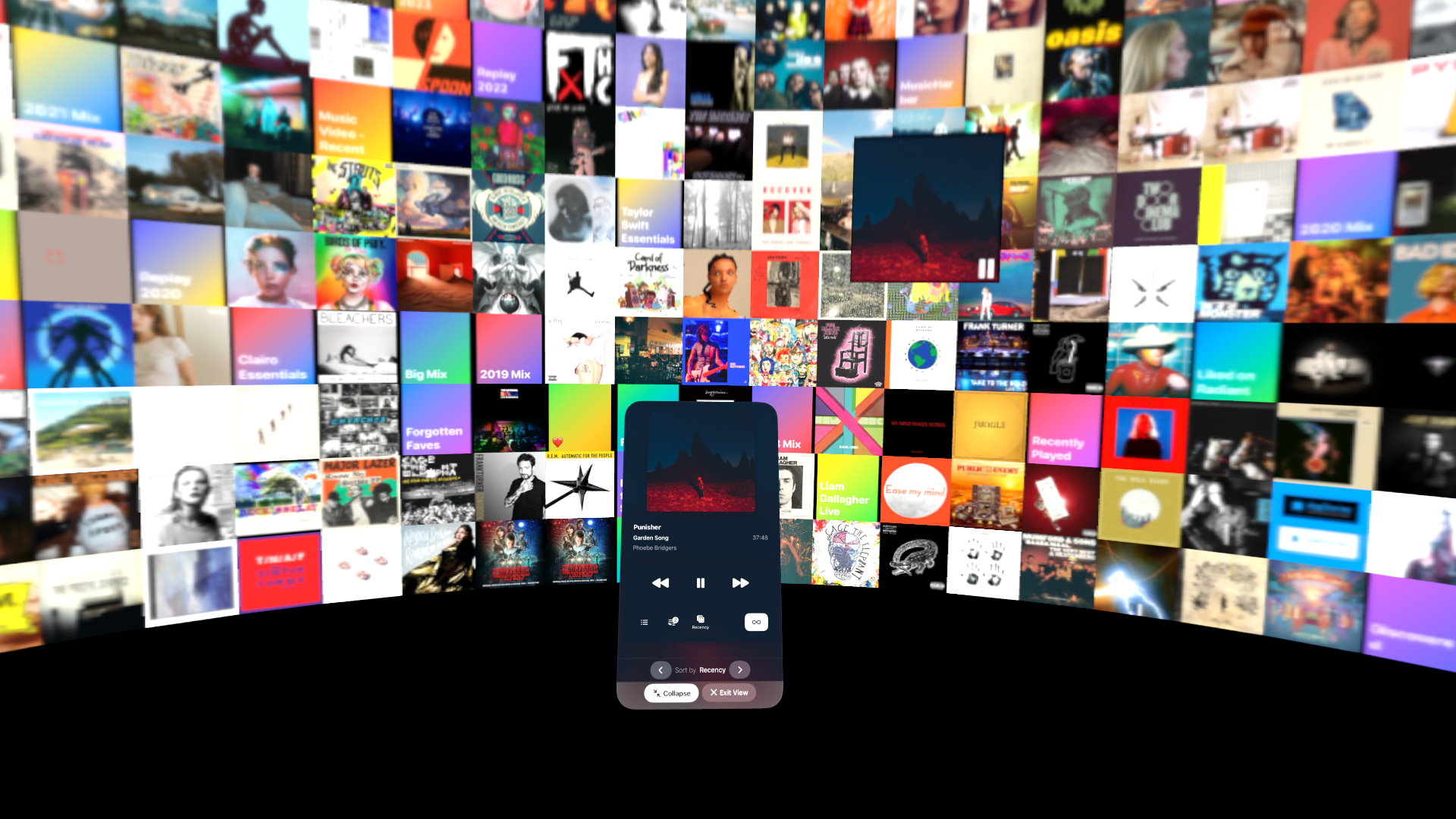
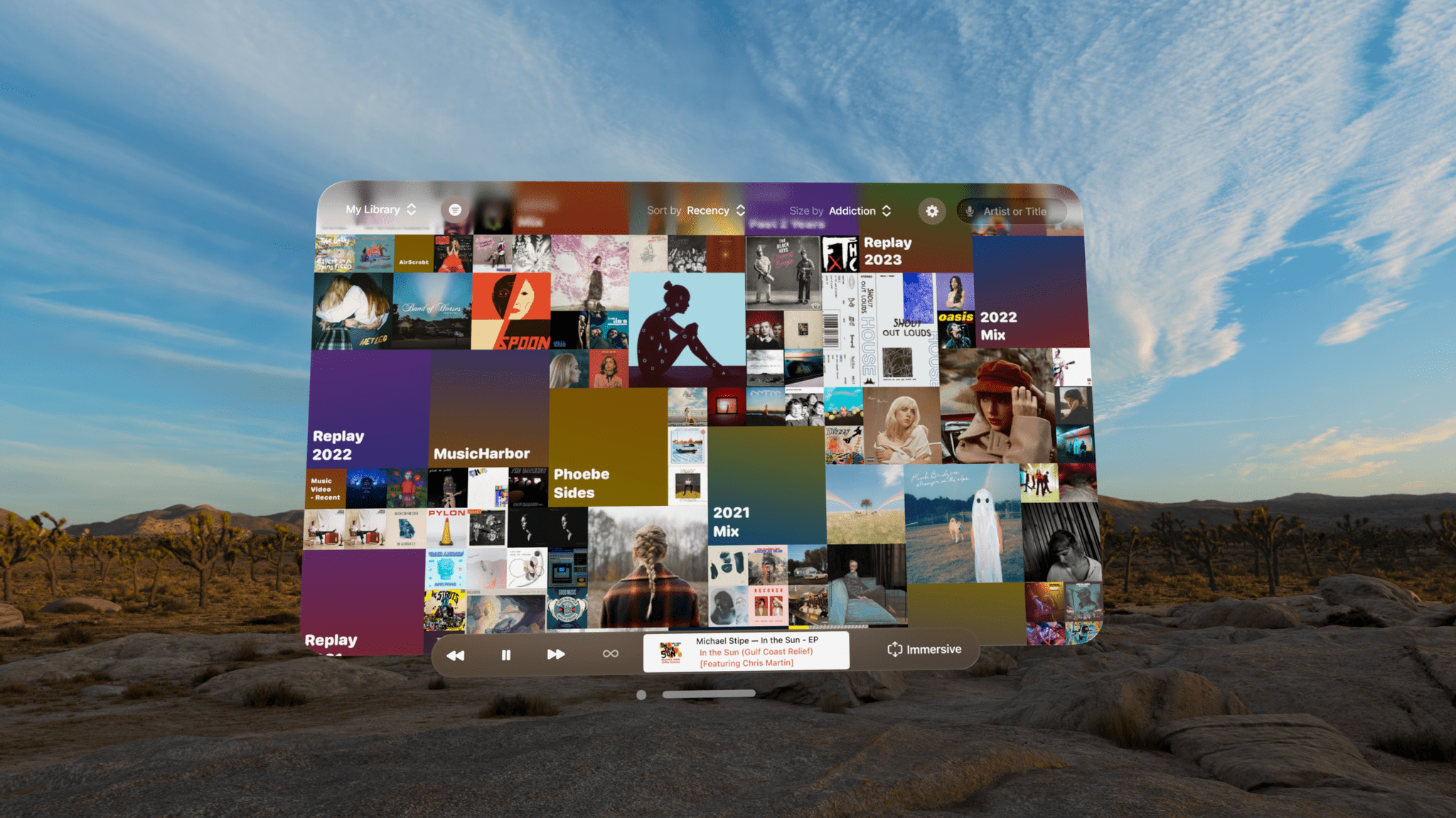
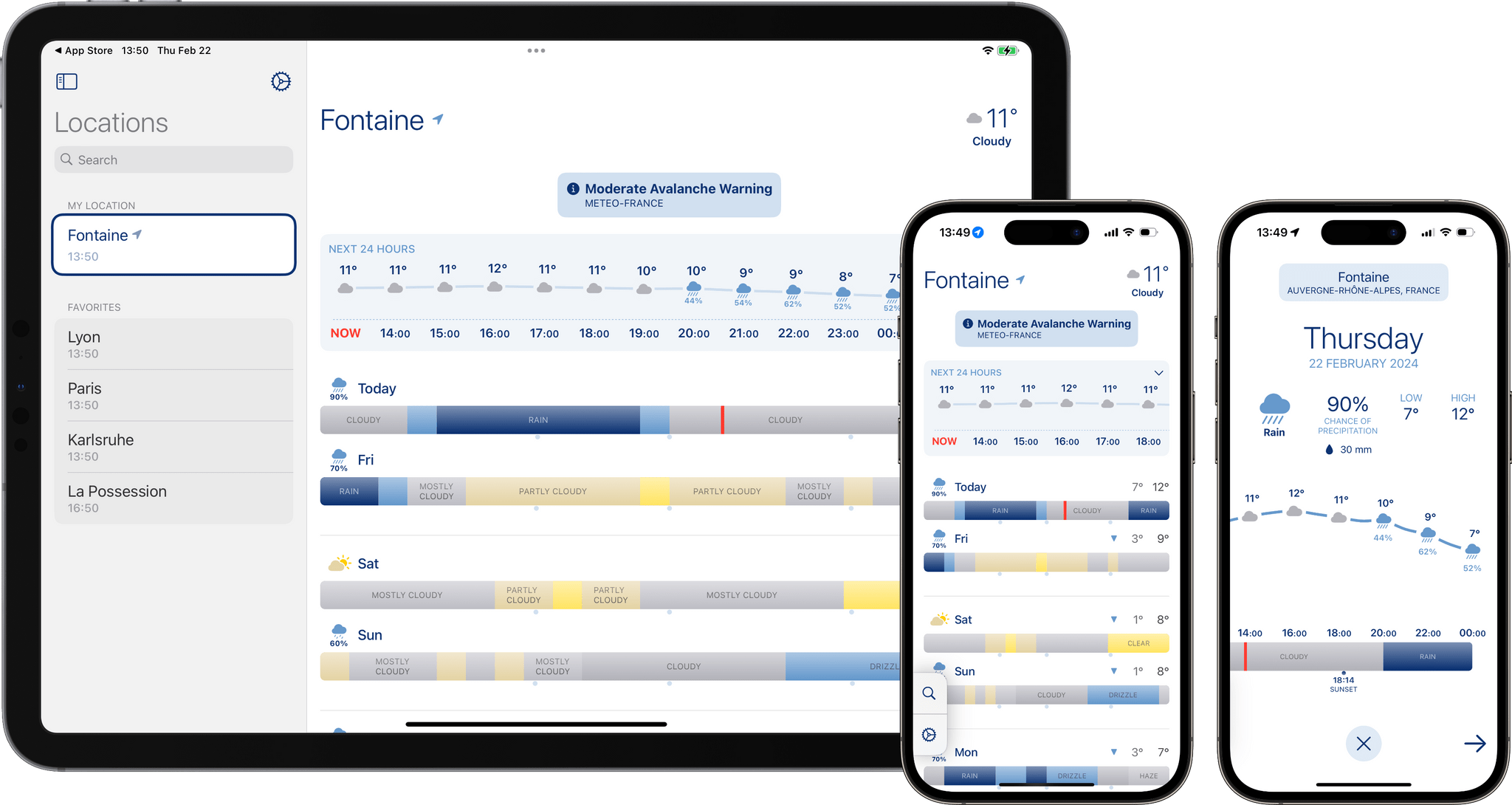

 power bank.](https://cdn.macstories.net/anker-1708606792589.png)