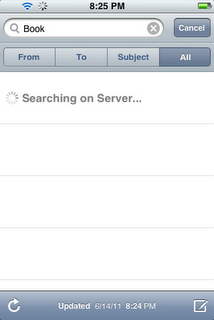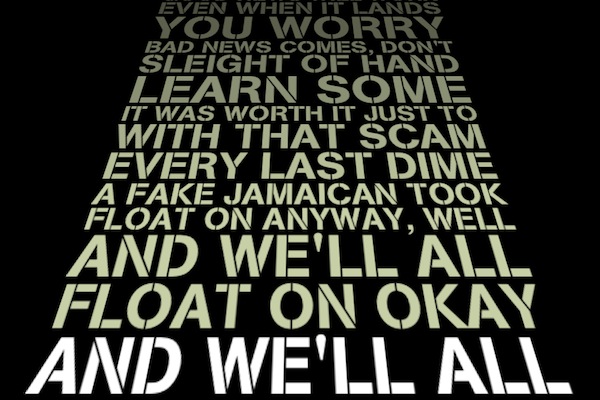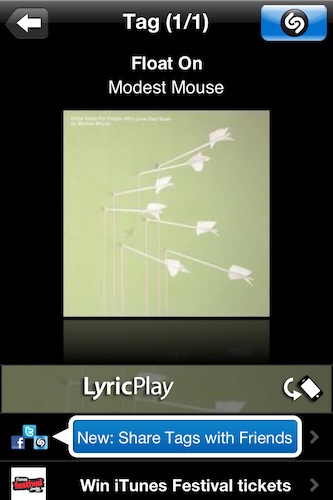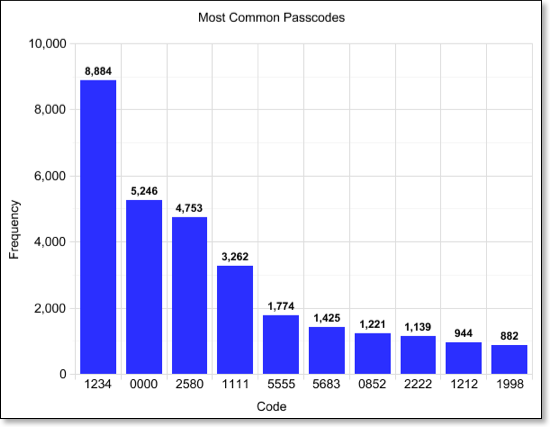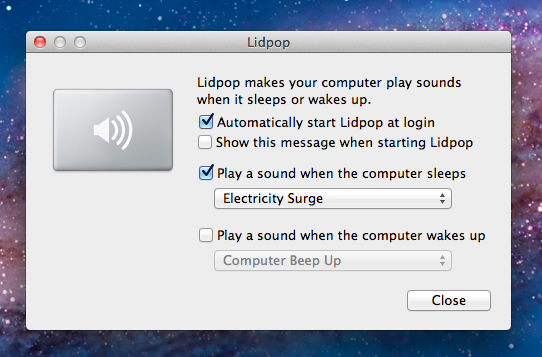Not familiar with Google Sync? It’s not an app on your iPhone, iPod touch, or iPad, but rather something that exists in the background to help you keep your Mail, Calendars, and Contacts in check. Today, Google is announcing improvements to the service so you can better push and pull information from the cloud.
The first improvements are with Mail, and I think this one is my favorite. Google is now giving iOS users the ability to search for messages stored on the server, and not just locally on your device. The next time you’re looking up an old love letter, just search in Mail for your message and it’ll continue the search on the server.
Mail is also getting another improvement in the account department. If you have multiple addresses tied into one gmail account, it’s now way easier to send as an alternate address in Mail. If you “send mail as” in Gmail, iOS will now respect those settings so you’ll never send email from the wrong address again.
Want to edit calendar events? Now you can! Accept, decline, and edit calendar event (invitations) are now possible through iOS.
For more information, and how to setup Google Sync on your device, please refer to the recent blog post and how-to-guide here.