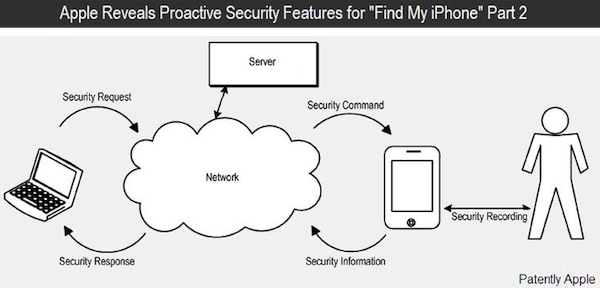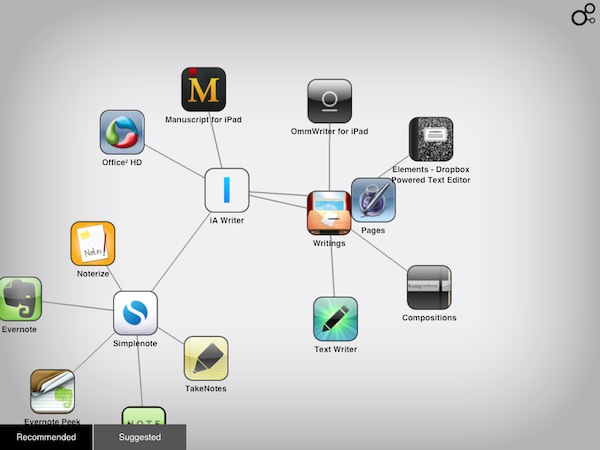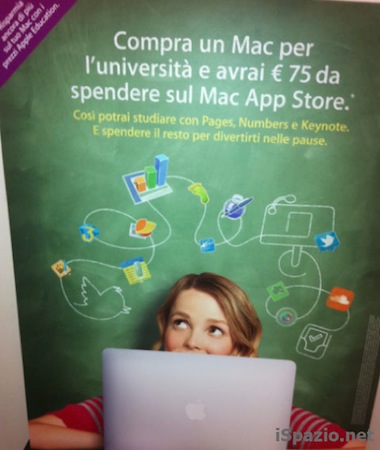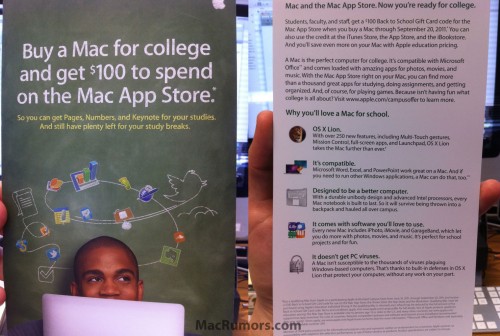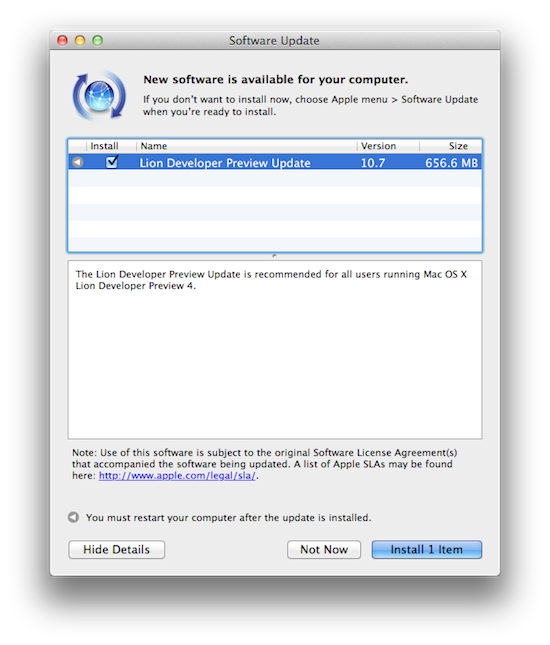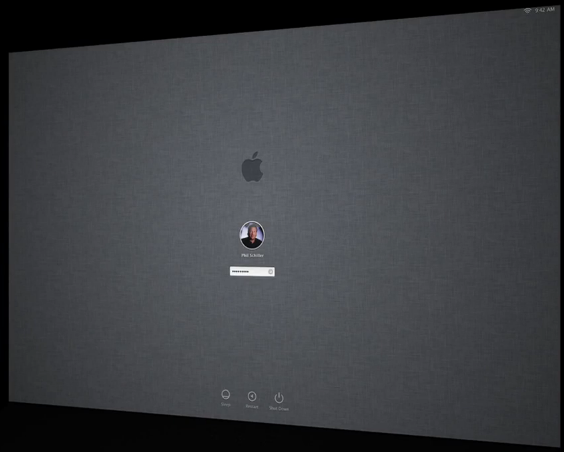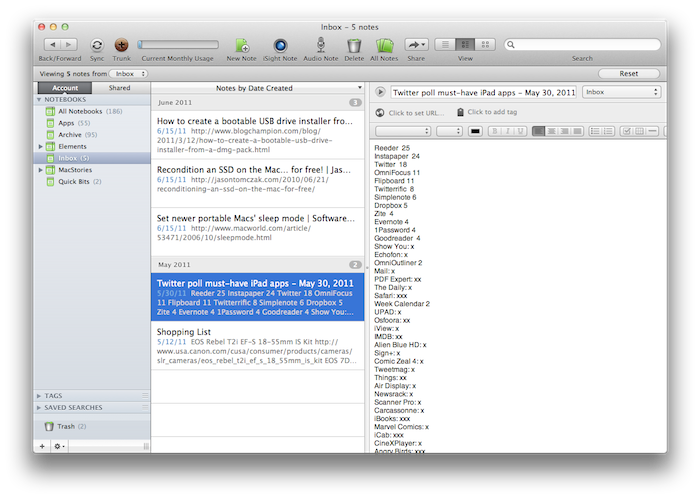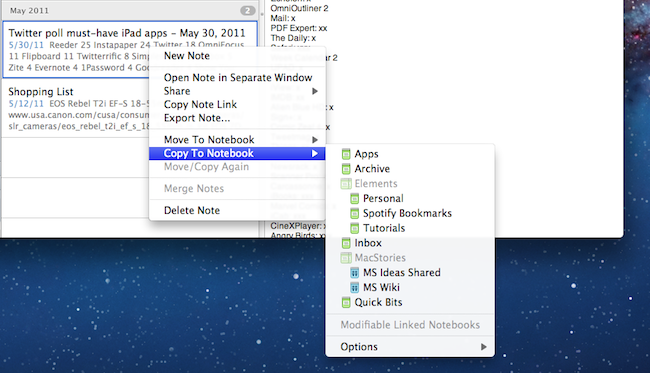If features presented in a patent application from Apple this morning come to fruition, the ‘Find My iPhone’ service will become far more powerful in keeping your data secure. The primary feature described in the patent is one where the device would be able to detect a potential ‘intrusion’ by an unauthorised user of the device when an incorrect passcode is entered multiple times. It would proactively raise the security risk and then take steps to secure a users data.
When a raised security level is reached, certain files and content would be selectively protected. This data could be scrambled instead of wiped out – meaning that if a user does get the device back they still have the data and just have to unscramble it. The raised security level could also transition the device into a surveillance mode where the device records certain actions taken by a user including their actions, the ambient sounds, location of the device and then sends that data out, presumably to iCloud.
If a device is lost or stolen, it could become purposively limited from making calls, text messages and using mobile data so that the user doesn’t face costs from their mobile provider. Similarly, if the device has access to a corporate VPN, that VPN data could be altered when the device faces a raised security risk.
The patent also describes a system of how if a device is or presumed to be lost or stolen that it could request the location of the device. A pop-up would appear on the device, warning that location data is about to be sent, a user could then over-ride it with the correct passcode, or alternatively, contact the owner. Presumably this would be helpful if someone who found the device is trying to return the device.
[Via Patently Apple]