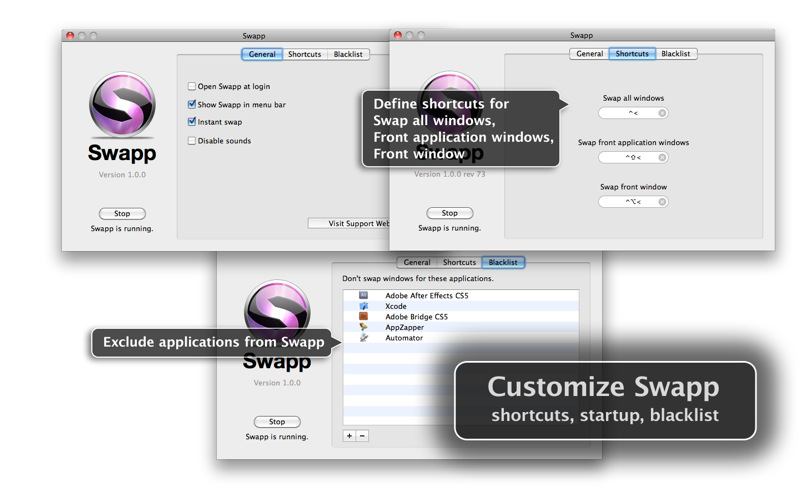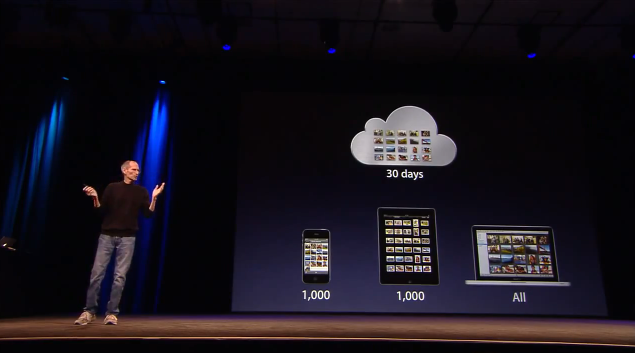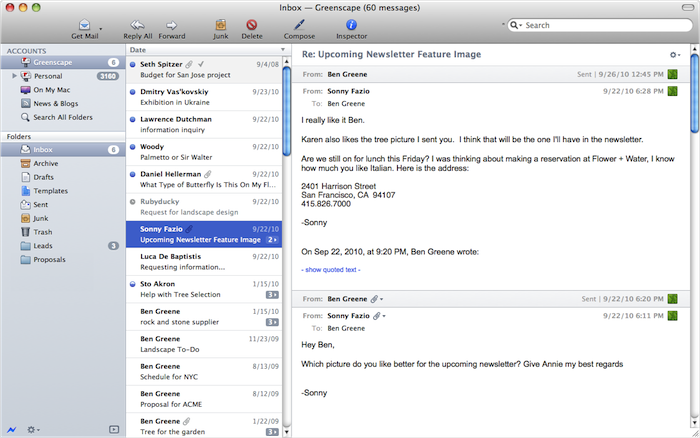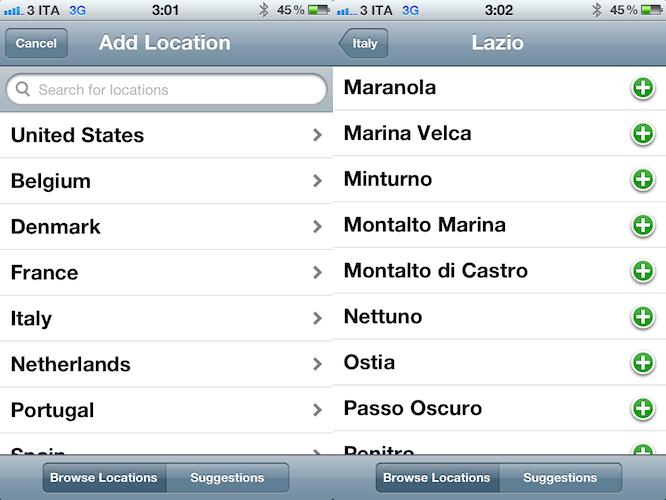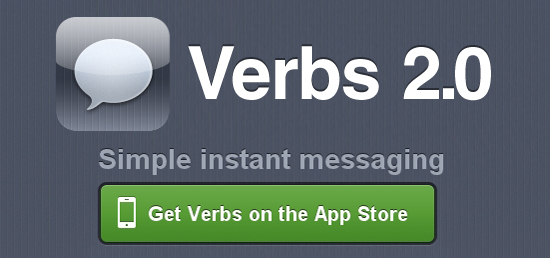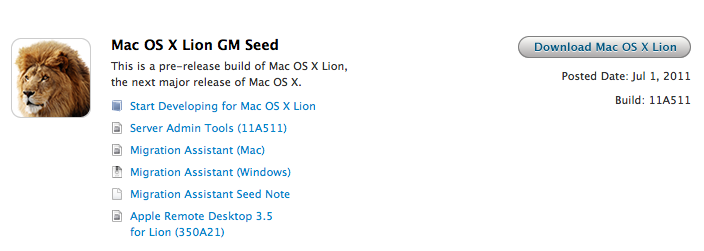Okay you MacBook Pro plus Cinema Display users, I’ve got an app for you that impresses me more than the balls Tyler Glenn had to wish the USA a happy fourth of july with his pair of patriot boxers at this year’s iTunes Festival. (Can you tell I’m watching the Neon Trees today)? If you’ve ever wanted to swap windows between your MBP and Cinema Display monitors, move the front most window over, or move all of an app’s windows (say all of your open Safari windows) to the next monitor, Swapp for the Mac is impressive.
Swapp For Mac is One Impressive App When Working With Multiple Monitors
The New Brain Behind Your Photos
One of the new features of iCloud that was announced at WWDC but was slightly overlooked by bloggers and iOS users is Photo Stream. Built into the native Photos app for iOS devices, iPhoto for Mac and the Pictures folder on Windows PCs, Photo Stream will allow you to automatically find on any device the photos you’ve taken on an iPhone, iPod touch or iPad. With the addition of the Apple TV 2nd gen, Photo Stream will let you watch these photos on the bigger screen with your friends and family. How does it work? For those that missed the announcement, here’s a quick recap: because iCloud automatically stores, updates and pushes your content on all your registered devices (be them iPhones, iPads, or Macs and PCs running the iCloud control panel), Photo Stream acts as an extension of the mobile Camera Roll that, rather than just storing pictures locally, also pushes them to the cloud as soon as they’re taken, provided you’re on a WiFi connection. If you’re not on WiFi, Photo Stream will upload the photos from the Camera Roll to iCloud as soon a a new connection is established.
As explained by Steve Jobs on stage, and later demoed by Eddy Cue, the main purpose of Photo Stream is that of easing the process of importing photos shot on, say, an iPhone to an iPad or Mac for better viewing. With previous versions of iOS, users were forced to email pictures themselves and open the message on OS X to save the photos (facing at the same time a risk of quality loss due to email limitations); create an account on social services like Flickr or Facebook to upload photos from their mobile devices to avoid a desktop transfer process; even worse, users had to go home, find a USB cable, connect their iPhone to a computer, launch iPhoto or Image Capture and manually import the most recent photos. That’s a long and tedious process Apple wants to eliminate with a smart, automatic system that always puts the most recent photos on all your devices. In fact, Photo Stream can display the 1,000 most recent photos on iOS devices, whilst files are stored on iCloud for 30 days due to storage limitations on both ends (iOS and Apple’s server farms). On desktop computers, which come with more storage, Photo Stream stores all photos. Again, this new functionality works out of the box with any iOS 5 device configured with an iCloud account, and Photo Stream can be enabled in the Settings app. On the desktop’s side, right now Apple is requiring developers to download a special beta version of iPhoto and the iCloud control panel to test Photo Stream, but once iCloud publicly launches this fall everything will be baked in with no further configuration needed.
Read more
IM+ Developer Acquires ‘fone’, New IM+ Video App Coming Soon
As noted by TechCrunch this morning, the developer behind the very popular iOS messaging application, IM+, has agreed to acquire CrispApp - Hong Kong developers of the ‘fone’ app. You may recall that we reviewed fone back in February when it was known as Facebook Messenger, it was a well done app that brought a good Facebook chat experience to iOS and also implemented a free VoIP offering between Facebook users.
As a consequence of this deal, the developer of IM+, SHAPE Services says it will launch, within ten days, a new iOS app called IM+ Video. It will leverage upon the method in which fone allowed VoIP calls through Facebook but will instead offer users the ability to chat amongst their friends - whether they are on a desktop or mobile. The service will be provided free of charge and users of fone will be able to continue to use the service, as the app will continue to exist alongside IM+ Video.
There are currently roughly 12.5 million registered IM+ users, and SHAPE’s system process about 1.7 billion messages and 750 million ad impressions per month.
[Via TechCrunch]
New Mineral Discovery Will Ease Component Supply Pressures For Consumer Electronics
As the market for consumers electronics continues to grow, there is one problematic question that faces the industry - can supply keep up with demand? More specifically, there are a number of “rare earth” minerals that are crucial in creating electrical components for an array of consumer electronics that include the iPhone and iPad but also more generally in LCD TVs and laptops, but have been very hard to locate in large quantities.
The concern about supplying such rare earth minerals may be quelled, however, with Japanese scientists discovering huge deposits of these rare earth minerals on the floor of the Pacific Ocean around Hawaii. more promising is that the deposits are of a heavy concentration with just “one square kilometer (0.4sq miles) of deposits [from the region] able to serve one-fifth of the current global consumption”. The discovery was made by a team from the University of Tokyo, led by Yasuhiro Kato, an associate professor of earth science.
He estimated rare earths contained in the deposits amounted to 80bn to 100bn tonnes – compared to global reserves currently confirmed by the US Geological Survey of just 110m tonnes that have been found mainly in China, Russia and other former Soviet Union countries, and the US.
The news has been met with positivity by consumer electronics companies and has seen a boost in share prices of non-Chinese mining companies that specialise in rare earth mineral mining. It comes after consumer electronics companies last year faced uncertainty when China last year slashed rare earth exports. The move, primarily in trade of the minerals of tantalum and yttrium, was frowned upon because China currently produces 97% of the global supply.
Sony said at the time that the move was a hindrance to free trade. Japan, which accounts for a third of global demand, has been stung badly, and has been looking to diversify its supply sources, particularly of heavy rare earths such as dysprosium used in magnets.
[Via The Guardian]
Postbox 2.5 Giveaway: Five Copies For Email Lovers
You don’t just like to process your inbox, you like to dominate it with open tabs, a gorgeous interface, and tagging that just works with you to empty the ol’ breadbox instead of collecting crumbs. Postbox 2.5 is a great update to an already fantastic alternative to Mail, Thunderbird, and Outlook on the Mac — you can’t do any better than that gorgeous conversation view (which carriers over to your senders), a vertical thread pane so you can overview your email quickly, or that redesigned compose screen which really makes sending messages pretty slick. There is some OmniFocus integration built in for GTDers, and the recent 64-bit upgrade makes finding messages faster than ever (easier than ever too if we count the recent improvements in Spotlight integration). Postbox is a superb email client that offers you a lot of choice in how you want to tackle email, all through a powerful, smart, and now redesigned interface. We wholeheartedly recommend Postbox to readers as an upgrade to Mail, and we recommend you to both check out Postbox on their website and download the trial. Postbox is normally $29.99 online and in the Mac App Store, and is currently on sale for $19.99.
The great folks at Postbox gave us some coupons to pass out so you can grab a free copy of Postbox, so we’re going to give away five copies to our delightful readers. Check past the break for the full rundown.
Read more
BeachWeather: A Weather App To Check On Your Favorite Beaches (With A Huge Database)
In the past few weeks, I’ve bought, reviewed and overall enjoyed a couple of different weather apps for my iPhone. Let alone the useful weather widget Apple is introducing with iOS 5, I’ve found myself going back to apps like WeatherSnitch and the recently updated Shine (which now includes data for international locations) to check on forecasts and the simple weather data I need to get by on a daily basis. This new app by StudioDalton, however, called BeachWeather, might just be what I was looking for this summer’s vacation: rather than a new default weather app to tweak by adding the locations of the beaches I’ll visit throughout this summer, a beautiful and focused weather utility that’s specifically aimed at checking how’s weather like…at the beach. By weather, I mean forecasts, UV index, wind speeds, and air & sea temperature – not the most complex data points when having to check on whether or not you can go to the beach with your friends and family.
BeachWeather, released today, impressed me because of its colorful design (which kind of reminded me of Robocat’s Outside for the general color scheme) and, more importantly, huge database of locations available inside the app. See, every year I go with my friends to a beach 45 minutes away from my town, and that’s not exactly a “popular” beach. Not one of those you see on television or rendered on tourist guides. It’s next to the camping I spent most of my summers in, and I still enjoy going there when I’ve got some free time. But it’s certainly not one of those beaches you constantly stumble upon on Google Image Search when you’re looking for “vacation in Italy”. Yet, BeachWeather’s database had this very specific beach available, alongside others a few miles away from it. None of those can be deemed as “popular”, nor do they often appear in other weather apps for the iPhone. In fact, unlike other weather apps, BeachWeather is, well, focused on beaches, not cities and towns. I don’t know what kind of online database/service the developers are using, but I was definitely impressed with my (local) results. Obviously, your mileage may vary depending on your location, but after taking a peek inside other countries’ locations I can say the database is really, really huge.
In the app, you can add multiple locations by browsing by country, or getting recommendations based on your location. Recommendations were accurate and, in fact, I added the first three ones the app suggested. When dealing with multiple locations configured in BeachWeather, the app presents a “card” interface to swipe between available beaches and check on weather forecasts. The app provides a 3 day forecast with data organized in tabs and associated with an icon or color depending on what’s the weather like. At the bottom of the card, you can navigate between Today: Morning, Today: Afternoon, Tomorrow: Morning, Tomorrow: Afternoon, and a forecast for the third day. A screenshot of the card can be shared on Twitter, Facebook, or via email, and you can tap on the forecast’s icon to get a translucent black popup telling you what does it mean – e.g. “clear” or “mostly cloudy”. In my tests, weather data from BeachWeather seemed to fall in line with those of other websites like the Italian Meteo.it or the universal Yahoo Weather. Other apps like WeatherSnitch, Apple’s Weather and Shine reported forecasts similar to BeachWeather.
BeachWeather is a real gem if you’re like me and you need an answer to the question “What’s the weather like at the beach today?”. You can download BeachWeather at $0.99 on the App Store.
PhotoForge 2 Update: iPad Version and iOS 5 Fixes
Back in May I covered the release of PhotoForge 2, the successor of a popular image editor for iOS that, with the point-upgrade, gained a completely redesigned user interface, as well as a broader set of options aimed at turning the application into the most powerful image editing software for iPhone and iPod touch. Released as a standalone app (as the App Store doesn’t allow for paid upgrades) and sporting revamped social sharing functionalities with an OS X-like dock UI, PhotoForge had an incredibly successful launch – but one piece was missing: the iPad version. The developer teased the app ahead of the launch as a universal application for iPhone and iPad, yet in May users only got the “smaller” iPhone counterpart that, due to the limitations of the device, couldn’t fully take advantage of real screen estate for image editing.
Released today as the promised universal update, PhotoForge 2 now runs on the iPad as well and it’s available for download right now at $1.99. The iPad version of PhotoForge 2 doesn’t surprise, but it’s better than the iPhone version: whereas most of the times I’d despise an iPad porting that only makes the iPhone UI bigger, this time the conversion seems appropriate for PhotoForge: controls are made bigger but don’t get in the way because of the iPad’s large screen, toolbars provide a nice minimal frame around the photo you’re editing. And because the iPad 2 comes with cameras, this means you’ll be able to edit and improve photos shot with your device. Furthermore, the new PhotoForge 2.0 fixes several bugs reported by developers running iOS 5. The same features of the iPhone version have been ported over: layers, exposure control, brightness and contrast, or standard RGB levels are all there. The app comes with a selection of effects similar to those seen in Instagram and Camera+ that you can apply to your files in real time, in seconds. As also tested on the iPhone’s original version, the app has full layer management capabilities with handy controls on the side, a detailed info panel to check metadata of an image, and various sliders and menus to tweak the appearance of a file with levels, curves, brightness and noise regulation, or noise reduction. There’s a lot to explore and play with in PhotoForge 2, and I like I said the iPad’s screen makes the whole experience ultimately better when it comes to tapping, sliding and moving your finger around to edit an image.
Other changes in this release include:
- Mask painting has been dramatically improved. Painting is now incredibly fast even on super large images.
- New composition mode while mask painting allows you to see the layers below, making masking the easiest way to selectively apply filters and effects to your photos.
- Cropping handles have been redesigned and implemented making cropping much easier to control than before.
- The rotation gesture in the cropping tool has been removed and replaced with 1 degree rotation buttons.
- Added ability to save photos back to the documents directory. Making it very easy to get your images back onto your computer.
- Can now save images in JPEG, PNG and TIFF. PNG and TIFF will maintain any transparency in your images. (Not all upload locations support all image formats).
- Can now control compression quality of JPEG.
PhotoForge 2 was the image editor to have on the iPhone, and the universal update is simply a must-have at this point. You can download PhotoForge 2 at $1.99 on the App Store. Check out more screenshots of the app after the break. Read more
Verbs 2.0 Now Available for iPhone, Adds Pro Service
We covered Verbs back when it was released in December and again in January; it’s a great IM client for the iPhone that has a nice design and excellent execution.
Today #include tech posted on their blog that they have introduced a Pro version in today’s update (2.0) of Verbs. Verbs 2.0 focuses on performance, memory management, improved Address Book integration and photo uploading issues from the camera.
Version 2.0 features and improvements:
- Enable Push Notifications and stay logged in for up to 7 days (Verbs Pro).
- The text entry field grows vertically as you type longer messages.
- Send Chat logs via email. (preview here)
- Send links in received messages to Instapaper for reading later.
- Horizontal swipe action in the chat view to switch between chats.
- Pinch gesture to zoom out a conversation.
- Tap and hold the unified accounts cell to sign in/out of all accounts.
- Faster buddy list scrolling.
- The collapse Offline buddies preference was not getting saved between launches.
- Now displays AIM buddies “Mobile” status with a blue icon.
- Shows buddy presence above the chat thumbnails.
- Fixed the delay when the buddy list favorite header is tapped.
- Resets the keyboard to display alphabets after sending a message.
- Fixed issues with uploading pictures taken from camera.
- Change application settings through URL Schemes.
- Bug fixes and better memory management.
OS X Lion GM Now Available
Apple has just released the GM seed for OS X Lion. It’s available now for registered developers in the Mac Dev Center. Build number is 11A511, and Lion is expected to be released publicly later this month. A GM seed is usually seeded to developers a few weeks ahead of the final release. At the WWDC ‘11, Apple announced that the upcoming version of OS X would be released exclusively on the Mac App Store as a digital download priced at $29.99. The company said Lion would come out in July, without specifying an exact release date. With over 250 new features including the Launchpad – a new way to launch and manage apps in iOS-style – Mission Control, new Mail and extensive usage of multitouch gestures, Lion is set to refine the desktop OS adding elements and user interactions heavily borrowed from Apple’s success on the iPhone and iPad.
Apple has already detailed the Lion upgrade process for businesses and education, and confirmed that new Macs bought after June 6 will be capable of getting Lion for free through a request within 30 days of Lion’s release.
In addition to the OS X Lion Golden Master, Apple has also released Xcode 4.1 Developer Preview 7 and OS X Lion Server GM seed. Both GM seeds of Lion need to be redeemed in the Mac App Store with a redemption code – previously, Apple had made available builds both through the Dev Center and Software Update for minor changes to the developer preview code. Read more