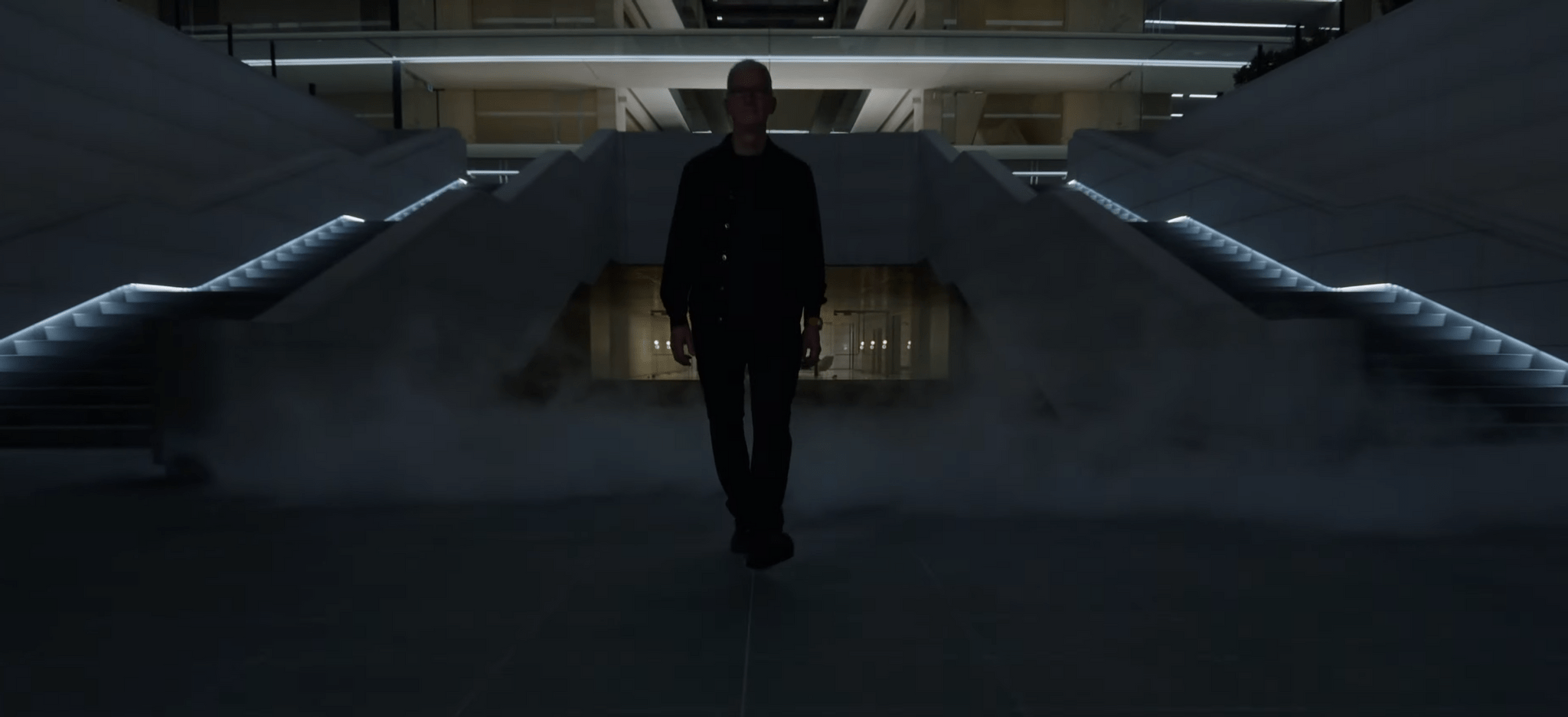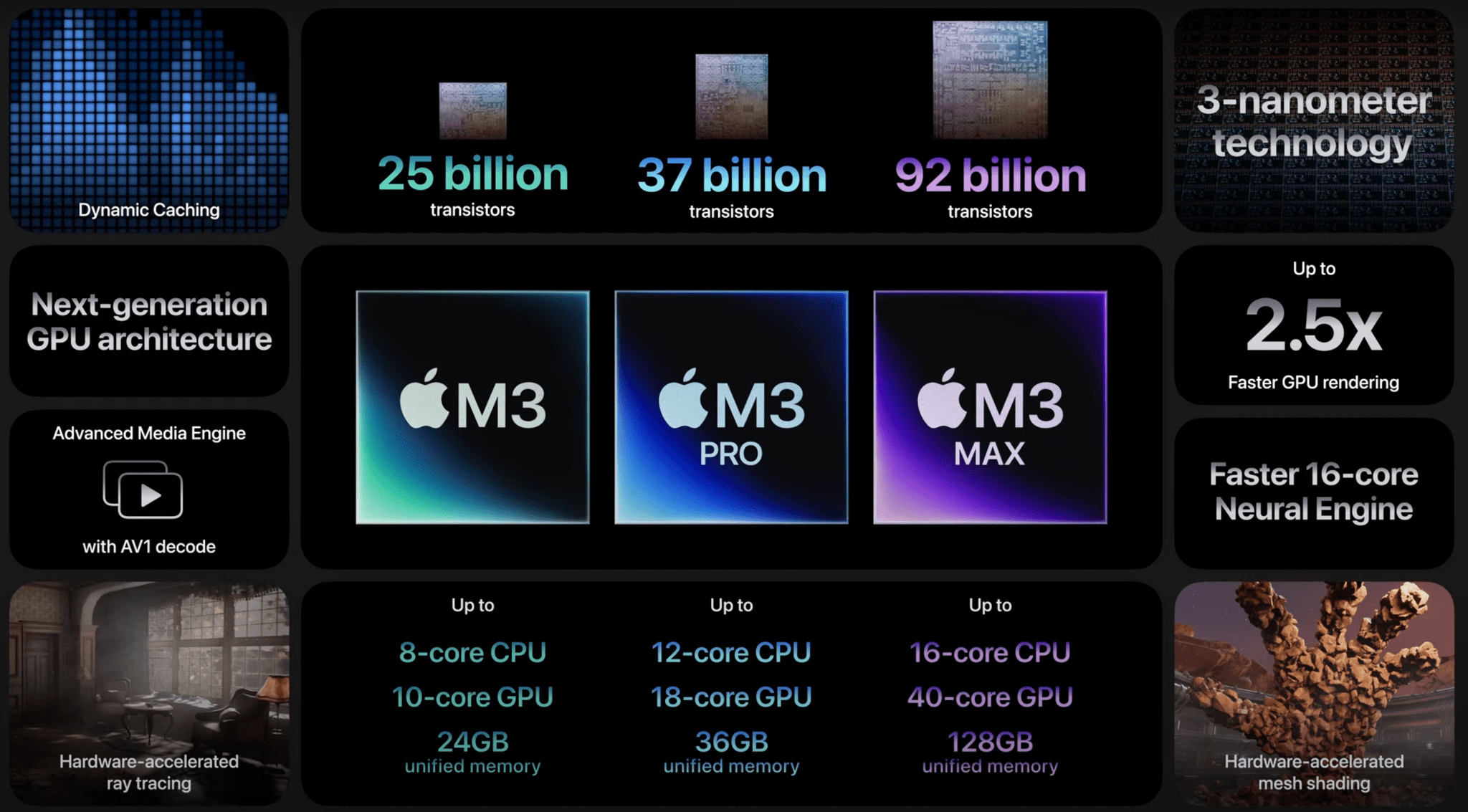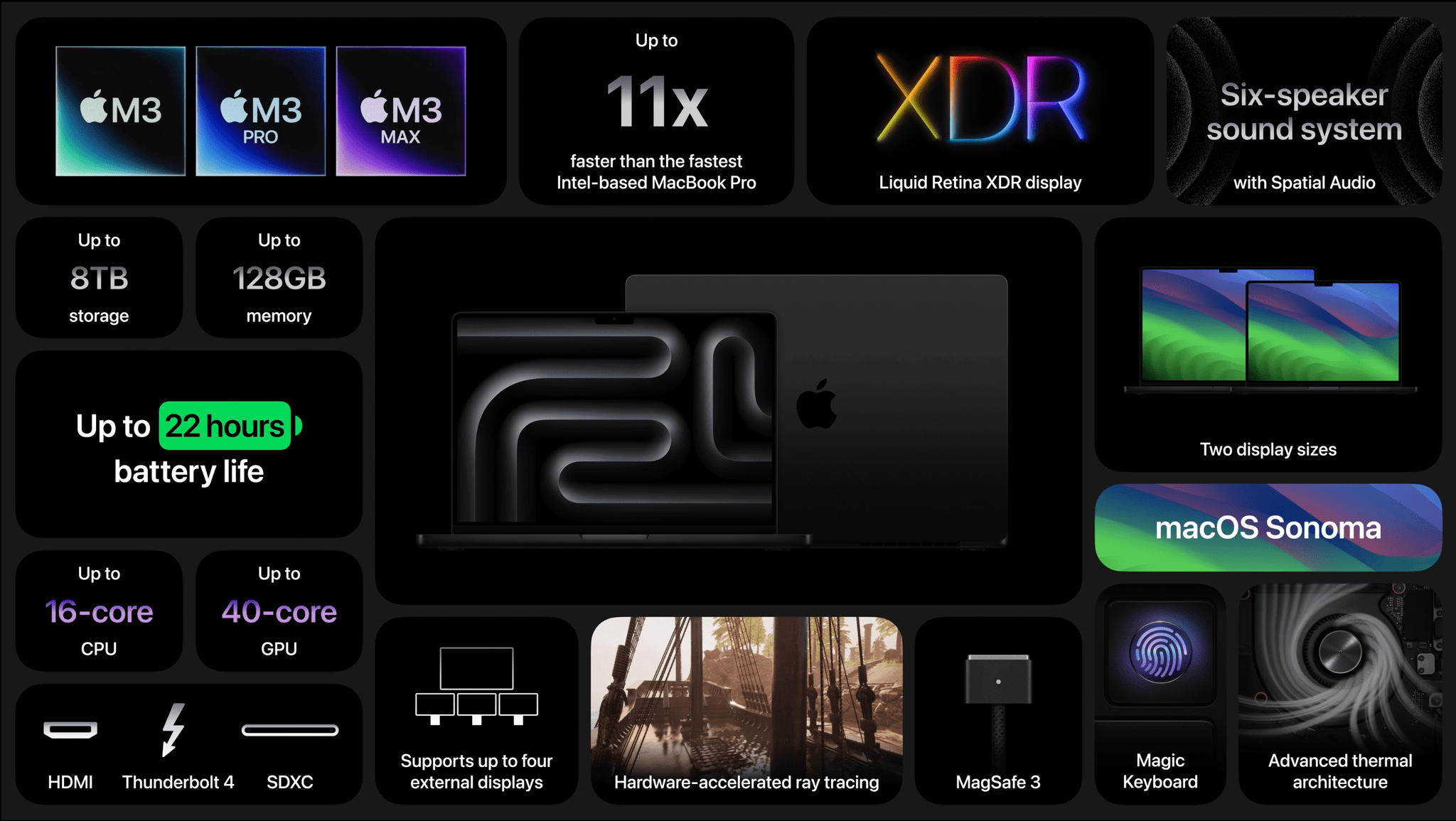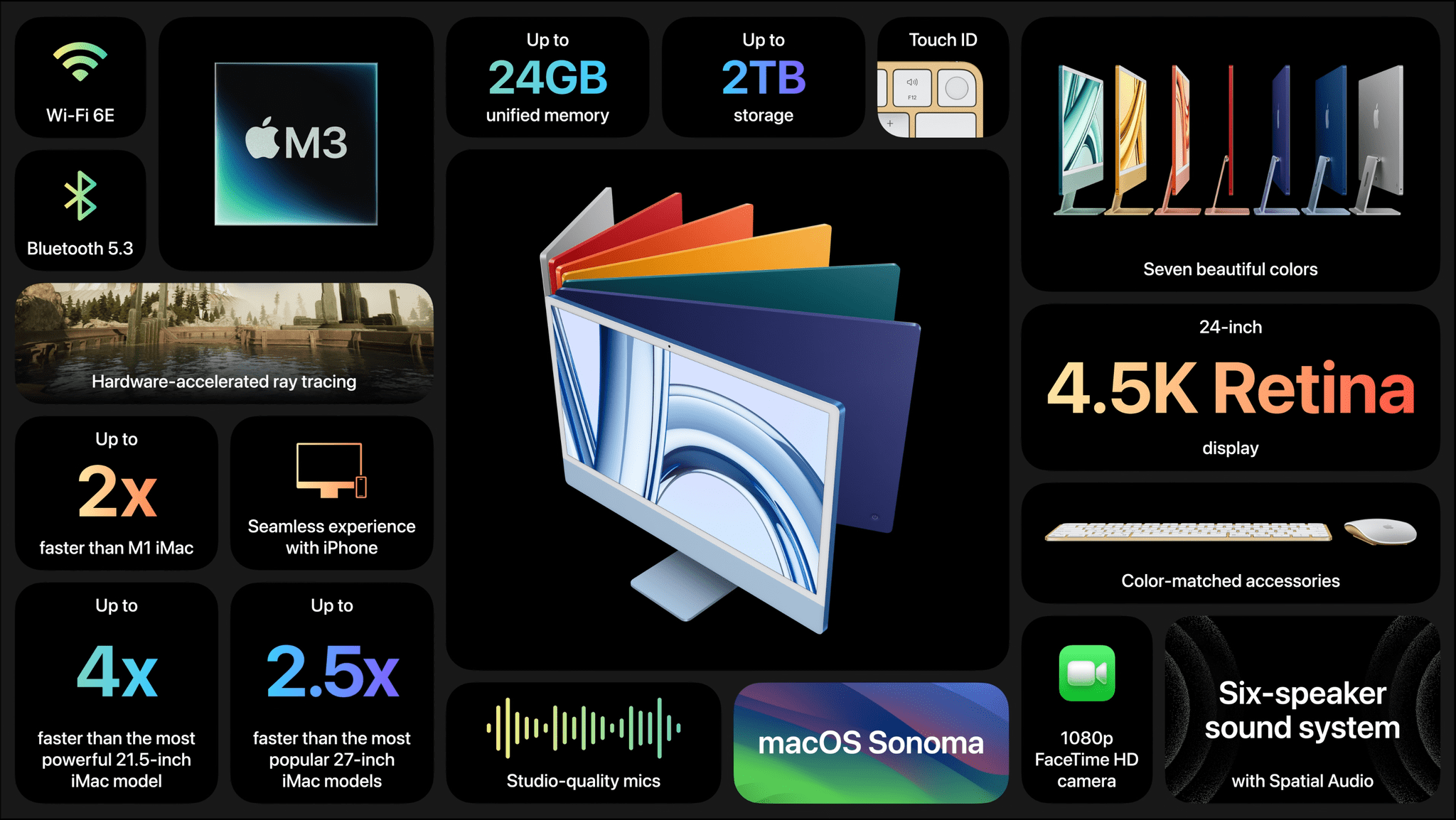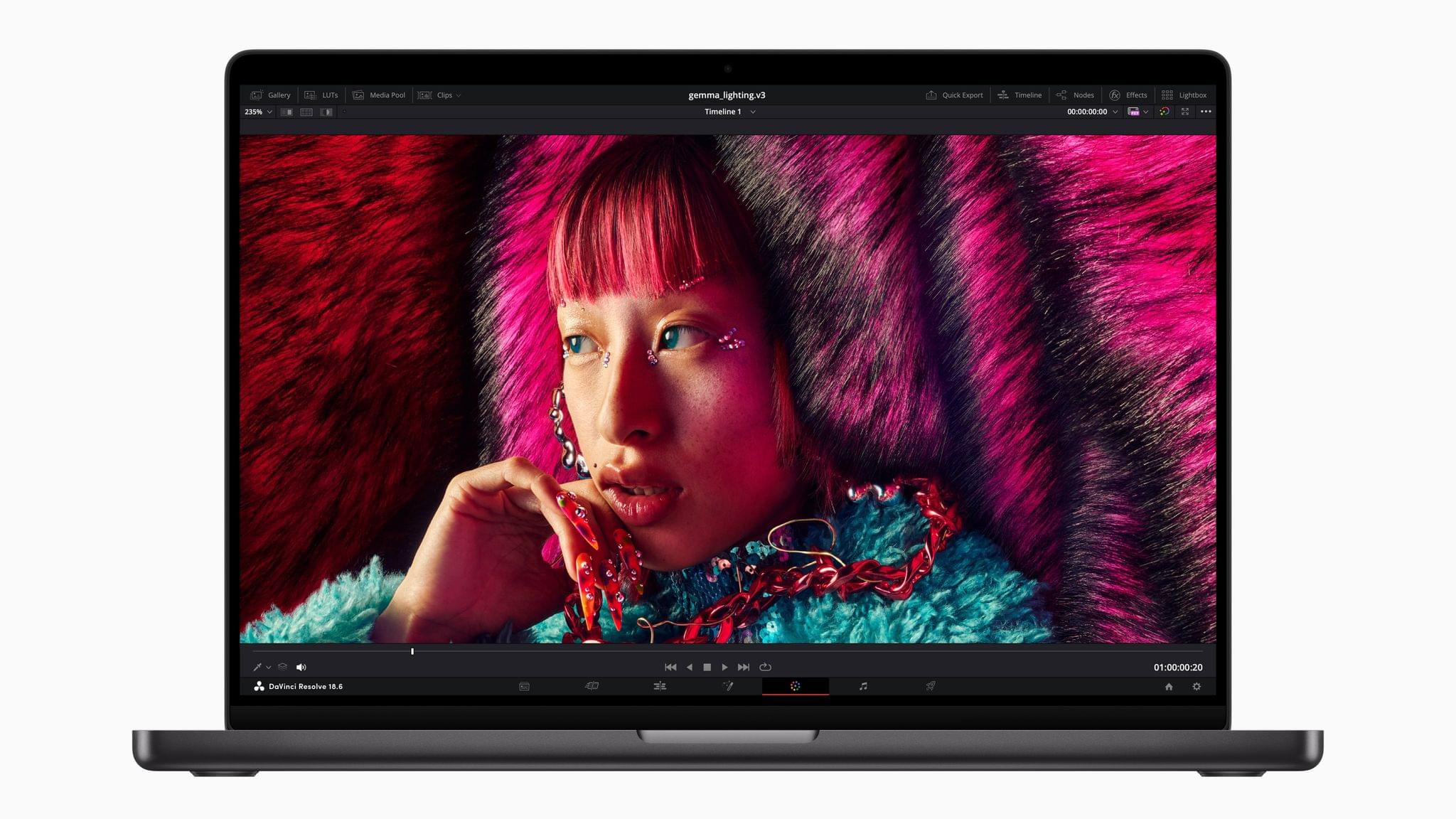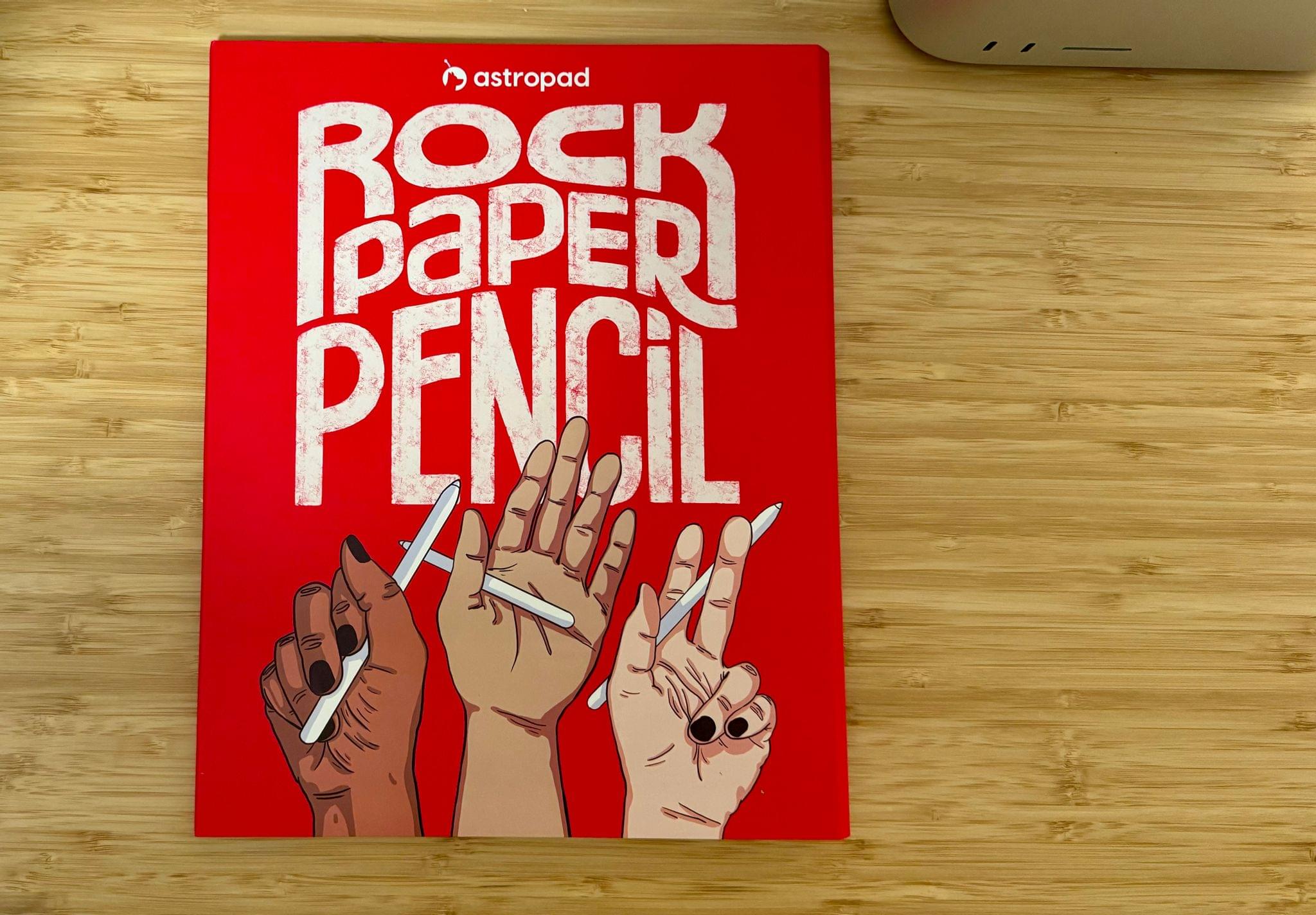Jess Weatherbed writing for The Verge:
Behind-the-scenes footage of Apple’s Monday evening Scary Fast eventreveals how it was filmed using an iPhone 15 Pro Max… with the aid of a full suite of professional recording equipment and studio lighting. Still images and a video reveal that (unsurprisingly) a great deal of fancy equipment — from drones, gimbals, dollies, industrial set lighting, and other recording accessories — is still required to make iPhone footage look this good.
The equipment supporting the iPhone 15 Pro Max used to film Apple’s Scary Fast event is extensive and clearly made for a final product that you couldn’t shoot on your own with just an iPhone. However, it’s still impressive to see such a small device at the center of such an elaborate and well-produced event. Originally leaked in a tweet, here’s the official version of the video:








](https://cdn.macstories.net/banneras-1629219199428.png)