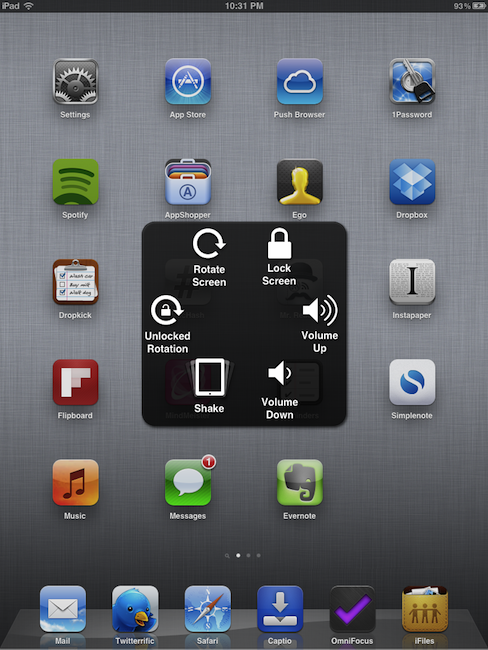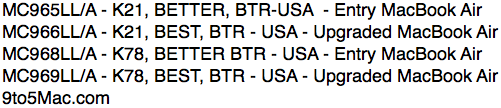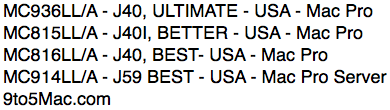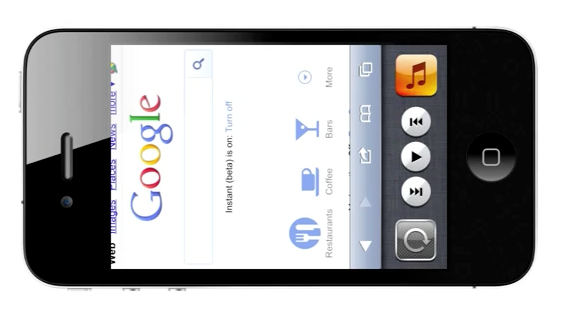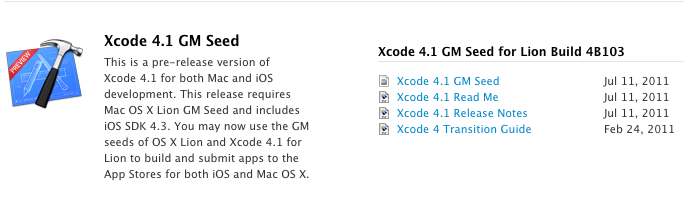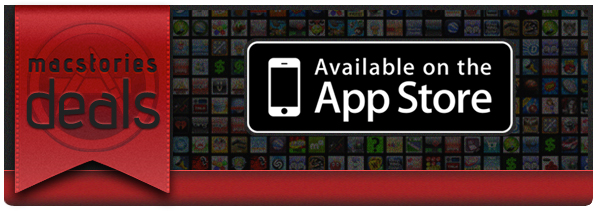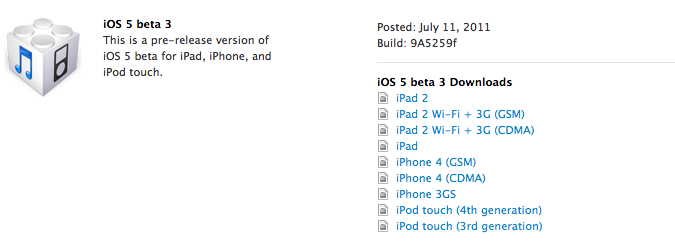Screens, Edovia’s VNC client for the iPhone and iPad we’ve reviewed a couple of times on MacStories in the past, has been just updated to version 1.6 which, alongside a series of speed and performance improvements, brings full compatibility for machines running OS X Lion. With Mac OS X 10.7, Apple has changed a few things with VNC and remote user authentication, enabling features like Apple ID support and possibility of logging into a separate account while a machine is active on a different one.
The new Screens 1.6 allows you to log into a computer running Lion avoiding the additional login prompt you’d get when logging in with a VNC password (if you’ve tried VNC apps that haven’t been updated for Lion, you should be familiar with the login prompt). Screens, in fact, has a new OS authentication method that, by logging into a machine with your OS account name and password, skips the VNC prompt altogether and directly takes you to your desktop, with whatever is on screen, just like with previous versions of the app on Snow Leopard. Current Screens users willing to connect to a Lion computer should switch to the new setting for an optimal experience (that is, unless you want an additional login dialog). Bug fixes aside, Screens 1.6 brings keyboard support for more languages, and Windows VNC servers.
You can download Screens at $19.99 on the App Store. Read more