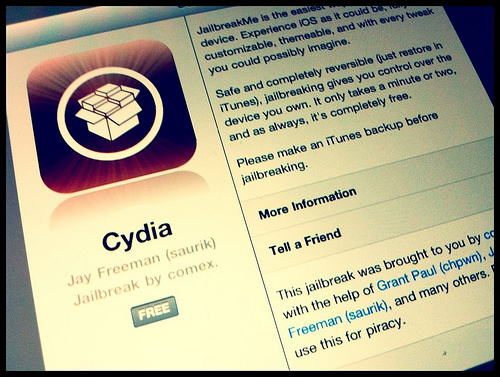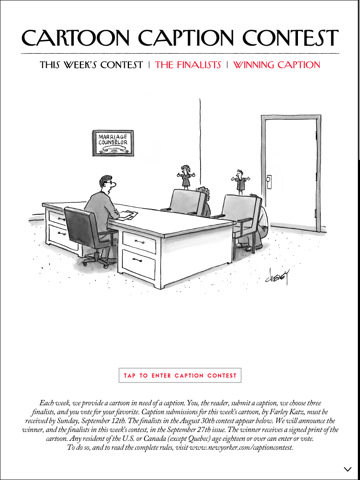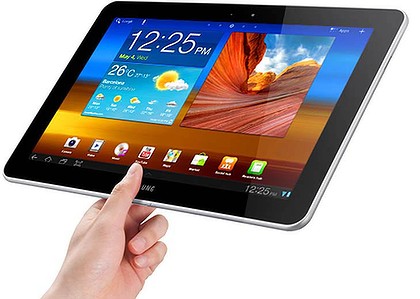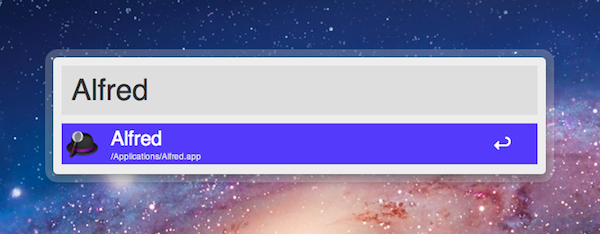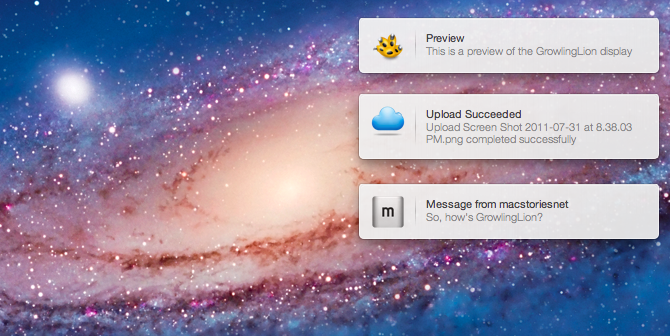Apple has just released a new version of iOS for the Apple TV second-generation – iOS 4.3 with build number 8F455. Whilst there is no official changelog for the update yet, a series of tweets from Daring Fireball’s John Gruber suggests iOS 4.3 brings the possibility of streaming purchased TV Shows, including all the shows you’ve already bought in iTunes. Since the introduction of iCloud at the WWDC in June, Apple rolled out new features in iTunes to let users re-download every single purchase they made with their Apple IDs – this applied to music, apps, and books. With a new tab in the same Purchased section, Apple now allows you to re-watch TV Shows you’ve bought through iTunes. The “Purchased” option in iTunes was announced alongside iCloud (which will launch this Fall) and the broader iTunes in the Cloud initiative – in spite of iCloud still being a “beta” for developers, every Mac, iPad, iPhone and Apple TV can benefit from these re-download functionalities now. Read more
Apple Releases iOS 4.3 for Apple TV [Updated]
Forbes Profiles Comex, The iPhone Hacker Behind JailbreakMe→
Forbes Profiles Comex, The iPhone Hacker Behind JailbreakMe
Forbes has published an interesting story on comex, the 19-year old hacker and Cydia developer who has released jailbreak tools for the iPhone multiple times in the past years. Namely, the latest iteration of JailbreakMe (which relied on a vulnerability in the iOS’ PDF rendering library that Apple patched after 9 days) has been used over 2 million times to jailbreak iOS devices (including the iPad 2) running iOS 4.3.3. Last year, comex released JailbreakMe 2.0, again based on a bug in the PDF engine, which allowed users to jailbreak devices running iOS 4.
The popularity of comex (his Twitter account alone has over 172,000 followers) and the anticipation that precedes every jailbreak release had the unpleasant side effect of a leak of an early beta version of JailbreakMe 3.0, which forced comex to rush the public release fearing Apple’s upcoming fix.
Perhaps the most interesting part from Forbes’ story is this little tidbit about comex’s background:
The young hacker taught himself to code in the programming language Visual Basic at the age of nine, gleaning tricks from Web forums. “By the time I took a computer science class in high school, I already knew everything,” he says. When he found that he couldn’t save a screenshot from the Nintendo Wii video game Super Smash Brothers to his computer, he spent hours deciphering the file, and later worked on other Wii hacks, getting a feel for its obscure operating system.
“I didn’t come out of the same background as the rest of the security community,” he says. “So to them I seem to have come out of nowhere.
Whilst Apple is seemingly “borrowing” ideas from the jailbreak community to implement them in iOS 5 in a more polished way, questions remain whether the future of the iPhone has much room left for jailbreakers. The way I see it, as long as Apple won’t allow users to freely customize the experience of iOS at the same degree the Mac does, and as long as people like comex will be around, there will always be a reason – we’re not talking about the necessity – to jailbreak a device.
Apple Store Observations on the New MacBook Air
I checked in at 11:35. Late for my 11:15 appointment, the Apple Store representative offered to fit me in at 13:00 for a brief MacBook repair. I could replace the fan myself — which unfortunately wasn’t rattling that morning as it had been in previous days — but there’s too many screws to remove and I wanted an excuse to test out the MacBook Air. For an hour I visited with the both 11“ and 13” MacBook models, getting a feel for the weight and size while opening every app I could, playing music or fullscreen videos, and getting to know whatever neighbors who casually stopped into the Apple Store to check out Apple’s latest machines. You could say the MacBook Air is pretty great (there’s no denying that), but I found the people to be much more interesting.
The New Yorker Has Sold 20,000 Annual iPad Subscriptions→
The New Yorker Has Sold 20,000 Annual iPad Subscriptions
The New York Times profiles the status of The New Yorker iPad app, which was released in September 2010 but implemented iTunes subscriptions last May. According to The New Yorker, over 75,000 print subscribers have taken advantage of the offer to download the iPad app for free, whilst “several thousands more people” are downloading $4.99 single issues each week.
Offering the first detailed glimpse into iPad magazine sales since subscriptions became available in the spring, The New Yorker said that it now had 100,000 iPad readers, including about 20,000 people who bought subscriptions at $59.99 a year.
In the old in-app purchase model, The New Yorker used to sell single issues-only at $4.99. Since Condè Nast rolled out subscriptions for many of its magazines in May, the publication adopted a new model with subscription to the weekly magazine priced at $5.99 per month (or $1.50 per issue) and full annual iPad access at $59.99. Unlike several other digital versions of magazines ported to the iPad (many of them sold by Condè Nast itself), The New Yorker took a different approach: rather than re-working its information architecture to present articles alongside lots of images, “interactive ads”, video, and infographics, The New Yorker went for the simpler route of presenting readable text on screen. And as The New York Times reports, this strategy seems to have worked really well for them:
The New Yorker, a magazine that has always been heavy on text, took a different tack from its peers. Instead of loading its iPad app with interactive features, the magazine focused on presenting its articles in a clean, readable format.
“That was really important to us: to create an app all about reading,” said Pamela Maffei McCarthy, the magazine’s deputy editor. “There are some bells and whistles, but we’re very careful about that. We think about whether or not they add any value. And if they don’t, out the window they go.
Read the full report – including some remarks from the magazine’s editor David Remnick – here. [via Poynter]
Apple Pressures Samsung Into Postponing Launch Of Galaxy Tab 10.1 In Australia
Update 2: The Sydney Morning Herald has managed to get more details on this legal dispute between Apple and Samsung in Australia. Apple claims that Samsung’s Galaxy Tab 10.1 is misleading customers by making representations that the Tab is the iPad/is a version of the iPad 2/has the same performance of the iPad/is manufactured or supplied by Apple/is associated with Apple/is the same quality of the iPad 2. They are demanding that Samsung destroy all stock of the Galaxy Tab 10.1 or hand over stock to Apple. Furthermore the SMH also has details of the patents Apple is citing:
Standard Patents
- 2008201540: List scrolling and document translation, scaling, and rotation on a touch-screen display
- 2005246219: Multipoint touchscreen
- 2007283771: Portable electronic device for photo management
- 2009200366: List scrolling and document translation, scaling, and rotation on a touch-screen display
- 2007286532: Touch screen device, method and graphical user interface for determining commands by applying heuristicsInnovation Patents
- 2008100283: List scrolling and document translation, scaling, and rotation on a touch-screen display
- 2008100372: Electronic device for photo management
- 2009100820: Unlocking a device by performing gestures on an unlock image
- 2008100419: Unlocking a device by performing gestures on an unlock image
- 2008101171: Portable electronic device for imaged-based browsing of contacts
Clarification 1: This agreement Samsung has made with Apple is related to not selling the US model of the Galaxy Tab in Australia. As detailed below, Samsung has also agreed to share 3 samples of the Australian version to Apple (which it will do at least 7 days prior to launching the product - which was expected for August 11). FOSS Patents speculates that sharing these models will allow “Apple to seek a preliminary injunction against” the Australian model before it goes on sale as well.
In the latest development of the patent dispute between Samsung and Apple, the Samsung Galaxy Tab 10.1 has now been delayed from going on sale in Australia whilst a Federal Court case is resolved. The Galaxy Tab 10.1 had been expected to launch just next week on August 11 down under, but after Apple pushed for an injunction on the device in Australia it seems that Samsung agreed to postpone the launch of the device.
Samsung’s lawyer noted in their court documentation that the Galaxy Tab 10.1 has some differences in Australia and have agreed to provide Apple three samples of the Australian version. As a result of this agreement between Apple, Samsung and the courts, not only will Samsung postpone the release of the Galaxy Tab 10.1 in Australia but they will cease all forms of advertising for the product.
A hearing is currently scheduled for August 29 to review the status of the case and, if necessary, set a trial date. If Apple loses the case, they would be required to pay Samsung damages as a result of the release postponement.
[Via The Next Web]
Adobe Releases ‘Edge’, A New Tool To Create HTML5 Animations And Webpages
Despite some significant opposition to Apple’s push for HTML5 web development (and rejection of Flash on iOS devices), Adobe has in recent times made some significant moves to embrace HTML5 including the recent release of a Flash to HTML5 conversion tool. However this past weekend Adobe released Edge, a new piece of software that aims to help web developers create HTML5 web pages and animations.
Adobe Edge is a new web motion and interaction design tool that allows designers to bring animated content to websites, using web standards like HTML5, JavaScript, and CSS3.
The move by Adobe is a significant one, and whilst at the moment is only in a ‘1.0’ beta, Edge will likely become a core piece of Adobe’s software repertoire. In its current form, Edge, is fairly limited to basic animations and can only handle a single page layout – however just like Adobe’s Dreamweaver, web developers can view and modify the code generated by Edge. TUAW, asking about integration with other Adobe products received a response that said integration would come, but at a later date.
However despite the promise of Edge, Adobe remains adamant that Flash is not dying. Instead, John Cole, creative solutions architect at Adobe claims “Flash and HTML5 will co-exist in the long term” – despite also admitting that HTML5 “will be big”. You can download the first beta of Edge from Adobe’s Lab website here.
[Via TUAW, The Inquirer]
AllThingsD: iPhone 5 Actually Set For An October Launch?
In recent weeks there have been rumors that the iPhone 5 will debut in late September – that timeframe sounded more likely than previous rumors of an August launch. But according to AllThingsD, the iPhone 5 will actually be an “October surprise”.
Claiming to have a source “familiar with Apple’s plans”, AllThingsD claims that any AT&T employee blackout during the last two weeks of September is unrelated to an iPhone launch. However despite citing October, the source declined to offer a specific date of launch – other sources of AllThingsD claim that the launch date would be later in October.
Last month DigiTimes reported that the iPhone 5 supply chain was ramping up for production runs in August for a late September unveiling and October launch to market – in line with today’s AllThingsD report. General rumors of the iPhone 5 have been suggesting an A5 processor, Qualcomm dual-mode GSM/CDMA baseband and an 8 MP camera.
[Via AllThingsD]
Alfred for Mac Gets Extensions, Growl Support, New Lion Theme
Alfred, the application launcher for the Mac, received a fairly substantial update today which brings important new functionalities such as extension support, Growl integration for action outputs, a new theme inspired by OS X Lion, and several bug fixes. Personally, I’ve been a big fan of Alfred since its first release last year, and I’ve followed the development closely as I switched from Quicksilver (which came back from a long hiatus a few months ago) and started looking into the customizable search and launch environment offered by Alfred. In the past months, in fact, Alfred evolved into a minimal, yet powerful application launcher capable of doing a bunch of other things such as filesystem navigation, clipboard management, AppleScript launching and dictionary. I was particularly impressed with the 0.9 version, which allowed users to assign a keyboard shortcut to any AppleScript on your machine, similarly to how the popular FastScripts lets you pair a shortcut with a script.
Whilst the developers are still planning a major 1.0 release that will likely see the Powerpack (a set of premium additional features) become available as in-app purchase on Lion’s Mac App Store, Alfred 0.9.9 has been publicly released today and, in spite of what the version number suggests, it is a milestone release that sets the path for future Alfred versions and the kind of integration with the system the developers are willing to bake into their application launcher . Read more
GrowlingLion - A Lion Inspired Growl Theme→
GrowlingLion - A Lion Inspired Growl Theme
Lion has been released, and I wanted to make a theme that felt native to the new system, So I created Growling Lion based on the Safari 5.1 downloads window.
Two weeks ago, we covered Mono, a popular Growl theme that’s been updated to work on Lion. Inspired by the work of Christopher Lobay on Mono and Lion’s light color scheme in Quick Look and Aqua popovers, GrowlingLion is a new Growl theme by Andreas Heiberg that works on Lion and the latest release of Growl (before the app goes Mac App Store-only with version 1.3). I’ve installed the theme and I really like it, although I’d like it to have a bigger font.
You can download GrowlingLion here.