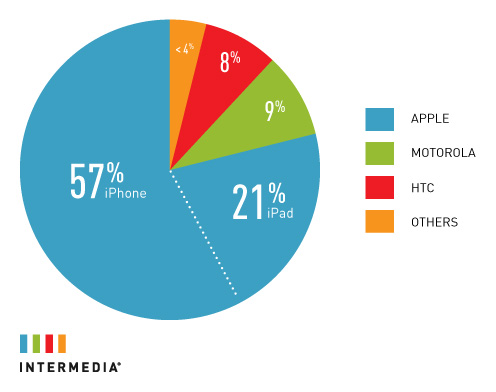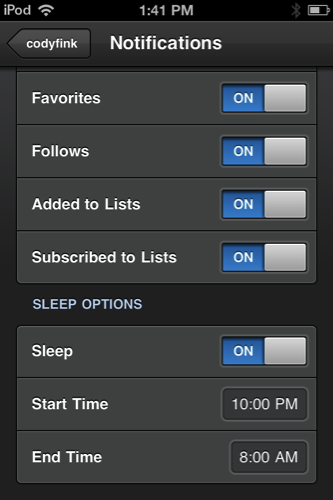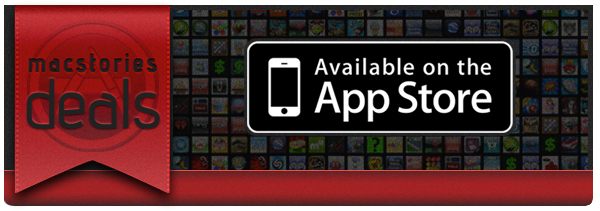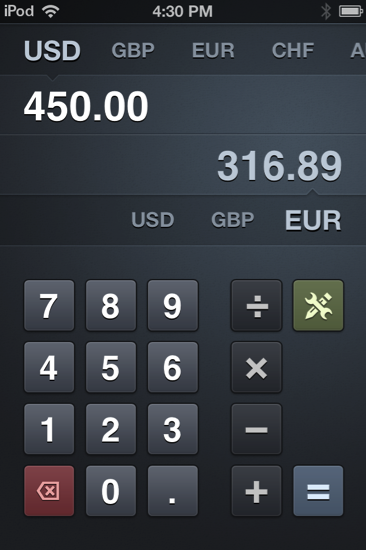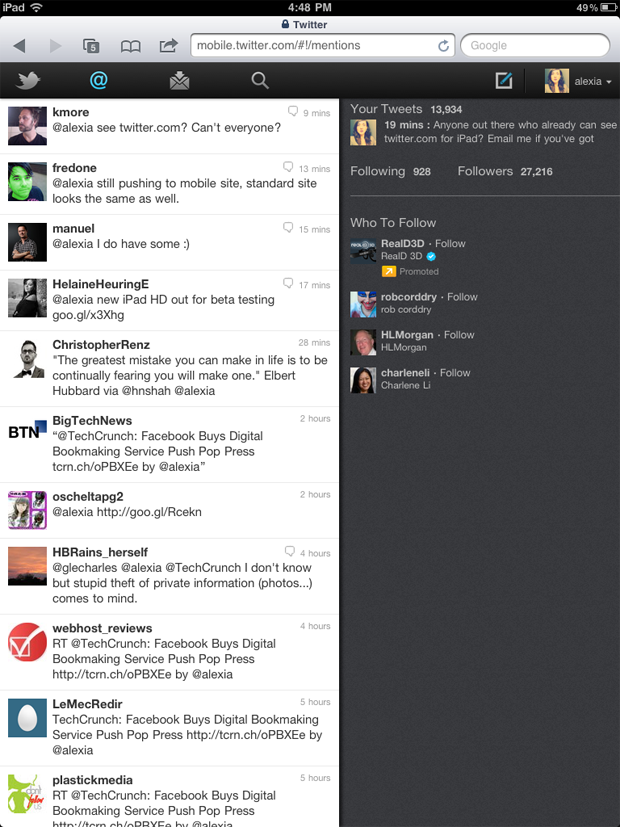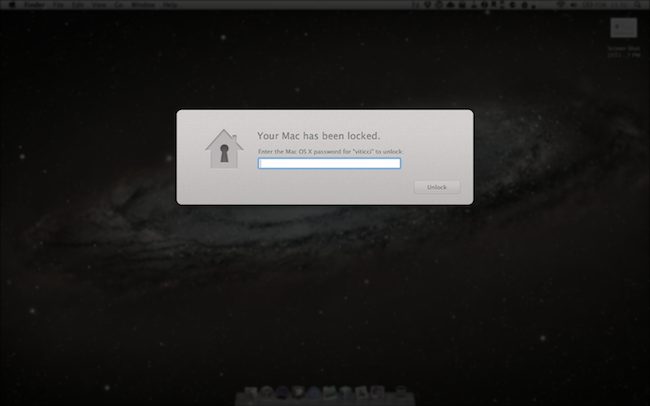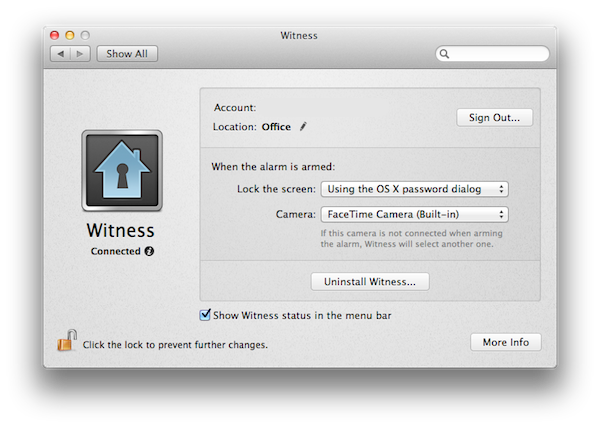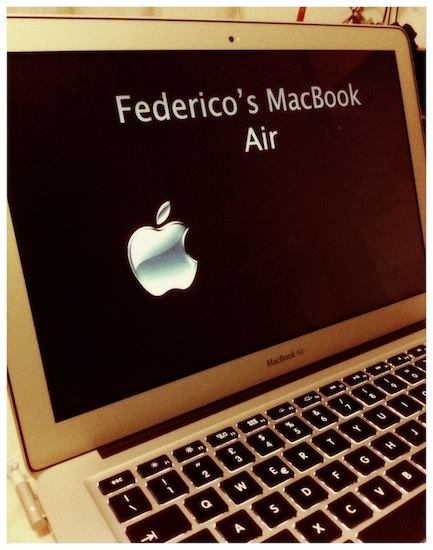When you launch one of the world’s most popular photo service, how long does it take to reach 150 million uploads? Only nine months according to Instagram, whom launched their slam-dunk-app back in October of 2010. Instagram is celebrating this afternoon by showing off their favorite Instagram photos, and noting the success of their app thanks to the seven million users who’ve downloaded the app since its inception. That’s seven million people uploading at a rate of fifteen photos per second. Instagram’s success is well deserved: those guys got a top-notch formula down. From the Instagram team:
We’re constantly amazed by the range of photos shared on Instagram. People use Instagram to snap photos of everyday moments with friends and family and also to document significant personal moments, like weddings and honeymoons. There are Instagram photos from major events like the World Series and the Grammys, and some Instagram photos have even made the national news. Artists and celebrities have begun to give fans a unique look into their lives through photos, while brands like Burberry have started to realize the power of communicating with their followers through images.
Here’s to another 150 million.
For the post picture, we’ve re-posted the 150,000,000th photo according to Instagram from user @janefot. It’s a great pic too!
[Instagram blog via The Next Web]