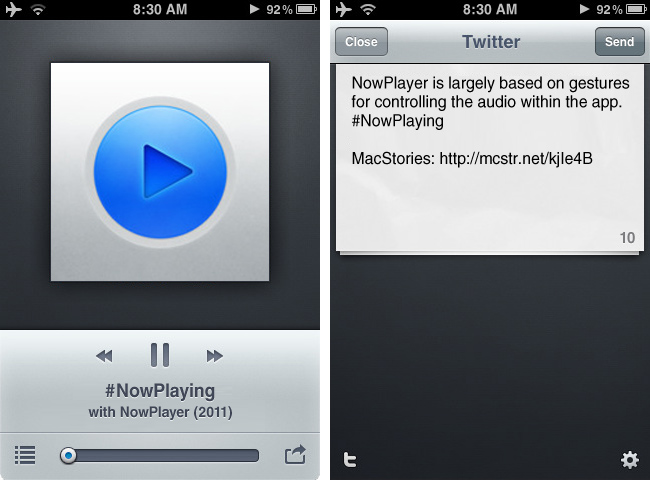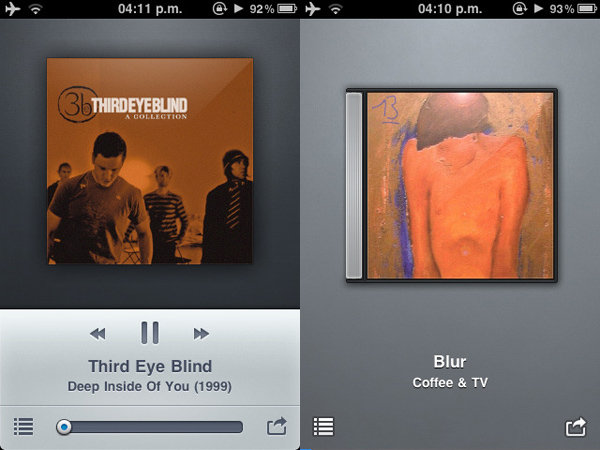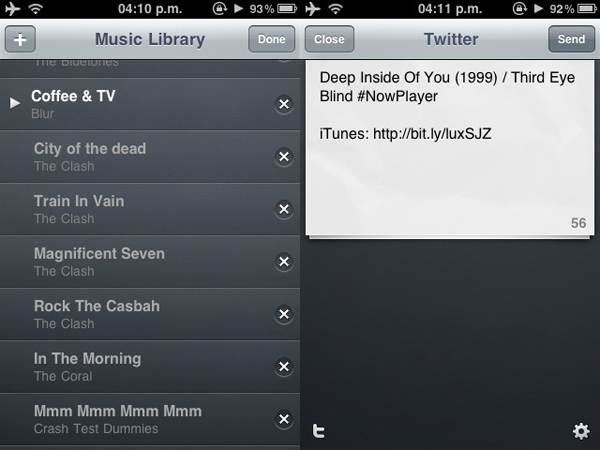There are many iPhone audio player apps available, yet only a few really stand out. My Artists, which we have reviewed in the past, is one of our favorites and is very feature filled. Notes on artists, links to videos, and lyrics are just some some of the extended features. However, most of the time I don’t need these features and if I’m on AT&T’s stellar EDGE network, many of these features take too long to load on my iPhone.
I jumped on a new beta some time ago from @misecia for an app called NowPlayer. Without ever using it, but only seeing mock-ups on Dribbble, I was very interested. The interface is sexy and every pixel has been placed perfectly. Now, I know that usability is important too, and this app doesn’t fall short in that category either. NowPlayer is largely based on gestures for controlling the audio within the app: you can control your music with swiping or tapping with your finger on screen. These gesture controls are perfect for when you’re exercising or typing up a review and don’t want to look over at your iPhone’s display. The gesture system is totally customizable too: two-finger tap is used to play/pause, but it can be changed to a double tap if you desire; you can then perform a three finger tap to auto-send a tweet, swipe left/right to change tracks, swipe up/down to change the volume, and double tap with two fingers to change shuffle mode. There are a few Easter eggs for extra options, some still haven’t been found! Don’t worry, as there are onscreen controls, too, and they are minimal and look great as well.
NowPlayer is also very social. You can share your favorite music with services like Facebook, Twitter, and email (more to come). If you want to modify the look of the app based on your mood, it has a customizable UI that includes: 2 UI themes, 7 album artwork themes, 8 backgrounds (including choosing your own), and 4 types of notification systems. NowPlayer also allows you to share more than just songs: you can add links to iTunes or YouTube and add customizable hashtags such as #NowPlaying, #Music, just to name a few. NowPlayer also has built-in access to your music library, so you can select which songs, playlists, or artists to play without using iPod.app (or Music.app with iOS 5). NowPlayer supports last.fm/scrobbling as well.
NowPlayer’s awesome retina UI and usability will shine on your current gen iPhone or iPod Touch, but don’t worry - it looks and works great on any older device too. Overall, NowPlayer is very impressive and a steal at 99¢. It’s on sale (reg. $1.99) until the end of the month but why wait, go get it right now and start #NowPlaying with NowPlayer. There is also a free version if you want to test out some of the features before buying.
If you’re also following our @MacStoriesDeals twitter account, we’ll be giving out some NowPlayer codes later today, whilst NowPlayer is giving away 1 $50, 1 $25 and 2 $15 iTunes gift cards and 5 Apple t-shirts. You can read more about the contest and details on the app’s blog.