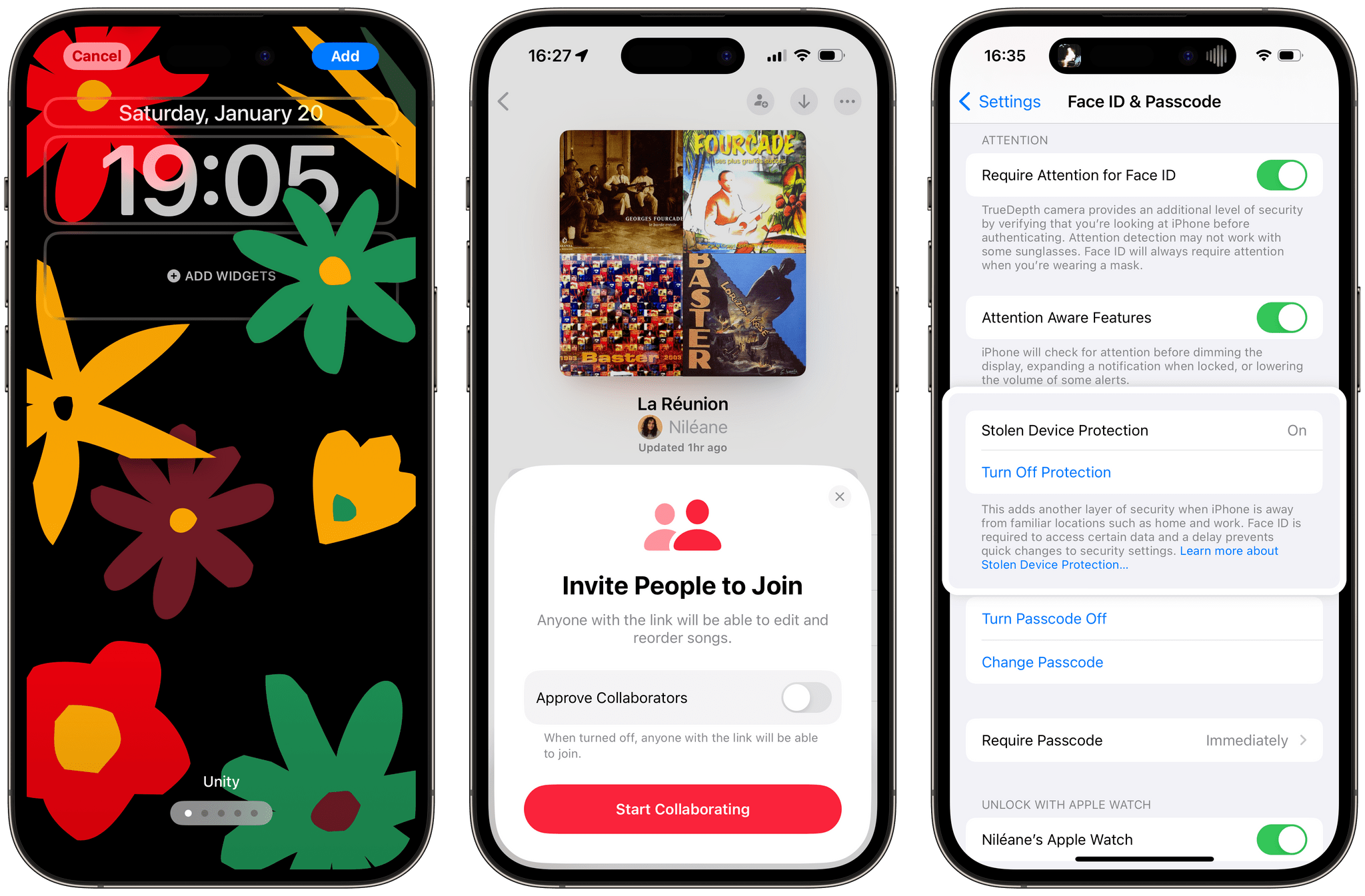Interesting perspective by David Pierce, writing for The Verge, on how, for the time being, Vision Pro users may have to use Safari to access popular services more than they anticipated:
But what if you don’t need the App Store to reach Apple users anymore? All this corporate infighting has the potential to completely change the way we use our devices, starting with the Vision Pro. It’s not like you can’t use Spotify on the headset; it’s just that instead of tapping a Spotify app icon, you’ll have to go to Spotify.com. Same for YouTube, Netflix, and every other web app that opts not to build something native for the Vision Pro. And for gamers, whether you want to use Xbox Game Pass or just play Fortnite, you’ll also need a browser. Over the last decade or so, we’ve all stopped opening websites and started tapping app icons, but the age of the URL might be coming back.
If you believe the open web is a good thing, and that developers should spend more time on their web apps and less on their native ones, this is a big win for the future of the internet. (Disclosure: I believe all these things.) The problem is, it’s happening after nearly two decades of mobile platforms systematically downgrading and ignoring their browsing experience. You can create homescreen bookmarks, which are just shortcuts to web apps, but those web apps don’t have the same access to offline modes, cross-app collaboration, or some of your phone’s other built-in features. After all this time, you still can’t easily run browser extensions on mobile Safari or mobile Chrome. Apple also makes it maddeningly complicated just to stay logged in to the services you use on the web across different apps. Mobile platforms treat browsers like webpage viewers, not app platforms, and it shows.
As we saw when we surveyed the state of apps already submitted to the visionOS App Store, more companies than we expected have – for now – decided not to offer their apps on the Vision Pro, either in the form of native visionOS apps or iPad apps running in compatibility mode.
I think that “for now” is key here: if visionOS proves to be a successful platform in the long term (and early sales numbers for the Vision Pro seem encouraging), most companies won’t be able to afford ignoring it. And why would they? If the users are there, why shouldn’t they provide those users with a better app experience?
This idea is predicated upon the assumption that native apps still offer a superior app experience compared to their web counterparts. The tide has been turning over the past few years. Workflows that would have been unthinkable in a web browser until a few years ago (such as design and collaboration) can now live in a browser; the most popular AI service in the world is literally a website; the resurgence of browsers (with Arc arguably leading the space) proves that a new generation of users (who likely grew up with Chromebooks in school) doesn’t mind working inside a browser.
With this context in mind, I think Apple should continue improving Safari and extend its capabilities on visionOS. My understanding is that, in visionOS 1.0, Safari cannot save PWAs to the user’s Home Screen; I wouldn’t be surprised if that feature gets added before visionOS 2.0.


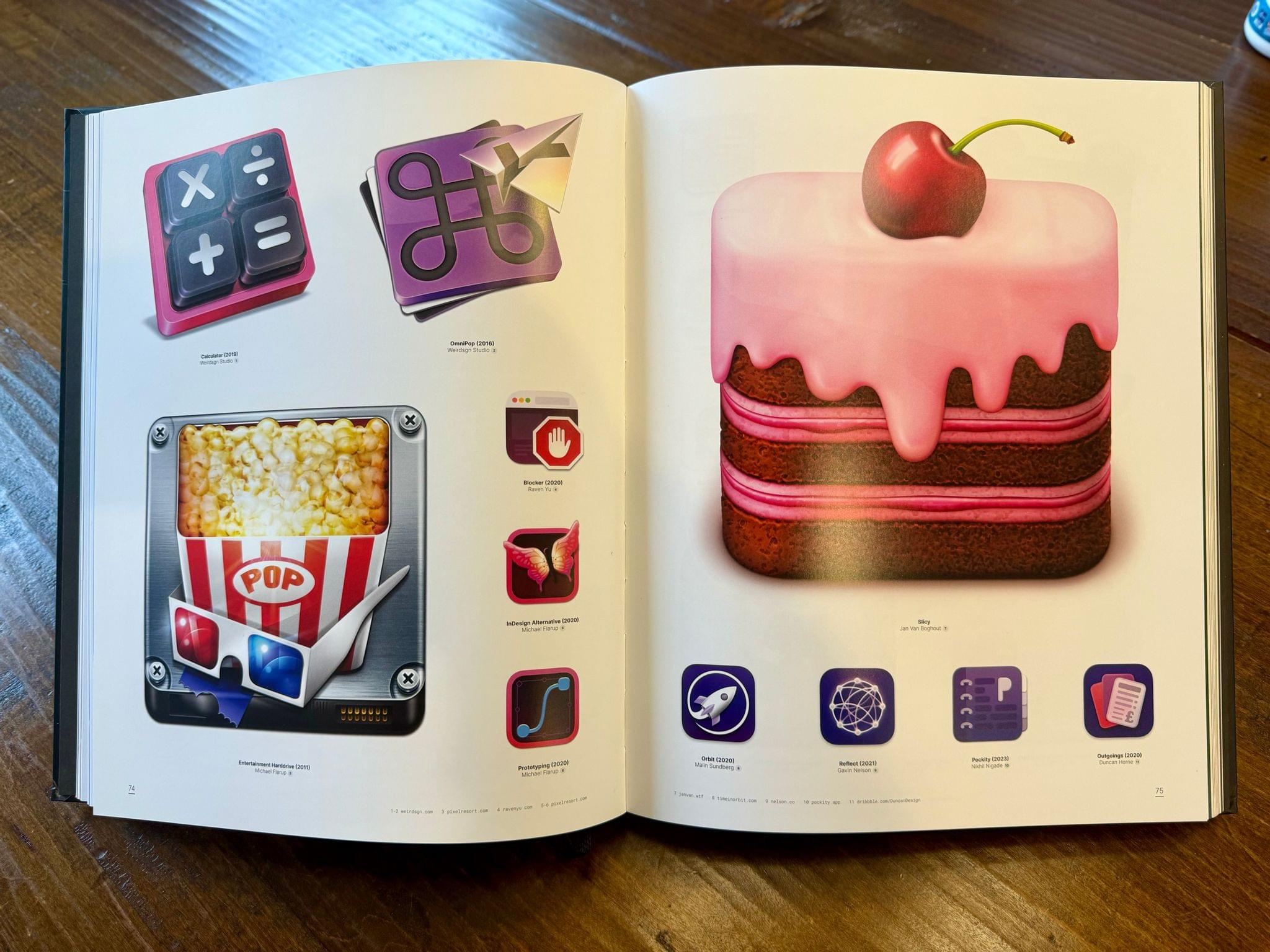

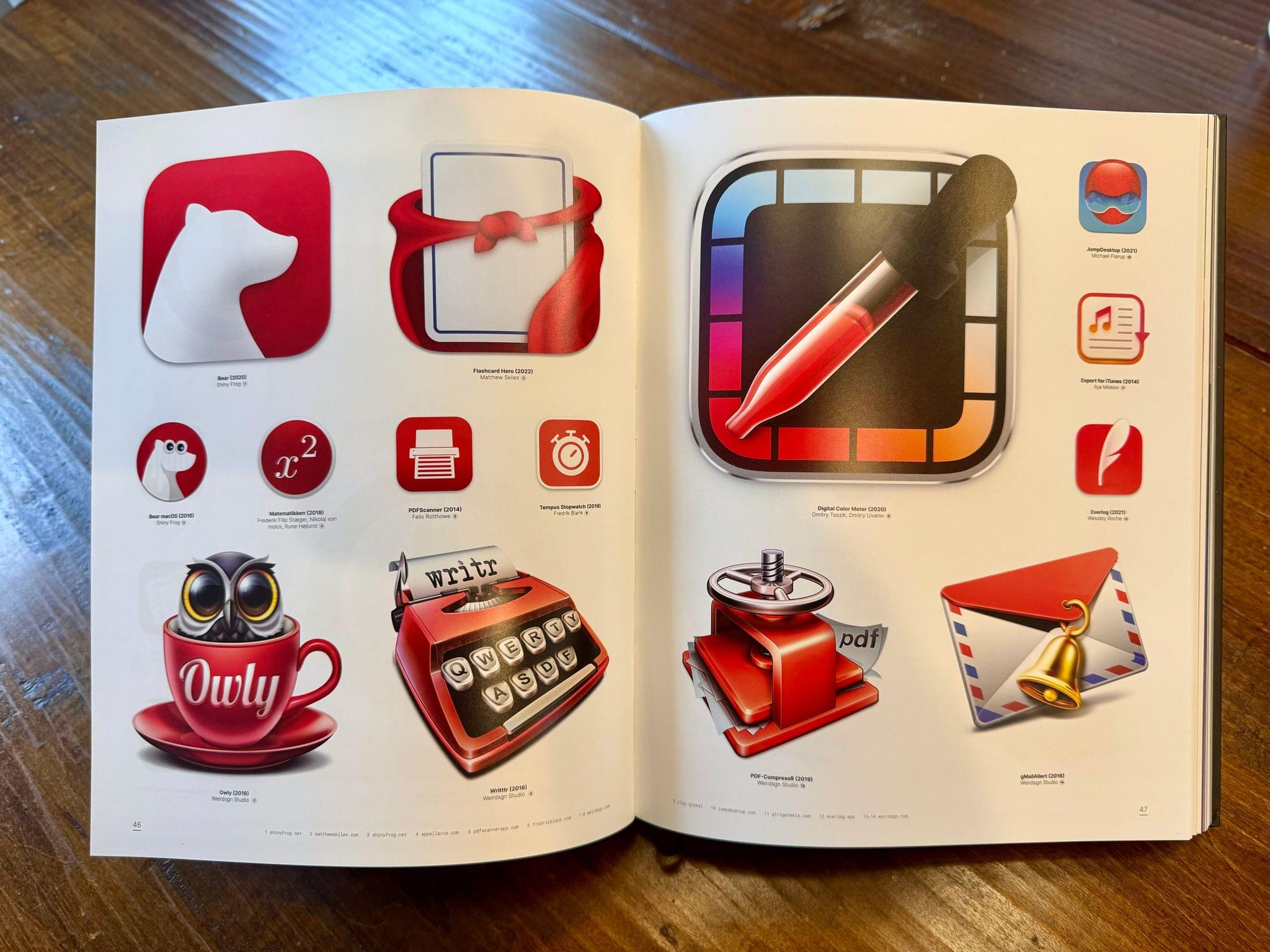
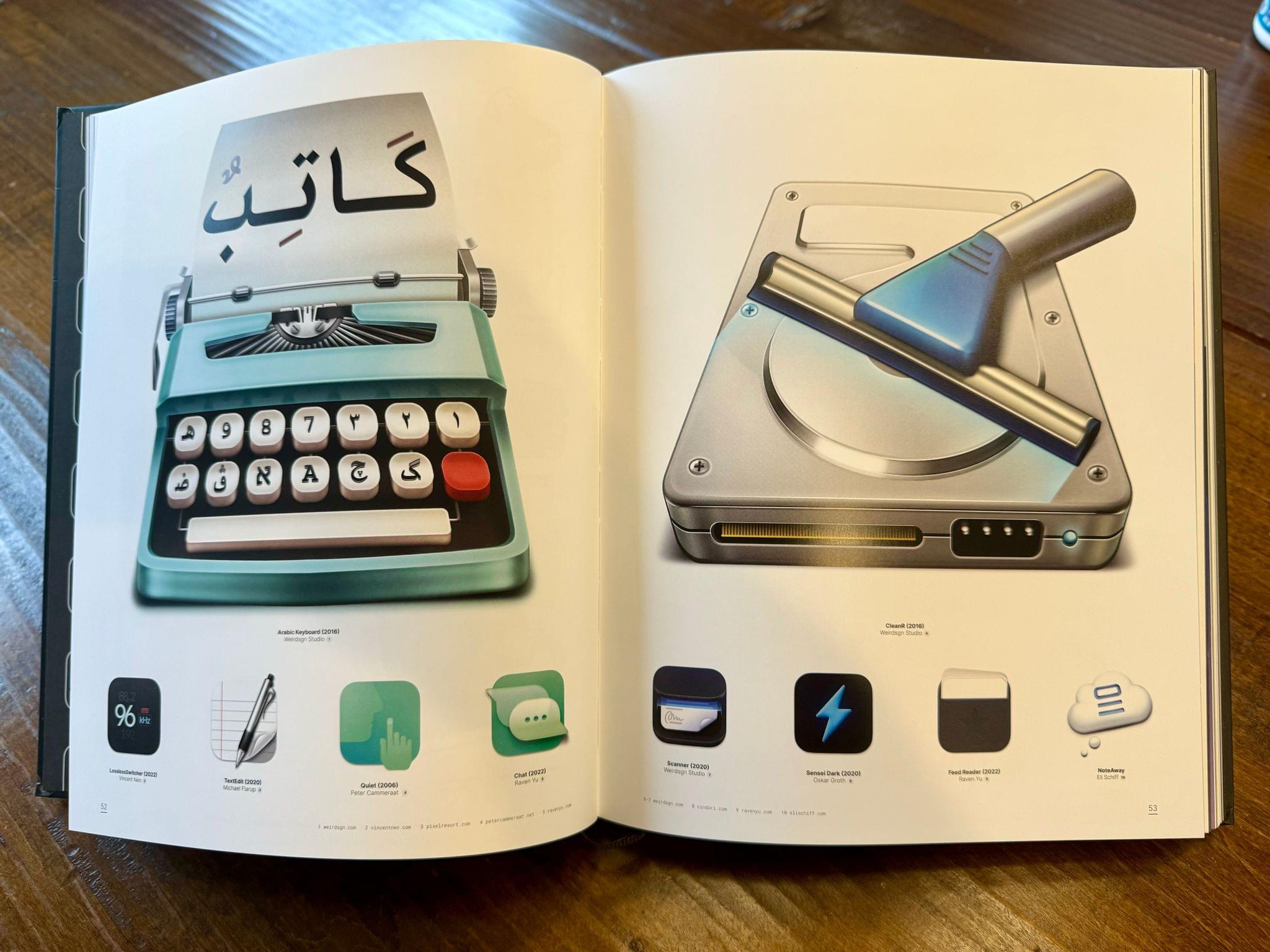
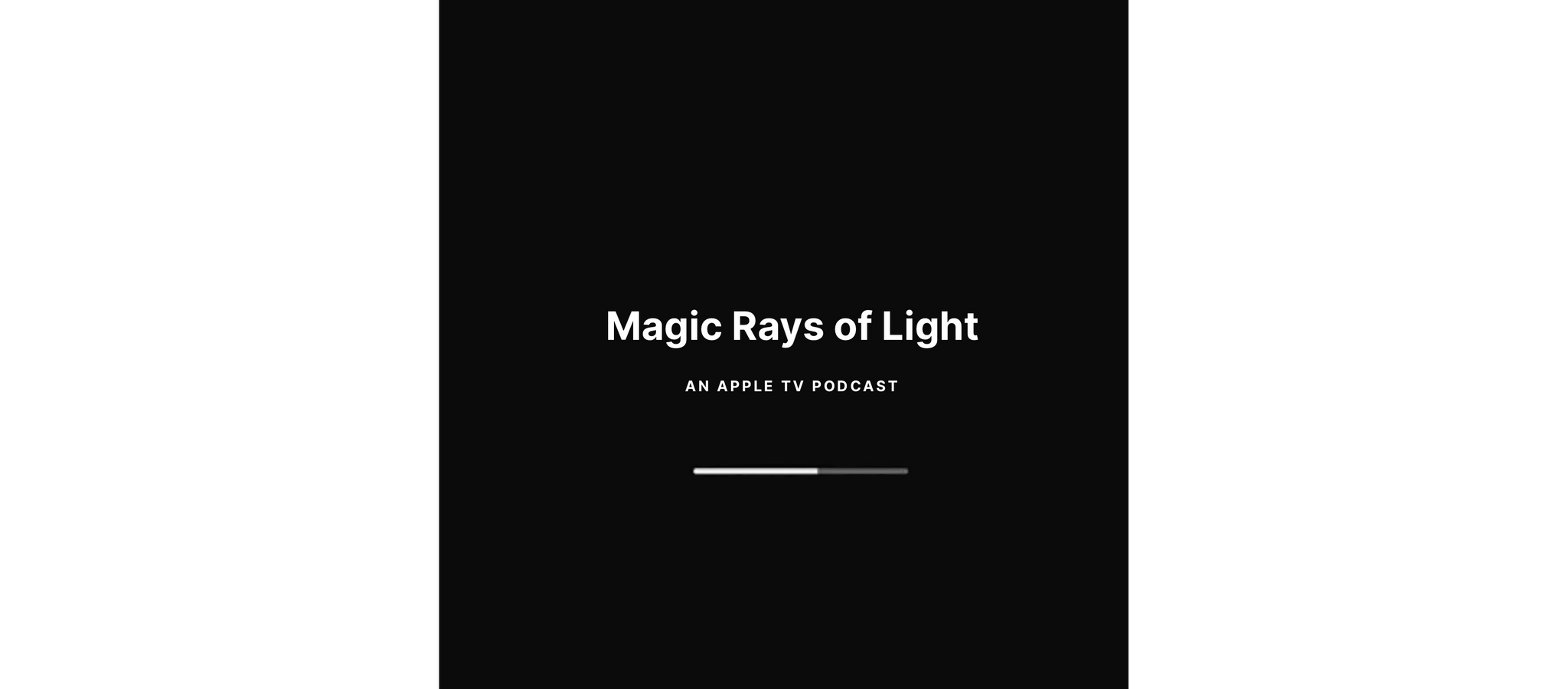







](https://cdn.macstories.net/banneras-1629219199428.png)