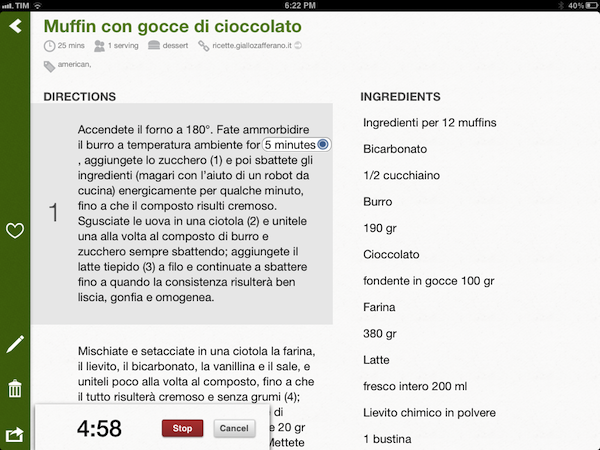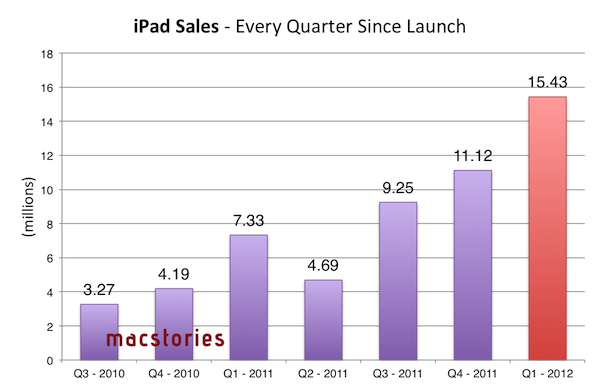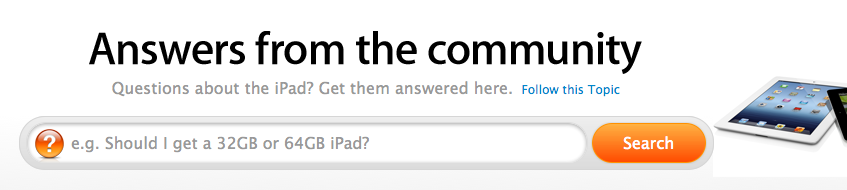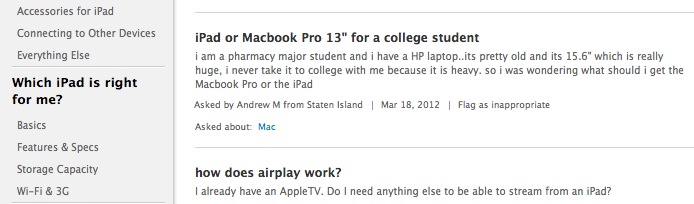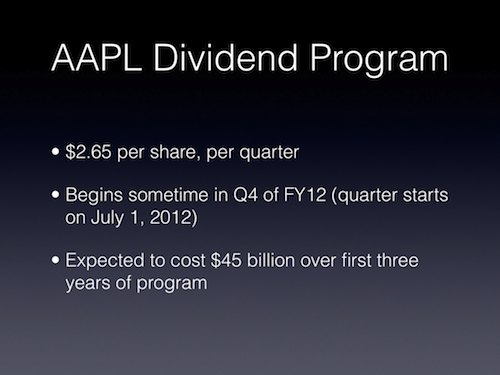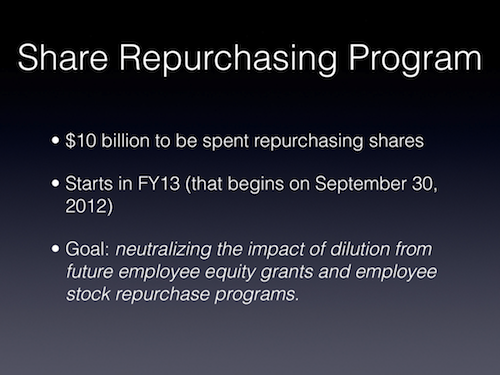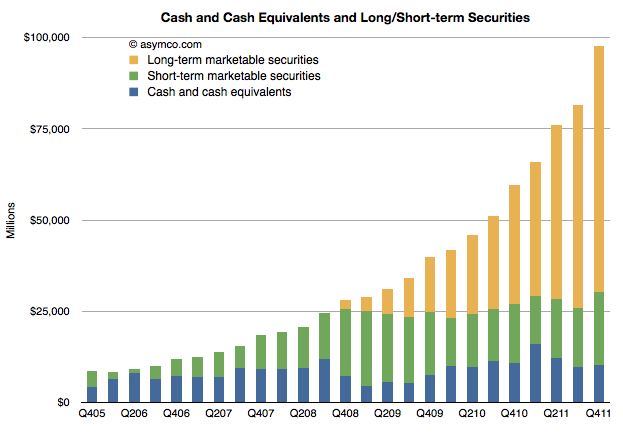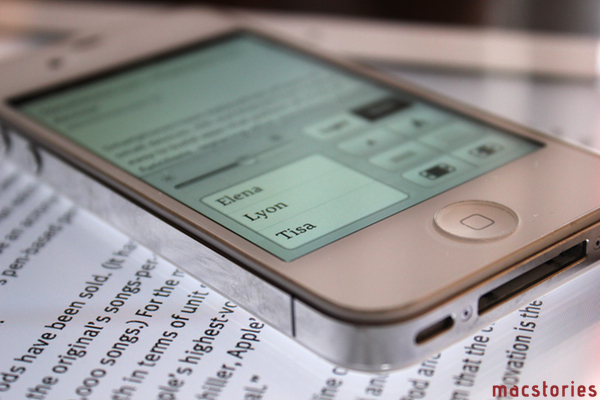Here are today’s @MacStoriesDeals on iOS, Mac, and Mac App Store apps that are on sale for a limited time, so get them before they end!
Read more
#MacStoriesDeals - Tuesday
Basil Review
In there’s one thing (among others) that I have noticed while using the iPad extensively over the past five months, is that it makes for an excellent “kitchen screen” while cooking. Whether it’s for browsing recipes or keeping an eye on what the final results should look like, the iPad’s form factor and wide array of apps, coupled with the excellent Safari and Facebook apps, allow for a fantastic experience when browsing recipes, checking out friends’ recommendations, and saving instructions and photos for future usage.
It was with particular interest that I tested Kyle Baxter’s new iPad app, Basil. Available today on the App Store, Basil is a fresh take on “smart recipe books” that lets you to keep your recipes neatly organized in a clean interface that gets out of the way, but it’s also smart enough to facilitate the process of cooking better.
A recipe app should have a clean interface with text on a white background, large buttons you can easily tap, search features, and timers. Basil does this by leveraging the inner strengths of iOS, and it adds its own implementation of bookmarklet/parser to make the process of saving recipes from the web effortless and intuitive. Read more
Apple Confirms: Three Million iPads Sold In 4 Days
Apple just confirmed with a press release they have sold over 3 million iPads since the device’s debut on March 16.
The new iPad is a blockbuster with three million sold―the strongest iPad launch yet,” said Philip Schiller, Apple’s senior vice president of Worldwide Marketing. “Customers are loving the incredible new features of iPad, including the stunning Retina display, and we can’t wait to get it into the hands of even more customers around the world this Friday.
To put these numbers in perspective, let’s take a trip down Apple’s iPad memory lane again and remember how iPad sales evolved over time.
- Apple sold 1 million iPads in 28 days after the device went on sale in April 2010;
- 2 million iPads were sold in less than 60 days;
- 3 million iPads were sold in 80 days;
- And now, 3 million iPads sold in four days – from March 16 to March 19.
And then, of course, the company kept pushing the iPad quarter after quarter with new software, new apps, and a new version in March 2011, achieving these results:
It is worth noting, however, that the original iPad and iPad 2 went on sale exclusively in the United States on Day One, whilst today’s iPad numbers include sales and pre-orders for the United States and 9 more launch countries from March 16, 2012. This Friday (March 23), the device will go on sale in Austria, Belgium, Bulgaria, Czech Republic, Denmark, Finland, Greece, Hungary, Iceland, Ireland, Italy, Liechtenstein, Luxembourg, Macau, Mexico, The Netherlands, New Zealand, Norway, Poland, Portugal, Romania, Slovakia, Slovenia, Spain and Sweden.
For comparison, the new iPad has sold 3 million units in 4 days, while the iPhone 4S sold 4 million units in 3 days last October (the 4S went on sale in 7 countries on October 14, 2011). The iPhone 4S has been the Apple’s biggest success with the iPhone line so far, reporting over 37 million units sold in the last quarter. If these initial are of any indication, it seems like Apple’s strategy with multiple, international rollouts a week from each other may lead to the biggest iPad launch to date.
Earlier today, Apple CEO Tim Cook said the company saw “record” sales for the new iPad in its opening weekend. The new iPad launched to very positive reviews from the press (which mentioned the device’s Retina display, LTE, and battery life as great selling points) and long lines around the world.
#MacStoriesDeals - Monday
Here are today’s @MacStoriesDeals on iOS, Mac, and Mac App Store apps that are on sale for a limited time, so get them before they end!
Read more
Daisey’s Lies Take Us Two Steps Backwards
Taking a noble cause one step forward, and then two steps back. That’s what I think Mike Daisey has done with his spinning of the truth and lying in creating his monologue ‘The Agony and Ecstasy of Steve Jobs’. I have no doubt that a significant part of Daisey’s intentions were noble in creating the show, particularly when he was starting — but all that was wasted, when, in the pursuit of a perfectly dramatic story, he started to make things up. His play was meant to be a serious, considered, sobering look at the ugly, hidden side of how our Apple devices are made. But because he made details, people and stories out of thin air – particularly the ones that plucked the hardest on our hearts – he has ultimately trivialised the real human suffering that does exist in the factories of a developing country. And the worst atrocity was Daisey hiding these stories and instead calling them as facts — because now that the truth has been revealed, the play (and the original This American Life podcast, where he adapted the show into an hour long episode) has been discredited severely.
Most of all, I feel anger and frustration towards Daisey. After initially deciding to tackle a serious humanitarian issue, he surrendered to greed, using dramatic licence to sensationalise the story. His greed has likely set action on the humanitarian issue backwards, not forwards as I think he did set out to do.
With this retraction so heavily publicised, many may be under the impression that there are no under-age workers, that there aren’t people poisoned by chemicals, or that there aren’t terrible living conditions in dorms at Foxconn. Daisey created stories and people that personified these facts, to advance his story in a dramatic way. But whilst those individual stories might not be true, those circumstances, those injuries, that mistreatment of workers is unfortunately still a fundamental truth that exists. Now that the story is all about Daisey’s lies, the ugly truth that Daisey had initially tried to shine a light on has been relegated to insignificance again.
Max Fisher over at The Atlantic epitomises my fears surrounding this pretty much perfectly in this paragraph (though his whole article is also worth a read):
How receptive will they be the next time a reporter writes about how Chinese laborers are forced to stand for so long they struggle to walk, or that some workers weren’t even given gloves to handle poisonous chemicals? Will they believe the reports that say Chinese manufacturers could fix a number of these problems simply by rotating shifts or allowing workers to organize to ask for gloves, neither of which would cost them (or American consumers) anything? Will they bother to listen to the human rights NGOs who say that American consumers can help fix the problem simply by choosing to buy products that are manufactured under better conditions? Or will they think back to Mike Daisey, and wonder who else might be lying to them?
The Truth of the Situation
So what is the truth of the situation? This is an important question given the retraction and media circus surrounding Daisey’s lies. The answer is one we should keep reminding ourselves of, because the truth of the matter is that, whilst Apple is ahead of its competitors in working conditions, safety and anti-discrimination, they are still well behind what is considered acceptable in developed countries. Here are some statistics, lifted directly off Apples own Supplier Responsibility Progress Report from earlier this year:
- 24 facilities conducted pregnancy tests, and 56 facilities did not have policies and procedures that prohibit discriminatory practices based on pregnancy.
- 93 facilities had records that indicated more than 50 percent of their workers exceeded weekly working hour limits of 60 in at least 1 week out of the 12 sample period.
- 67 facilities used deductions from wages as a disciplinary measure.
- A total of 6 active and 13 historical cases of underage labor were discovered at 5 facilities.
- 78 facilities had at least one instance where a workstation or a machine was missing the appropriate safety device such as a gear guard, pulley guard, or interlock.
- 99 facilities had noncompliance in some aspect of their fire prevention, preparedness, and response, such as unmarked fire extinguishers and insufficient fire drills.
I also highly recommend listening to Act 3 of This American Life’s Retraction episode, which further delves into what the truth of the situation really is.
Let’s be Realistic
China is still a developing nation and as is mentioned in Act 3 of This American Life, it would be unrealistic to expect equal standards of a Foxconn factory and one in the US. But we are still a long way off from that threshold of what is an unrealistic expectation of Foxconn and other Apple suppliers - and of Apple itself. They may be doing more than most companies, and we should congratulate them for that, but also stress it is not yet enough. There are still unacceptable breaches of supplier responsibility, as Apple has set out themselves in their reports. Apple, like it does in its products, should always strive upwards to improve its record on the issue.
We should also be putting pressure on other consumer brands to step up to the level of transparency that Apple offers with its supplier responsibility reports and encourage them to do better than Apple at improving standards. Finally, we should be educating each other on the issues, whether it be pointing out what is fact and what is fiction from Daisey’s monologue or discouraging pointless arguments for Apple to move its entire manufacturing base to the US (also see Act 3 of This American Life for a great explanation).
The revelation of Daisey’s lies should not be a cause for relief or celebration. It’s a sad revelation that a man had to further dramatise the sufferings of other human beings in order to get the rest of us to listen and feel sympathy. It’s time we pay attention to the facts ourselves, and make sure we don’t just ignore them.
Apple Adds “Answers from the community” Section To More Product Pages
As noted by The Next Web, Apple has added a new “Answers from the community” section at the bottom of product pages accessed from the company’s online store, allowing users to read questions and answers submitted by the community, and reply to them by logging in with an Apple ID. Currently, a product page on Apple’s website doesn’t have this new section, but its dedicated retail store page does. Here’s an example of the iPad webpage, and its retail page. Furthermore, the section appears to have been enabled only for English-speaking countries: it is available on the US, UK, Canada and Australia Apple online stores, but it can’t be found in France or Italy.
In product pages, the new section is embedded at the bottom, displaying top questions from the community alongside “popular topics”. Single-product Q&A pages are available as well, with a sidebar on the left listing more popular topics and questions, and a link to visualize the most recent answers for a specific product. Questions include a variety of topics, such as, for the iPad, “which iPad is right for me?” and “what can I do with an iPad?”, alongside other discussions about apps, features, and “everything else”. Users can read questions without logging in, read all answers, browse similar questions, and submit an answer of their own through a dedicated form.
Separate from the Apple Support Communities that the company revamped last year, the “Answers from the community” section comes with a set of guidelines Apple is making publicly available. These guidelines have been online for quite some time – the possibility of leaving ratings, reviews, and questions has been a feature of the Apple online store, in one form or another, for years now – but the integration with product pages and overall graphical look are new.
It’s interesting to notice how, in the past months, Apple has been slightly tweaking the online Store to include social functionalities aimed at increasing options to share and discuss products. Last summer, Apple added Facebook and Twitter sharing to its online store, letting customers easily share links to a product with their friends and followers. Community answers are nothing new as a concept, but the way they are now prominently displayed on more product pages from the online Store signals a renewed focus on making the shopping experience more “personal” by enabling people to answer questions that, too often, an official FAQ section can only partially cover.
Apple Confirms Dividend and Share Repurchase Program
Apple just confirmed with a press release they are initiating a dividend and share repurchase program later this year. The company posted a press release yesterday, saying they would make an announcement related to their cash balance today.
Subject to declaration by the Board of Directors, the Company plans to initiate a quarterly dividend of $2.65 per share sometime in the fourth quarter of its fiscal 2012, which begins on July 1, 2012.
Additionally, the Company’s Board of Directors has authorized a $10 billion share repurchase program commencing in the Company’s fiscal 2013, which begins on September 30, 2012. The repurchase program is expected to be executed over three years, with the primary objective of neutralizing the impact of dilution from future employee equity grants and employee stock purchase programs.
Quoted in the press release, Apple CEO Tim Cook said the company has used its cash to make “great investments” with “increased research and development, acquisitions, new retail store openings, strategic prepayments and capital expenditures in our supply chain”. With “plenty of cash to run the business left”, Cook said to expect more of these from Apple in the future. Apple expects to utilize “approximately $45 billion of domestic cash in the first three years” for the programs.
Apple’s last dividend goes back to 1995, according to the company’s official Investor website. In 2010, Steve Jobs said he preferred the company to hold onto its cash, rather than paying a dividend to investors:
We know if we need to acquire something — a piece of the puzzle to make something big and bold — we can write a check for it and not borrow a lot of money and put our whole company at risk,” Jobs said today at Apple’s shareholder meeting. “The cash in the bank gives us tremendous security and flexibility.
The direction, however, has been revised in the past years, with Cook and CFO Oppenheimer stating on multiple occasions Apple was in “active discussions” with the board in regards to its cash balance, now account for nearly $98 billion in cash ($97.6 billion in cash at end of December), cash equivalents, short-term marketable securities, and long term marketable securities.
Apple will provide a live stream of the conference call on its website starting at 9 AM EDT. Read more
Apple Schedules Conference Call To Announce Outcome of Cash Balance Discussions
Apple just issued a press release confirming a conference call scheduled for tomorrow, March 19th, to announce the outcome of discussions concerning the company’s cash balance.
Tim Cook, Apple’s CEO, and Peter Oppenheimer, Apple’s CFO, will host a conference call to announce the outcome of the Company’s discussions concerning its cash balance. Apple® will not be providing an update on the current quarter nor will any topics be discussed other than cash.
Apple will provide a live stream of the conference call on its website starting at 6 AM PDT (9 AM EDT). As noted in the press release, Apple won’t discuss any other details related to the ongoing quarter – as such, we shouldn’t expect any sales numbers related to the release of the new iPad during the conference call.
Apple, whose stock is currently trading at $585, has been rumored for years to be on the verge of announcing a dividend for its shareholders. In the past years, however, both CFO Oppenheimer as well as Tim Cook himself reiterated several times that Apple’s cash wasn’t “burning a hole in their pocket” – the company may have avoided discussions of a dividend, but as Tim Cook also recently noted, they haven’t been religious about holding or not holding cash. In the past year alone, Apple bought Israeli chip maker Anobit and App Store search and indexing service Chomp. Similarly, it was previously reported that $3.9 billion of Apple’s cash reserves may have gone into securing deals for LCD displays and other components in 2011.
At a shareholder meeting in 2010, Steve Jobs said he preferred the company to hold onto its cash for potential investments, rather than paying a dividend:
We know if we need to acquire something – a piece of the puzzle to make something big and bold – we can write a check for it and not borrow a lot of money and put our whole company at risk,” Jobs said today at Apple’s shareholder meeting. “The cash in the bank gives us tremendous security and flexibility.
During the Q4 2011 earnings call, Tim Cook, however, said:
To date we’ve wanted to have flexibility…. The cash isn’t burning a hole in our pockets and we’re not going to do silly things with it. We invest it conservatively….We’ve taken money and done things in Apple’s best interests, for example we’ve acquired several companies, some IP, we’ve invested in the supply chain and we use money to build out our stores and for new product tooling. So I believe what we’re doing with cash …that said, I’m not religious about holding cash or not holding it, I’m religious about of a lot of things, but that’s not one of them. We do what we believe is in Apple’s best interests …and we’ll continue to discuss it on the Apple board.
With just under $98 billion in cash and liquid investments ($97.6 billion in cash at end of December, compared to $81.6 billion at end of September with an increase in $16 billion), in February 2012 at the Goldman Sachs Technology Conference Cook said Apple has been “judicious” and “deliberate” with its cash.
Yes, we still have a lot. I would say we’re judicious and deliberate. We spend our money like it’s our last pennies. I think shareholders want us to do that. They don’t want us to act like we’re rich. We’ve never felt that way. It may sound bizarre but that’s the truth. In terms of our approach to cash, I’ve said since becoming CEO that I’m not religious about this. I’m not religious about holding it or not holding it. We’re in very active discussions at the board level on what we should do.
I think everyone would want us to be deliberate and really think it through. That’s what we’re doing. We’re not going to go have a toga party and do something outlandish. People don’t have to worry that it’s burning a hole in our pocket.
Via Asymco, an image showing the composition and scale of Apple’s cash holdings.
As Philip Elmer-DeWitt noted in February, there are some options Apple could consider with its cash. These options analysts and journalists have suggested include a one-time dividend, a stock split, a share repurchase plan, and an annual dividend. While there haven’t been any signs of the company effectively considering said options with for its cash holdings, Tim Cook publicly stated they were only asking “for a bit of patience” to make the “best decision for the shareholders”. He also went on the record saying Apple has “more cash than we need to run the business on a daily basis”.
We will post details of Apple’s announcement starting at 9 AM EDT tomorrow on MacStories’ homepage.
Instapaper 4.1
In my review of Readability for iOS, I wrote:
I think there are various important points to stress: the Instapaper app has been around for years now, and with the recent 4.0 update it solidified the strong feature set offered by Arment which, quite honestly, is still unsurpassed. Put simply: you can’t do all the things you’re able to do in Instapaper with the new Readability app. So, if you’re really used to Instapaper’s pagination settings, Friends discovery, sharing options and app integrations, you might want to consider staying with Instapaper.
I am one of those users that, for a number of reasons, are glad to stay with Instapaper. When it comes to my reading list, I invested too much time in building a personal archive of articles I enjoyed that I feel uncomfortable switching, after years of usage, to another service. That was the most difficult part of writing my Readability review: to be able to take an objective and balanced look at the app – which, again, I believe is a very good one – while knowing that I would stick with Instapaper. But it’s okay: unlike some people, I don’t see competitors as “enemies”, and healthy competition ultimately leads to more innovation. Omitting the inelegant words of other people that only show a lack of grace when it comes to respecting your competitors, I think Readability and Instapaper can coexist. And as I wrote, I do hope that Readability can figure out a better way to manage its payment platform for publishers. I like and use Instapaper, and in my perfect vision of the software scene everyone would just work hard silently and strive to one-up a competitor, with class.
Last night, Marco Arment released a 4.1 update to Instapaper. You can find it on the App Store, and the app also comes with Retina assets for the new iPad, if you got one yesterday. Perhaps more importantly, at least for me, Instapaper 4.1 adds a series of improvements and design refinements that only make an already fantastic 4.0 version even better. Read more