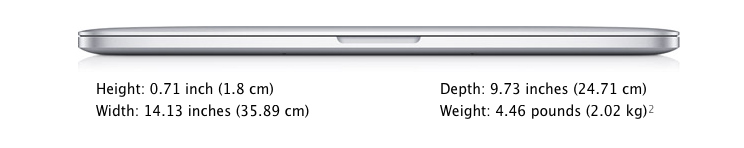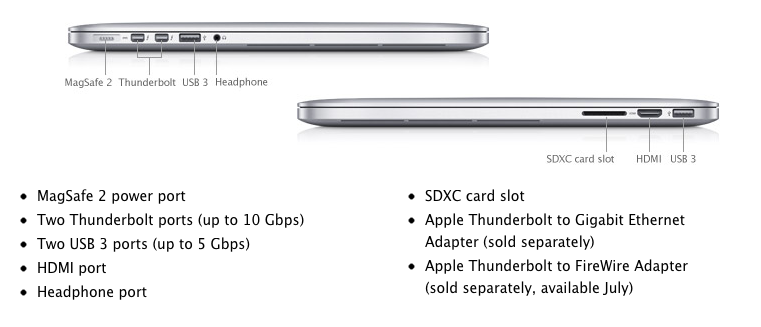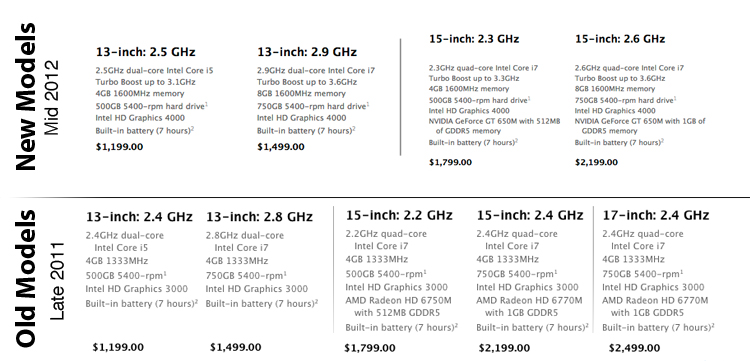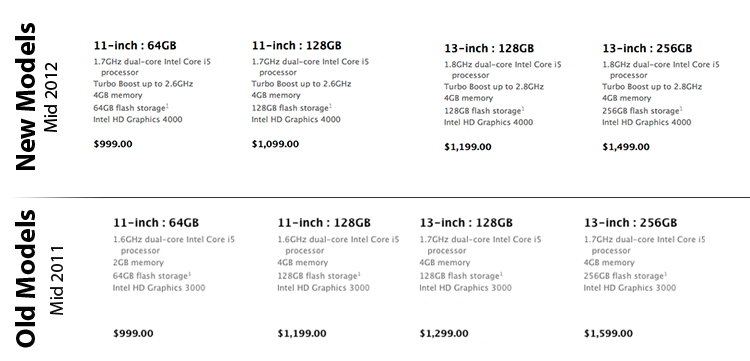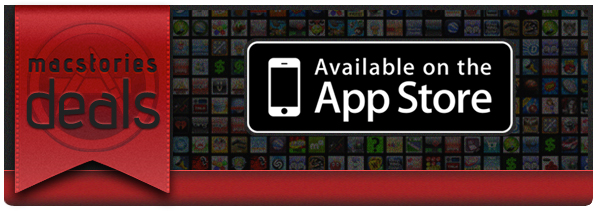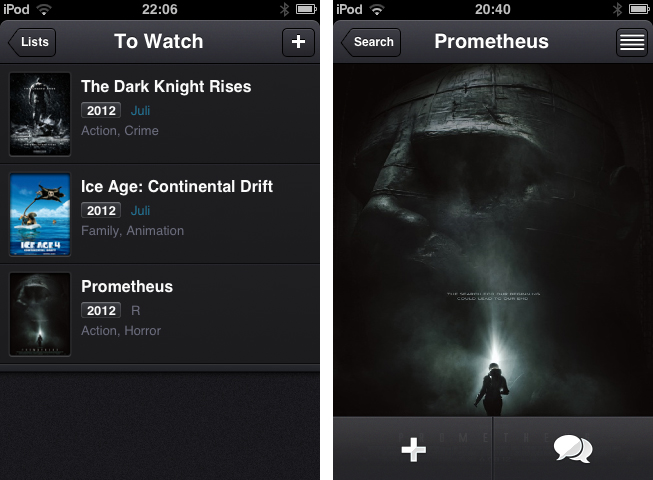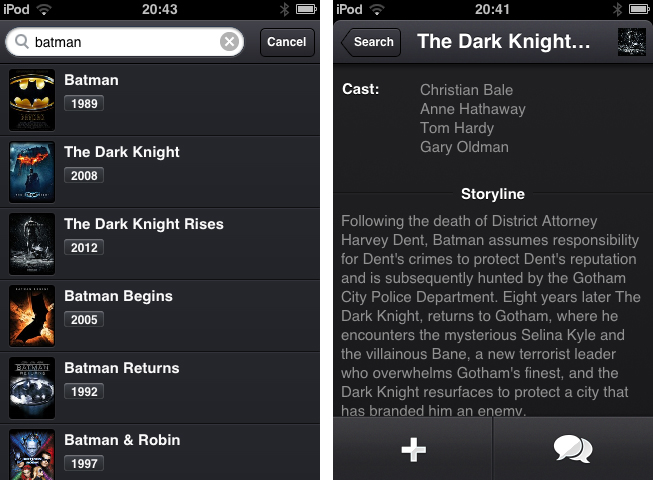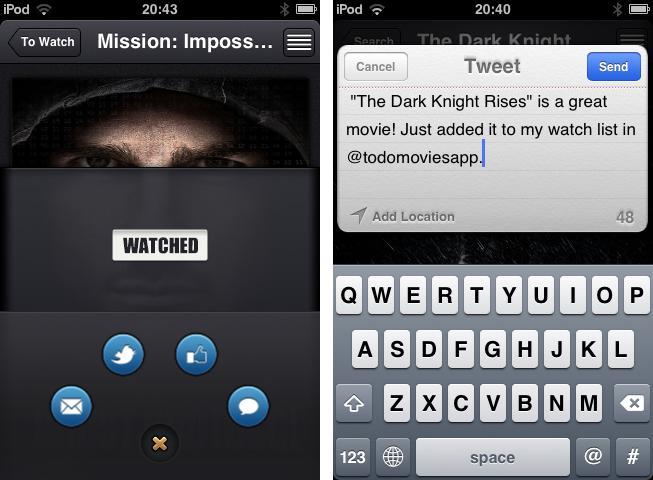While Apple’s Mountain Lion has been coolly waiting for its chance to pounce on Apple’s website, Craig Federighi announced at WWDC 2012’s opening Keynote that the next big cat will be available next month (no specific date given) for only $19.99 from the Mac App Store.
“With iCloud built right in and the new Notification Center, Messages, Dictation, Facebook integration and more, this is the best OS X yet.”
Mountain Lion brings OS X closer to iCloud thanks to a community of integrated apps and services that allow for seamless syncing of Mail, Notes, Reminders, Calendar events, Contacts, and Messages. In addition to these iCloud enabled apps and services (which we’ve long been familiar with), Apple is introducing Documents in the Cloud.
Documents in the Cloud is a new feature that integrates with Apple’s iWork suite and enabled third party apps to bring you documents that are stored in iCloud. In his demo, Federighi opened Pages which brought an iCloud-based document library. In Mountain Lion, Documents in the Cloud is enabled for Pages, Numbers, Keynote, Preview and TextEdit. The new document library browser provides a simple way to access recent documents no matter which device you access them from. Apple will be making available an SDK so developers can use this feature for their own apps.
Game Center, a brand new Safari with a unified search field, and AirPlay mirroring, and greater accessibility for China were also shown off. AirPlay mirroring lets you send up to a 1080p quality secure video stream or an audio stream to an AirPlay receiver as iOS devices can.
While we’re talking about applications, I should take the opportunity to say that Gatekeeper on the Mac is completely user controlled. Outed as a feature that protects you from bad guys (my words), users can decide whether or not to trust 3rd party applications from outside the Mac App Store. Gatekeeper itself will check for security updates in the background, and it provides kernel ASLR for protection against buffer overflow attacks. Overall, it’s a solid security update.
Mountain Lion itself has something aesthetic changes — a brand new glass dock is seated at the bottom of the display, and the Notification Center icon has changed from its preliminary circle to an icon representing a list of items in the menubar.
Notification Center received plenty of airtime, with service integration being demonstrated on stage. Notification Center is reminiscent of Growl, with banners sliding down from the upper right corner. Alerts stay on screen until you dismiss them, and additionally there’s an on / off switch for showing notifications. Notification Center is smart too — when connected to a project, the Notification Center will automatically shut off.
Given that you could dictate in iOS 5, it’s only right that the feature makes its way onto the Mac. Dictation really needs no explanation: “Anywhere you can type, you can now talk.”
Sharing in Mountain Lion is prevalent, with Twitter being used as the first example. Just like in iOS, a cute tweet sheet pops up that lets you quickly jot down your thoughts and send it off to share with your followers. Additionally, Facebook integration in OS X brings your friends and contacts closer than ever. Integrated in Mountain Lion just like with iOS 6, a single sign-in gives you access to share across a bevy of services including Twitter, Facebook, Flickr, and Vimeo. Facebook sharing lets you post to your wall, reply to a comment from an update displayed through the Notification Center, and directly update your Contacts with your friend’s information. To expound upon Notification Center, it displays updates from Twitter as well (for example, when someone mentions you in a tweet).
Power Nap is a feature we haven’t heard of before, letting your MacBook Pro with Retina Display or 2nd Gen (and above) MacBook Air receive data while it sleeps. All of the information you care about will be updated even before you open the lid — contacts, calendar events, emails, and other iCloud enabled services such as Find my Mac will work without user intervention. Even more amazing, your MacBook will be able to back up to Time Machine while in its Power Nap state. Supposedly, expected battery life should be maintained even when your MacBook is sipping power and downloading data while it’s asleep.
Customers who purchase one of Apple’s new MacBook Airs or MacBook Pros after June 11th will get a free update to Mountain Lion when it ships. Existing customers will be able to download it next month from the MAS. Today’s demo expounded what we already know, showcasing the rigidity of iCloud and new concepts that extends the Mac as an always active, lifestyle device. Mountain Lion’s integration with iCloud runs deep, and with over 1700 APIs available for developers, it’s a great release for developers and consumers alike.