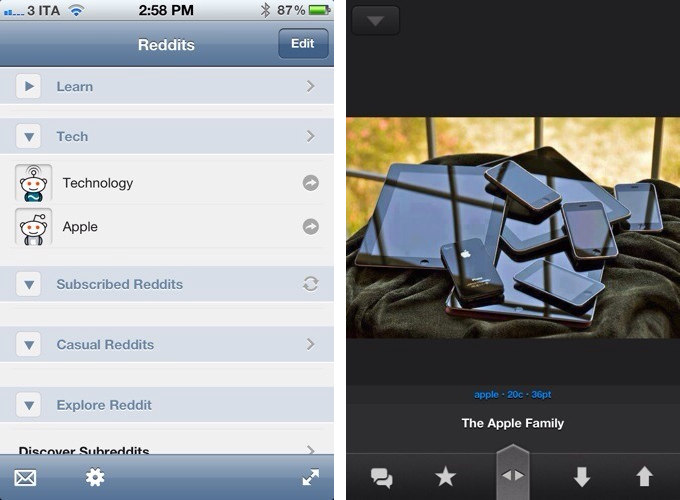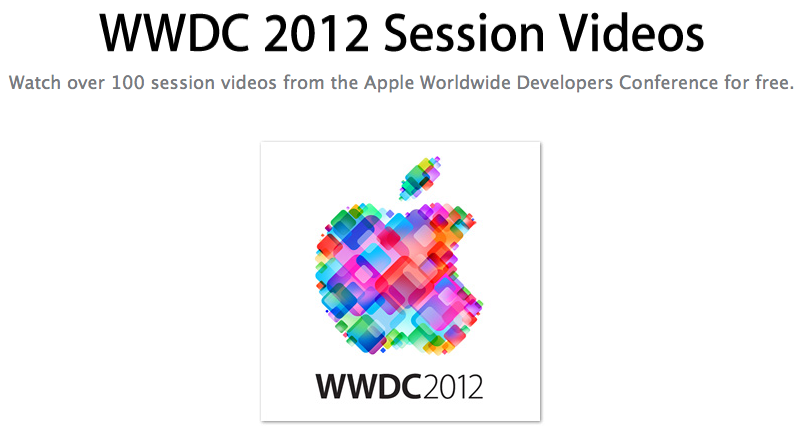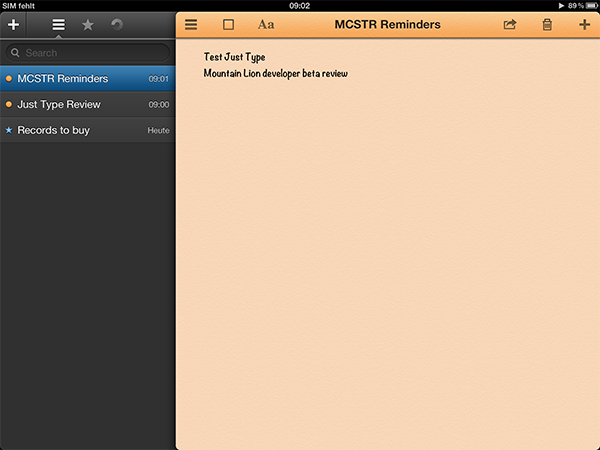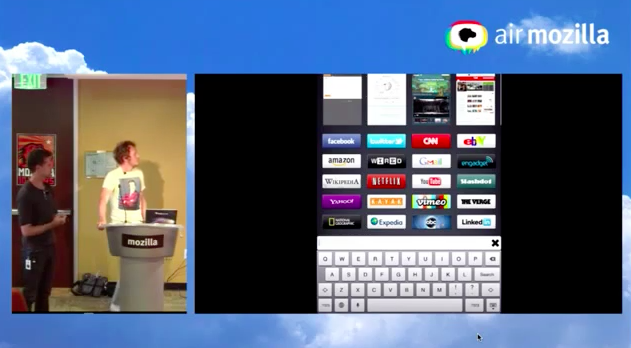Alien Blue 2.6 for iPhone
The latest update to Alien Blue, the best Reddit client available on the iPhone, adds a number of features, interface refinements, and improvements that bring the app on par with the iPad version, last updated in May. Alien Blue 2.6 is a major update that adds iCloud sync, subreddit grouping and discovering functionalities, and an entirely new Canvas view that offers a more convenient layout to browse Reddit images.
When version 2.1 of Alien Blue for iPad came out adding subreddit grouping, I wrote about the feature:
Subreddit grouping, however, has changed the way I use Alien Blue. Aside from the convenience of neatly categorizing similar subreddits in the app’s sidebar, each group can be turned into a “front page” collecting all the most upvoted links of each subreddit. This means that, for instance, I was able to create a “Learn” group within Alien Blue, throw TodayILearned, HistoryPorn, Wikipedia, and ExplainLikeImFive in there, so that when I’m in the mood of learning new things and cool facts, I can enjoy my own “Learn” Reddit front page made of the subreddits I grouped. It’s incredibly smart.
In using the iPhone update released last night, I was pleasantly surprised to see that the iCloud sync promised by the developer weeks ago worked as advertised. Upon logging into the app with my Reddit account, Alien Blue took seconds to fetch my existing groups of subreddits. In scrolling through my various front pages and tapping on links (Alien Blue for iPhone now has “optimal” views for articles, images, and videos – which are incredibly handy on the iPhone), iCloud also synced read statuses back to the iPad, dimming links that had already been checked out on the iPhone. Unlike most iCloud-enabled apps I have tried, Alien Blue’s cross-device implementation looks solid.
Among the new features (a complete list is available on Reddit), the updated Canvas view stood out because of its elegant design and gesture-based navigation. Setting its color scheme to black to make image thumbnails really pop out on the Retina display, I was able to quickly skim through images with taps (load a single image), swipes (swipe horizontally to navigate, swipe vertically to go back to grid view or advance pages), and double-taps (open image in full-screen mode). Even more than on the iPad, Canvas view makes for a great mobile browsing experience on the iPhone’s smaller display.
Alien Blue 2.6 is a great update, and the app is available for free on the App Store with a $1.99 in-app purchase to unlock more features (including Canvas and Retina thumbnails).