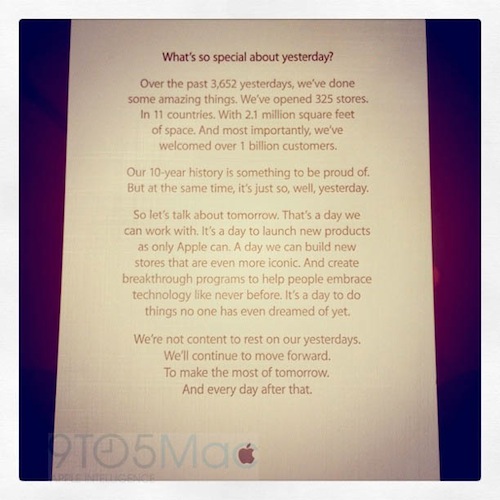After last night’s photos of Apple’s changes to the retail experience (dubbed “Apple Store 2.0” in recent rumors and speculation), a MacTalk forum member has posted (via MacRumors) his first impressions of the new retail space and in-store tables featuring interactive iPad displays to offer more product information, compare tech specs, and call a Specialist for further assistance. As previously reported, the iPads being used by Apple next to each device and computer are special units glued to a mounting block that’s also glued to the main table, running a custom app that’s impossible to hide by locking the device or clicking the Home button. Forum poster jack112006 says he’s tried different combinations for pressing the Home button, but none of them worked as the iPads are likely impossible to hack in-store to visualize the underlying OS. Furthermore, as we saw from the pictures, the units are connected to a single cable that, once inside the mounting block, is divided into two separate cables: one for security and anti-theft measures, one (a very thin 30-pin dock connector) for charging purposes.
The second cable is quite special. It is an ultra-thin 30 pin ribbon cable. It is tight against the iPads body in the acrylic block, and is used for charging, and I would imagine periodic device re-imaging for a new product, etc. The software on all the iPads is very special, and is set up so that the Home button is inactive.
A big new feature of the updated retail stores is of course the possibility to directly summon a Specialist using the iPads. The functionality has been implemented to avoid customers ending up frustrated as they had to find an employee themselves inside the store, but it’s also got some software-related perks like the possibility to view your position in the queue:
Now, instead of having to wait around to find a free Specialist, all you have to do is request a Specialist from an iPad at the table you are at and they will be over as soon as they can be. It even tells you what place in the queue you are.
The forum member also confirms what we’ve heard from several Australian-based readers – some stores have changed the layout of Personal Setup tables, giving more space to Setup areas.
Personal setup tables and the like used to be minimal at Robina, around one or two. Now, about 35% of the store is devoted to setup, and it really alters the feel of the store. It makes it feel like a much more community-centered space, contrary to the showroom feel of before.
Last, 9to5mac has published an internal memo shared among employees and managers about the 10 years of Apple Retail, as well as more tidbits about the Apple Store 2.0 launch:
- Apple Store app getting updated tomorrow with custom, build-to-order Mac options (as previously reported) and new universal iPad version
- The display iPads have different model numbers and, if removed, will keep calling home using WiFi coordinates
- About the custom retail app running on the iPads: “All the content on the iPads is loaded from a server, nothing is stored locally except the custom application. The home buttons are disabled. We load them up, provision them to be signage iPads, boot the application, tell the iPad where in the store it’s located and that’s it. Apple can change prices and info live across all of retail.”