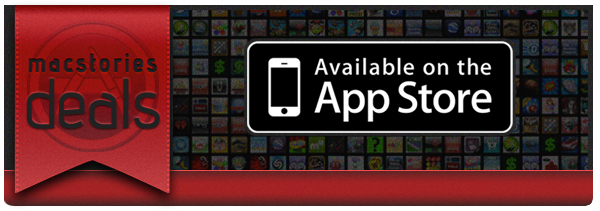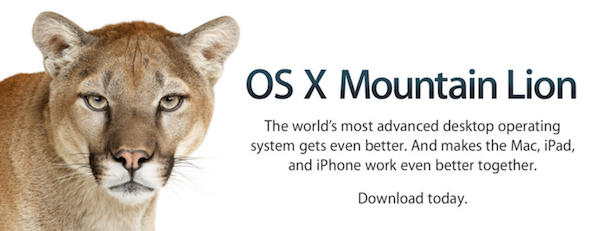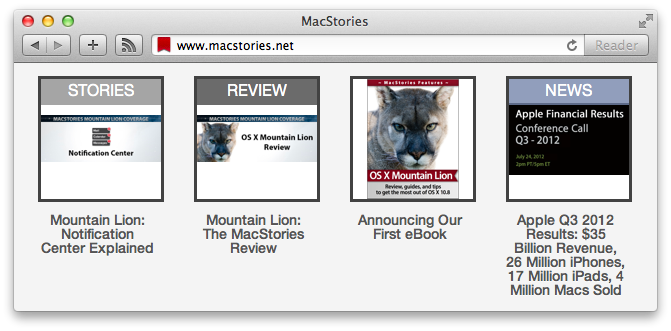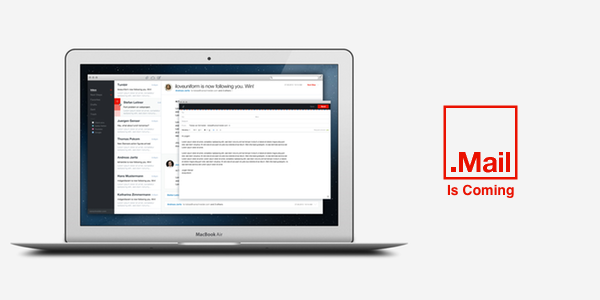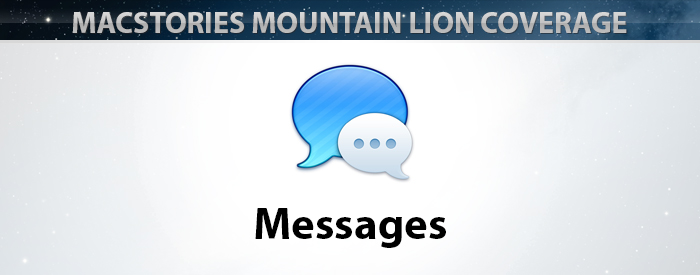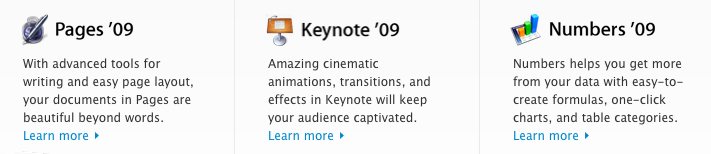If you missed our Mountain Lion coverage, be sure to check it out. Here are today’s @MacStoriesDeals on hardware, iOS, and Mac apps that are on sale for a limited time, so get them before they end!
Read more
Posts in mac
#MacStoriesDeals - Tuesday
Mountain Lion Downloaded 3 Million Times In Four Days
Apple hast just announced over 3 million copies of OS X Mountain Lion were downloaded in four days of sale on the Mac App Store, translating to roughly $60 million in revenue on launch day. Apple says it has been the most successful release in the history of OS X.
Just a year after the incredibly successful introduction of Lion, customers have downloaded Mountain Lion over three million times in just four days, making it our most successful release ever,” said Philip Schiller, Apple’s senior vice president of Worldwide Marketing.
On the MAS, Mountain Lion has over 7000 ratings with over 5200 being five-star reviews. Apple has not made Mountain Lion available offline via a $69 USB key as they’ve done with Lion, so far sticking to the Mac App Store (or the purchase of a new Mac) as the only upgrade paths. Apple customers whom have purchased a new Mac between June 11th and July 25th are eligible for a free upgrade through Apple’s Up-to-Date program.
By comparison, OS X Lion exceeded 1 million downloads on its first day of sales (Lion was priced at $29.99); 76 days later, on October 4th, Apple announced 6 million copies of Lion had been downloaded.
Mountain Lion, available for $19.99, includes a wide assortment of new features, including AirPlay Mirroring, the Notification Center, Game Center, Messages, Power Nap for compatible Macs, and apps such as Notes and Reminders. You can read more about Mountain Lion’s new features in our comprehensive review.
Give Safari 6 Its RSS Back
Apple made the decision to remove RSS support from Mountain Lion with Mail (it felt out of place there anyway) and Safari 6 - no more RSS detection and easy-to-click buttons. RSS isn’t dead, so what can you do to get feed detection working again? One option is to download an older version of Safari, use an excellent 3rd party Mac app such as Reeder, or a new Safari extension (yeah, remember those?) by Daniel Jalkut of Red Sweater Software. It’s called Subscribe To Feed and in a blog post yesterday, he expressed his opinion about Apple’s decision and offers a solution to add RSS detection back to Safari 6.
My beta-quality, more-or-less unsupported Subscribe to Feed extension adds a handy button to the toolbar that, when a page offers RSS or Atom feeds, can be clicked to easily open the feed:// link, which should automatically open your favorite news reader.
I hope this extension fills a void for those of you missing the beloved RSS button from Safari 5 and earlier.
The extension not only works like it’s supposed to (this is beta?) but also matches the look and feel of Safari’s UI. When activated, it simply finds the RSS url and adds it /opens it in your default RSS app. The functionality really needed is the ability to view an RSS feed inside the browser but it does bring back the button functionality, which is nice. You can download Jalkut’s RSS extension on Red Sweater.
[Hat Tip TUAW]
Safari 6.0 Is Nathan Ingraham’s Next Browser→
Safari 6.0 Is Nathan Ingraham’s Next Browser
Nathan Ingraham of The Verge writes,
But just as I’m getting fed up with Chrome, Apple goes ahead and launches Mountain Lion with Safari 6.0. With the addition of iCloud tab syncing across multiple OS X machines (which will finally come to iOS 6 this fall), integrated sharing to Twitter, a unified search and URL bar (finally), and a new gesture-based tab management system, I should be just as productive as I was in Chrome — but without the memory leaks and white screens. As a big fan of Apple’s gesturing system, I’m looking forward to pinch-and-swiping my way through the many tabs I have open all day long.
I love Nathan’s reminisce of Safari on the Mac, and how he, like myself, ended up using Chrome when working online became a priority.
I always have a hard time deciding between what browser to use on the Mac. While most of the websites I visit are now serving media to browsers without Flash plug-ins, there are still plenty of websites that don’t have HTML and Javascript substitues for Flash audio and video players. Chrome is convenient: Flash (while occassionally buggy) is built in, the browser handles having lots of tabs open quite well, and for a while, Chrome’s omnibox was advantageous over Firefox or Safari, whose separate address and search bars suddenly felt outdated. The decision is even harder now that Chrome is available on iOS.
Safari’s clean aesthetic, however, remains unchallenged. Safari’s experience is simply elegant, and I find myself missing the same features that Nathan has come to relish, such as Safari’s Reader, its superior support for gestures, and Apple’s implementation of the bookmarks bar. Safari gels with my idea of what the ideal browsing experience should be, and as with all of their apps, goes out of their way to include subtle pleasantries such as when a download jumps into the Downloads button. With Mountain Lion, Safari also includes the ability to open tabs from other devices, an important and recently added Chrome feature.
I think, for a little while, I’ll be returning to Safari as well. At least until I miss the ability to pin tabs when commenting on the next linked article.
You can learn more about Safari 6.0 for the Mac at apple.com/safari.
.Mail is Coming To Your Dock
Remember Tobias van Schneider’s redesign of the classic email client? It’s happening.
.Mail’s main features include:
- Actionsteps, which lets you prioritize mail without abusing favorites, flags, or labels in a typical email client.
- Centralized attachments, putting email attachements in one easy to find place for recollection.
- Integrated notifications, which removes the clutter of everyday emails like Facebook updates or Amazon receipts by filtering them into clever notification icons.
- Personalized messages, showing pictures of your friends and company branding alongside the email’s subject line.
You can sign up to know when .Mail (pronounced ‘dot mail’) is ready by visiting dotmailapp.com, or by following Tobias on Twitter at @schneidertobias.
Mountain Lion: Game Center
A key part of iOS gaming since it debuted with iOS 4, Game Center has finally come to OS X with Mountain Lion and effectively replicates the social gaming experience we have come to know and enjoy on our iOS devices. In Mountain Lion, players can now access their existing Game Center accounts through the new Game Center app, giving them complete access to all their achievements, leaderboards, friends, and statistics across all of Apple’s platforms. Read more
Aperture, iPhoto, and iMovie Receive Small Updates Alongside Launch of Mountain Lion
While Apple’s iWork updates for Pages, Keynote, and Numbers include support for iCloud and the MacBook Pro with Retina display, today’s updates for professional and creative applications such as Aperture (already updated to take advantage of the Retina display), iPhoto, and iMovie consist of stability improvements and further integration with this morning’s release of OS X Mountain Lion.
Aperture 3.3.2
The latest version of Aperture includes updates for added compatibility with Mountain Lion, addresses stability issues that can occur when the app is in Full Screen mode, tweaks auto white balance when using Skin Tone mode, and now lets users sort projects and albums in the Library Inspector by date, name, and kind.
iPhoto 9.3.2
Today’s iPhoto update is about bringing sharing options to Messages and Twitter, whilst fixing some stability issues and improving compatibility with Mountain Lion. Last month, iPhoto and Aperture were updated with the release of the MacBook Pro with Retina display. Among other things, this update unified the two apps’ libraries, enabling them to access each others’ stored photos natively.
iMovie 9.0.7
While iMovie’s release notes don’t specifically mention Mountain Lion on the Mac App Store, it does call for fixes with third-party Quicktime components, improved stability when viewing MPEG-2 clips in the Camera Import window, and brings sound back to MPEG-2 clips important from a camera (where it may have been absent before).
You can download Aperture, iPhoto, and iMovie from the Mac App Store.
Mountain Lion: Getting The Most Out Of Messages
If, like me, you ever wished for an easy way to send messages from your computer to a phone that wasn’t AIM, a flaky SMS workaround, or email, the announcement of iMessage coming to the Mac was something of a Jobsend. When iMessage was introduced in late 2011 along iOS 5 and brought support for text messaging without the fees or character limits to iOS, many people (myself included) immediately found themselves wishing they could use it on their Macs as well. With Mountain Lion, that wish has come true.
So what can you do with iMessage on your Mac now that it’s here? Read more
iWork Suite Updated With iCloud & Retina MacBook Pro Support
Apple has today updated the Mac versions of iWork (Pages, Keynote, Numbers) to include support for the new display on the Retina MacBook Pro as well as integration of iCloud. Support for iCloud now allows users of the iWork apps to create documents on their iPhone, iPad or Mac and then continue working on them on any of their other devices, no matter where they are. The highlight of it all is that changes are synced across automatically and instantly. iCloud support for the Mac apps has been a long time coming, with the iOS versions updated to include support late last year, but comes today on the release of Mountain Lion which touts iCloud support as one of the key improvements.
Users of the new Retina MacBook Pro and iWork suite will also be happy with today’s update that now natively supports the new display. As Apple says, “everything you create in iWork is stunning on the new MacBook Pro with Retina display”.
For those wanting a complete overhaul of the iWork suite, well today just isn’t that day. Whilst Apple nearly always just calls it “iWork”, there are a few reminders on Apple’s own website, that these are apps that last received a major update in 2009.
You can download or purchase the latest version of iWork from the Mac App Store: Pages, Keynote, Numbers.