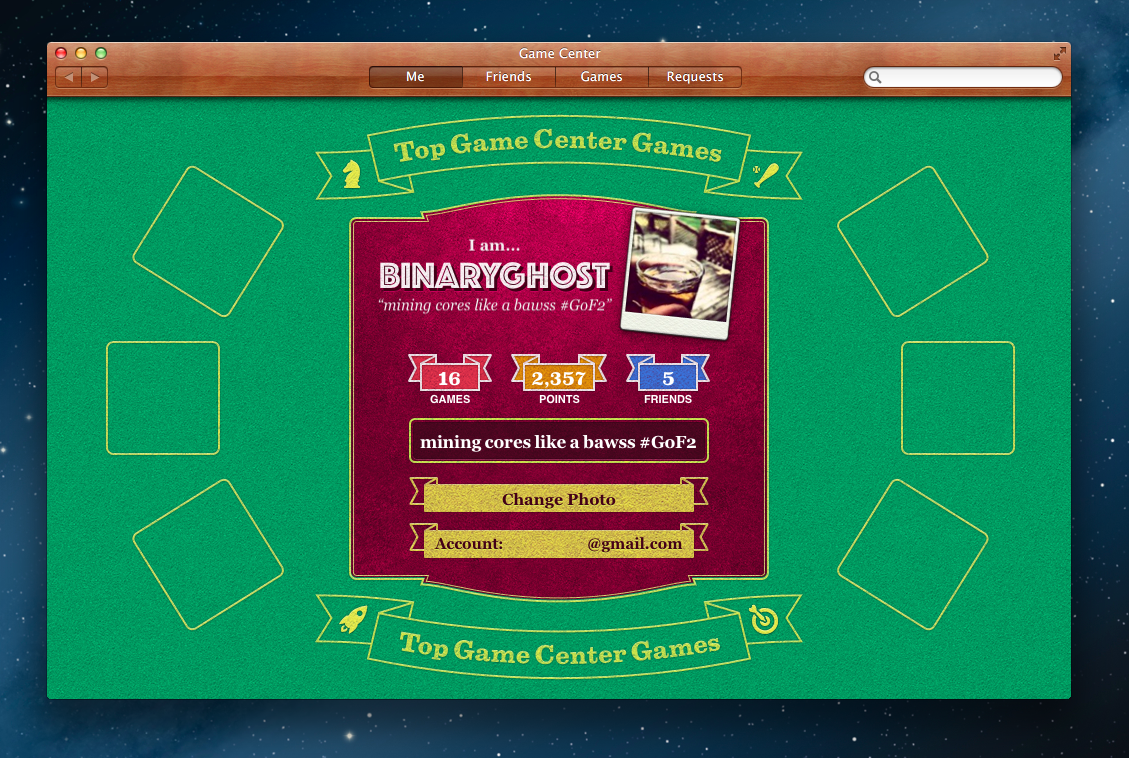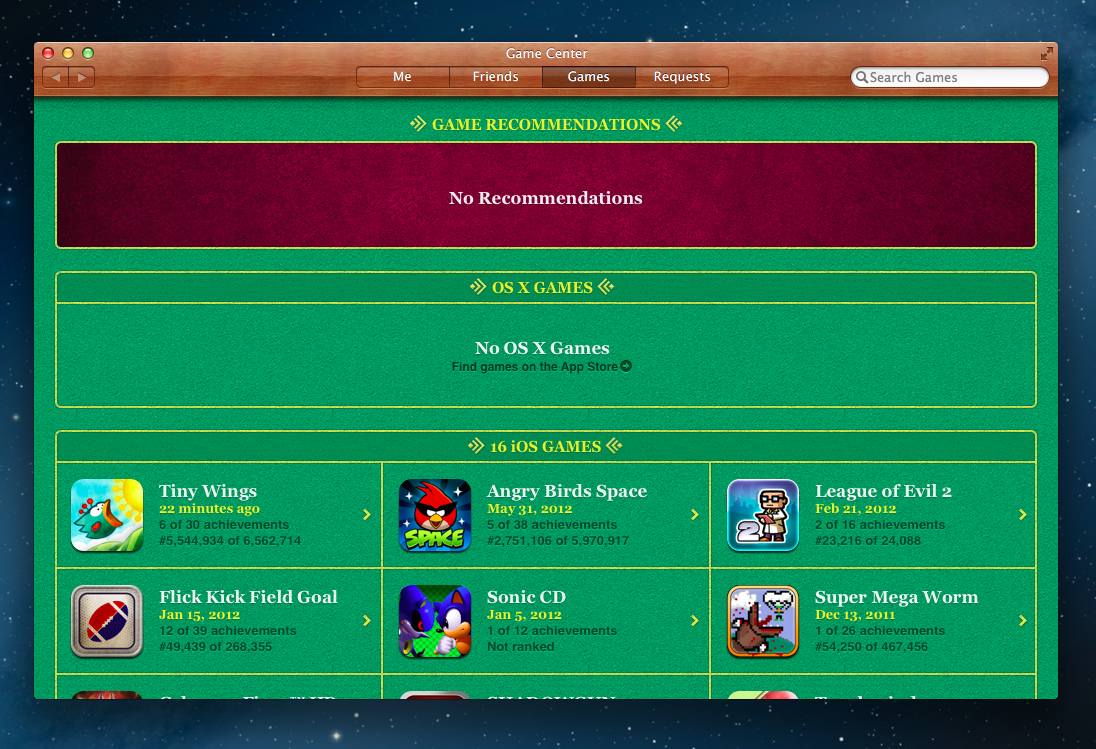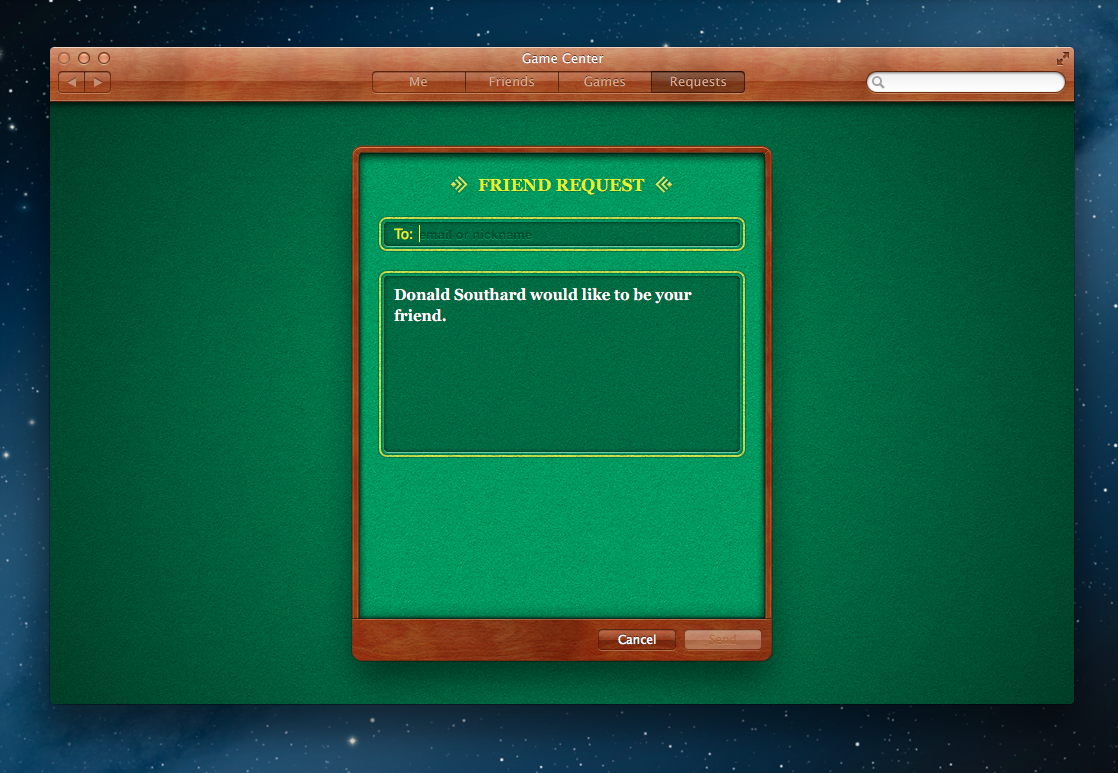A key part of iOS gaming since it debuted with iOS 4, Game Center has finally come to OS X with Mountain Lion and effectively replicates the social gaming experience we have come to know and enjoy on our iOS devices. In Mountain Lion, players can now access their existing Game Center accounts through the new Game Center app, giving them complete access to all their achievements, leaderboards, friends, and statistics across all of Apple’s platforms.
A few minutes spent with Game Center will quickly show that a lot of work went into bringing over the iOS feature set and experience to the Mac. Upon launching it, players are greeted with the familiar green felt stylings and casino-style decor. After logging in to their existing Game Center accounts (or creating a new one), players are presented with the current stats for their games, point totals, and friends. As on iOS, players can customize their status message, profile picture, and gamer nickname, and click on the icons surrounding their account info to view those icons’ games in the App Store. These icons should help make great games more discoverable and enable players to easily find new and promising ones for their Mac.
These icons aren’t the only way to discover new games, however. Game Center’s Games tab also lets users browse recommendations based on games they’ve previously downloaded as well as ones enjoyed by their friends. Of course these kinds of recommendations have long been available on iOS, but Mountain Lion’s Game Center goes one step further by actually showing you which games you have already played (and includes separate groups for OS X and iOS). Players can click on any game in the Games tab to view their stats for that game, including achievements completed, friend and global leaderboards, and which of their Game Center friends have that same game.
While the Games tab is great for letting you find out which of your Game Center friends play a particular game, it’s not so great for letting you see what other games those friends play. Fortunately, Game Center provides an easy way to do that as well: the Friends tab. Here you will find all of your Game Center friends as well as recommendations for other players you may know or enjoy gaming with. These recommendations are based off two factors: friends you have in common, and similar taste in games. Clicking a player’s name lets you send them a friend request without having to go through the Requests tab.[1] If you wish you can also use the friend recommendations section to upload your contacts, which will further refine the recommendations using your contacts’ email addresses. The Friends tab also has some great stats and makes them easy to compare your friends’ scores against your own. The layout is appealing and easy to navigate, which encourages users to spend more time in Game Center simply browsing their friends’ games and stats. In fact, browsing your friends’ activities in the Friends tab is perhaps the best way to find new games to play.
The last tab in Game Center is Requests. Just like on iOS this is the primary place to add friends and accept friend requests. One nice feature of the Requests tab is the ability to send multiple friend requests with a single message. To do this, simply click Add Friends and type as many email addresses or nicknames as you would like to send requests to. When finished, all you have to do is type your message and click Send.
Game Center on Mountain Lion is the player’s portal into Apple’s social gaming community created around the excellent games found in the App Store. Apple is making it as convenient as possible for developers to take advantage of these social gaming features, which should translate into higher quality and more engaging video games for us. Moreover, having Game Center on OS X paves the way for cross-platform gaming between players on Macs and players on iOS. While this functionality is not as simple as “plug and play” for developers, the fact that it’s now possible means that games can more easily take advantage of the benefits from working across multiple platforms. Such features could include shared achievements, cross-platform voice-chat, and even cross-platform multiplayer modes.
Game Center brings a focus on gaming to the Mac that it has never had before. Hardcore gamers that may be used to similar services on consoles, like Microsoft’s Xbox Live or Sony’s Playstation Network, might scoff at Apple’s relatively modest offerings, but I think the majority of users will really enjoy and benefit from what Game Center provides. It is a great indication of Apple’s commitment to the Game Center community that this first version for OS X has complete congruity with its iOS counterpart. Most importantly, it is an excellent way for players to connect with each other and to find new and exciting games to play on Mountain Lion. Personally, I have really enjoyed being able to keep tabs on what games my friends are feverishly addicted to (which is easily identifiable by the number of points and achievements they have collected). I look forward to those features expanding onto OS X and opening up the possibility of cross-platform gaming with my friends and family.
- This type of feature redundancy is common in Game Center and gives users the impression of always being able to get where they want in only a click or two. ↩︎