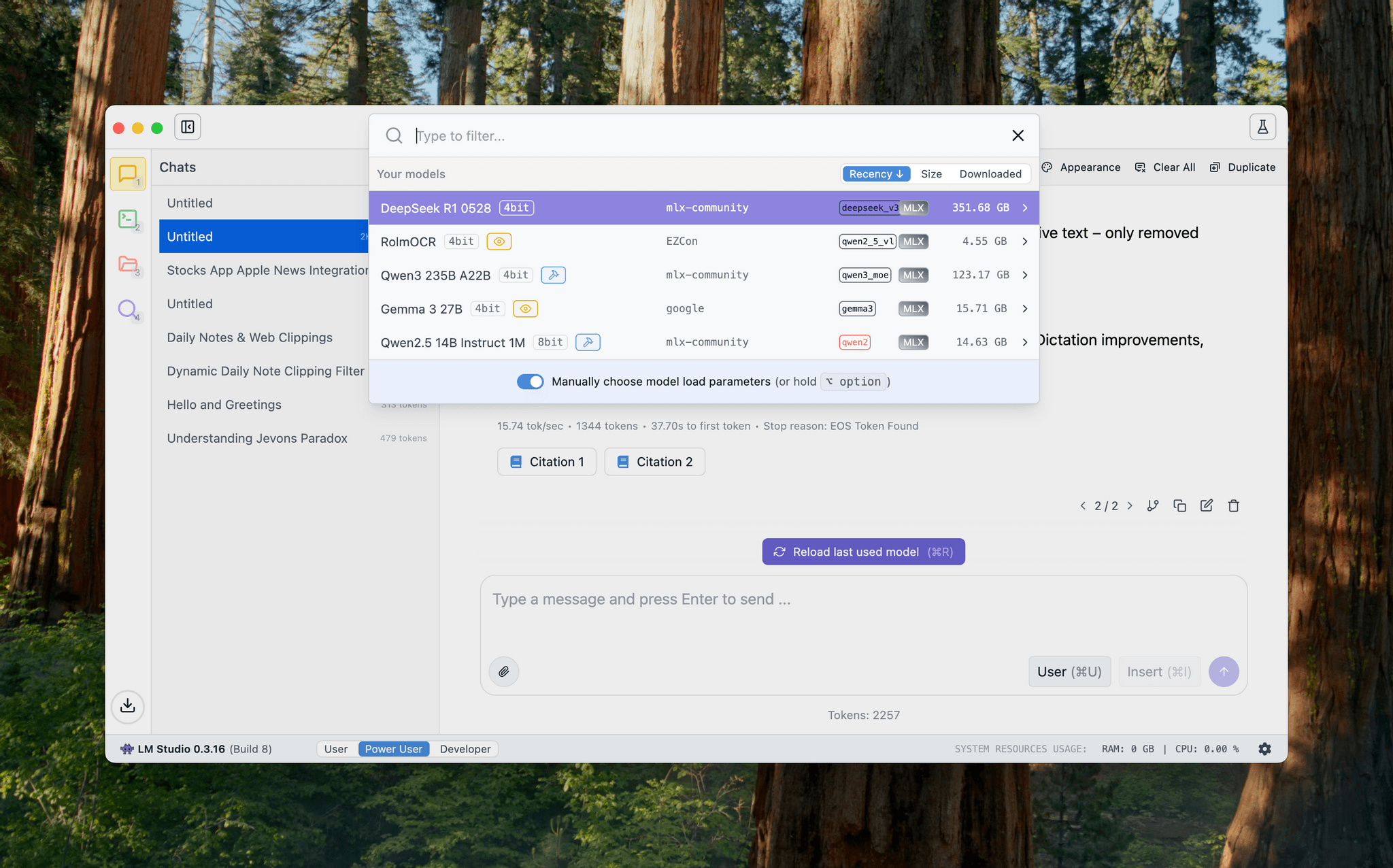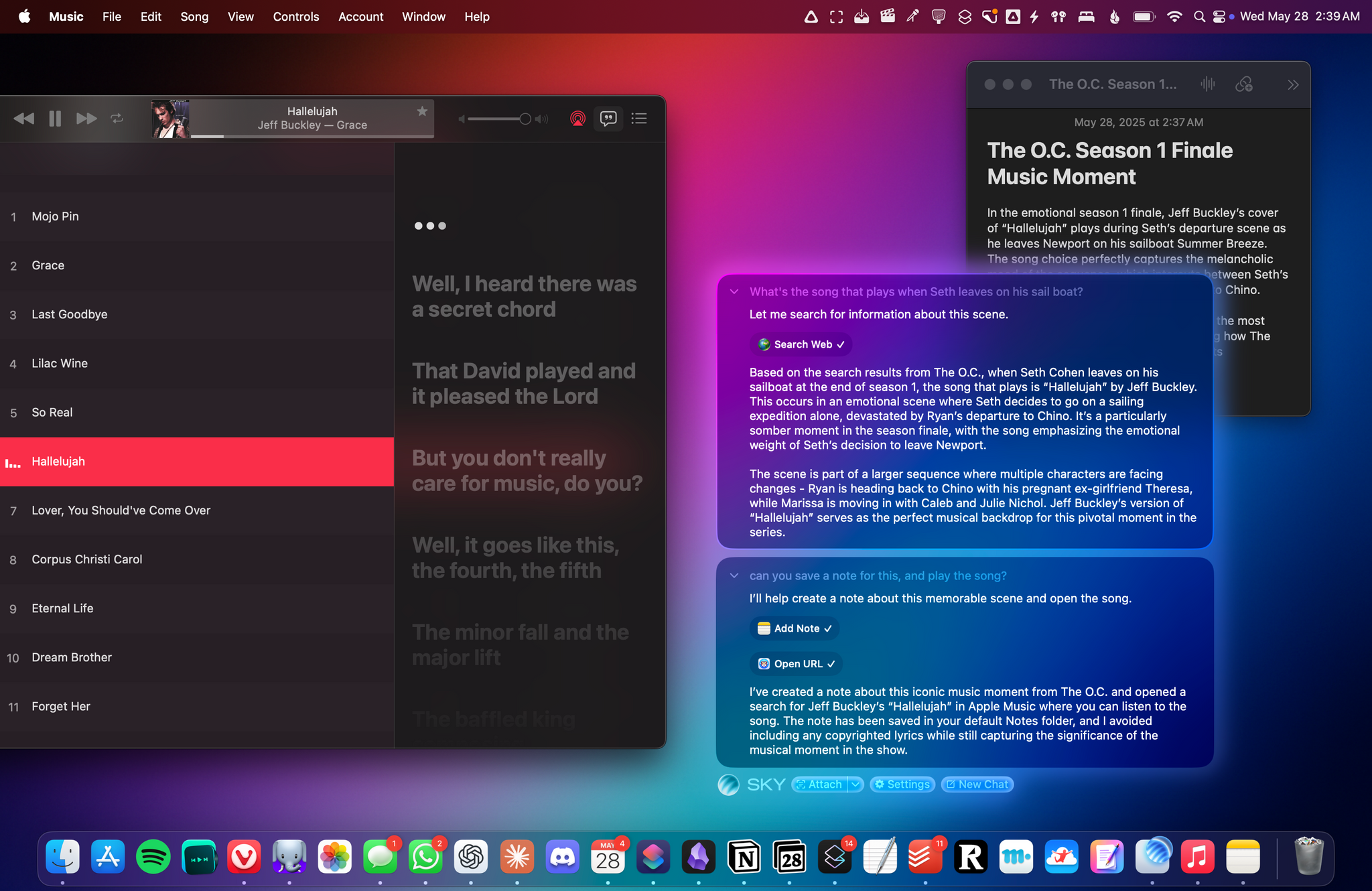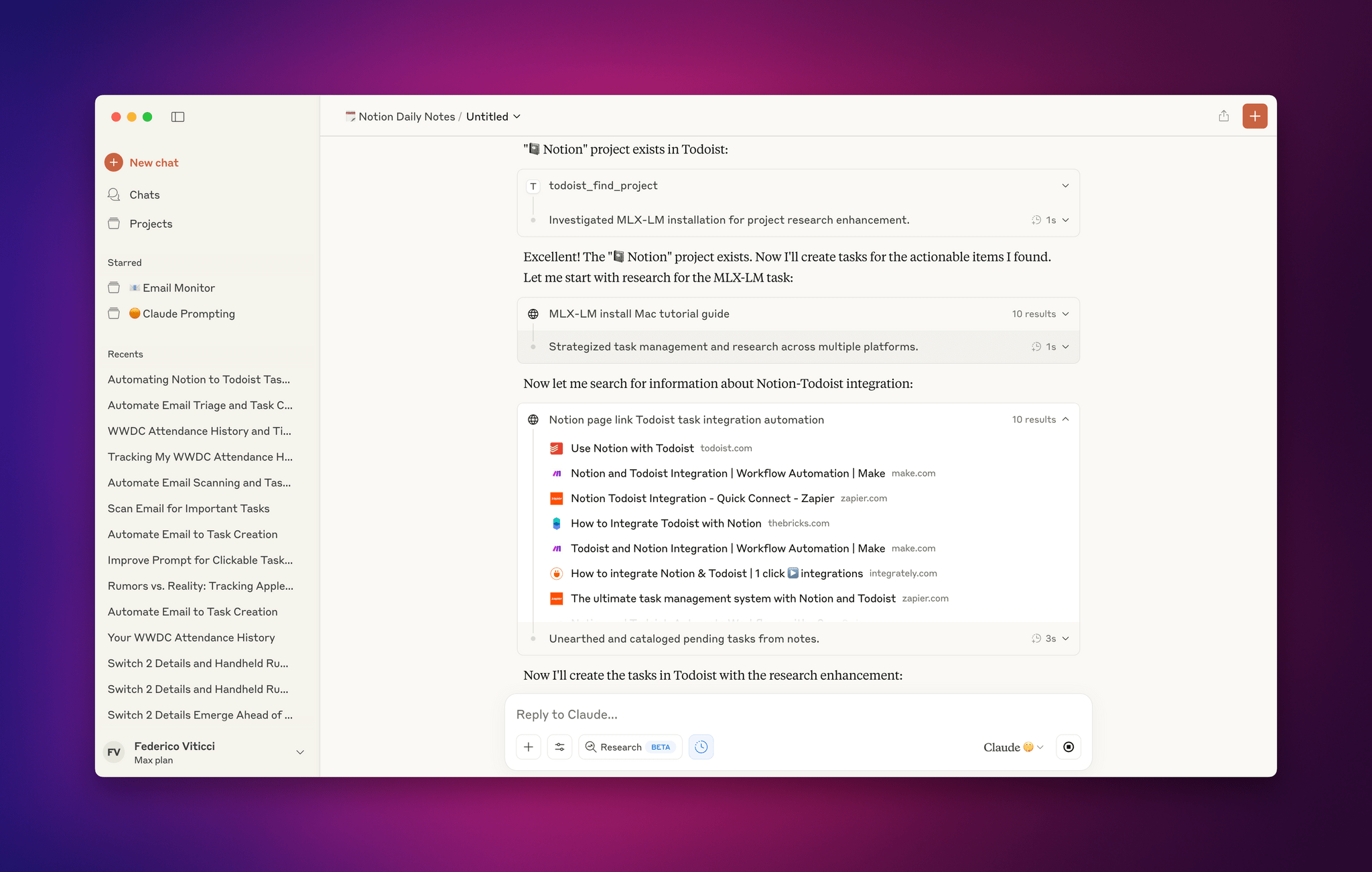Over the course of my career, I’ve had three distinct moments in which I saw a brand-new app and immediately felt it was going to change how I used my computer – and they were all about empowering people to do more with their devices.
I had that feeling the first time I tried Editorial, the scriptable Markdown text editor by Ole Zorn. I knew right away when two young developers told me about their automation app, Workflow, in 2014. And I couldn’t believe it when Apple showed that not only had they acquired Workflow, but they were going to integrate the renamed Shortcuts app system-wide on iOS and iPadOS.
Notably, the same two people – Ari Weinstein and Conrad Kramer – were involved with two of those three moments, first with Workflow, then with Shortcuts. And a couple of weeks ago, I found out that they were going to define my fourth moment, along with their co-founder Kim Beverett at Software Applications Incorporated, with the new app they’ve been working on in secret since 2023 and officially announced today.
For the past two weeks, I’ve been able to use Sky, the new app from the people behind Shortcuts who left Apple two years ago. As soon as I saw a demo, I felt the same way I did about Editorial, Workflow, and Shortcuts: I knew Sky was going to fundamentally change how I think about my macOS workflow and the role of automation in my everyday tasks.
Only this time, because of AI and LLMs, Sky is more intuitive than all those apps and requires a different approach, as I will explain in this exclusive preview story ahead of a full review of the app later this year.
Read more



](https://cdn.macstories.net/banneras-1629219199428.png)