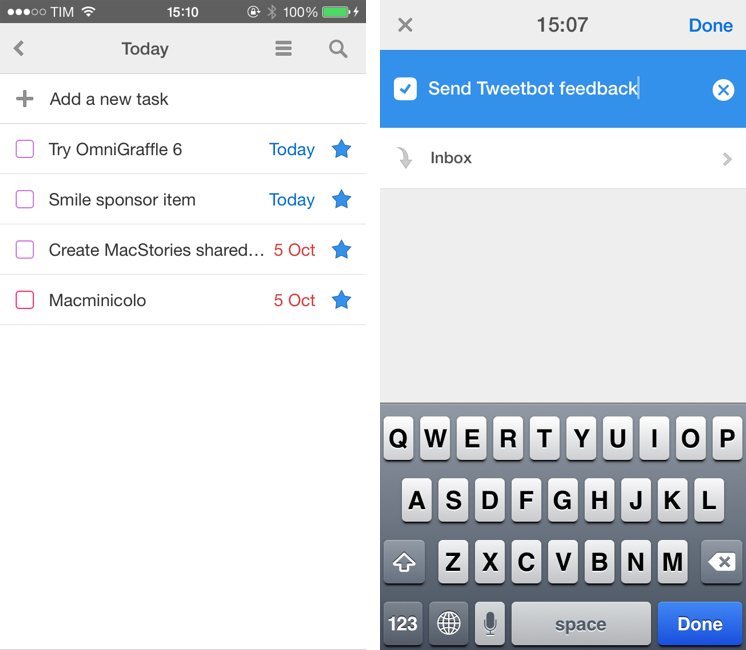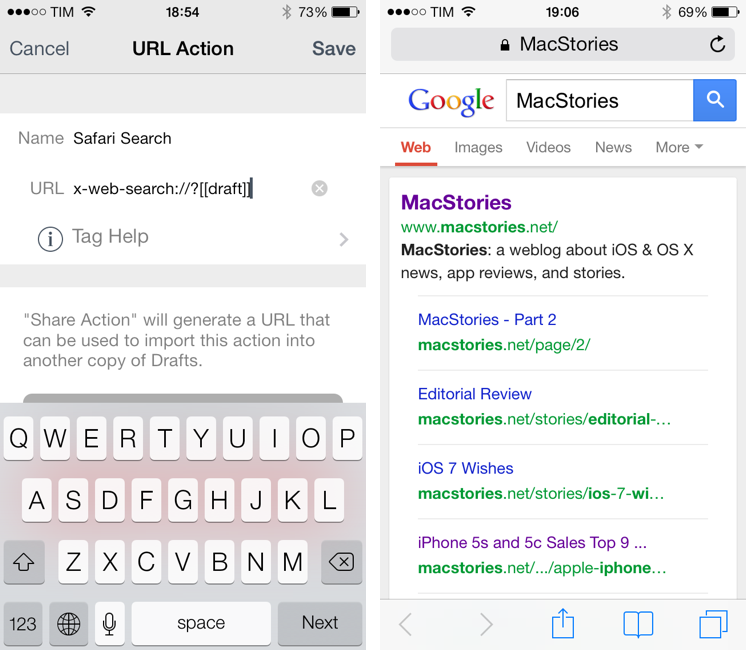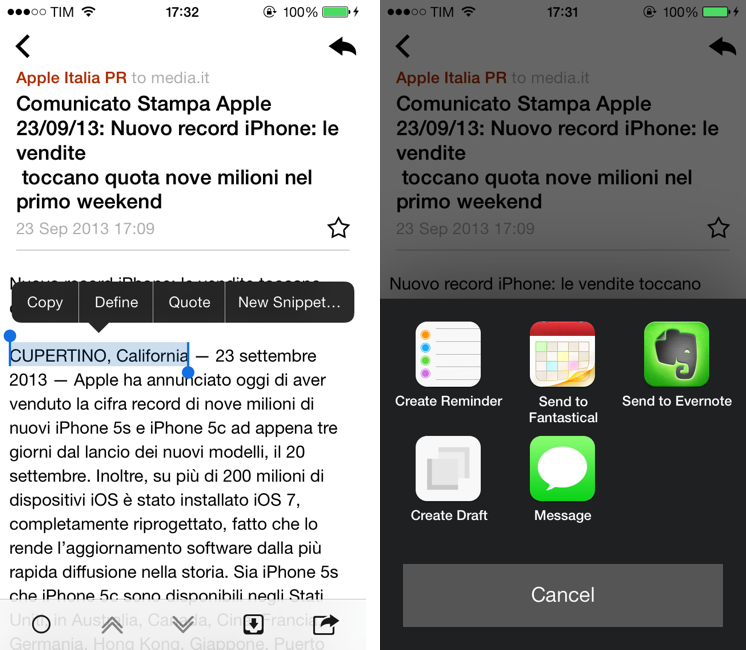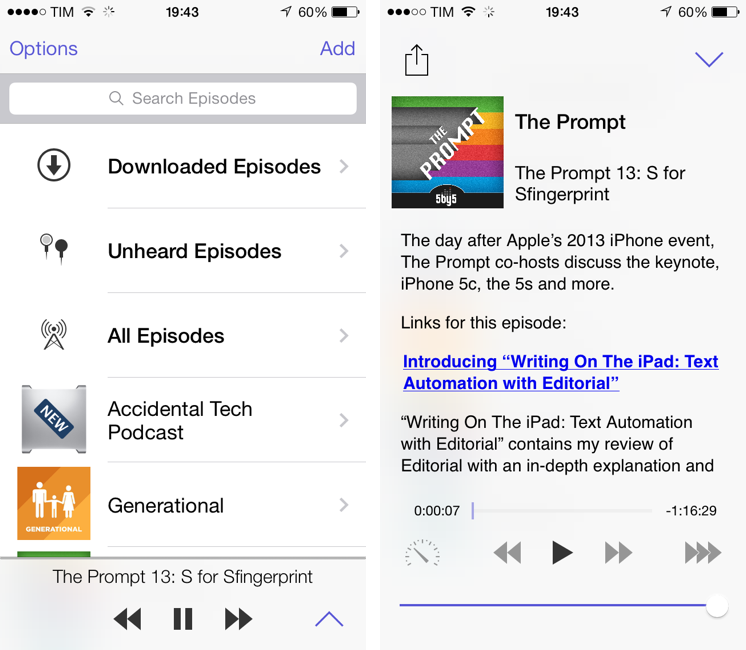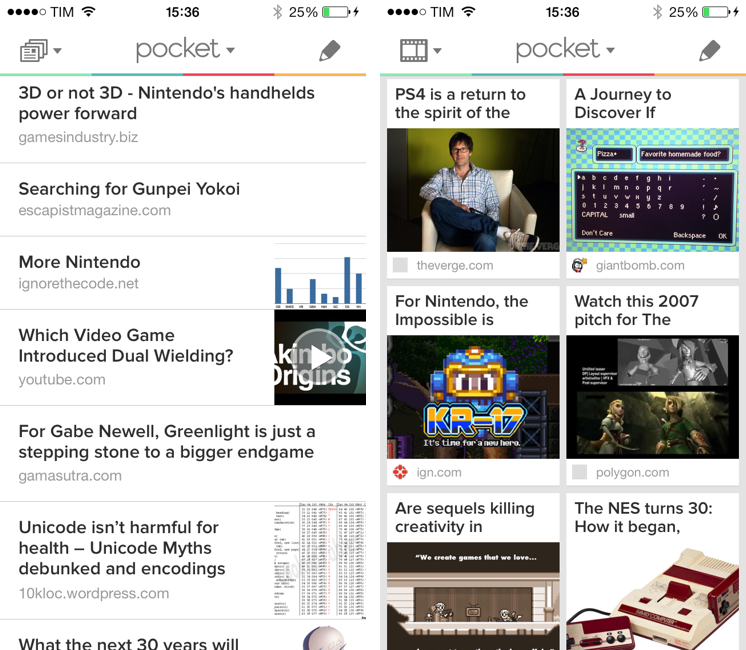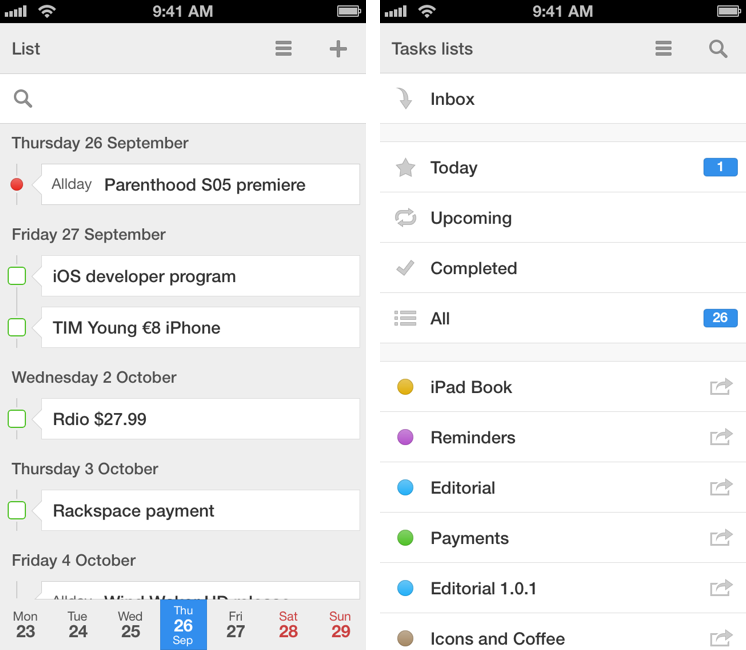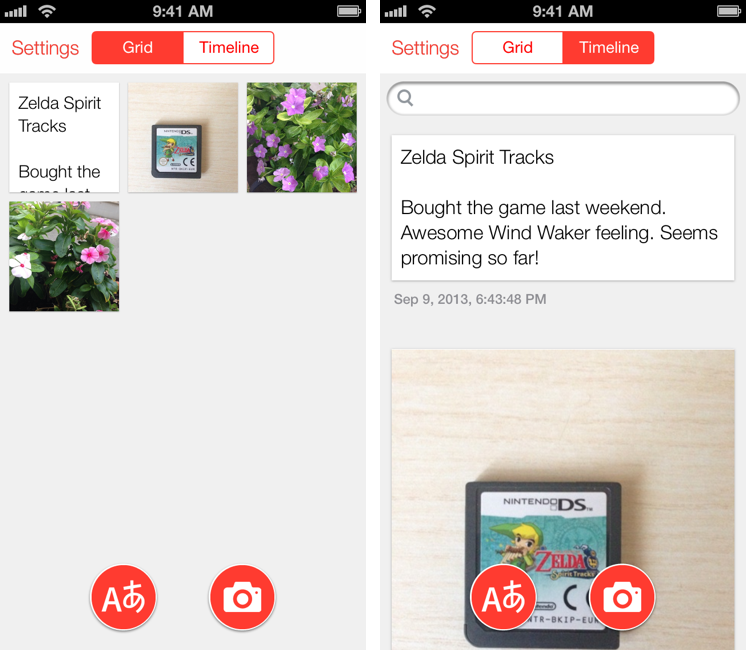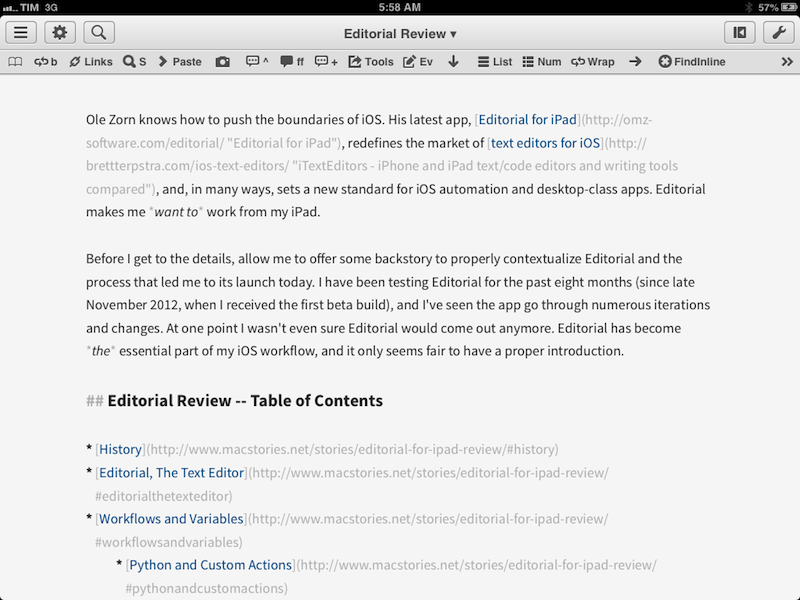Last month, I reviewed Readdle’s Calendars 5 and noted how, in spite of getting many things right with event presentation and Reminders integration, the app had been released with some dubious choices for Reminders management, date settings, and task creation. In particular, I noted how the way Readdle supposedly “enhanced” Reminders with a Today list led to more confusion than actual benefits. I concluded that Calendars 5 was a great calendar and reminders client with dozens of nice features and a good set of views, but that needed a more streamlined implementation of Reminders and reliable sync. Read more
Search results for "drafts"
Calendars 5.1 Improves Sync, Reminders Integration, URL Scheme
Launch A Web Search In Safari From Other iOS Apps
In moving back to Safari as my main browser on every Apple device I own, I thought I should mention a hidden feature of Safari for iOS that I discovered a few months ago and that I remembered today thanks to a Twitter exchange between readers Jordan and Jerry.
On iOS, you can launch Safari directly in a web search page using this URL scheme:
x-web-search://?[query]
Where [query] is the text of your search query. Essentially, instead of having to launch Safari, tap the address bar, type your search query, and then tap Go, you can use an app like Drafts or Launch Center Pro to quickly type out your search query and send it to Safari, which will open a new tab for your search.
In Drafts (or any other app that lets you create custom URL scheme-based services like Launch Center Pro, Editorial, or Mr. Reader), simply create an action that sends the text you’ve typed to Safari’s web search. Here’s my action if you want to install it in your Drafts app.
The benefit of this search URL scheme is that it doesn’t care about the web search you prefer: it’ll continue to work based on the search provider that you pick in Settings > Safari, and, overall, it’s just a nice shortcut that lets you save a couple of taps every day.
As usual, make sure to percent-encode your query. If you use Drafts, the action above will do it for you.
Enhanced for iOS 7, Dispatch 1.2 Brings Background Fetch, Advanced Search, and Custom Salutations
Dispatch, which I first reviewed in June, is an innovative email client for iPhone that eschews social features and push notifications for more power user-oriented functionalities such as default salutations, snippets, and built-in app actions. Here’s how I described message actions:
Dispatch has multiple sets of actions for message content and iOS data detectors – web links, dates and times, phone numbers and emails, and addresses can be tapped to bring up different actions. For third-party apps, Dispatch supports Due, OmniFocus, Things, Asana, Evernote, Drafts, Chrome, 1Password, Instapaper, and Google Maps; native iOS integrations include Messages, Maps, Reminders, Safari, Copy to Clipboard, Calendar, FaceTime, and Contacts. These actions are presented either by hitting the Share button in a message or by tapping a link or other bits of text that are recognized by iOS as, say, addresses or dates.
Being able to save a message to OmniFocus or directly into Evernote (preserving formatting) is incredibly handy, and I’m surprised that nobody else thought of this before. For years, I used Apple Mail and profoundly despised the round-tripping that it forced upon me to send text to other apps such as my task manager or text editor. Some email apps enable you to open links in other browsers, but Dispatch takes it to the next level with one-tap message sharing.
When I’m on my Mac, I can put together a Keyboard Maestro macro to archive a message for reference in Evernote, but when I’m on iOS, that’s a problem because there’s no native communication between Apple Mail and Evernote. The developers of Dispatch understand that people who work on iOS need to use multiple apps, and they’re trying to fix email’s inter-app communication problems with their own take on an email client.
I have been testing Dispatch 1.2, released last week alongside iOS 7, for a few months now, and I think it’s a good update that takes advantage of the new OS in interesting ways. Read more
Pod Wrangler for iOS 7 Review
“I knew from the start that I would never win in a feature arms-race against apps that have been around for so long and developed so highly”, says David Smith, independent developer and creator of Feed Wrangler, a popular RSS service launched after the shutdown of Google Reader earlier this year. His new app and service, Pod Wrangler, launches today with an iOS 7 app for iPhone and a web backend to handle sync across devices and platforms with an API. Based on Feed Wrangler’s engine, Pod Wrangler is a podcast syncing and listening service that is completely free for existing Feed Wrangler customers.
Pod Wrangler is, in its first version, an iPhone-only app that uses the same API that Smith is launching and opening to third-party developers today. An iPad version is being considered, but its development will depend on the amount of requests and feedback from initial iPhone users. Following Smith’s tradition, Pod Wrangler is extremely simple and focused – in some areas of the app, perhaps a little “un-designed” and too simplified. Read more
Pocket Adds Instant Sync, Improved Reading Experience with iOS 7 Update
When Read It Later relaunched as Pocket last year, I was intrigued by the service’s focus on allowing users to “save everything for later”. In the months that followed, Pocket received a native Mac app, better browser extensions, deeper integration with iOS apps thanks to a new SDK, and started expanding to more devices and OSes, following Nate Weiner’s original strategy to bring Pocket to as many platforms as possible. Today, Pocket is updating its iOS app to take advantage of iOS 7 and ensuring that content is always available on an iPhone or iPad, even if the app isn’t running. The new Pocket is a good example of developers using the new iOS 7 APIs to enhance existing apps. Read more
Calendars 5 Review
Of all the apps that I try and evaluate every week, there is one category that I can’t stop testing: calendar and reminder clients. I’m always looking for the perfect blend of events and todos in a logical presentation that makes sense for how I organize my day, with support for features like natural language input and custom repeats as well as more advanced functionalities such as URL schemes and app integrations. For this reason, I couldn’t say no to Readdle when they asked me to test Calendars 5, their new Universal app available today on the App Store. Calendars 5 is the successor to Readdle’s popular Calendars+, and it’s sold as a new app at $4.99. Read more
NoteCube: A Fast Note-Taking App For Evernote
Developed by Japan-based rakko entertainment (the same team behind FastEver), NoteCube is a $0.99 iPhone app that lets you quickly take text and photo-based notes and sync them with Evernote. I have been using NoteCube on my Home screen lately, and I think it provides a great way to quickly send bits of text and images to your Evernote account. Read more
Soulver for iPhone Updated with iCloud Syncing, URL Scheme→
Soulver, my favorite iOS calculator app that isn’t really a calculator (I like another app for that), was updated today on the iPhone to support iCloud syncing, sub-folders, and a URL scheme. iCloud syncing was first brought to Soulver for Mac in December 2012, and now the iPhone app (Soulver for iPad hasn’t been updated yet) should be capable of syncing named documents with its Mac counterpart. If you trust iCloud with your Soulver documents, I guess that this will be a handy addition.
The URL scheme is much more interesting for my workflow. According to the release notes on iTunes, there’s now a URL scheme to launch Soulver, create a new document with text, or even to append text to an existing document. I am already thinking about the possibilities opened up by this feature for integration with apps like Launch Center Pro and Drafts – but I can’t find documentation anywhere. The app does support a soulver:// URL scheme, and hopefully more information will soon be posted on Acqualia’s website.
I’m looking forward to playing with Soulver’s URL scheme and updated preferences (not so much with iCloud sync). Soulver for iPhone is $2.99 on the App Store.
Update 9/1: The guys at Acqualia have posted a URL scheme documentation here. I have already set up a Drafts URL action that lets me quickly type a calculation in Drafts – which is my go-to text capturing tool – and append it as a new line to a specific Soulver document I have called “Calculations”. From Drafts:
soulver://new?text=[[draft]]&title=Calculations
I’m already using this action all the time to launch quick currency conversions in Soulver. Open Drafts, type “2 usd in eur”, and boom – Soulver opens, displaying the result. It’s a nice URL scheme.
Reinventing iOS Automation: Editorial Review
Update: I have turned this review into an interactive book with additional & exclusive content. You can find it on iTunes, on sale for a limited time. More information is available here.
Ole Zorn knows how to push the boundaries of iOS. His latest app, Editorial for iPad, redefines the market of text editors for iOS, and, in many ways, sets a new standard for iOS automation and desktop-class apps. Editorial makes me want to work from my iPad.
Before I get to the details, allow me to offer some backstory to properly contextualize Editorial and the process that led me to its launch today. I have been testing Editorial for the past eight months (since late November 2012, when I received the first beta build), and I’ve seen the app go through numerous iterations and changes. At one point I wasn’t even sure Editorial would come out anymore. Editorial has become the essential part of my iOS workflow, and it only seems fair to have a proper introduction.