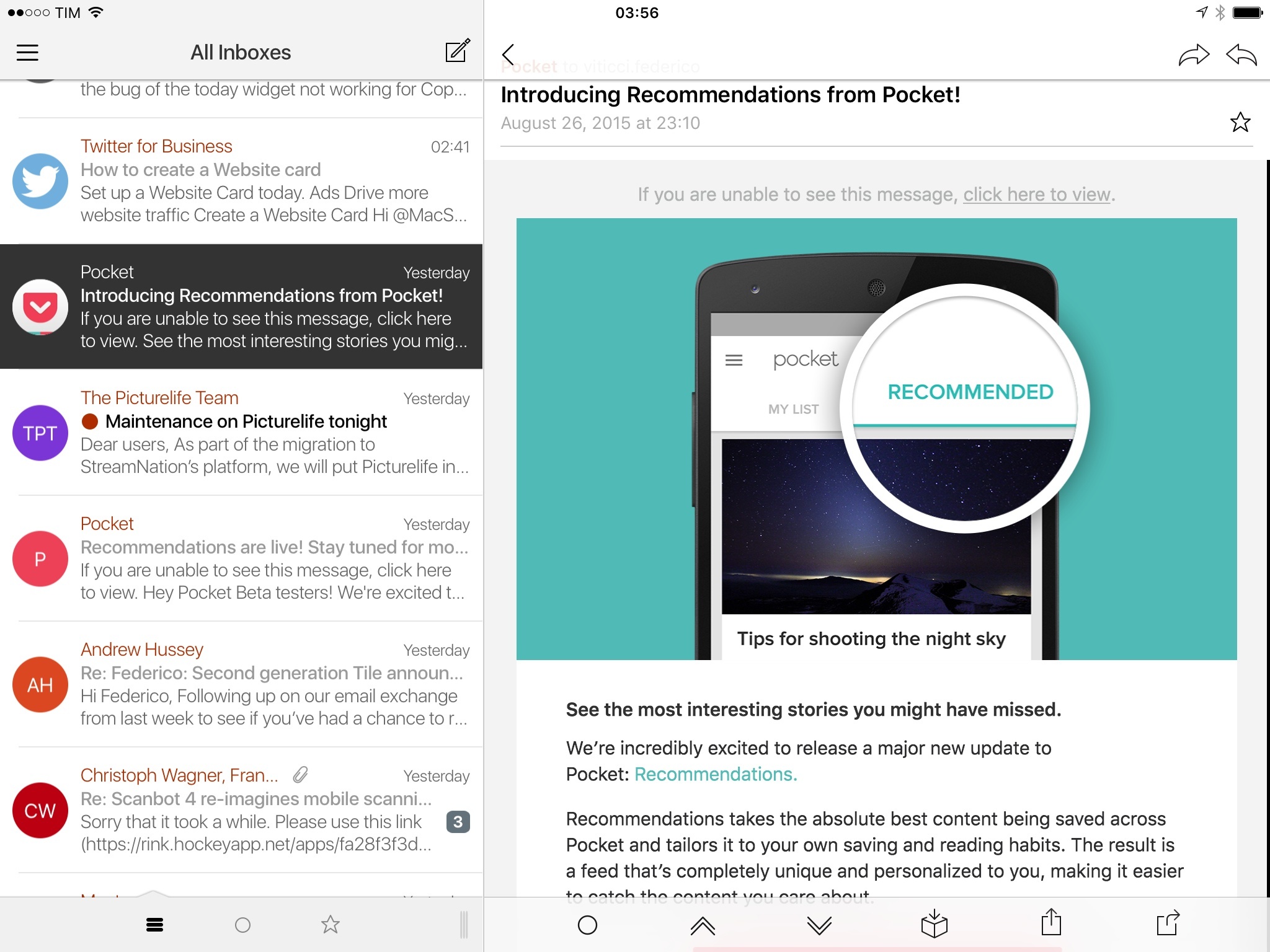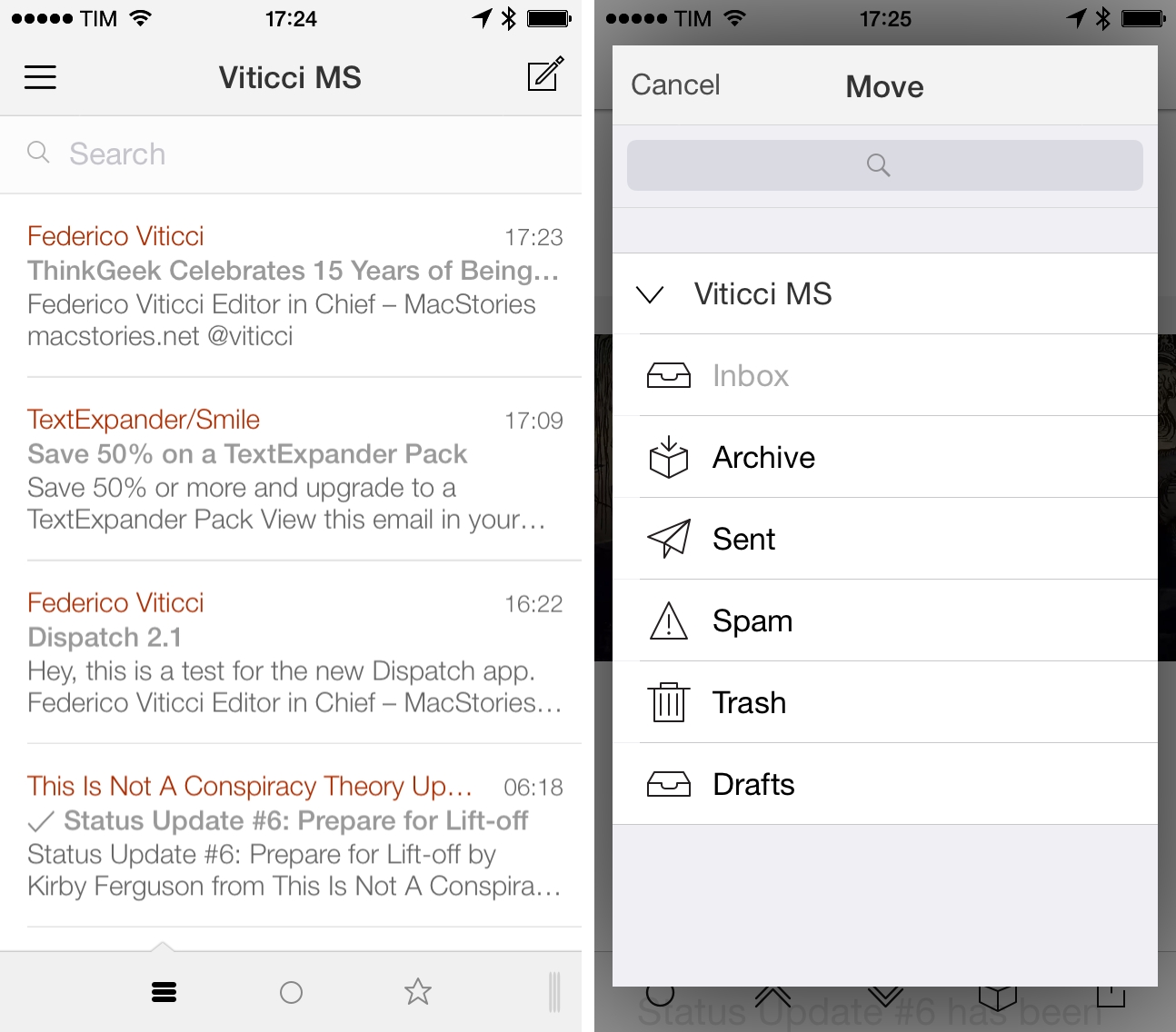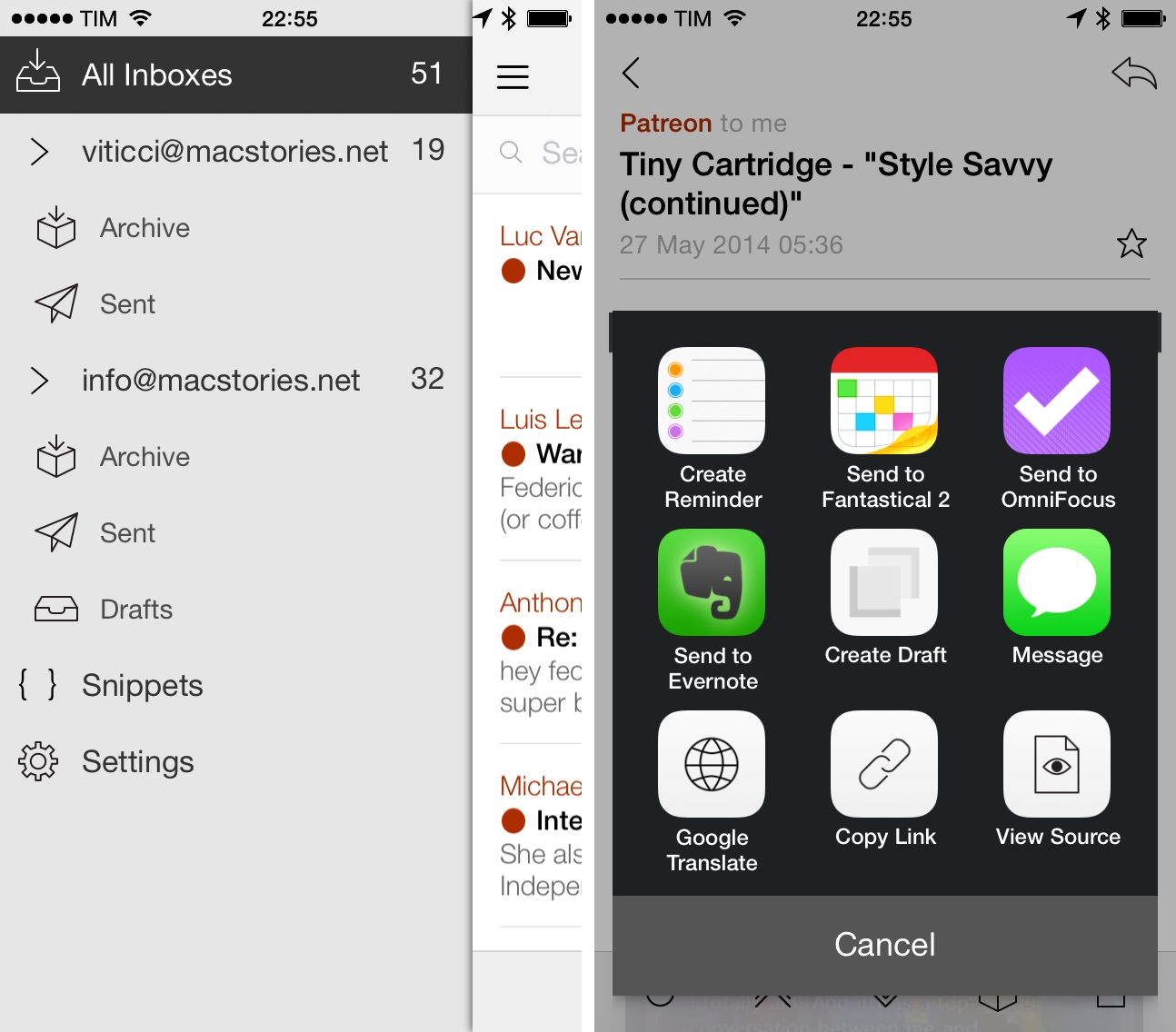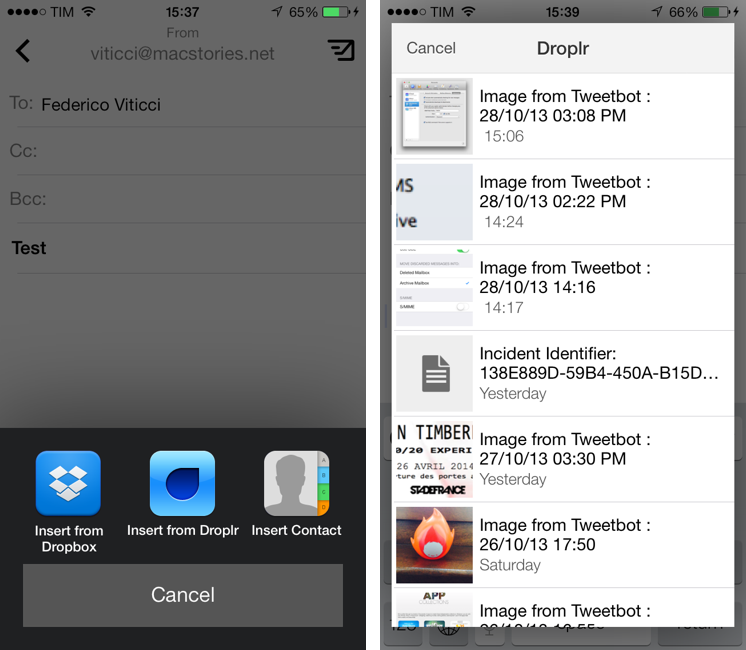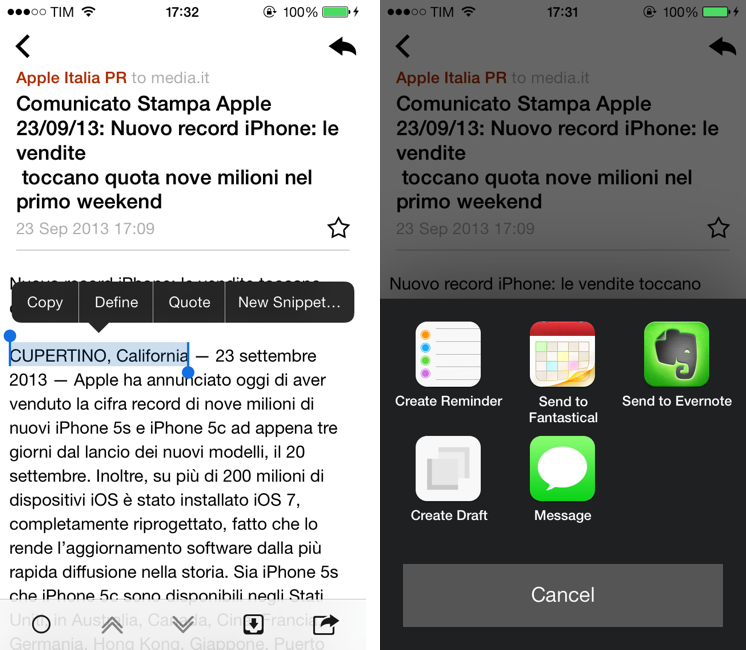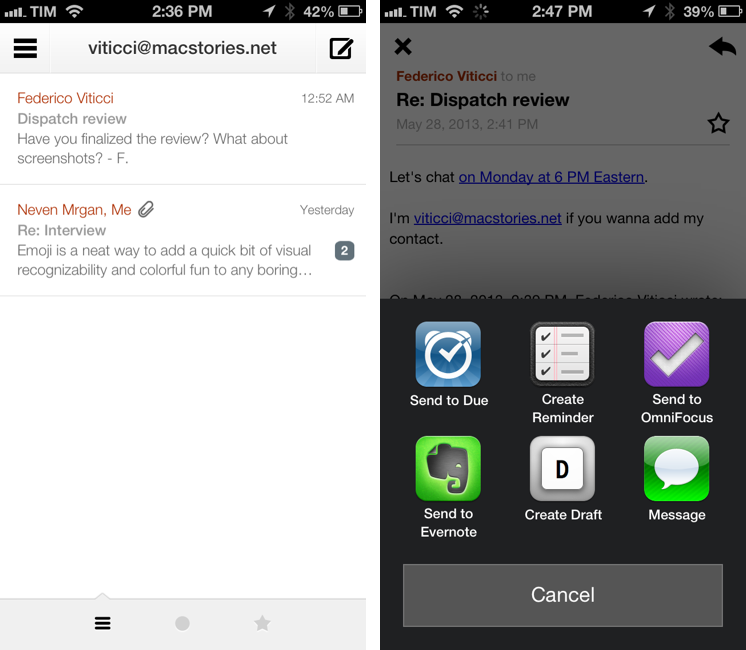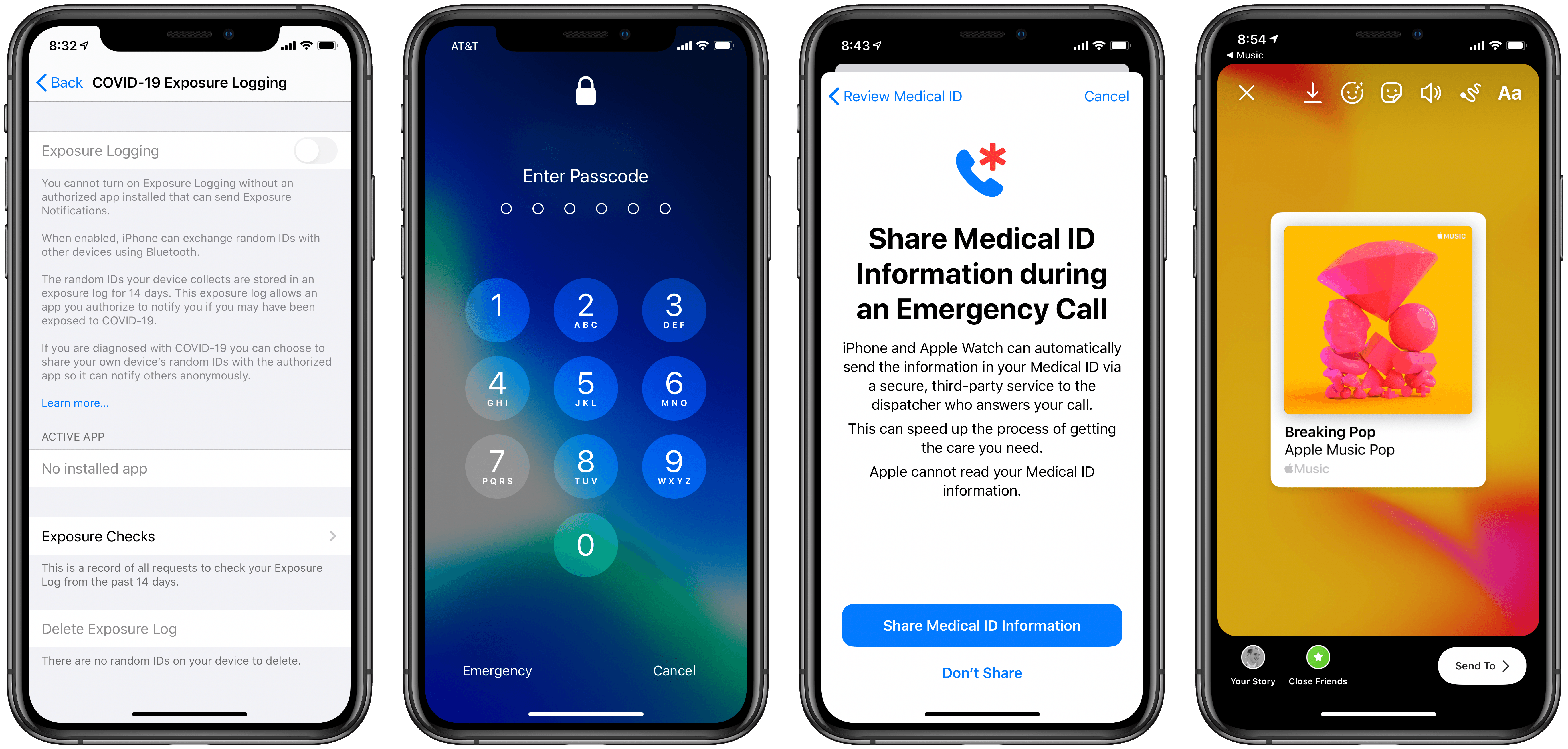Dispatch has long been one of the most powerful email clients for iPhone. Originally released by Clean Shaven Apps in 2013, Dispatch took a unique approach at managing email by relying on integrations with third-party apps, online services, and text snippets. In a pre-extensibility world, Dispatch was the only email client for iOS that could work alongside your todo or calendar app of choice, turning messages into actionable items that could talk to other apps on your device.
As more and more “modern” email clients started using proprietary server-side features for smart processing and limited external integrations, Dispatch augmented email on iPhone with the power of third-party apps. Even after iOS 8 and extensions, the team at Clean Shaven Apps didn’t lose its focus: in addition to custom integrations, Dispatch was quickly updated to support the native share sheet so you’d have the best of both worlds.
Dispatch for iPhone had app integrations, advanced reply options, and little touches that made it a superior option for power users who wanted more than Apple Mail. With one major caveat: Dispatch didn’t have an iPad app.
This is changing today with version 3.0 of Dispatch, released on the App Store as a Universal update that adds a proper iPad counterpart designed to take advantage of the bigger screen for even faster email management and triaging.