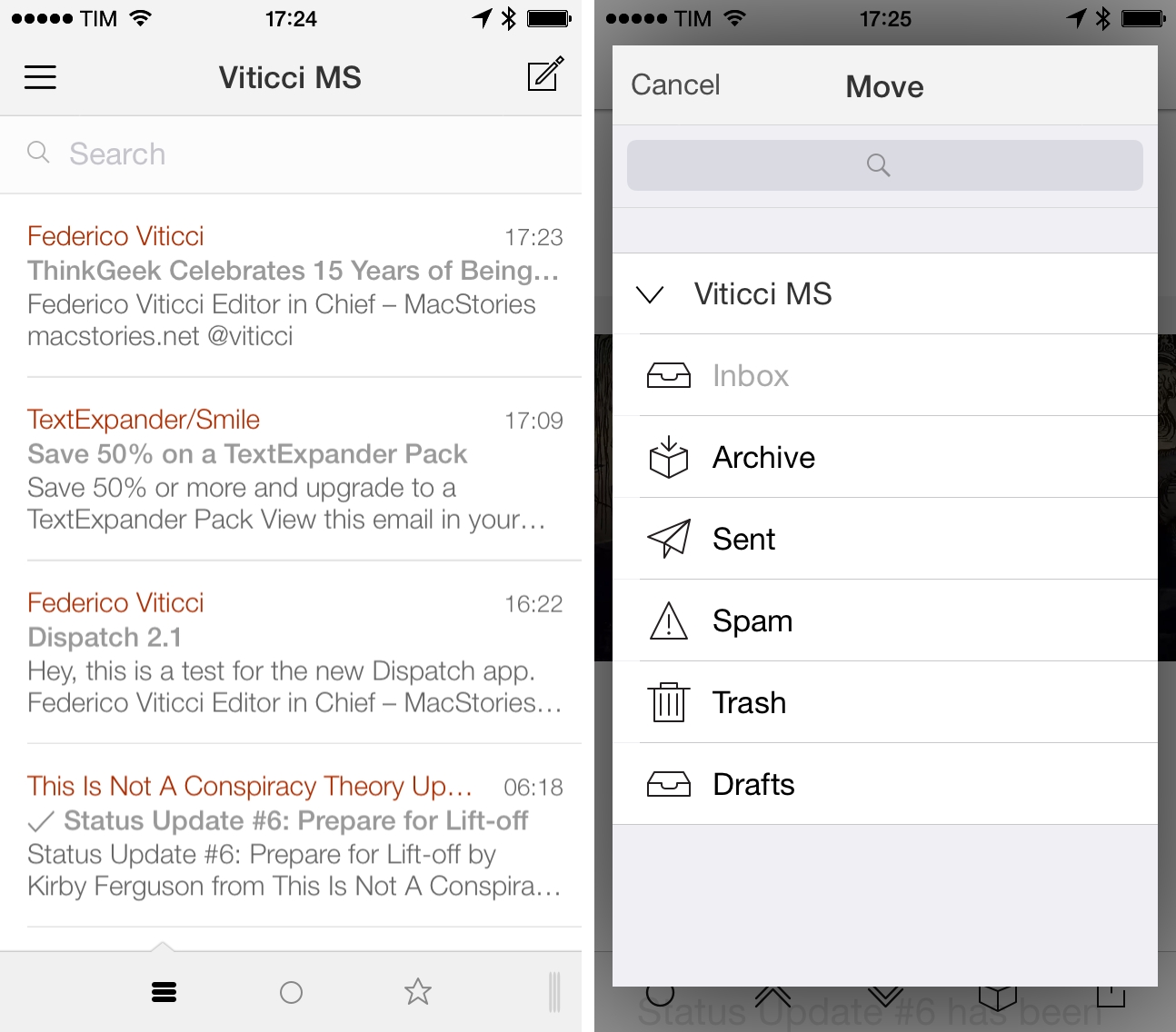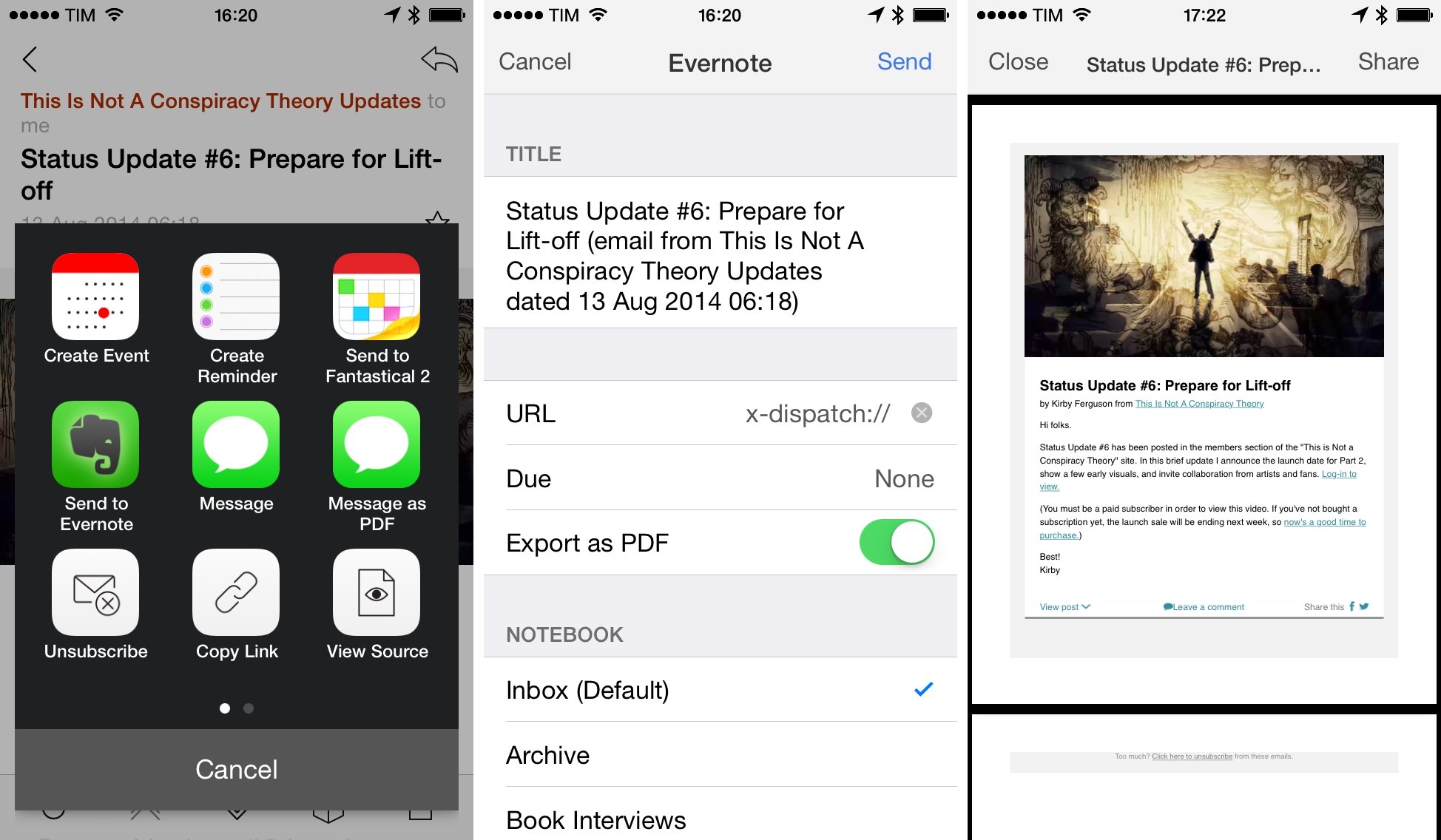Dispatch, the powerful email client for iPhone with actions, snippets, and other handy shortcuts that I’ve covered on multiple occasions here at MacStories, has been updated today to version 2.1, which brings welcome improvements to mailbox navigation and message management, as well as more app integrations with the ability to export emails to PDF.
Dispatch, developed by Clean Shaven Apps, has always stood out thanks to its support for third-party iOS apps well before Apple announced action and sharing extensions for iOS 8. In version 2.1, iCab Mobile, Pinswift, Mercury Browser, and others have been added to the list of apps capable of receiving email messages and links from Dispatch, which now counts over 20 apps in its collection of “triaging” actions. As we discussed in our coverage of iOS 8 Extensions, it’s unclear if the standard share sheet with actions will be a good fit for Dispatch, but, until then, the app’s action menu continues to provide a fantastic solution for those who want to export messages and turn them into todos, calendar events, notes in Evernote, and more.
The big addition of version 2.1 is Export as PDF: any message can now be turned into a PDF document directly on your iPhone, which will open a Quick Look window with a Share button to send the generated PDF to other apps through Open In (or AirDrop). Printing as PDF has long been one of the reasons I still need to use email on my Mac: whether it’s a receipt I have to archive for my paperless workflow or a message I want to store in Evernote for future reference, PDF is a convenient way to save messages in a format that most people (and apps) are familiar with. Apple’s iOS Mail app and other mobile clients never allowed me to export messages to PDF, and Dispatch’s implementation is straightforward and well done. Exported messages look good, and you can include a PDF attachment when saving a message to Evernote as well. I wish the app would let me export a PDF to Dropbox directly without using Quick Look and the Open In menu, but I’m nitpicking.
There are other changes in Dispatch 2.1 worth mentioning. You can now bulk-edit messages: slide your finger over the bottom toolbar and you’ll enter Edit mode, which lets you select multiple messages at once so you can archive, move, or delete them. Bulk-edit was one of the reasons I often needed to go back to Boxer or Apple Mail, and I’m glad that it’s been added to Dispatch without excessively cluttering the interface. Send & Archive – one of my favorite features in Gmail and MailMate – has been added as an option to the Settings, where you can also specify a default account for new messages in the unified inbox. You can choose lists when saving a message to Reminders and, when moving messages, you can search and move across mailboxes from the same screen.
Dispatch 2.1 adds features and improvements that, in many ways, make me want to process email on my iPhone instead of my Mac. With its app integrations, native Evernote support with the addition of PDFs, and quick navigation across mailboxes and accounts, Dispatch is the email app for power users on the iPhone, and I can’t wait for an iPad version and what Clean Shaven Apps will do on iOS 8.
Dispatch is available at $4.99 on the App Store.