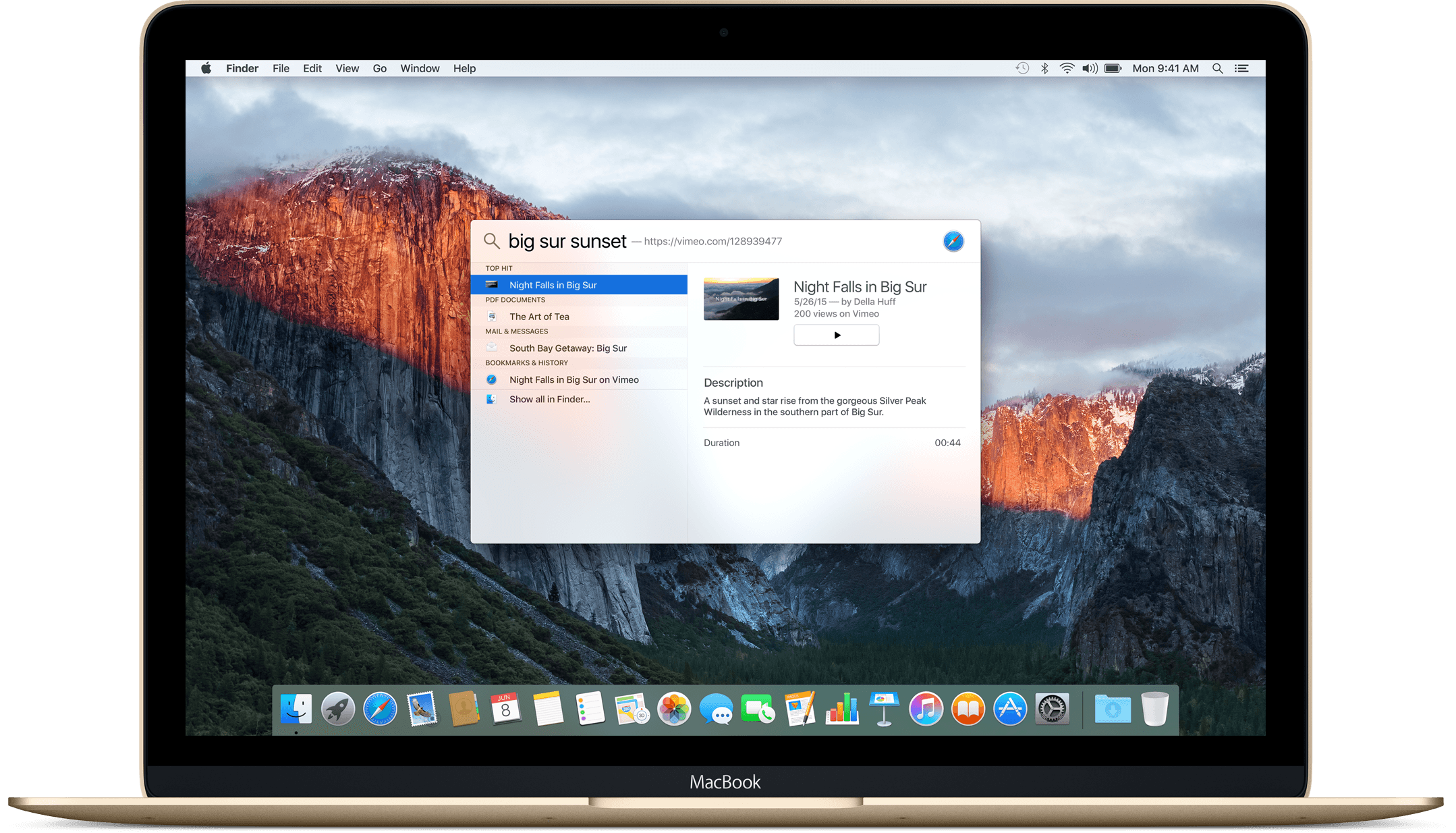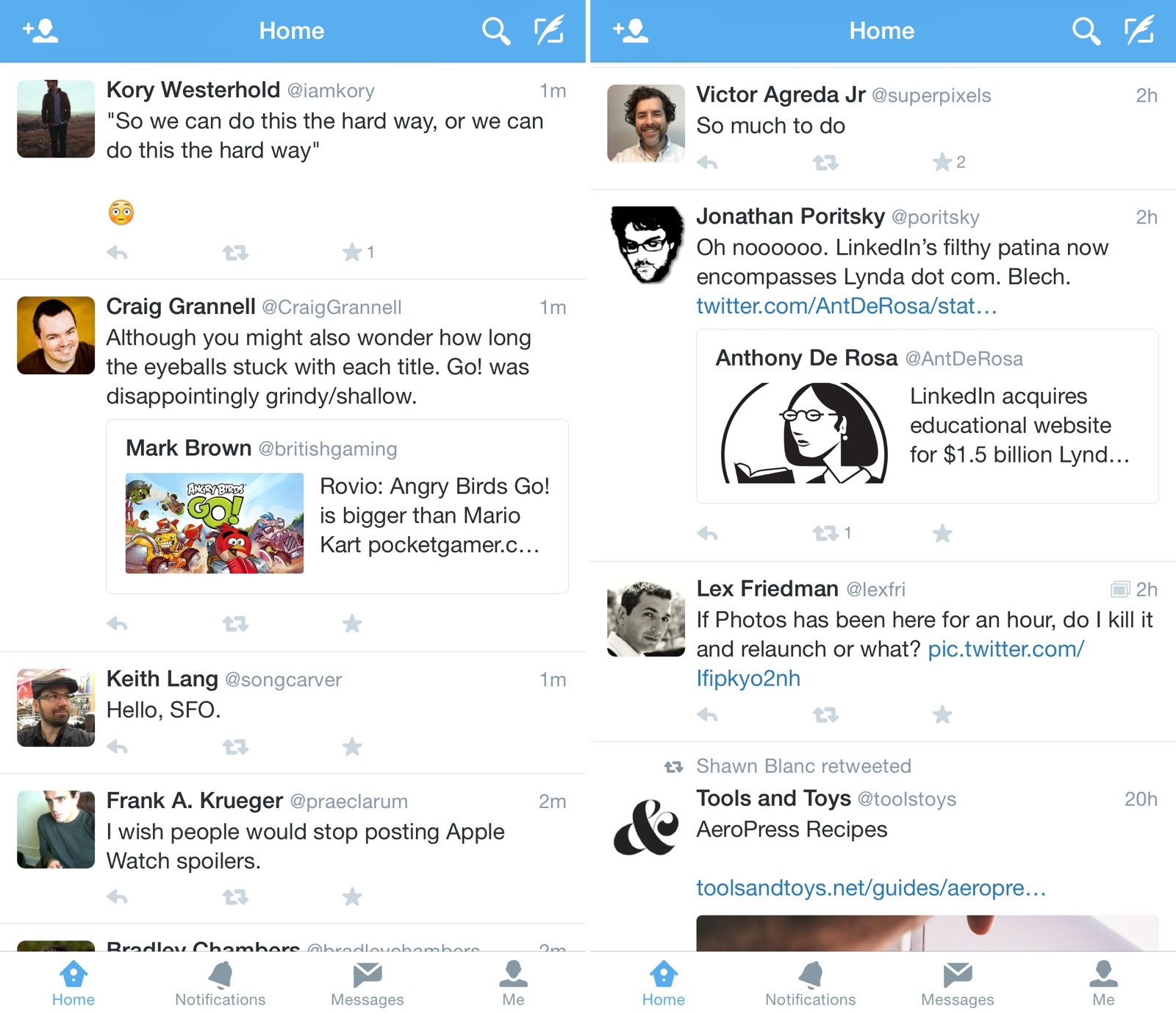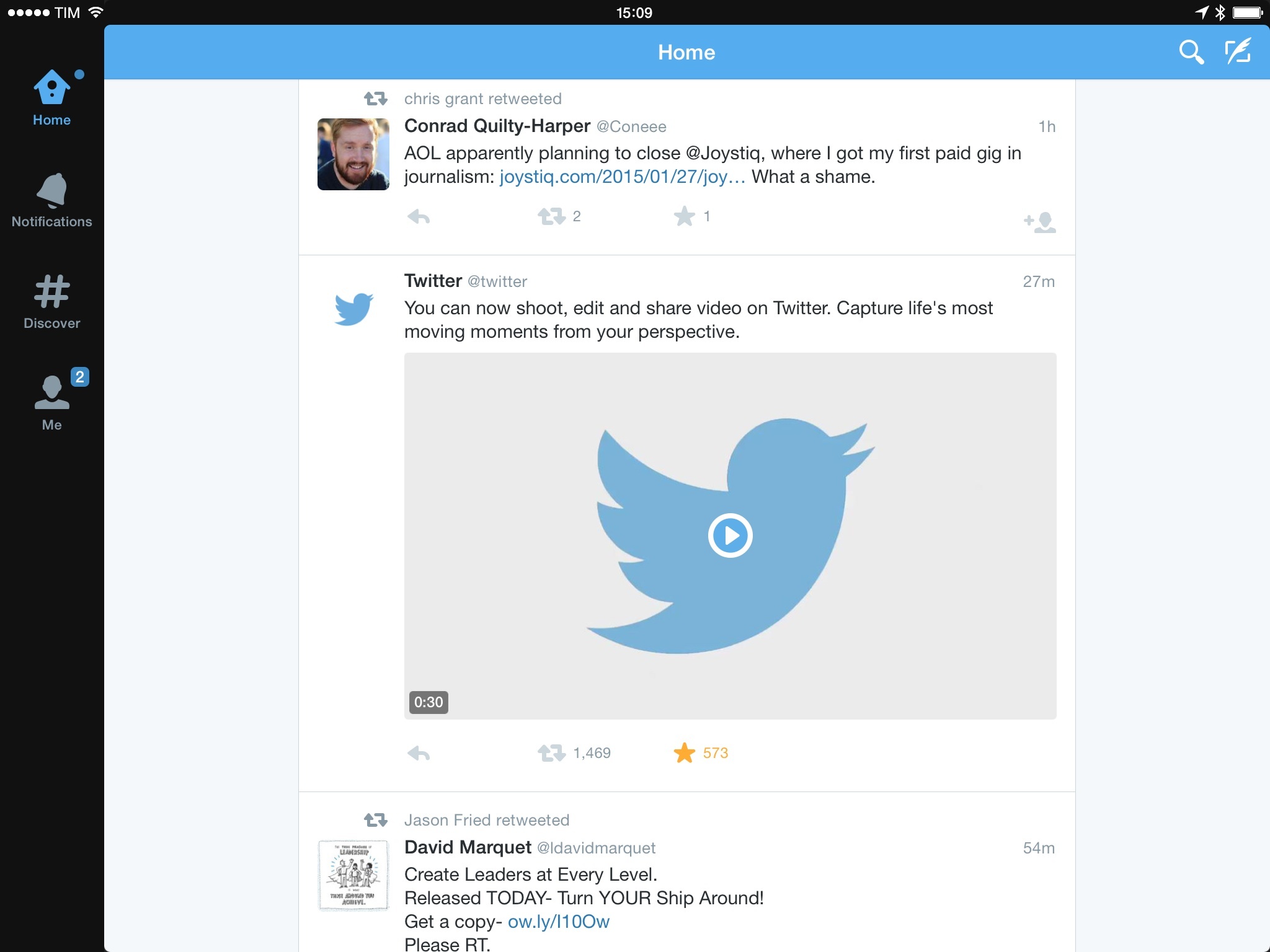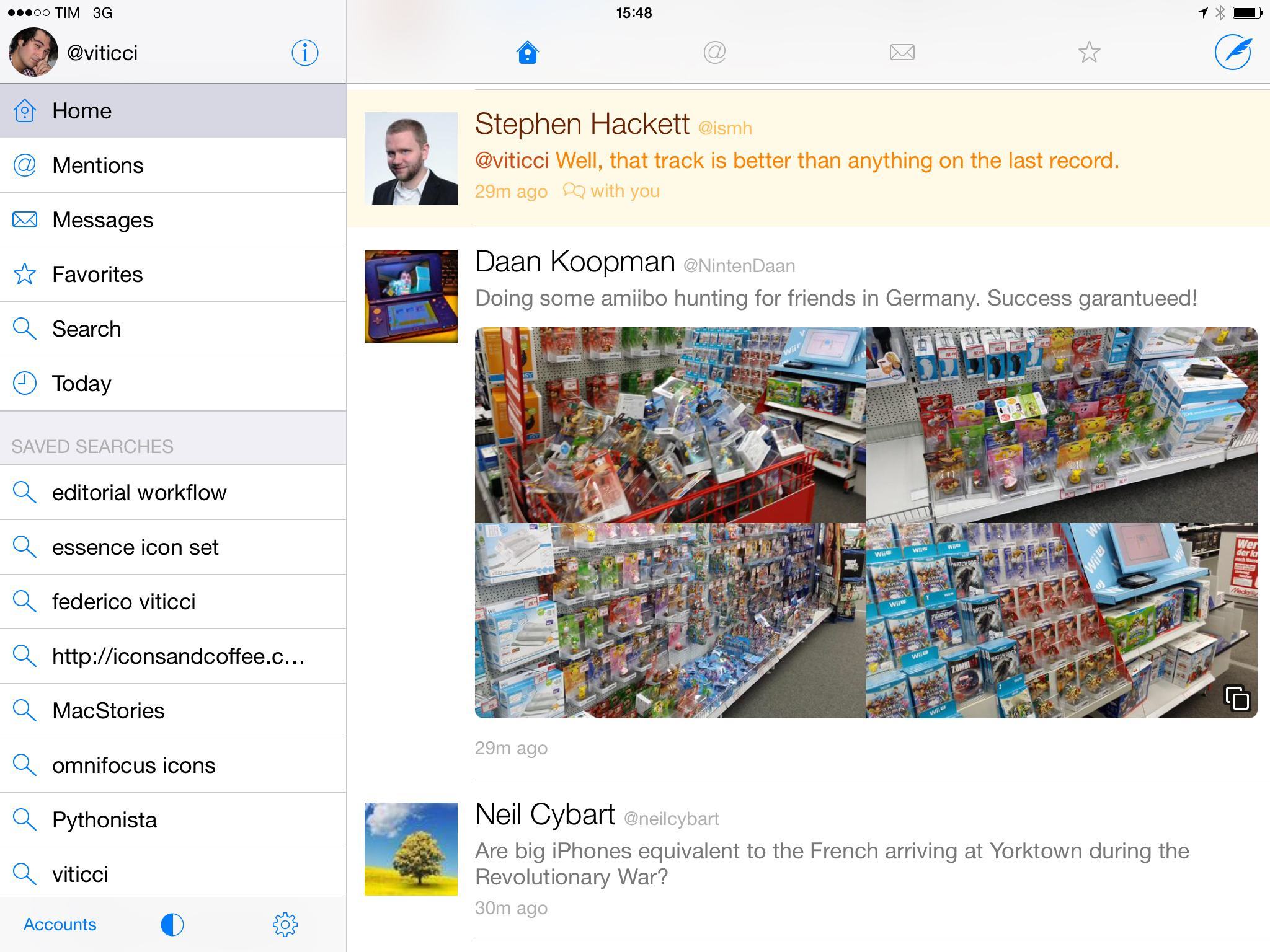The Mac mini continues to prove itself as a very reliable and capable server. Macminicolo has been hosting Mac minis for nearly eleven years and they’d love for you to give it a try. The El Capitan Promo offers a colocation package with all you’ll need for just $10/month. While supplies last, they also have rental options as well.
Putting your Mac mini in a data center brings all sorts of benefits. The high-end facility will give your machine security, speed and safety. Since you’re the only one with access to the machine, you can set it up with any services you’d like to use. Here are 50 ideas to get you started.
On top of all that, Macminicolo has good personal support. They’re a part of the Mac community. Send an email, get a personal response right back. You can also get them on Twitter (@Macminicolo) or iMessage (sales@macminicolo.net).
My thanks to Macminicolo for sponsoring MacStories this week. (Side note: MacStories runs on a Mac mini from Macminicolo, and we love it.)