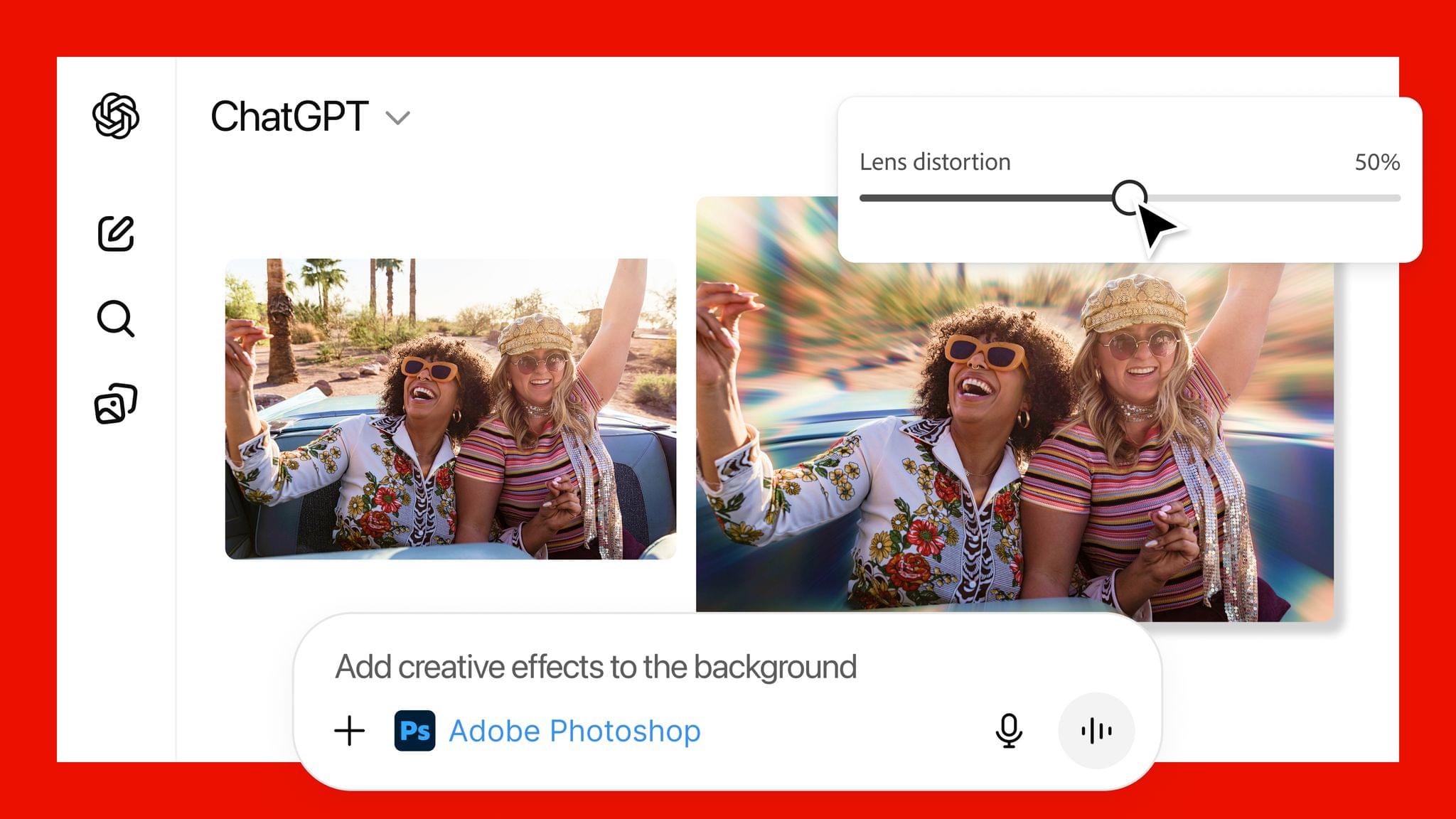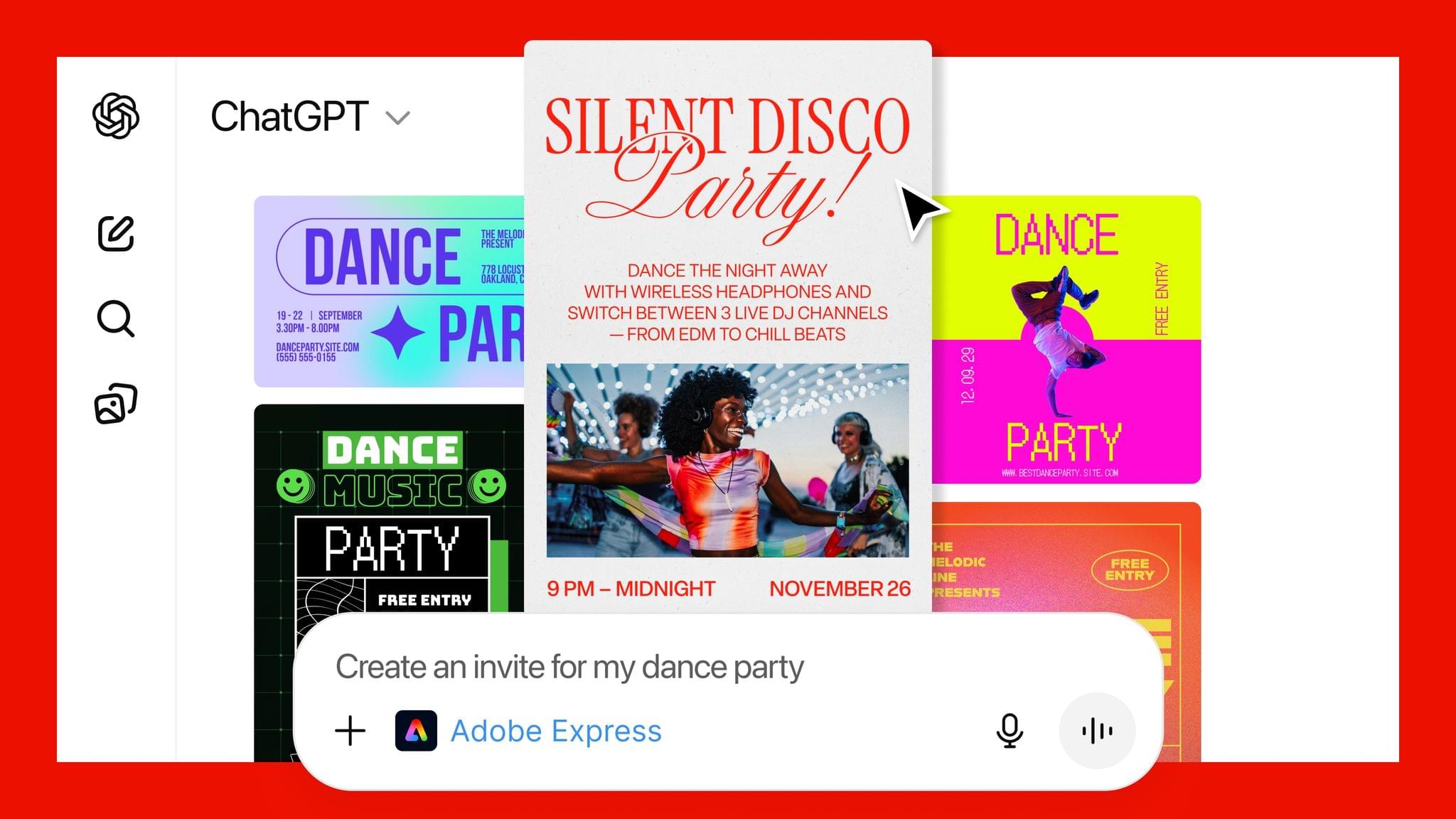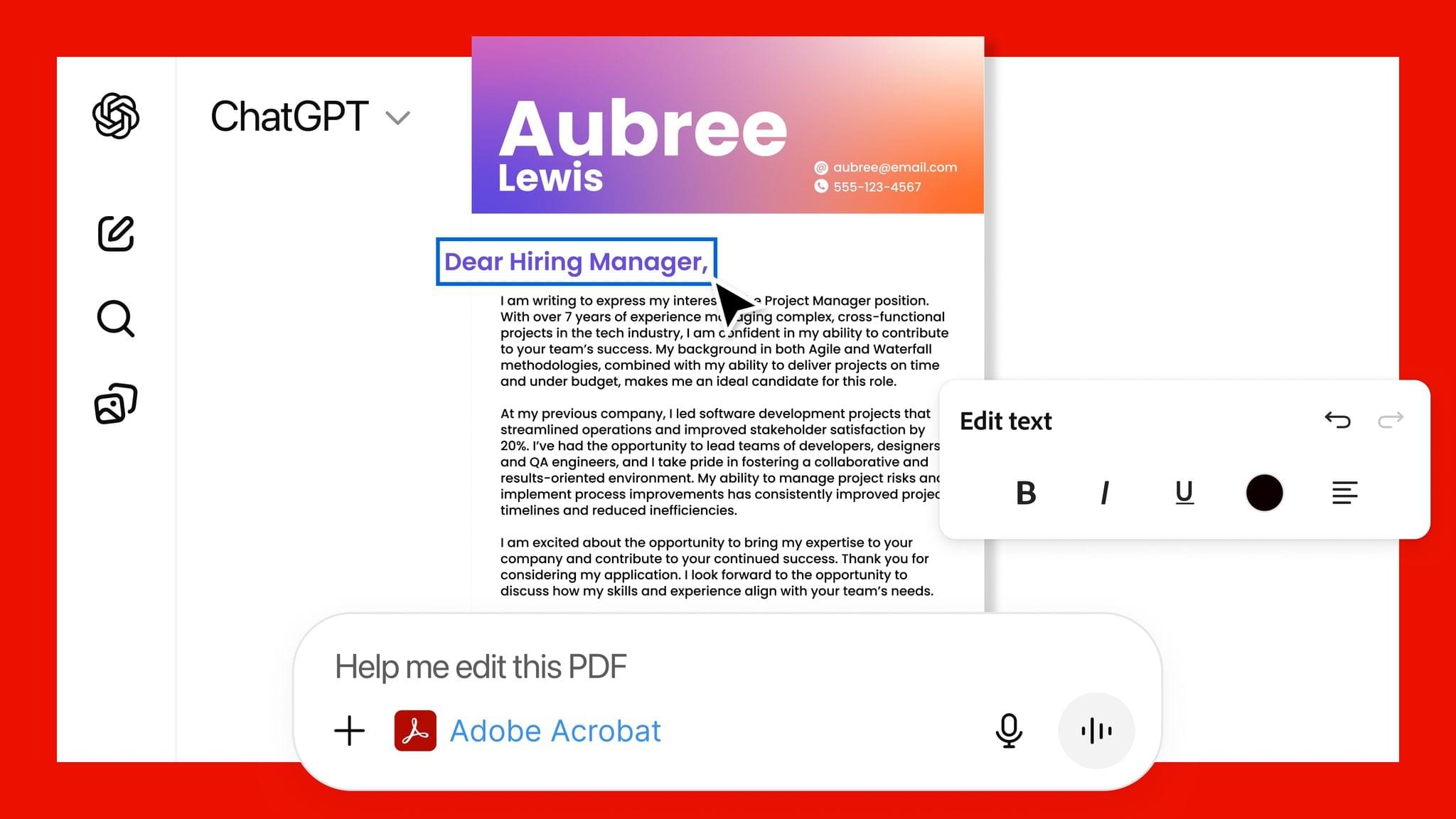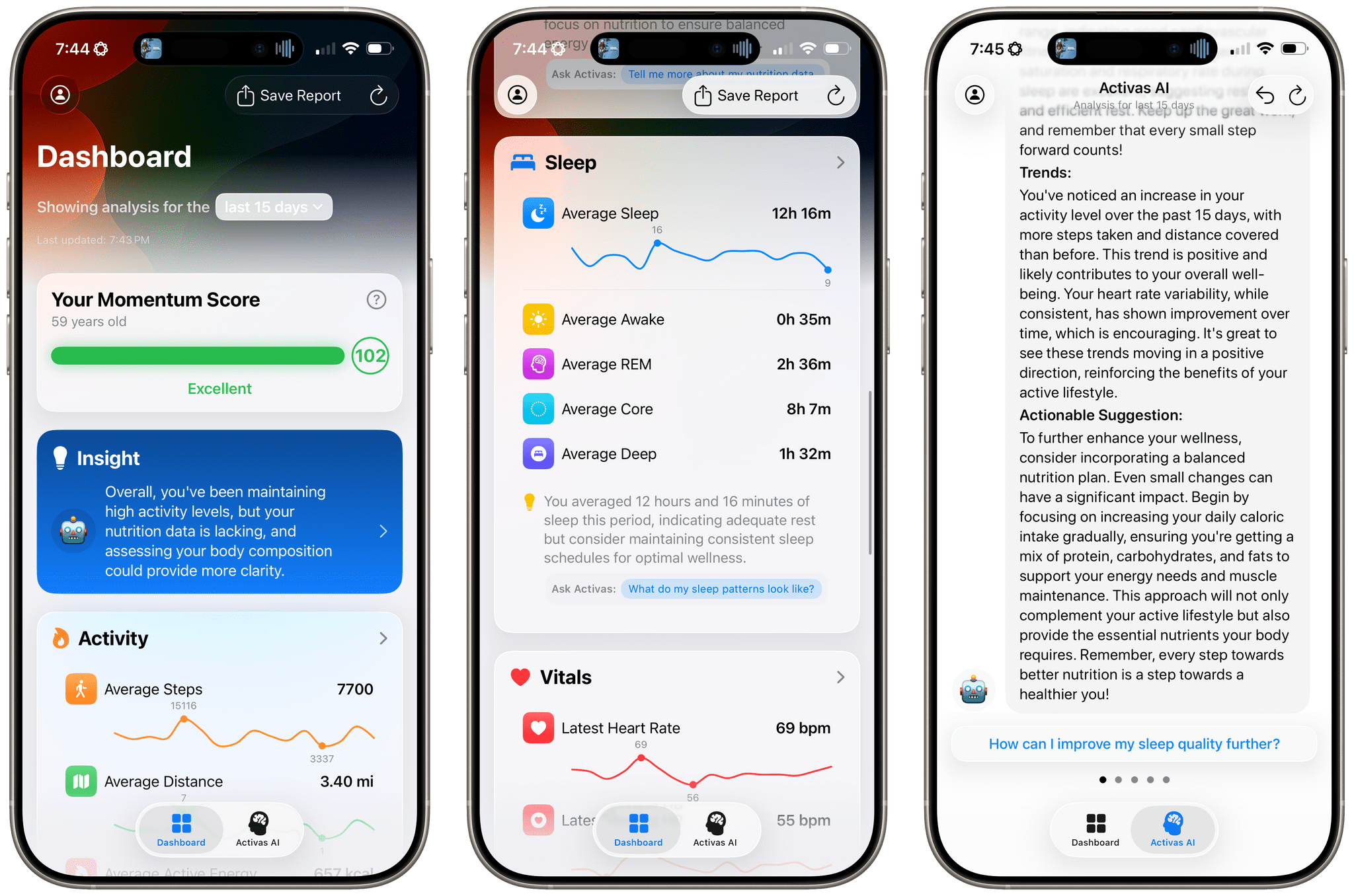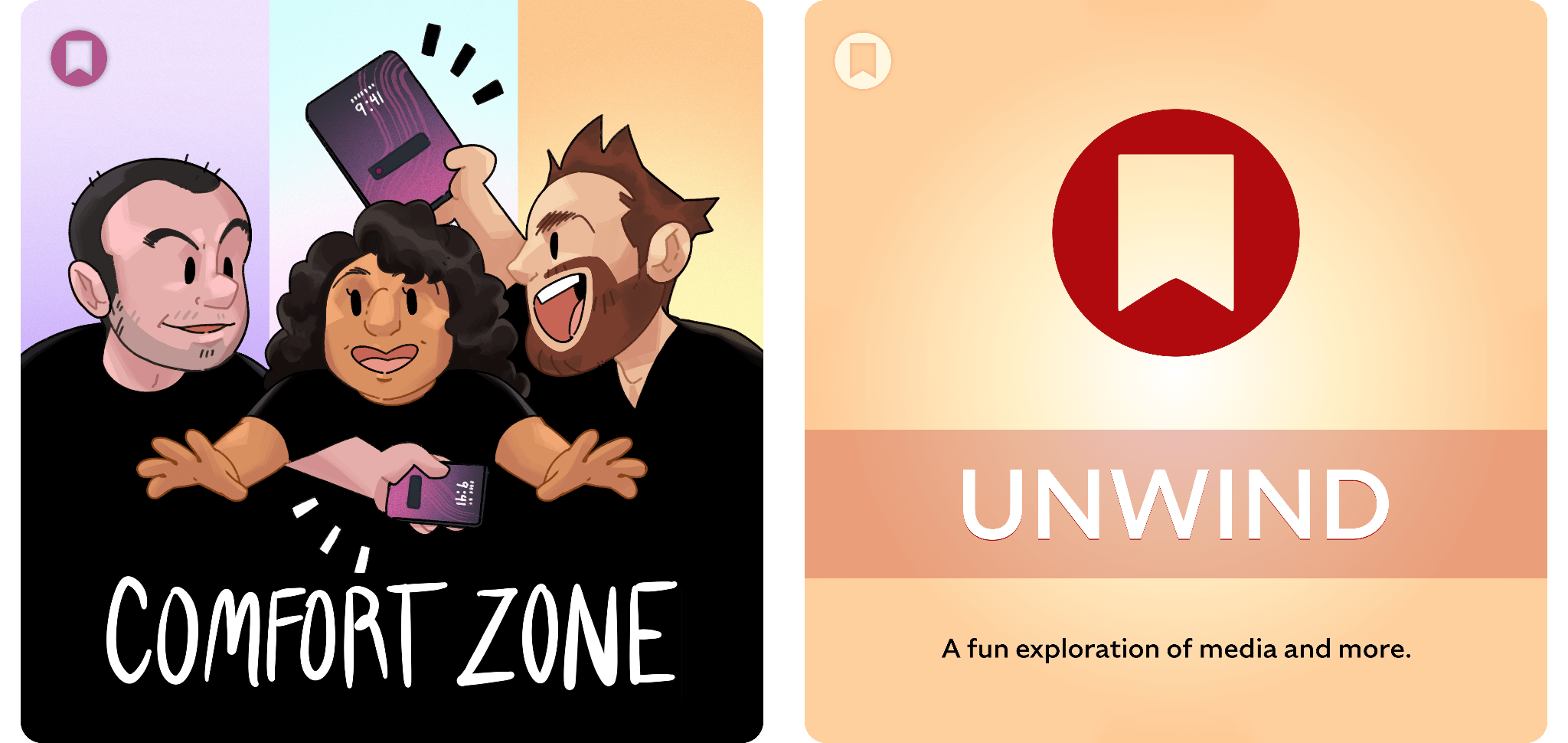Alyx is a new caffeine tracking app for the iPhone by Jordan Morgan that’s simple, fun, and flexible all at once. It’s a great example of marrying Apple’s latest design language with recent technologies in a way that serves its users incredibly well.
Alyx: A Fun, Flexible Way to Track Caffeine Intake
Adobe Announces Image and PDF Integration with ChatGPT
Adobe announced today that it has teamed up with OpenAI to give ChatGPT users access to Photoshop, Express, and Acrobat from inside the chatbot. The new integration is available starting today at no additional cost to ChatGPT users.
In a press release to Business Wire, Adobe explains that its three apps can be used by ChatGPT users to:
- Easily edit and uplevel images with Adobe Photoshop: Adjust a specific part of an image, fine tune image settings like brightness, contrast and exposure, and apply creative effects like Glitch and Glow – all while preserving the quality of the image.
- Create and personalize designs with Adobe Express: Browse Adobe Express’ extensive library of professional designs to find the best one for any moment, fill in the text, replace images, animate designs and iterate on edits – all directly inside the chat and without needing to switch to another app – to create standout content for any occasion.
- Transform and organize documents with Adobe Acrobat: Edit PDFs directly in the chat, extract text or tables, organize and merge multiple files, compress files and convert them to PDF while keeping formatting and quality intact. Acrobat for ChatGPT also enables people to easily redact sensitive details.
This strikes me as a savvy move by Adobe. Allowing users to request image and PDF edits and design documents with natural language prompts makes its tools more approachable. That could attract new users who later move to an Adobe subscription to get more control over their creations and Adobe’s other offerings.
From OpenAI’s standpoint, this is clearly a response to the consumer-facing Gemini features that Google has begun releasing, which include new image and video generation tools and reportedly caused Sam Altman to declare a “code red” inside the company. I understand the OpenAI freakout. Google has a huge user base and has been doing consumer products far longer than OpenAI, but I can’t say I’ve been very impressed with Gemini 3. Perhaps that’s simply because I don’t care for generative images and video, but these latest moves by Google and OpenAI make it clear that they see them as foundational to consumer-facing AI tools.
Activas: Modern Design with a Sprinkling of AI
Activas is a new health and wellness tracker for the iPhone and iPad from developer Brian Hough, who built it from the ground up with Apple Intelligence and Liquid Glass in mind. The app serves as a dashboard that brings together information from the Health app in a colorful and easy-to-understand way, using progressive disclosure to avoid overwhelming users with data. It’s a fantastic example of modern design that marries form and function to elevate the user experience.
The app has just two tabs that adopt iOS 26’s Liquid Glass design without sacrificing legibility. The default view is the Dashboard, which can display your recent health and wellness metrics for the last 7, 15, or 30 days. At the top of the Dashboard is a Momentum Score that’s calculated based on a composite of step count, sleep, resting heart rate, and BMI targets, plus your calorie goal. Unlike many similar apps, Activas links to research supporting its targets, which I appreciate. The Momentum Score and a handful of additional stats can also be tracked using one of the app’s Home Screen widgets.
The Momentum Score is followed by an AI-generated insight about your metrics. Because I haven’t been tracking my calories or weight recently, the app suggested I should. That’s followed by overviews of Activity, Nutrition, Sleep, Vitals, and Body Measurement. Each of these sections appears as a SwiftUI-style card that includes graphs showing recent trends, an insight about your metrics, and a suggested question that you can ask the Activas AI with a tap. Sections can be turned on and off and reordered in the app’s settings, too.
The Dashboard’s design is superb. By collecting individual measurements in groups of related statistics and providing a takeaway about each section, the app allows users to get a quick, understandable overview of where they’re succeeding and what needs work.
How Stu Maschwitz Vibe Coded His Way Into an App Rejection and What It Means for the Future of Apps→
This week on AppStories, Federico and I talked about the personal productivity tools we’ve built for ourselves using Claude. They’re hyper-specific scripts and plugins that aren’t likely to be useful to anyone but us, which is fine because that’s all they’re intended to be.
Stu Maschwitz took a different approach. He’s had a complex shortcut called Drinking Buddy for years that tracks alcohol consumption and calculates your Blood Alcohol Level using an established formula. But because he was butting up against the limits of what Shortcuts can do, he vibe coded an iOS version of Drinking Buddy.
Two things struck me about Maschwitz’s experience. First, the app he used to create Drinking Buddy for iOS was Bitrig, which Federico and I mentioned briefly on AppStories. His experience struck a chord with me:
It’s a bit like building an app by talking to a polite and well-meaning tech support agent on the phone — only their computer is down and they can’t test the app themselves.
But power through it, and you have an app.
That’s exactly how scripting with Claude feels. It compliments you on how smart you are, gets you 90% of the way to the finish line quickly, and then tortures you with the last 10%. That, in a nutshell, is coding with AI, at least for anyone with limited development skills, like myself.
But the second and more interesting lesson from Maschwitz’s post is what it portends for apps in general. App Review rejected Drinking Buddy’s Blood Alcohol Level calculation on the basis of Section 1.4, the Physical Harm rule.
Maschwitz appealed and was rejected, even though other Blood Alcohol Level apps are available on the App Store. However, instead of pushing the rejection with App Review further, Maschwitz turned to Lovable, another AI app creation tool, which generates web apps. With screenshots from his rejected iOS app and a detailed spec in hand, Maschwitz turned Drinking Buddy into a progressive web app.
Maschwitz’s experience is a great example of what we covered on AppStories. App creation tools, whether they generate native apps or web apps, are evolving rapidly. And, while they can be frustrating to use at times, are limited in what they can produce, and don’t solve a myriad of problems like customer support that we detail on AppStories, they’re getting better at code quickly. Whether you’re building for yourself, like we are at MacStories, or to share your ideas with others, like Stu Maschwitz, change is coming to apps. Some AI-generated apps will be offered in galleries inside the tools that created them, others will be designed for the web to avoid App Review, and some will likely live as perpetual TestFlight betas or scripts sitting on just one person’s computer, but regardless of the medium, bringing your ideas to life with code has never been more possible.
Letterboxd Reveals Details of New Video Store Available December 10 on Web, iOS, tvOS, and More
Letterboxd today announced full details of its previously teased Letterboxd Video Store, along with a launch date of December 10. It was also revealed that members will be able to access films on the platform via the existing Letterboxd app on iOS, iPadOS, and tvOS, as well as AirPlay, Chromecast, Android, and web.
Letterboxd claims Video Store is “the next evolution of the platform’s core mission of film discovery”. It builds on the hugely successful community platform, where members can log, rate, and review their film-watching, as well as follow and interact with other members’ reviews and film lists.
Video Store will follow a transactional video-on-demand rental model with no subscriptions, and the company says, “each title has been selected based on genuine member demand, while leaving room for discoveries the community has yet to find”. Pricing will take into account country, film availability, and life cycle. Launch films will be priced between $3.99 and $19.99 in the U.S.
Video Store will launch with just nine films, which seems to indicate how hand-picked the titles are and how difficult they may have been to procure. The initial batch – split across two themed “shelves” with more to come – includes Todd Haynes’s directorial debut, a restored Filipino classic, and a Cannes 2025 award winner.
Regarding the launch, co-founder and CEO Matthew Buchanan said:
We’re incredibly proud of what we and our community have built. We take their lead, and believe that has been integral to Letterboxd’s success. They tell us what’s really happening—a 1980s action film suddenly trending, a festival title from two years ago still being added to watchlists.
Video Store lets us act on that real demand, whether it’s helping a distributor unlock value from a forgotten gem in its vault or giving a filmmaker direct access to the audience they’ve been building on our platform. It’s our way of saying to the industry: let’s harness this interest to get films to the people who want them most.
Despite the very small collection of launch films, this is a big move for Letterboxd, a company that has so far resisted expanding beyond its core, beloved community framework. As a frequent user of the platform, I will be interested to see how they build on this and which films they add going forward.
Letterboxd wants this to be a way to champion filmmakers, find hidden gems, draw films out of vaults, and support the filmmaking ecosystem as a whole. In a time when traditional film studios are being swallowed up by big tech, it’s a refreshing approach to work directly with filmmakers, sales agents, and distributors to make films available to viewers.
What’s also interesting is the technological access to Letterboxd Video Store. Renting these titles will be as easy as opening Letterboxd’s existing app, and having direct access via Apple TV is a big win in my book.
Letterboxd Video Store launches December 10 at Letterboxd.com and in the Letterboxd app for iOS, iPadOS, tvOS, and Android. It will be accessible in the United States, Canada, the United Kingdom, Ireland, France, Spain, Australia, New Zealand, Germany, Austria, Italy, Sweden, Norway, Denmark, Finland, Iceland, the Netherlands, Poland, Portugal, Belgium, Switzerland, Greece, and Cyprus.
Apple’s Fitness+ Comes to New Countries and Gets New Language Support
On December 15, Apple is expanding Fitness+ to 28 new markets, including Chile, Hong Kong, India, Japan, the Netherlands, Singapore, and Taiwan, which will more than double the number of places with access to the service. The company is also dubbing fitness classes into Spanish, German, and Japanese, with the first two languages coming December 15, and Japanese dubbing coming early next year. K-Pop is being added as a new music genre to the service, too.
The dubbing of fitness classes into Spanish, German, and Japanese sounds like it’s using the same tech found in the Apple Watch’s Workout Buddy feature, which uses a generated voice based on existing instructors’ voices:
To help make Fitness+ even more welcoming to users around the world, the service is introducing digitally dubbed versions of workouts and meditations in Spanish and German, with Japanese dubbing to follow early next year alongside the availability of the service in Japan. The dubbed workouts and meditations feature a generated voice based on the actual voice of each of the 28 Fitness+ trainers.
I’ve been using Workout Buddy ever since watchOS 26 launched, and at least in English, the voices work well.
Last month, Mark Gurman wrote in his newsletter that Fitness+ was under review and might be folded into a broader health service. It may have been the case that the service was under review, but with the expansion into 49 total countries and the addition of new features, it appears that Apple has concluded Fitness is worth keeping as a standalone subscription.
iPhone vs $2000 Pro Camera — How Close Are They Really?→
I constantly see articles or videos proclaiming that iPhones are better than traditional cameras or that traditional cameras will always be superior to the iPhone’s camera system. So it’s great to see a measured opinion – with plenty of comparisons – from someone who clearly loves shooting with both pieces of hardware.
That’s exactly what designer and creator Oliur has done with his latest video and blog post.
I took the new iPhone 17 Pro and the Fujifilm X100VI out with me, shot the same scenes, edited everything the same way I normally do, and then mixed them up to see whether anyone could guess which was which.
Some of the results genuinely surprised me.
I originally posted the challenge on X to see who could figure out which camera was which, and out of all the comments, only one person got them all right.
What’s striking is how, despite the Fuji camera’s evident technical prowess, it’s not so simple:
Technically, the Fuji should win. But in real-world photos — especially the kind most people share online — the gap isn’t as big anymore.
While the blog version is good, I’d recommend Oliur’s YouTube version for more in-depth breakdowns and an interesting conclusion.
The iPhone’s convenience and computational power make it competitive in almost every normal scenario. If someone told me they rely solely on their phone for photography today, I wouldn’t argue with them.
As someone who loves photography but doesn’t want to commit to a dedicated camera, it’s good to know that after some adjustments, the iPhone’s input can now result in an output that is competitive with a traditional camera – at least for my use cases.
Podcast Rewind: Black Friday Gadgets and This Year’s Best Shows and Movies
Enjoy the latest episodes from MacStories’ family of podcasts:
Comfort Zone
Matt wants to give the AirPods Pro 3 a piece of his mind, Niléane has another old school music app for the Mac, and everyone brings their best Black Friday deals. (Uh, hope you got them already. 😅)
This week’s Cozy Zone is the challenging TineGuessr, where you look at a photo and guess where and when it was taken. Easier said than done, or is the gang going to set a new world record?
MacStories Unwind
This week, Federico and John share their favorite TV shows and movies of 2025.
Apple Announces That Kate Adams, Its General Counsel, and Lisa Jackson, Head of Environment, Policy, and Social Initiatives, Are Retiring
If you thought Apple’s leadership changes were finished, you’d be wrong. Today, the company announced two more changes.
The first change is to Apple’s General Counsel position, which has been led by Kate Adams since 2017. Adams will step down as general counsel on March 1, 2026 and will be replaced by Jennifer Newstead, Meta’s recent general counsel. Newstead will begin her tenure at Apple at the beginning of 2026 as a senior vice president and report to Tim Cook.
The second change is that Lisa Jackson, Apple’s vice president for Environment, Policy, and Social Initiatives is retiring in late January 2026. Under her leadership, Apple says it has reduced its global greenhouse emissions by 60% in the past ten years. Upon Jackson’s retirement, Government Affairs will be handled by Adams who will be staying at Apple until late 2026 when she plans to retire herself, at which point Government Affairs will become Newstead’s responsibility. The team handling Environmental and Social Initiatives will report to Sabih Khan, Apple’s chief operating officer.
Although Apple doesn’t say so in its press release, it’s pretty clear that a few things are playing out among its executive ranks. First, a large number of them are approaching retirement age, and Apple is transitioning and changing roles internally to account for those who are retiring. Second, the company is dealing with departures like Alan Dye’s and what appears to be the less-than-voluntary retirement of John Giannandrea. Finally, the company is reducing the number of Tim Cook’s direct reports, which is undoubtedly to simplify the transition to a new CEO in the relatively near future.