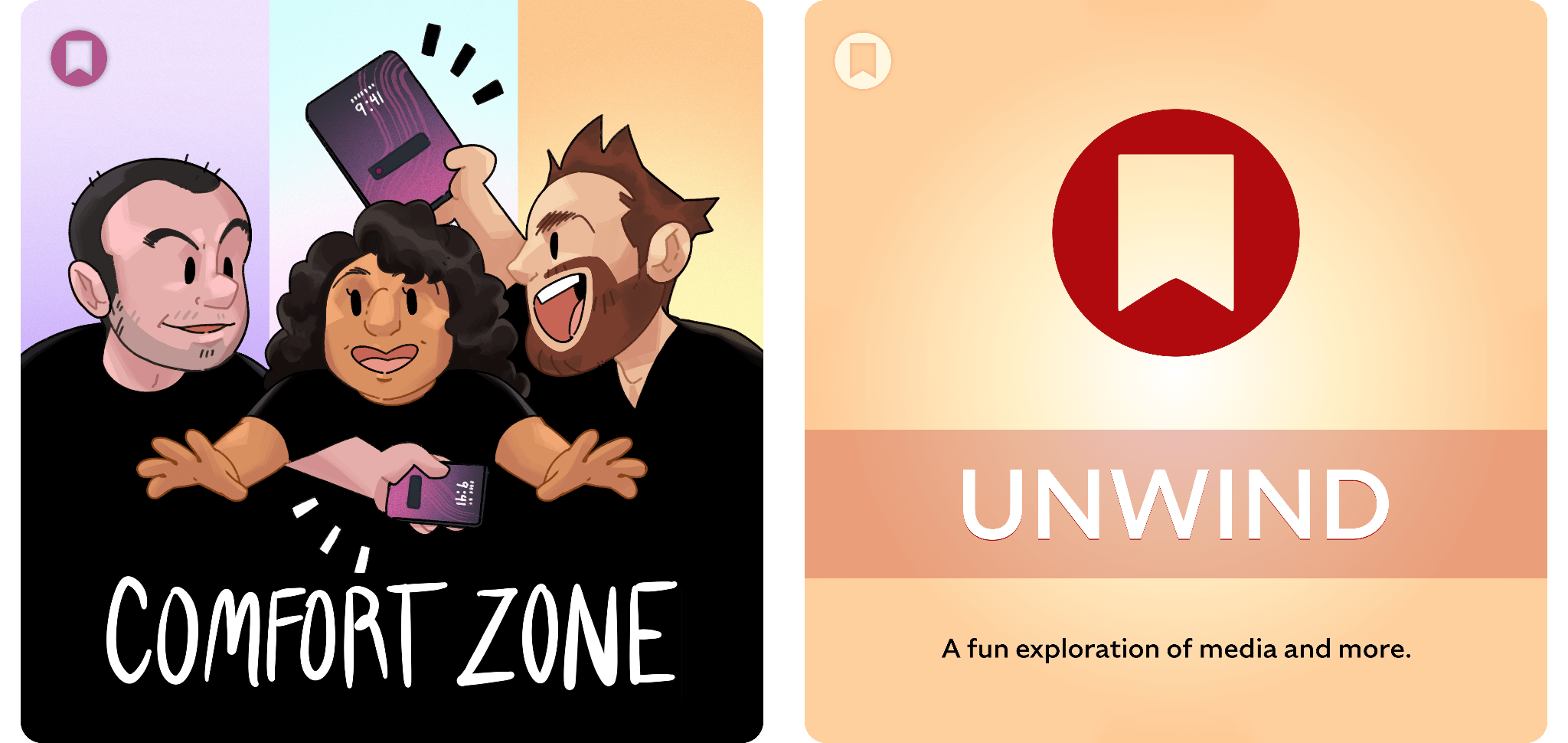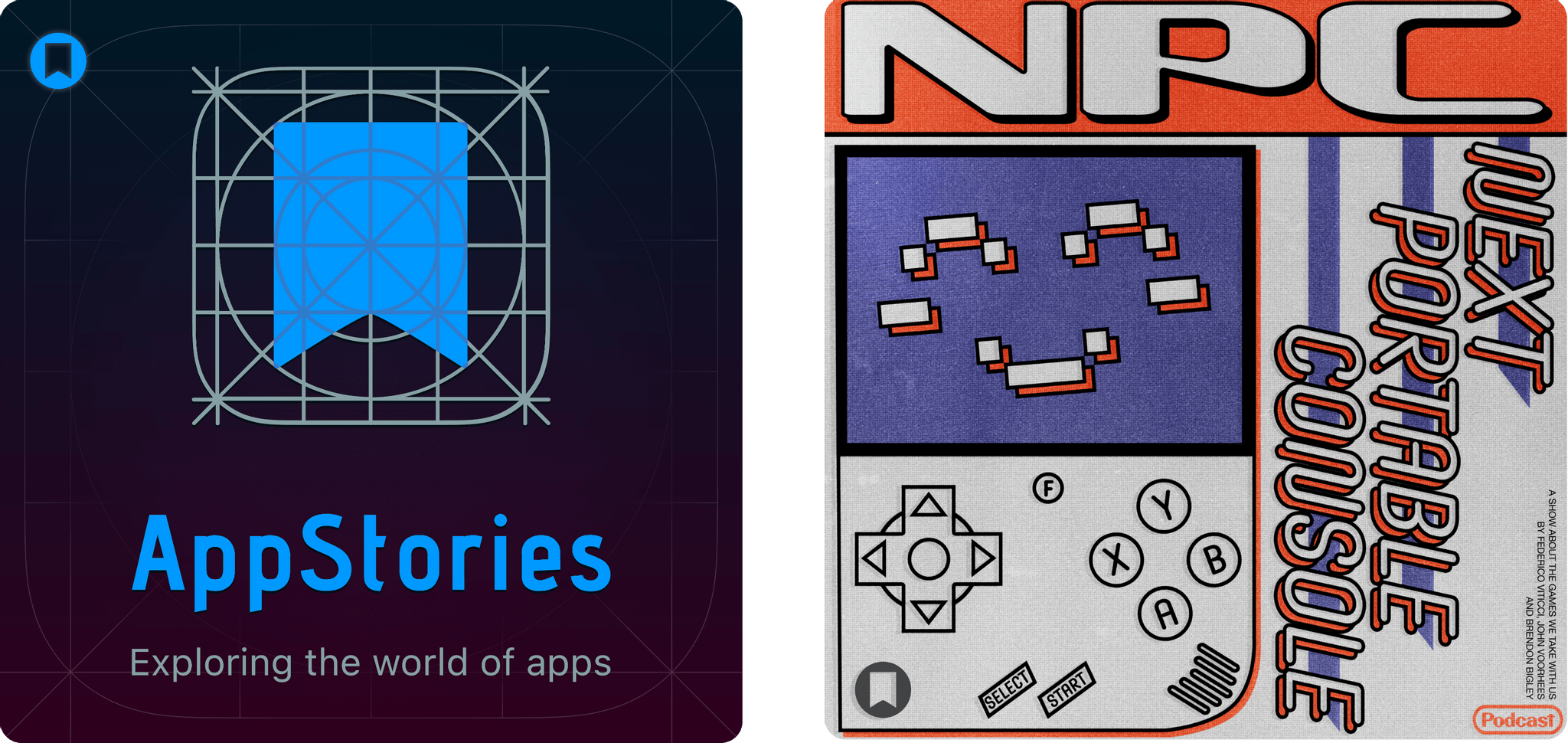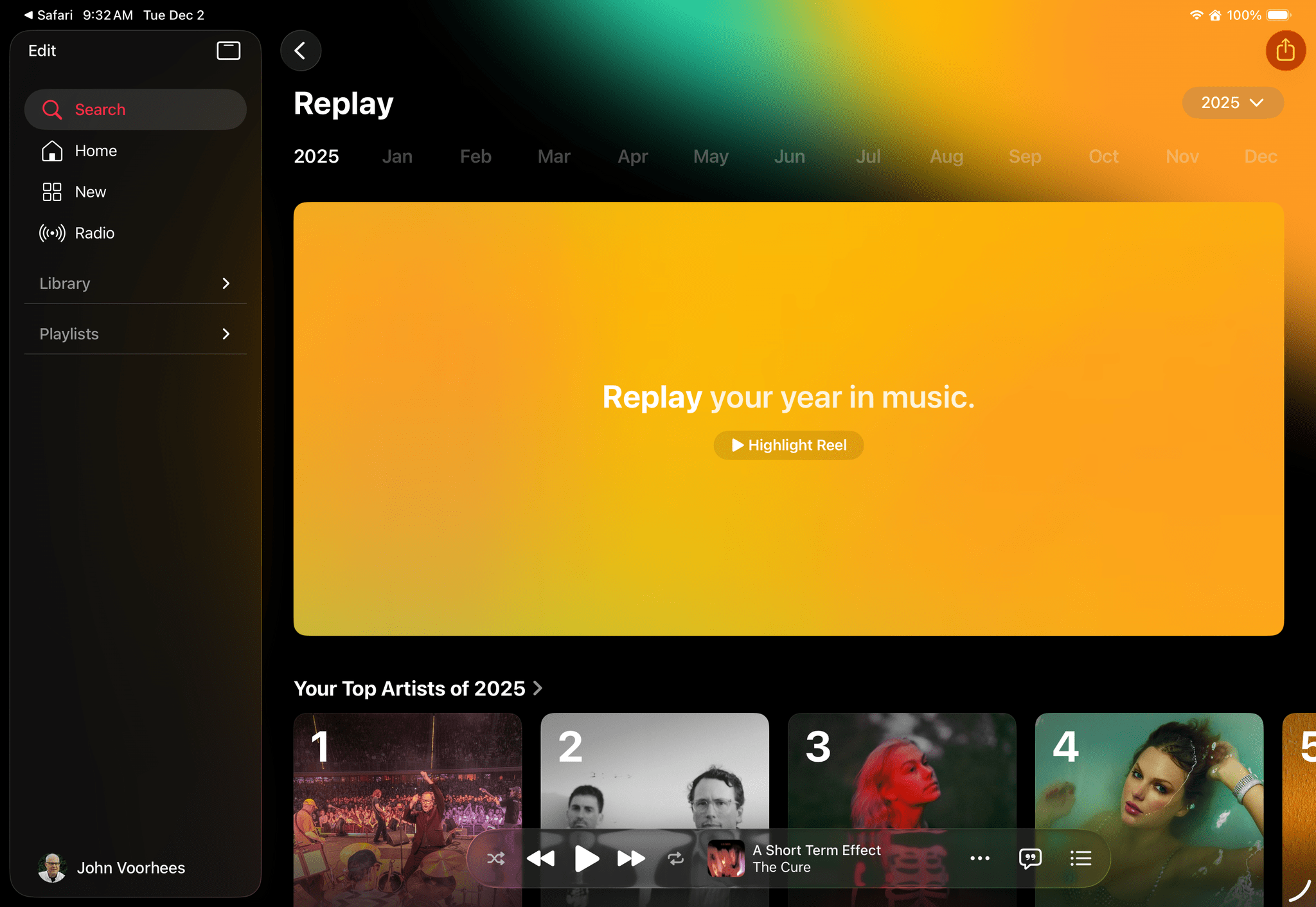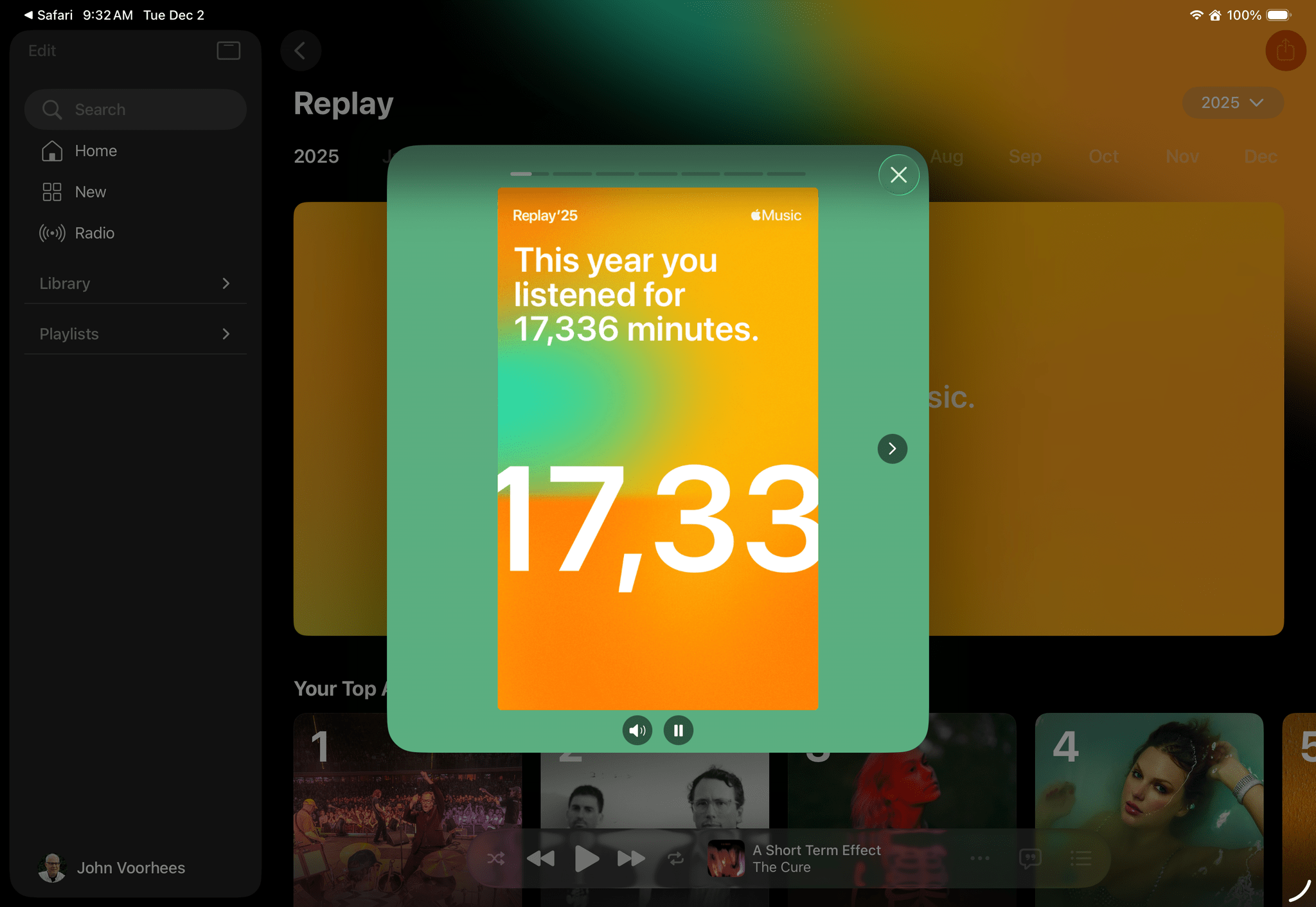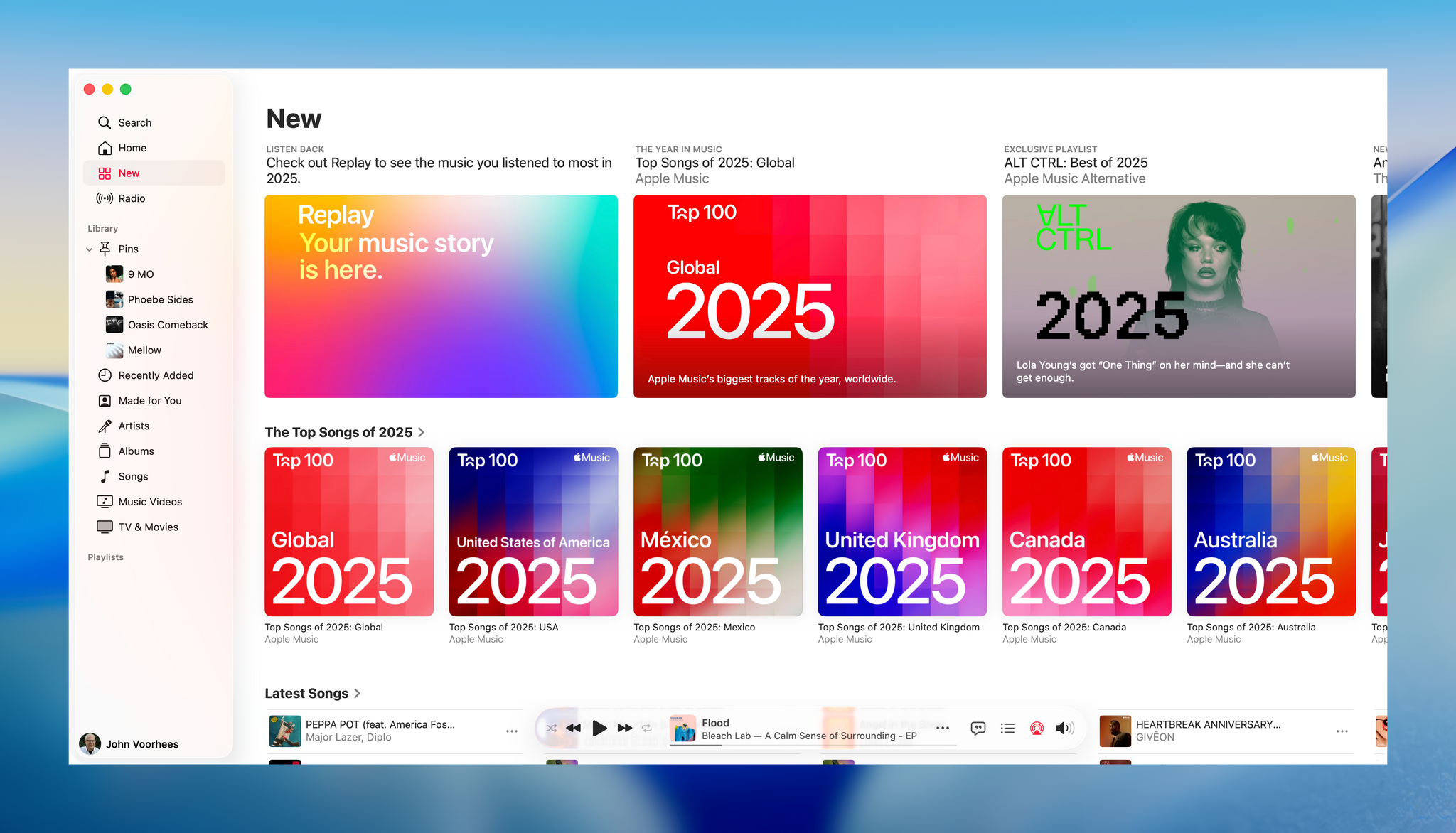From a pool of 45 finalists, Apple has named 17 App Store Award winners comprised of apps and games across all of its platforms. This year’s App Store Award honors were presented to:
Apps
iPhone App of the Year: Tiimo from tiimo.
iPad App of the Year: Detail from Detail Technologies B.V.
Mac App of the Year: Essayist from Essayist Software Inc.
Apple Vision Pro App of the Year: Explore POV by James Hustler.
Apple Watch App of the Year: Strava from Strava, Inc.
Apple TV App of the Year: HBO Max from WarnerMedia Global Digital Services, LLC.
Games
iPhone Game of the Year: Pokémon TCG Pocket from The Pokemon Company.
iPad Game of the Year: DREDGE from Black Salt Games.
Mac Game of the Year: Cyberpunk 2077: Ultimate Edition from CD PROJEKT S.A.
Apple Vision Pro Game of the Year: Porta Nubi by Michael Temper.
Apple Arcade Game of the Year: WHAT THE CLASH? from Triband ApS.
Cultural Impact
Art of Fauna by Klemens Strasser
Chants of Sennaar from Playdigious
despelote from Panic, Inc.
Be My Eyes from Be My Eyes
Focus Friend by Hank Green from B-Tech Consulting Group LLC
StoryGraph from The StoryGraph
Tim Cook had this to say about the winners and their apps:
Every year, we’re inspired by the ways developers turn their best ideas into innovative experiences that enrich people’s lives. This year’s winners represent the creativity and excellence that define the App Store, and they demonstrate the meaningful impact that world-class apps and games have on people everywhere.
This year’s list of App Store winners is one of my favorites for a bunch of reasons. There are excellent games ranging from Art of Fauna by indie developer Klemens Strasser to Cyberpunk 2077 by CD PROJEKT S.A., as well as other great titles like despelote, which was published by our friends at Panic, Chants of Sennaar, and DREDGE, whose creators Federico and I interviewed at WWDC this year. There were other excellent apps, too, like Essayist, the academic-focused word processor.
Of course, my favorite app among the bunch is Detail, this year’s iPad App of the Year. Yes, I’m hopelessly biased because my son Finn is part of the team that built the app. But it’s also a great example of an app that lowers the barriers to creativity by leveraging Apple’s hardware in a unique way.
Congratulations to all of this year’s App Store Award winners. Of all the apps on the App Store, it’s quite an honor to be among the 17 apps recognized by Apple’s editorial team.
Finally, the year-end award season isn’t over. We’ll be presenting the 2025 MacStories Selects Awards later this month, so keep an eye out for more award-winning app coverage from us.