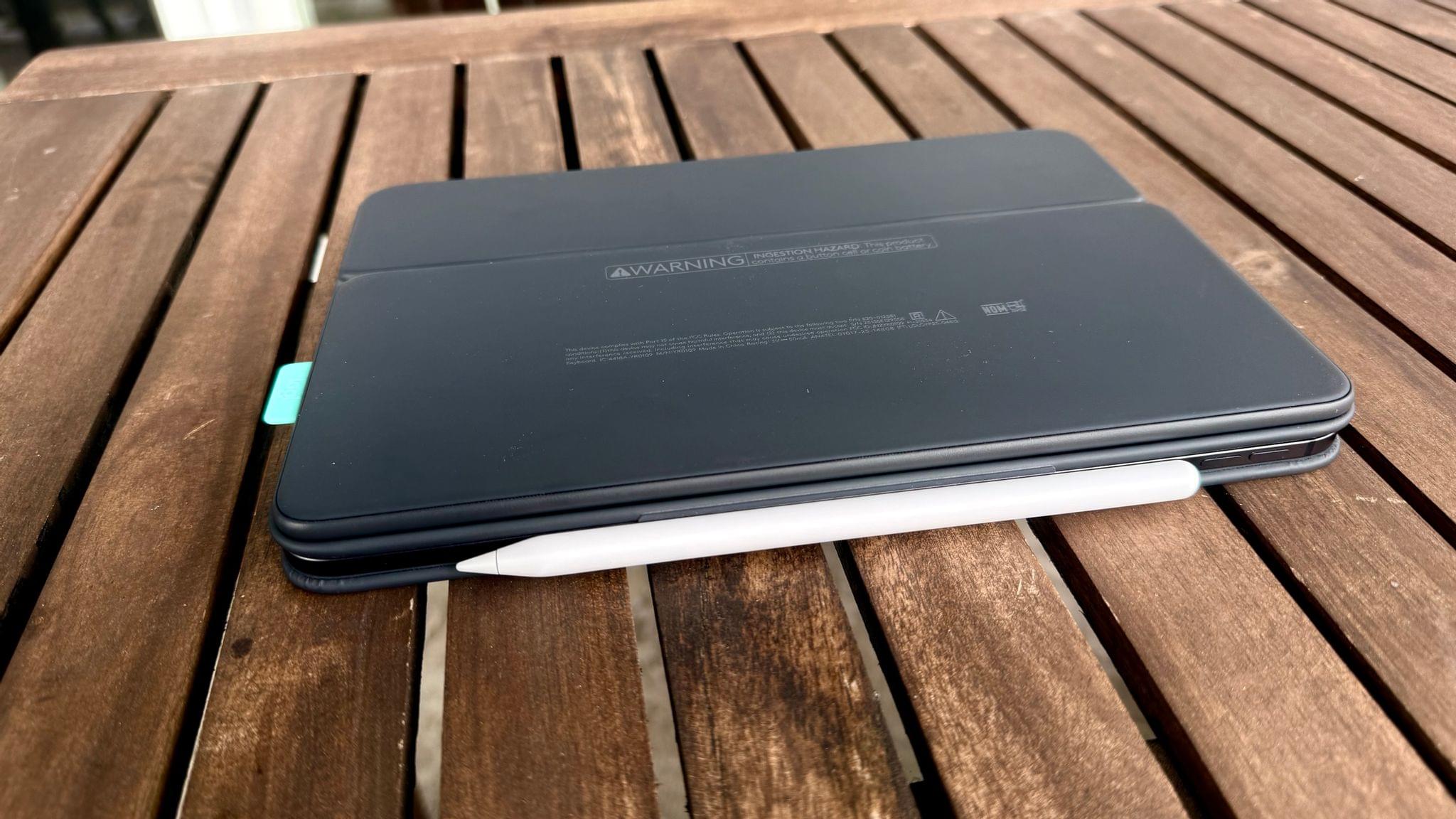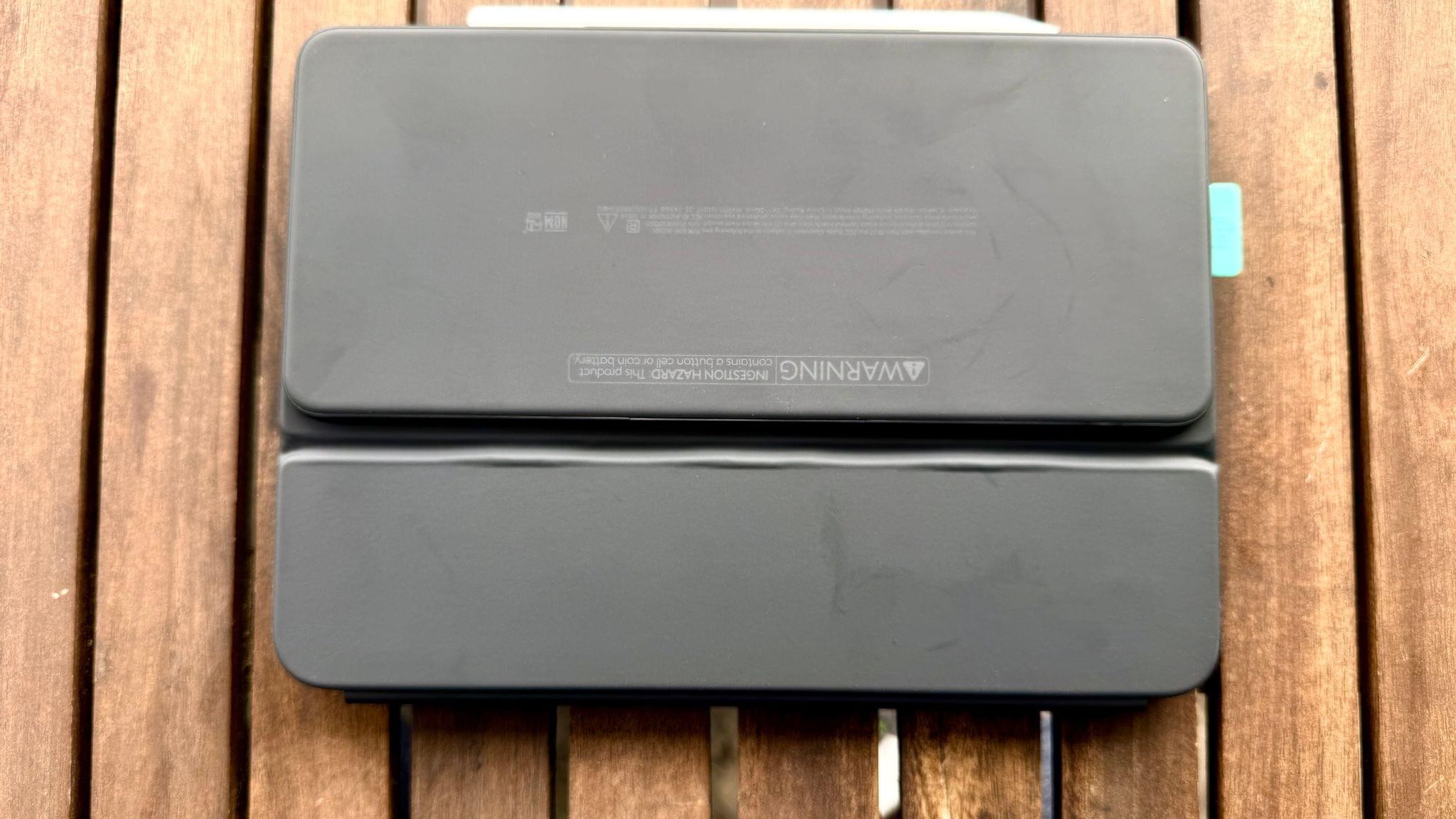Shortly before WWDC, Logitech sent me their brand new Flip Folio case/keyboard combo to test. It’s a cleverly designed iPad case that’s a bit heavy but has a lot of other things going for it, like a very stable kickstand and an excellent travel keyboard. The Flip Folio is also more affordable than the Apple Magic Keyboard, which I expect will make it an attractive option for many iPad users.
The first thing I noticed when I unboxed the Flip Folio is that the case’s outer layer is made from what seems to be the exact same soft-touch faux leather as Apple’s Smart Folio and Magic Keyboard cases. It’s a texture I like, but it does show fingerprints to varying degrees depending on the color of case you get. I’ve been testing the graphite version, which is a shade lighter than Apple’s Charcoal Grey Smart Folio; it also comes in Midnight Black if you live in North America. In September, the Flip Folio will be available in Lilac and Pale Grey in select regions and Sand in North America.
Logitech has taken a very different approach with the Flip Folio than Apple has with the Magic Keyboard. Apple’s cantilevered design perches the iPad above its keyboard in a unibody design. In contrast, Logitech has separated its keyboard from the case while still finding a way to integrate the two when you’re on the go.

The keyboard has a slightly recessed resting spot on the Flip Folio’s case and stays in place with magnets.
The Flip Folio accomplishes this with magnets. The portion of the case that covers the iPad’s screen includes a recessed, keyboard-shaped area. Just under the case are magnets that correspond to magnets in Logitech’s keyboard, allowing you to place the keyboard face down on the case where it’s held firmly in place. To help you remove the keyboard from the case, there’s a little rubber tab on one end of the keyboard. It isn’t necessary to remove the keyboard, but it does make it easier.
To prop up your iPad as you type, you bend the part of the case that covers the screen and fold it back behind the iPad. The hinge that’s hidden in the Flip Folio’s case is quite stiff, ensuring that the angle you choose to prop up your iPad at is stable, which I appreciate. The cover can be angled up to 90 degrees, giving you a variety of options that work well whether you’re typing, drawing with an Apple Pencil, or watching video.
The biggest downside of Logitech’s case design is that it’s a bit thick and heavy. That’s undoubtedly the result of the magnets and hinge. According to Logitech, the case for the 11” iPad Pro is 560g and the keyboard is 176g for a total of 641g, about 81g more than Apple’s 11” Magic Keyboard. The difference is about 0.2 pounds, or around 1.14x the weight of Apple’s keyboard case. As a practical matter, the difference is noticeable, but not significant.
Of course, the 13” Flip Folio weighs more, with the case coming in at 611g and the keyboard at 207g. In contrast, Apple’s 13” Magic Keyboard is about 670g. Although I haven’t tried the 13” model, it’s worth noting that the weight difference is more pronounced, with Logitech’s case and keyboard combo weighing in at about 1.22x the weight of Apple’s keyboard case.
The other disadvantage of the Flip Folio is that it doesn’t include a pointing device. If you have a spare Bluetooth mouse or trackpad available, that may not be a big deal. However, it is another thing you will have to pack, adding more weight to your bag.
As for the keyboard itself, it’s quite good, but a little cramped in the 11” version. It has more half-sized keys than Apple’s Magic Keyboard, including the apostrophe key, which I’ve found a little hard to get used to. Otherwise, the Flip Folio keyboard works well. I like that the keys are a little textured, and the keyboard can connect with up to three different devices. It also runs on a small circular watch battery that should last many, many hours since there’s no backlighting and the keyboard can be powered off between uses.
I’ve spent a lot of time comparing the Logitech Flip Folio with Apple’s Magic Keyboard, which isn’t quite fair because Logitech seems to be targeting a different market. If you work on your iPad a lot, Apple’s Magic Keyboard is a better choice because it has a separate charging port, fewer half-sized keys in the 11” version, and a built-in trackpad. However, Logitech says that its research shows that most of its customers don’t use a keyboard with their iPads often, but still want a keyboard occasionally for light work tasks like email, searching the web, and messaging friends. For those folks, a detachable keyboard lightens their load when they don’t need it and leaves a reminder of work behind.
Another advantage of Logitech’s design is that it’s incredibly stable and supports using the iPad in portrait mode, thanks to a little ledge at the bottom edge of the case. The Magic Keyboard’s carefully balanced cantilevered design means that it has a tendency to tip over in some circumstances, like in your lap or propped up on a pillow. Logitech’s case is stable in many more contexts, but if you want to type, you’ll probably still want a surface like a table because the combination of a separate case and keyboard takes up more space overall.
Finally, it’s worth noting that Logitech’s Flip Folio is significantly less expensive than the Apple Magic Keyboard, which costs $299 for the 11” iPad Pro model and $349 for the 13” iPad Pro model. By contrast, the 11” Flip Folio that works with the M4 iPad Pro as well as the M2 and M3 iPad Air is $159.99. The 13” model, which works with the corresponding 13” models plus the 5th-generation iPad Air, is $179.99.
As someone who spends most of my time on the iPad doing research and writing, I prefer Apple’s Magic Keyboard, even though that means switching to a Smart Folio in the evening or on the weekend when all I want to do is read or watch YouTube. However, if I were at the other end of the spectrum, using my iPad with a keyboard less often, I don’t think I’d mind the Flip Folio’s extra weight for the occasions I’d carry both the case and keyboard together. After all, the Flip Folio case by itself weighs less than the Magic Keyboard. Plus, you get a sturdy, stable case and a good travel keyboard at a more affordable price, making it an excellent option for light keyboard users.
The Logitech Flip Folio is available directly from Logitech, on Amazon, and from other retailers now.