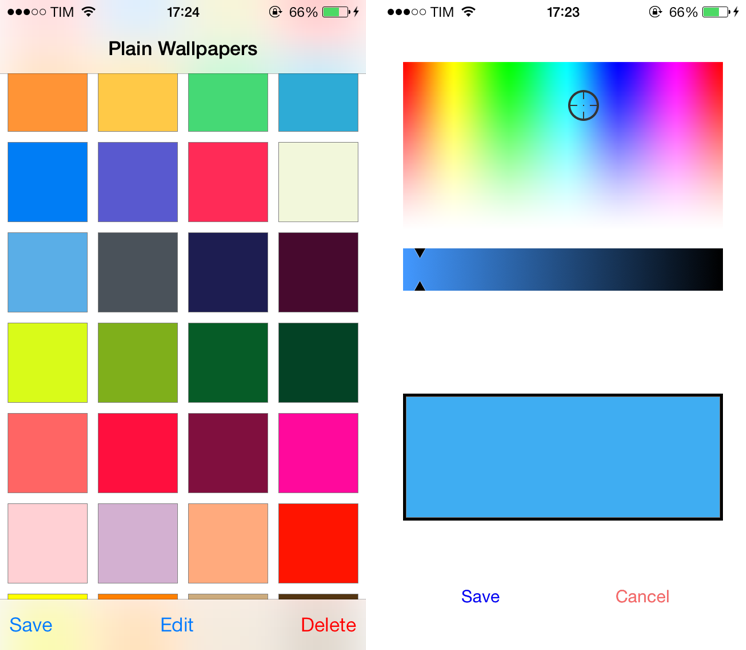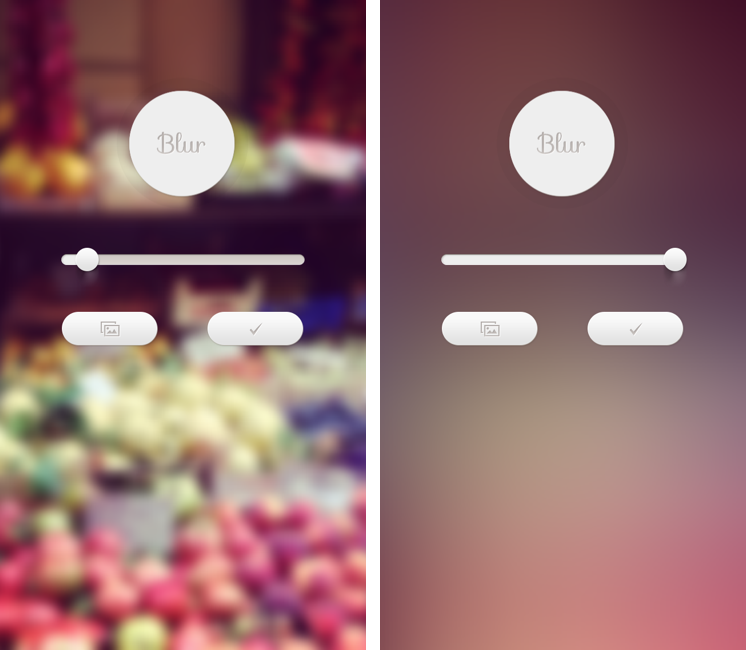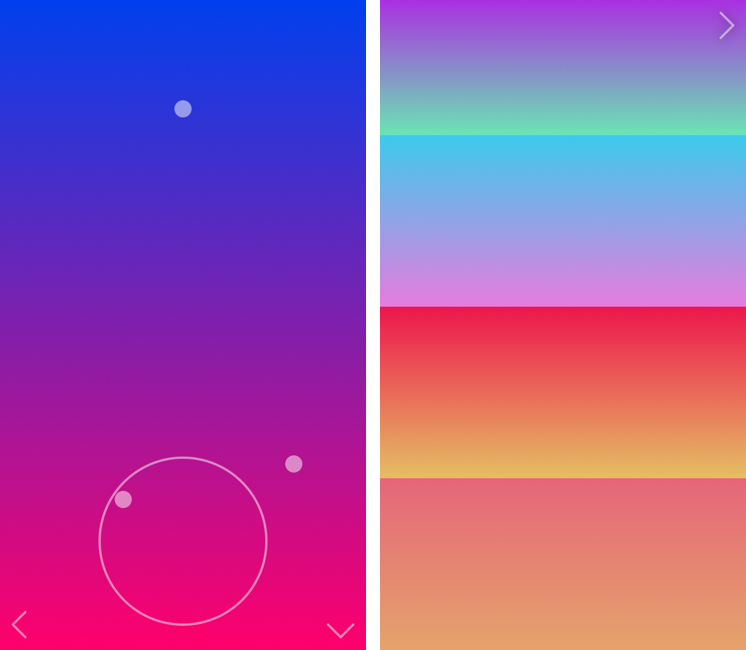With the release of iOS 7, I wanted to find some cool custom wallpapers that would fit with the OS better than some of the default options provided by Apple. I want my iPhone and iPad to look nice – with iOS 7, the wallpaper is now an essential part of the experience, providing the color background for several system apps and features. I don’t have the time to browse around dozens of wallpaper websites, and I don’t have the knowledge to fire up Photoshop and create my own wallpaper that has just the right amount of color I want. Fortunately, the developer community has thought about people like me who want nice iOS 7 wallpapers with minimal effort, offering apps that make it easy to mix colors and gradients to give your iOS 7 device a unique look.
If you’re simply looking to make a wallpaper out of a plain color, Plain Wallpapers is a good choice. Developed by David Smith, the app has been updated to version 2.0 for the launch of iOS 7 to include a new icon and brighter colors for the new OS. In the main screen of the app, you’ll see a selection of built-in colors that you can save as wallpapers to the Camera Roll, and a “+” button to pick your own color.
In the color picking view, you’ll be presented with a familiar color picker where you can tap across the display spectrum to pick a color and swipe on a slider to adjust brightness. Hit Save, and the color will be added to the main view, where you can hit Save again to export to the Camera Roll. Plain Wallpapers is $0.99, Universal, and a nice way to create simple wallpapers for iOS 7.
If you’re looking to replicate Apple’s blurring effect with your own photos, Blur gets my recommendation. Developed by David Chenell and Eric Cleckner, Blur lets you pick an image from your library (or take a new one) and, as the name suggests, apply blur to it. There is a slider to tweak the amount of blur you want to apply to an image, and, overall, the gaussian blur that the app is using seems in line (in terms of appearance) with Apple’s design choices on iOS 7.
If you’re a fan of the wallpaper blurring that you see in Control Center on the Home screen or the blurring effect in the FaceTime and Phone apps, and if you’ve been looking for a way to quickly create blurred wallpapers with your own photos, Blur is $0.99 and Universal.
My favorite tool, however, is Grad, developed by Ben Syverson. Based on the premise that Home screen wallpapers for iOS 7 look better with gradients (just take a look at Apple’s default ones), Grad lets you easily pick colors and create a gradient that you can save to your Camera Roll, using it as a new wallpaper for your device.
Grad is seriously fun and addictive. The interactions are extremely simple: you have two dots at the top and bottom of the screen, and you can tap them to enlarge them and drag your finger inside a circle to pick a color; the center of the circle corresponds to lighter tones, and the exterior part to solid colors. When you’re done assembling your perfect combination of colors for the gradient you want, you can tap the downward-facing arrow to bring up a share sheet to save the image or share it. Alternatively, you can view all your previously created gradients on the left, and tap them to edit them again. Last night, I spent 30 minutes playing around with Grad, trying all the possible gradient combinations, eventually deciding on a blue/red one that I’m using on my Home screen right now.
Grad is a great little utility to create iOS 7-ready wallpapers, it’s Universal, and $0.99 on the App Store.