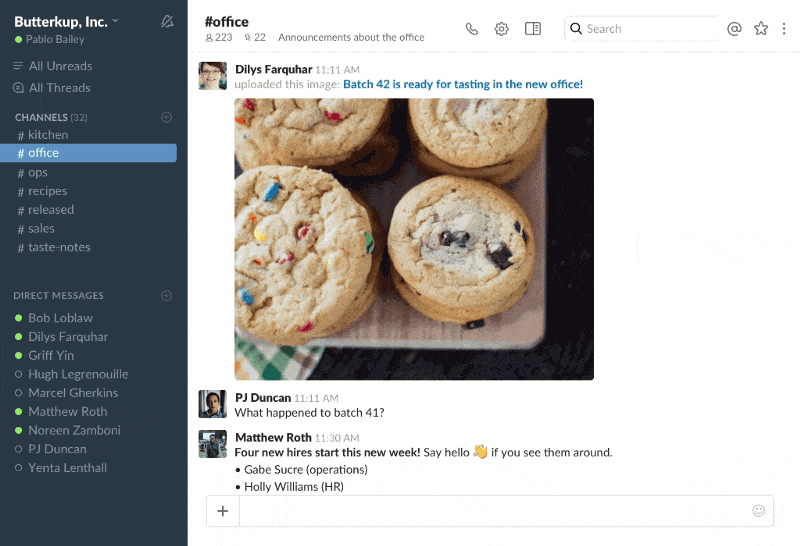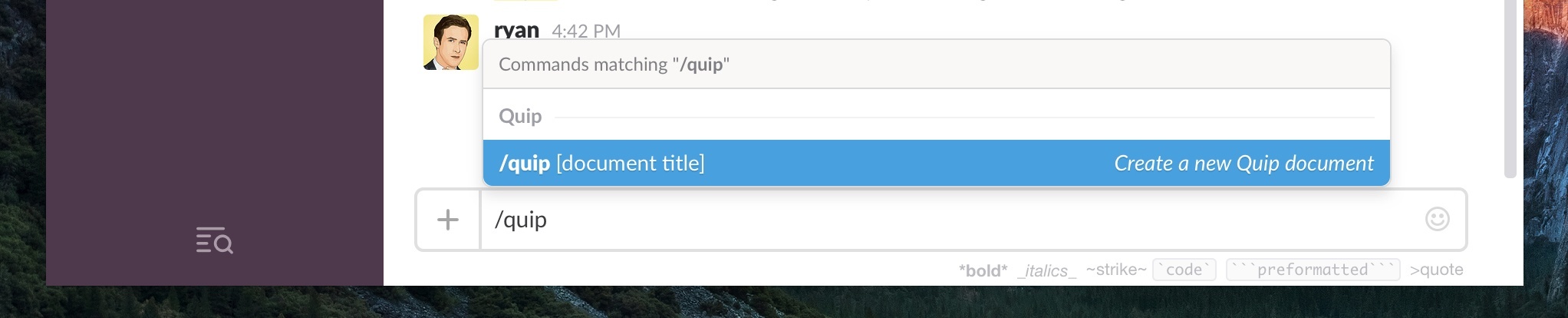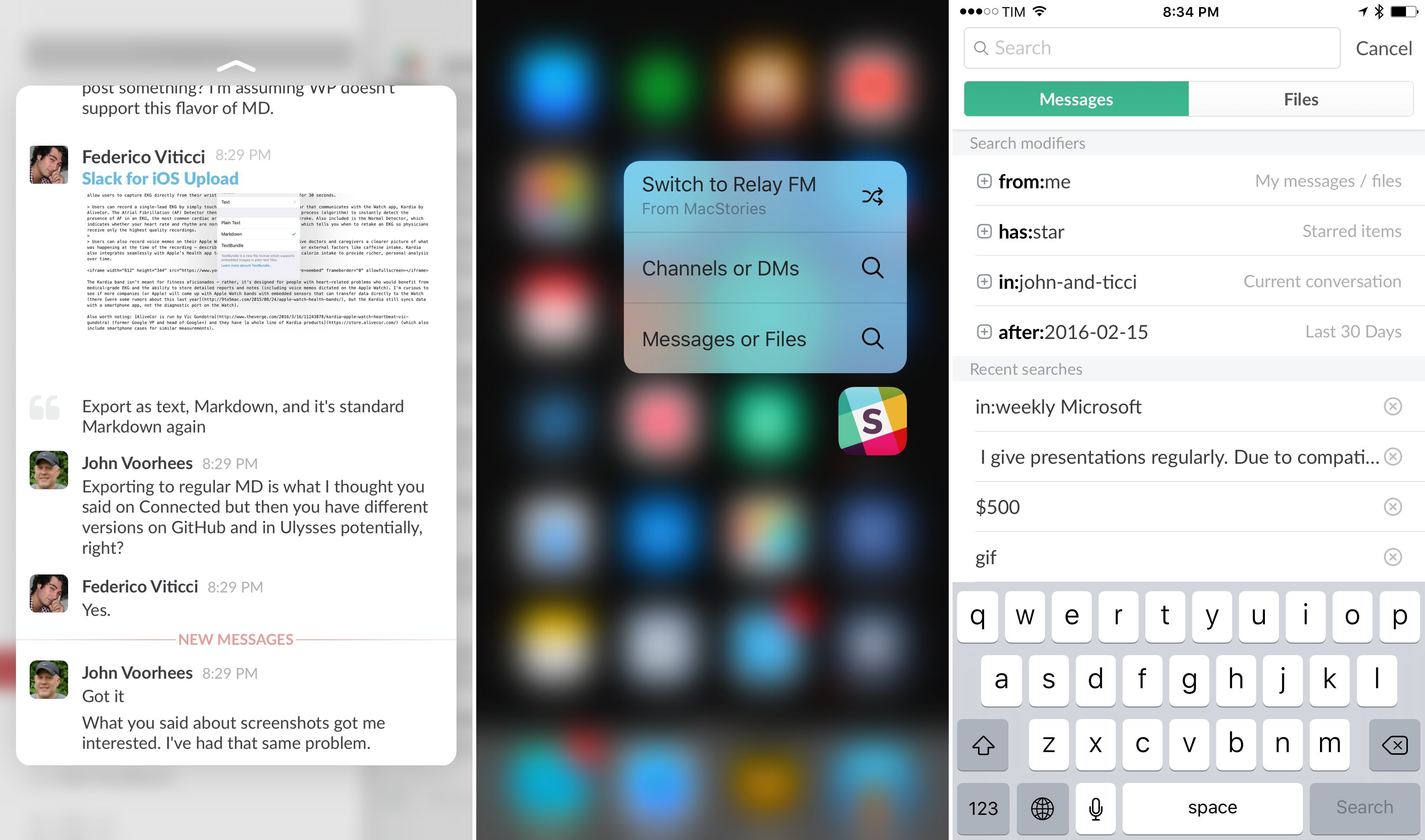In other emoji-related news, Slack today announced that they’re going to support new emojis (including those from Emoji 5.0 released in 2017) across multiple platforms. If you use Slack on a regular basis, you know that the company has been notoriously slow over the past couple of years in adopting the latest emojis despite having launched features based entirely on them.
As noted by Jeremy Burge at Emojipedia, however, better emojis on Slack have brought a deeper change for Slack users on non-Apple platforms:
Users of iOS or macOS will see the least change to design in this release, as Slack previously defaulted to using Apple designs on all platforms.
Apple’s emoji designs remain the set displayed when accessing Slack on any Apple platform.
Those using on Windows, Android, or any non-Apple platform will see a consistent set between: but it’s not what you might expect. Google’s emoji designs are being used for all non-Apple platforms now as shown by this alert:
And:
While Apple’s emoji font is entirely owned and copyrighted by Apple, Google’s emoji font (named Noto Color Emoji) is provided with an open source license which allows other projects to use this within the terms set out in the SIL Open Font License. Given this, it’s possible that Slack believes it is on firmer ground to be using Noto Color Emoji rather than embedding Apple emoji images on competing platforms.
Jason Snell argues that this move will lead to a different emoji experience for Slack users who access the service from non-Apple platforms:
The result is emoji fragmentation, where different users of Slack will see different versions of the same general concept. Also, users like my friend Erika might prefer one set of emoji designs to another, but they no longer have a choice in the matter.
That’s the bad news. The good news, at least, is that Slack is rolling out support for new emojis, including gender splits and skin tones, that it previously didn’t.
I wonder if Apple’s apparent push toward locking their emoji designs to the iOS ecosystem may have played a role in Slack’s decision to implement an open-source emoji set instead (see also: WhatsApp). Still, I’m happy that I can share all modern emojis on Slack; I’ll have to rethink some of my typical emoji reactions now.