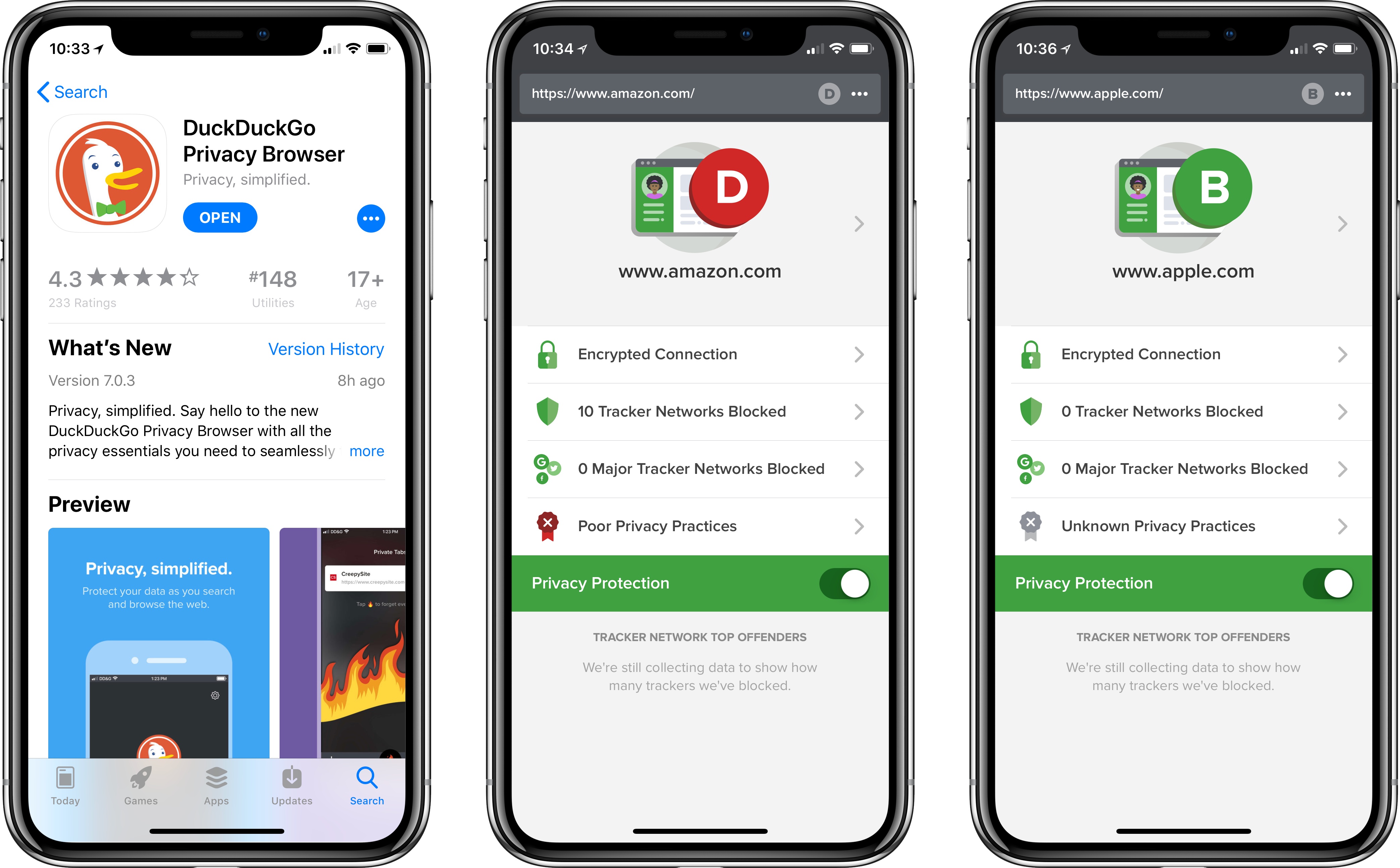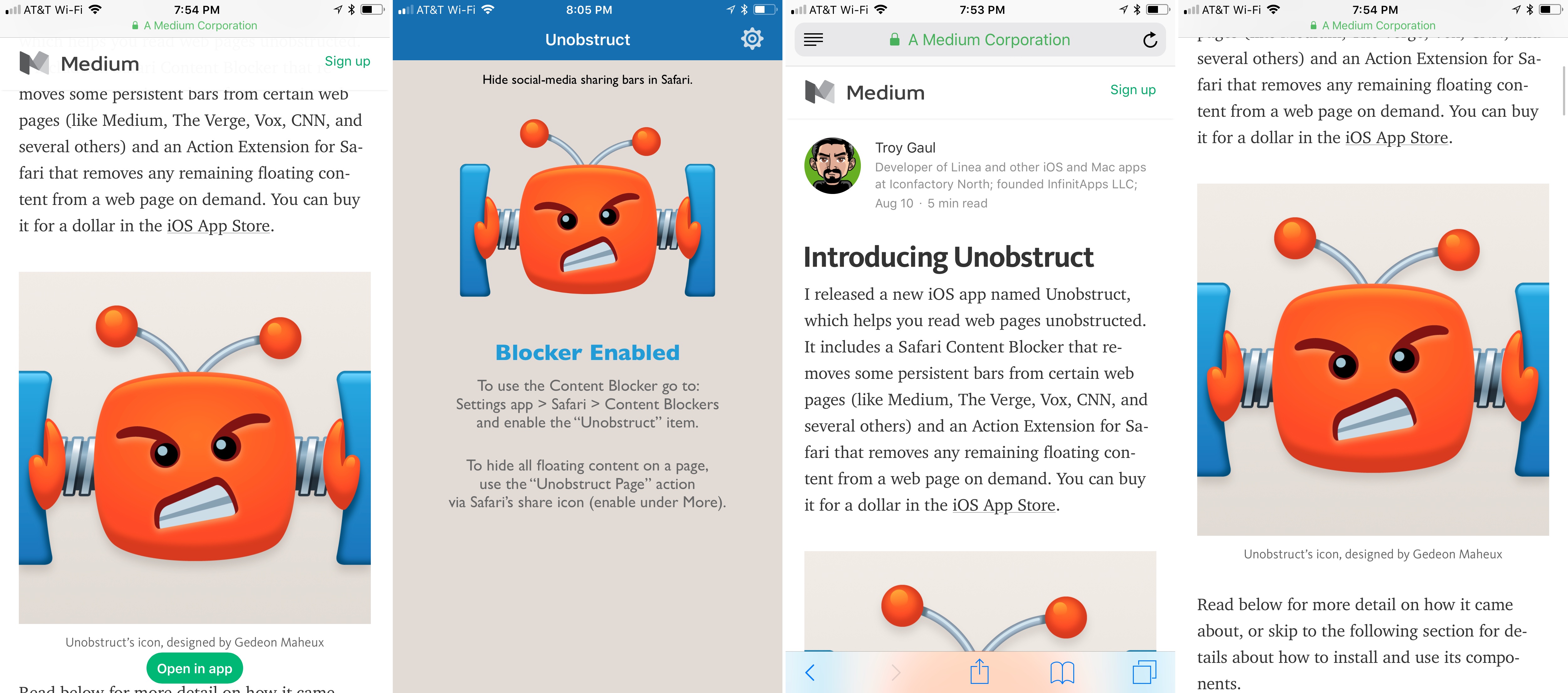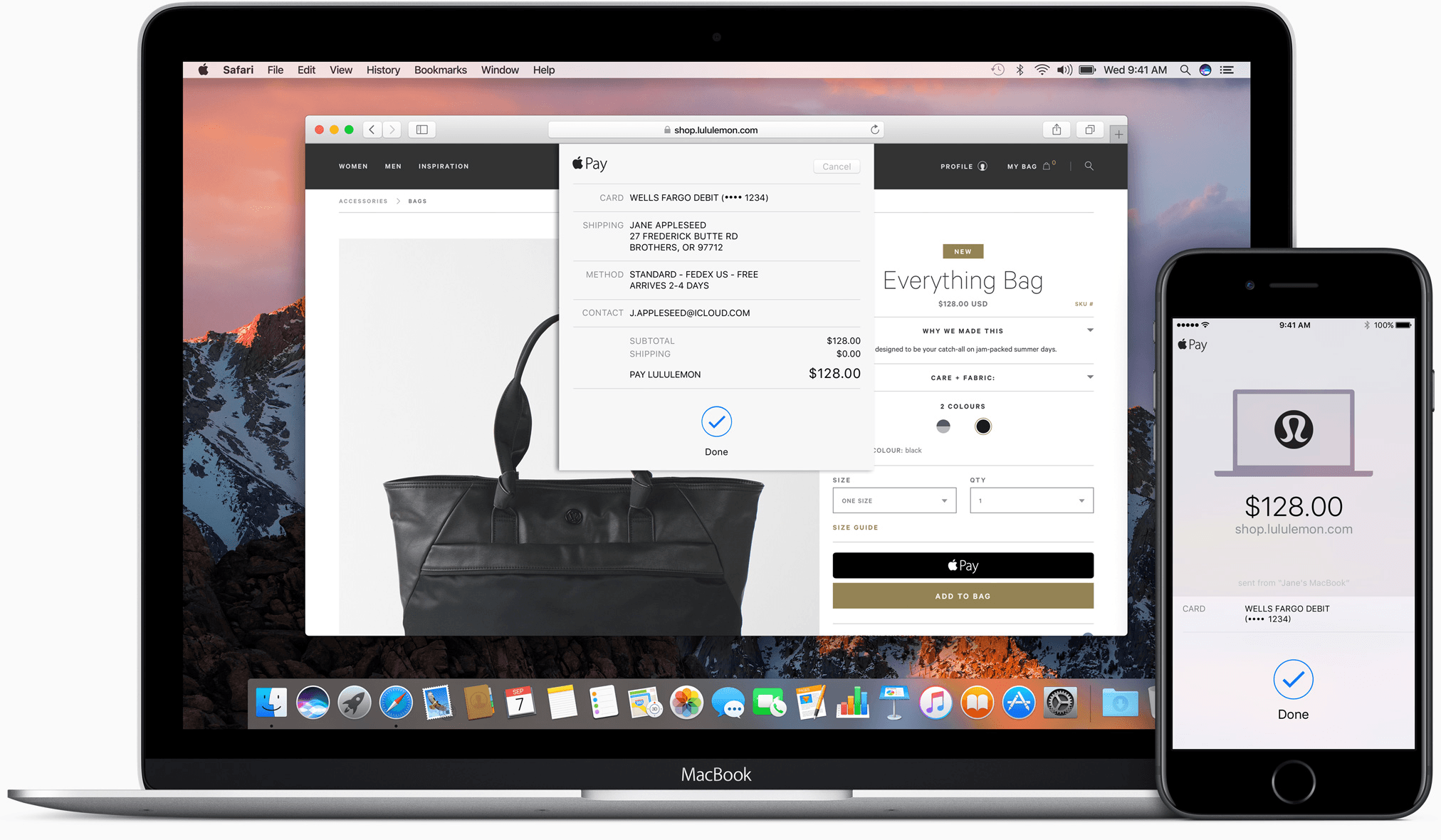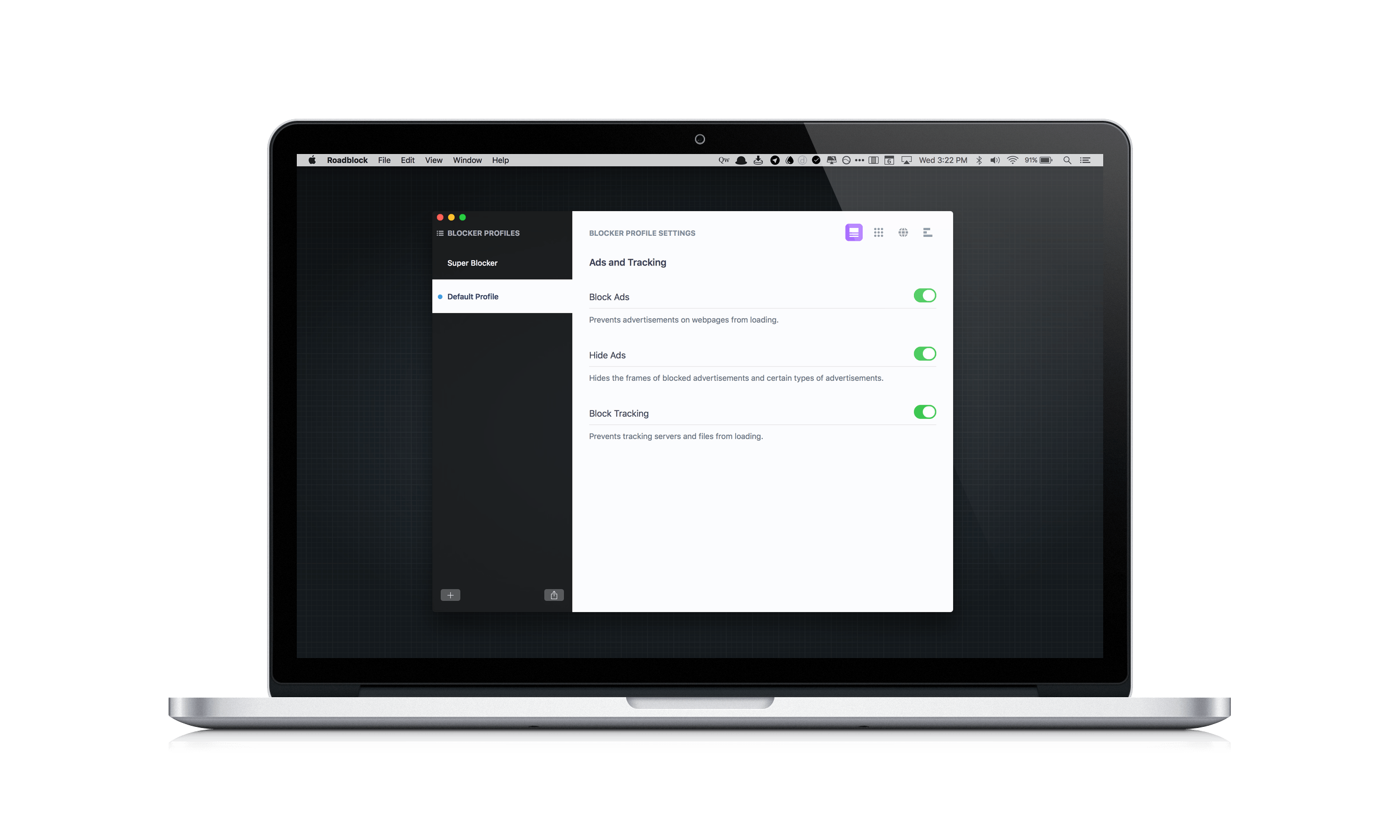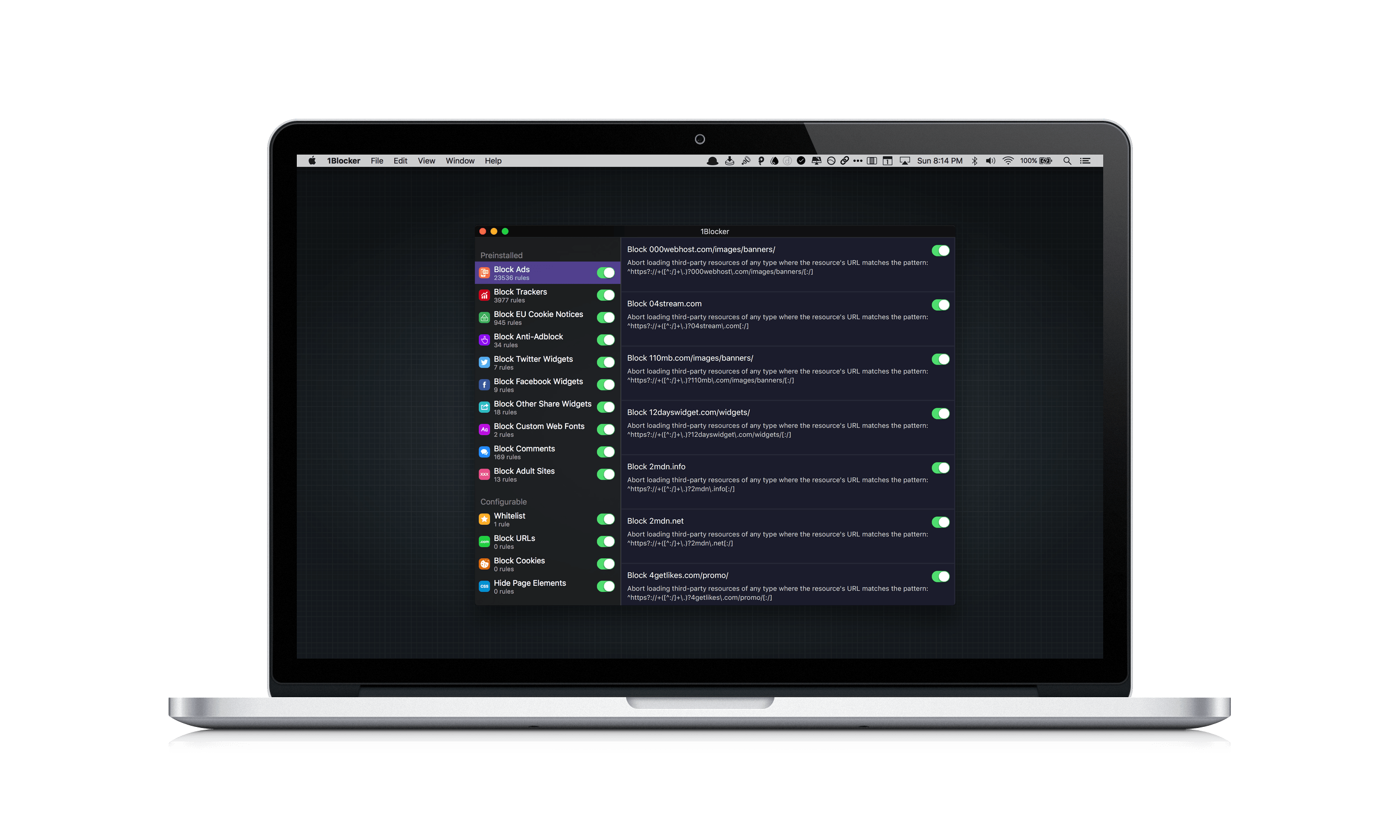DuckDuckGo, the popular search engine for privacy-conscious users, today launched major updates to its browser extension and mobile apps in an effort to grant users data protection no matter where they are on the web.
The browser extension – available for Safari, Chrome, and Firefox – joins the revamped DuckDuckGo app on iOS and Android in providing a set of privacy features that affect your full browsing experience. In addition to the existing private search feature DuckDuckGo is known for, the extension and app now offer built-in tracker network blocking, smarter encryption, and a Privacy Grade rating for sites you visit.
DuckDuckGo’s privacy features work seamlessly in the background for those using the extension or mobile app. Any hidden trackers detected by DuckDuckGo will be blocked, and users will be able to see a full list of exactly what has been blocked. If a site offers an encrypted version but doesn’t automatically send all users to it, DuckDuckGo will perform that routing itself.
The Privacy Grade ratings are an interesting feature designed to give users a quick, easy understanding of each site’s privacy practices. Each site receives its grade based on several factors – whether it offers an encrypted connection, what, if any, tracker networks are detected, including major tracker networks, and whether the site has published privacy practices that DuckDuckGo has vetted. Based on all of this information, each site contains a unique privacy grade ranging from A to F. The site will also receive an ‘enhanced grade’ where applicable, meaning the grade for the site after DuckDuckGo has deployed its blocking technology. Sites can only receive a perfect ‘A’ grade if no trackers were detected and the site’s privacy policies have been reviewed by DuckDuckGo.
I’ve been using DuckDuckGo as my primary search engine for nearly a year, and have had a great experience with it. It will be interesting to see what difference, if any, DuckDuckGo’s vetting and grading of sites will make in shaping future privacy practices.