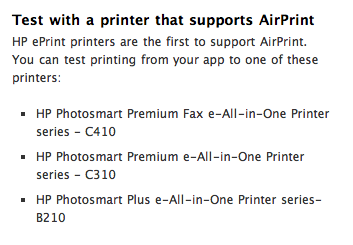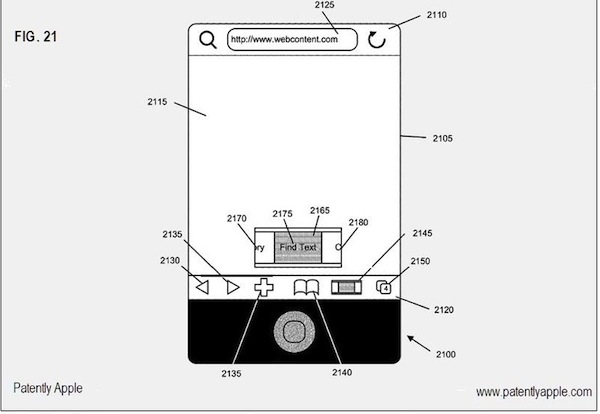When developers noticed Apple was deprecating Java on OS X, there was quite a mess on the internet. Today, Apple announced that is joining Oracle to bring the OpenJDK project on the Mac in order to maintain Java.
Apple will contribute most of the key components, “including a 32-bit and 64-bit HotSpot-based Java virtual machine, class libraries and a networking stack”.
With OpenJDK, Apple’s Java technology will be available open source for developers to contribute to. Press release embedded below. Read more