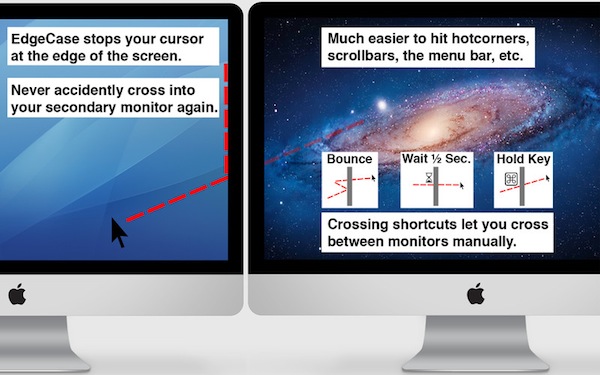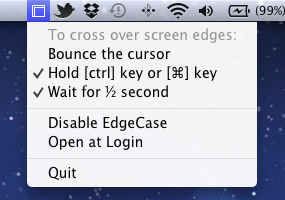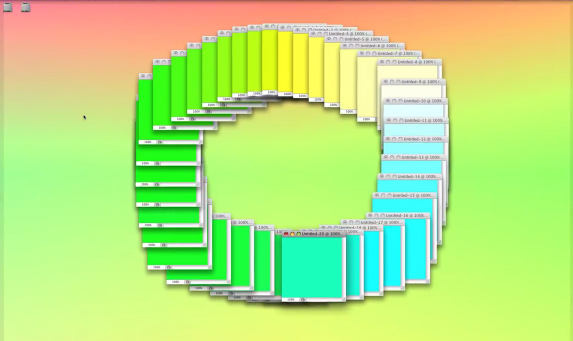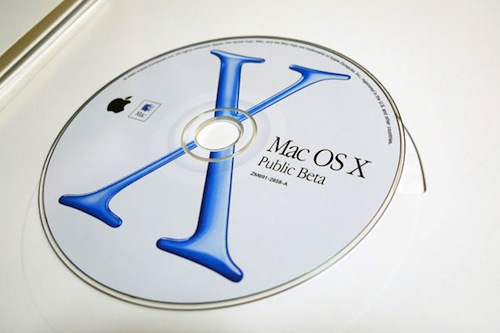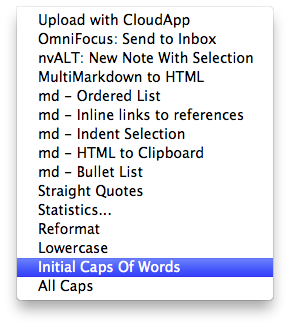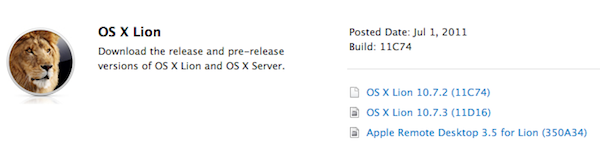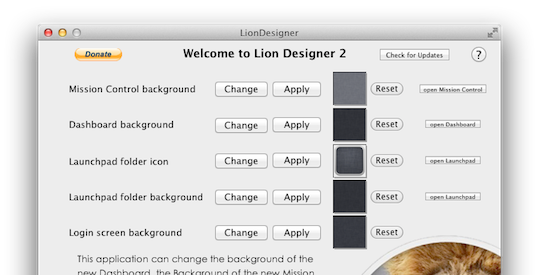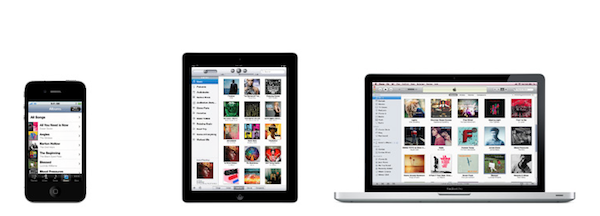Here are today’s @MacStoriesDeals on hardware, iOS, and Mac apps that are on sale for a limited time, so get them before they end!
Read more
Posts tagged with "os x"
#MacStoriesDeals - Thursday
EdgeCase Stops Your Cursor Where Your Monitors Meet
I don’t use more than an external display or my MacBook’s internal display since managing a multi-monitor setup isn’t practical with Lion, but in the rare occasions that I do, my cursor always finds a way of wandering off the display I’m working on. EdgeCase boxes your pointer in the current display by putting up a virtual barrier that prevents your cursor from crossing onto the other display unless you hold down a specific key or wait a half-second.
As a simple menubar utility, EdgeCase lets you disable and enable the utility and click one of a few options to get it up and running. By default, EdgeCase will require you to bounce your cursor when it reaches the meeting edge before it transverses displays, but you can turn it off if you desire. Holding down the ctrl key or command keys will grant you access to third party displays: command-dragging app windows will let you carry your application between displays.
I’ve been using EdgeCase to process email and write on one display while watching videos on the other: it’s pretty useful for keeping work and entertainment displays separate. EdgeCase is $4.99 from the Mac App Store.
Perian to Retire After a Final Update→
Perian to Retire After a Final Update
From the Perian homepage:
We began the Perian project over 6 years ago. We wanted to simplify viewing your content. Our team has attained that goal and with that in mind, Perian will be retired soon. Our stewardship has been a blast but it’s time for all of us to move on.
When I first purchased my Mac, Perian was one of the must-have applications that should’ve been installed as part of your initial setup alongside Quicksilver, MacFUSE, and Growl. Perian, the can-play-anything System Preferences drop-in, was considered essential for anyone with folders of DivX files (even though it could play so much more). While Perian’s developers are dropping support for the over six year old product, the OS X community will have the chance to maintain the product once Perian’s source code is shared after development ends.
Starting 90 days after the final Perian release, we will no longer provide support. We’ll wrap up our loose ends, pack up our bags, and move on to new and exciting projects.
Perian’s developers are asking that the community step forward to handle support requests, and they are directing new users to download Niceplayer as an alternative. Perian should continue to work on Lion as time permits, but its compatibility with Mountain Lion is undetermined. The source code will be posted to Google Code or GitHub soon for developers to learn from. If developers are interested in maintaining Perian, the #perian IRC room on irc.freenode.net will provide a hub where developers can communicate, ask questions, and get in contact with the founders. As it stands right now, Perian’s development will end within the next few months.
OS X Abstract Art→
OS X Abstract Art
Emilio Gomariz uses OS X to create abstract animations. With a combination of applications, window animations, keyboard controls, and QuickTime, he assembled a mesmerizing collection of digital art that mixes graphics and music for a unique result. For the “alternate gradients” animation, he wrote:
The “Spectrum” screen saver from Mac OS X is alternated by the use of five Quicktime video players which also reproduce the own screen saver in different times and sizes, following a decreasing and centered composition.
In the “ctrl tab torus” animation, on the other hand, he used the CTRL+Tab action of Photoshop to create a rotating spiral of windows with different colors. Or, again, in “Open_Close.txt”, he used dozens of open items with colored backgrounds to create a virtual accordion for the standard open/close animations of OS X.
The whole collection of videos shows great creativity and willingness to experiment with the digital graphics of our computers. Check it out here. [TUAW via Today and Tomorrow]
A Complete Timeline Of Every OS X Release To Date→
A Complete Timeline Of Every OS X Release To Date
Here’s a useful resource I’ve found via @danfrakes following the release of OS X 10.7.3 earlier today: Rob Griffiths has been maintaining since November 14th, 2005, a complete list of every OS X major version and software update released to date. Starting with the first Mac OS X Public Beta all the way up to the latest Lion update, Rob’s list comes with dates, intervals of days, and a link back to Apple’s support documents for each release.
Below the break is a table showing all major releases of OS X from the public beta through the latest public version, which is OS X Lion 10.7.3 as of February 1, 2012. Note that this release marks the 63rd release of OS X (counting both major and minor versions, and skipping two ill-fated updates). Wow.
Rob notes that, as of today, it’s been 4,158 days since the first OS X Public Beta was released; Apple has thus released an OS X update every 66.00 days on average, with the shortest period of time between two releases being the interval between 10.6 and 10.6.1 (13 days). The list is full of other interesting details and nuggets of information, and I’ve made sure to save it in Pinboard for future reference.
Macworld’s “Four Great OS X Services You Don’t Know About”→
Macworld’s “Four Great OS X Services You Don’t Know About”
Good list by Kirk McElhearn. I would add Brett Terpstra’s fantastic Markdown Service Tools, if only because they’re great in conjunction with WordService.
Speaking of automation, make sure to check out Junecloud’s Automator workflows too. They’re really well done and I use them on a daily basis.
Apple Begins Testing OS X 10.7.3 With Developers
As noted by AppleInsider, earlier today Apple seeded the first version of Lion’s next update – 10.7.3 – to registered Mac developers. The build, labelled 11D16, is available both for Lion and Lion Server configurations.
According to developers familiar with the release, the focus areas for 10.7.3 testing are iCloud document storage, Address Book, iCal and Mail. Apple warns developers that by installing the 10.7.3 seed, they will be unable to revert back to older versions.
The latest version of OS X Lion, 10.7.2, was released on October 12th and delivered support for iCloud on the desktop, alongside other new features, fixes and optimizations. As with 10.7.1 before, 10.7.2 was released both through Software Update and the Mac App Store. If Apple’s testing period for 10.7.2 (the OS was first seeded in late July) and 10.7.1 release are of any indication, 10.7.3 testing should require at least one month before it goes public.
Customize The Launchpad, Mission Control And Login Screen Backgrounds With Lion Designer
Since Lion launched we’ve covered a few hacks that describe how you can change Mission Control’s and Dashboard’s background, as well as how to change the background of folders in Launchpad - but most of them have required some level of manual file editing and replacement. Fortunately, developer Moritz Wette has made it a whole lot simpler to customize the look of Lion with his app, Lion Designer.
Lion Designer lets you customize the Mission Control, Dashboard, Launchpad folder and the login screen background as well as the Launchpad folder icon. The developer suggests using PNG images that are at the resolution of your screen or are images that can tile - otherwise you’ll end up with something that looks messy. Though if you don’t like how something looks after you’ve changed it, or something has gone wrong, you can easily click the reset button and Lion Designer will return it to the stock look. I gave the app a quick spin and found it worked fine, with my Dashboard now displaying the familiar and soothing linen pattern. Lion Designer is available for free, but be sure to send over a small donation to Wette if you find the app useful to you.
If you’re looking for some other apps to tweak and customise OS X Lion, have a look at these apps that we have covered in the past:
- Lion Tweaks - Lets you turn various features in Lion on or off, examples include removing the system Window animation, disable spelling correction, enable permanent scrollbars and many more.
- Launchpad-Control - Hide any app you want from being displayed in Launchpad
- LaunchpadCleaner 2 - Also allows you to hide apps from Launchpad as well as some more in-depth features.
[Via TUAW]
An Ecosystem’s Uniqueness and Similarities
Over the past 24 hours I’ve seen a lot of words thrown around about Windows 8, ecosystems, operating systems, and what should Apple do in regards to Microsoft’s all-in-one attempt to deny the post-PC era altogether by unifying PCs and post-PC devices in a single OS.
There’s some great commentary about this already out there. What I’d like to briefly touch upon is this: does Microsoft’s approach with Windows 8 confirm a somewhat popular argument – that Apple is ultimately breaking, not unifying, the experience with the distinction between iOS and OS X?
It’s easy to look at the issue from such a perspective. If Windows 8 runs on all devices – let’s pass on Windows Phone 7 for smartphones – then that’s most definitely a real ecosystem, not Apple’s. As iOS and OS X are two different operating systems (different distribution methods, installers, frameworks, GUIs, native apps, names) running on at least three different form factors (the phone, tablet, and laptop), Apple’s “lock-in” strategy comes out defeated in the confrontation against Windows 8.
I don’t want to argue on which OS is “better” (a definition that doesn’t even make sense, right now) or which one will sell more copies; rather, I believe there are a few key areas that several early commenters of the Windows 8 Developer Preview failed to highlight.
In Apple’s vision, separate operating systems can live inside the same ecosystem. The single defining aspect of this vision is the Apple ID, which on iOS devices, Macs, PCs, and web browsers gives you access to:
- Songs, Movies, TV Shows, Books, Podcasts;
- Apps;
- The Apple Online Store;
- Your iOS device’s location (still free with MobileMe);
- Email, Calendar, Contact and data sync with MobileMe;
- Your desktop operating system (with Lion’s Apple ID support).
For as much as it’s difficult to keep this all together with a single Apple ID, that’s what it does. Soon, Apple will introduce iCloud to overhaul MobileMe’s syncing capabilities and turn them into seamless pushing of documents, data, and media across devices.
In fact, you may remember Steve Jobs demoted the Mac to just a device back at WWDC. Why? Because the Mac isn’t more “important” than an iPhone or iPad anymore. The ecosystem (and iCloud is a big part of that) is what matters now. Yet this vision doesn’t imply multiple OSes mean separate ecosystems: iCloud is one, and it works on iOS, OS X, Windows PCs, and the web.
Sign of Apple’s appreciation of a single ecosystem can be found in the iWork suite, the Apple Online Store, and even Ping.
In this context, Apple’s strategy isn’t too dissimilar from Microsoft’s. After all, Redmond has got its own set of web platforms, too, and Windows 8 will feature an App Store and other kinds of tablet/PC integration. But there is a key difference that some people, when comparing Windows 8 to “Apple”, surprisingly omit: based on what we’ve seen (that is, the first, incomplete, buggy Developer Preview), Apple’s ecosystem strategy is nothing like Microsoft’s.
Apple wants to build a single ecosystem by keeping its OSes separate. They want to do so because they believe the similarities that keep the ecosystem together are equally important as the uniqueness of each operating system – its strengths and virtues and hardware features.
Today I asked on Twitter: Would Apple fans applaud an iPad that runs both iOS and OS X? By far, the response was “no”. The reason’s simple: iOS was built with multi-touch in mind, whereas touching a Mac’s screen is still awkward (and doesn’t work). In its very own nature, OS X works with clicks and drags, not taps and swipes. Lion epitomizes Apple’s intention to enable some kind of deeper touch interaction with Macs sometime in the future, but the fact still holds true: you can’t touch OS X. iOS and Lion look similar in order to carefully transition the users from a platform to another in the ecosystem stream, but they’re unique and true to their own interfaces, interaction schemes, and destination hardware.
You will be able, however, to touch Windows 8 on a tablet. Or to scroll Windows’ Metro with a mouse wheel on a desktop PC. And here’s where I believe Apple and Microsoft, ultimately, diverge: Apple is creating an ecosystem that works with multiple OSes, provided these OSes run on the devices they belong to. For Microsoft, on the other hand, Windows itself is the ecosystem, and that has to be integrated on every device. There is a subtle difference between ecosystems and OS uniqueness, and you’ll be the judge of which strategy will win over the other two years from now.
There are several ways to build an ecosystem. I don’t know if I’ll like Microsoft’s one, but I’m sure there will be both subtle and key differences to consider when comparing it to Apple’s future strategy.