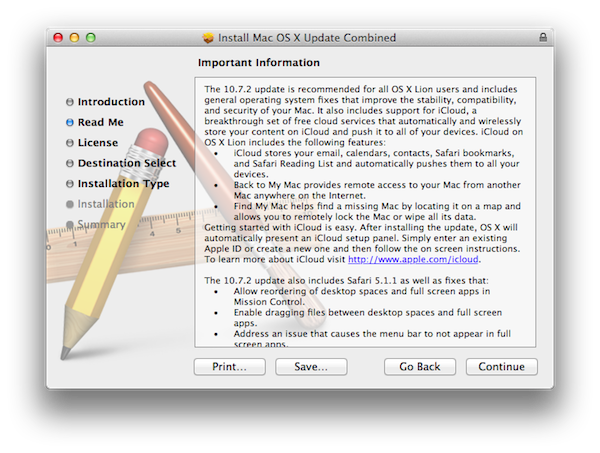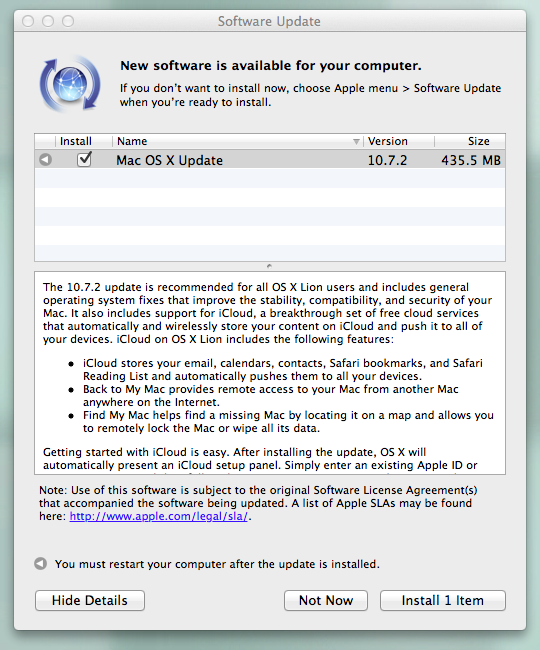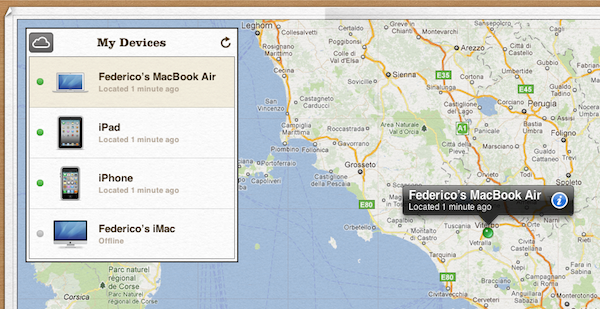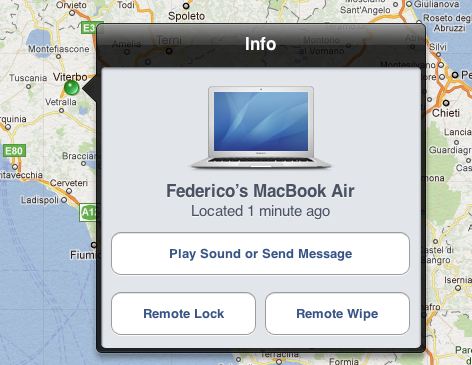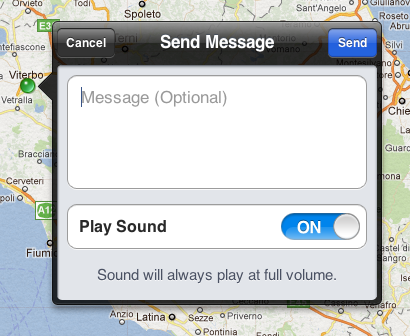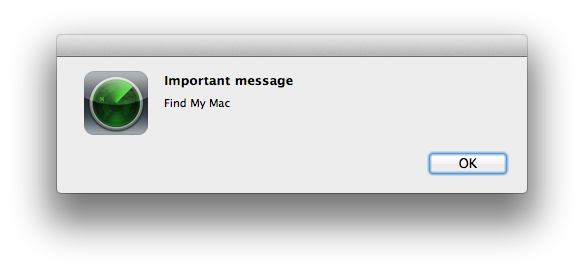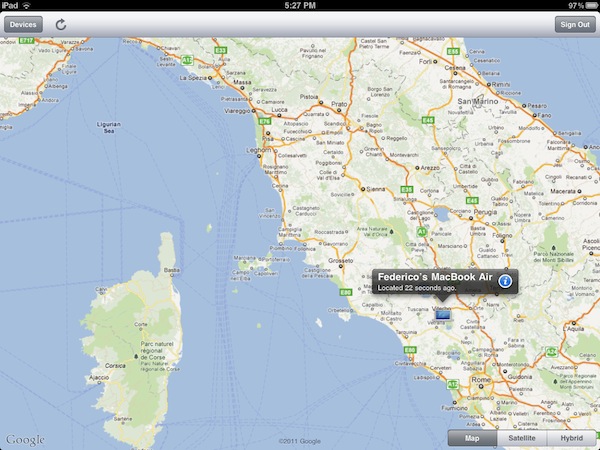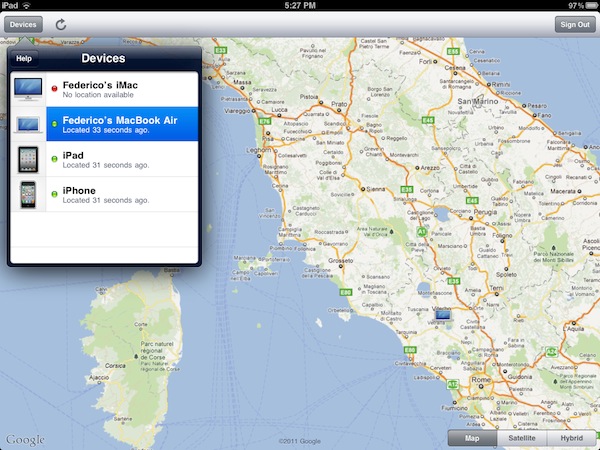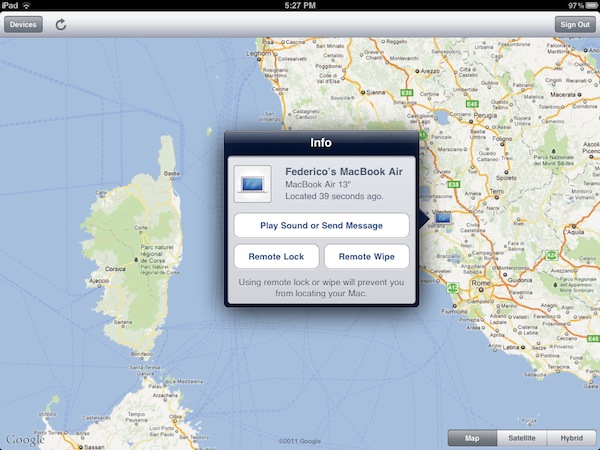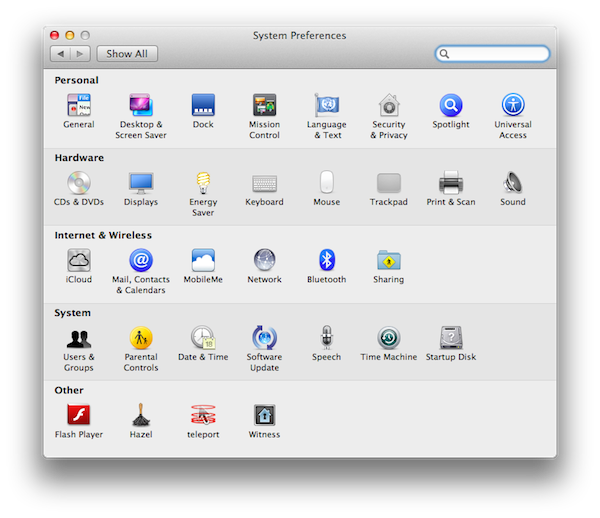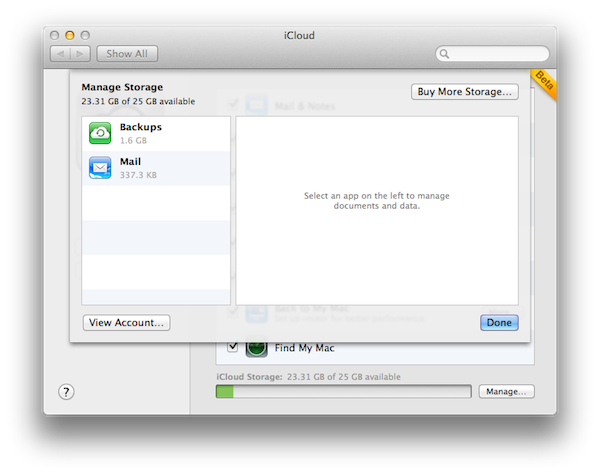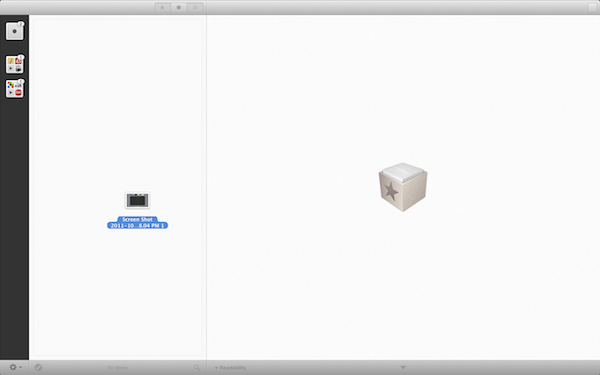As part of this week’s iOS 5 and iCloud rollout, Apple has released OS X 10.7.2, an update for OS X Lion users that brings full iCloud compatibility to the Mac, as well as various new features and bug fixes.
From the changelog:
The 10.7.2 update is recommended for all OS X Lion users and includes general operating system fixes that improve the stability, compatibility, and security of your Mac. It also includes support for iCloud, a breakthrough set of free cloud services that automatically and wirelessly store your content on iCloud and push it to all of your devices.
Getting started with iCloud is easy. After installing the update, OS X will automatically present an iCloud setup panel. Simply enter an existing Apple ID or create a new one and then follow the on screen instructions. To learn more about iCloud visit http://www.apple.com/icloud.
With 10.7.2, Apple is now allowing Lion machines to integrate with iCloud for email, calendars, contacts, Safari bookmarks and Reading List; these items will automatically be stored in the cloud, and pushed across all your devices. As Apple previous detailed in the iCloud transition Q&A, some features of the old MobileMe service have been maintained in iCloud, such as Back to My Mac (remote access to a Mac from another Mac on the Internet) and Find My Mac, a new feature integrated with Find My iPhone that will allow Mac users to find a missing Mac by locating it on a map through iCloud.com or the Find My iPhone app. Find My Mac works similarly to its iOS counterpart in that owners of a stolen or missing Mac can locate it, track it, and send messages to the Mac’s screen remotely. It’s also possible to lock a Mac and remotely wipe it.
Macs are now located in Find My iPhone on iCloud.com.
Find My Mac through the “Find My iPhone” iOS app
iCloud is now integrated in System Preferences, allowing users to configure accounts and features of the service, as well as manage storage and purchase additional space:
The Manage Storage interface will show iCloud backups, Mail, and apps that use iCloud Storage for documents and data.
OS X 10.7.2 includes Safari 5.1.1 and other features as reported in the official changelog:
- Allow reordering of desktop spaces and full screen apps in Mission Control.
- Enable dragging files between desktop spaces and full screen apps.
- Address an issue that causes the menu bar to not appear in full screen apps.
- Improve the compatibility of Google contact syncing in Address Book.
- Address an issue that causes Keynote to become temporarily unresponsive.
- Improve VoiceOver compatibility with Launchpad.
- Address an issue that causes a delay in accessing the network after waking from sleep.
- Enable booting in to Lion Recovery from a locally attached Time Machine backup drive.
- Resolve an issue that causes screen zoom to stop working.
- Improve Active Directory integration.
The most visible new user feature of this update – iCloud support aside – is improved support for desktop spaces and full-screen apps. Users can now drag files between desktops and full-screen apps by reaching the side of the screen with a selected file, and drop it anywhere in another desktop space or full-screen app. Similarly, desktop spaces and full-screen apps can be reordered in Mission Control by simply dragging their thumbnails.
A file dragged from the desktop to full-screen Reeder
OS X 10.7.2 is available now in Software Update. We’ll post direct links to the download as soon as Apple makes them available.
Update: Direct download links for OS X 10.7.2 below.
- OS X Lion Update 10.7.2 (Client)
- OS X Lion Update 10.7.2 Client Combo
- OS X Lion Update 10.7.2 (Server)