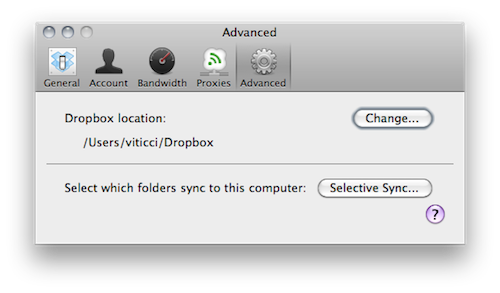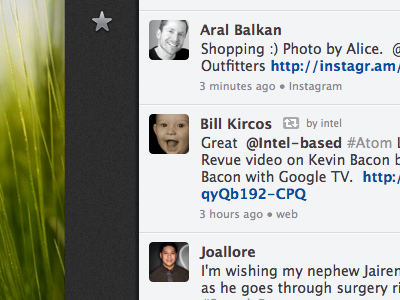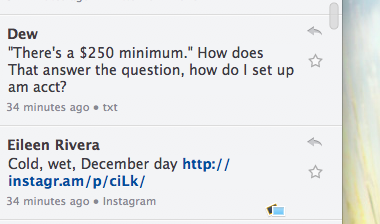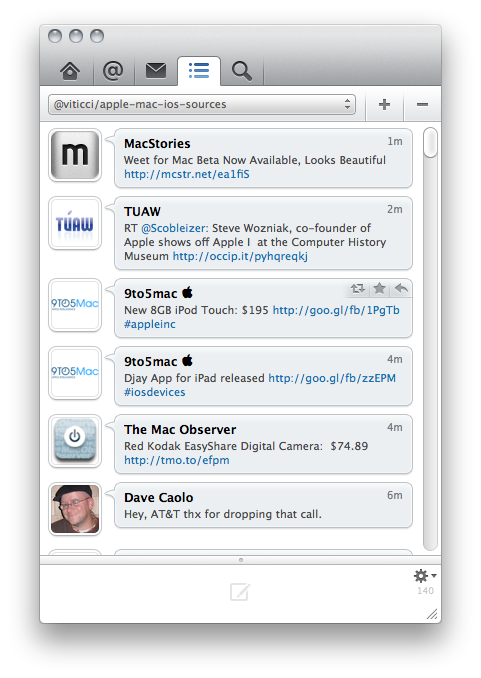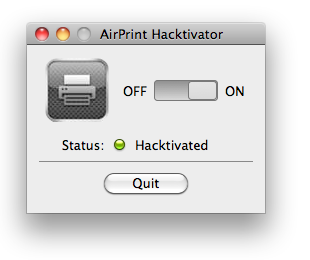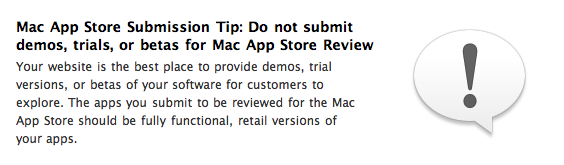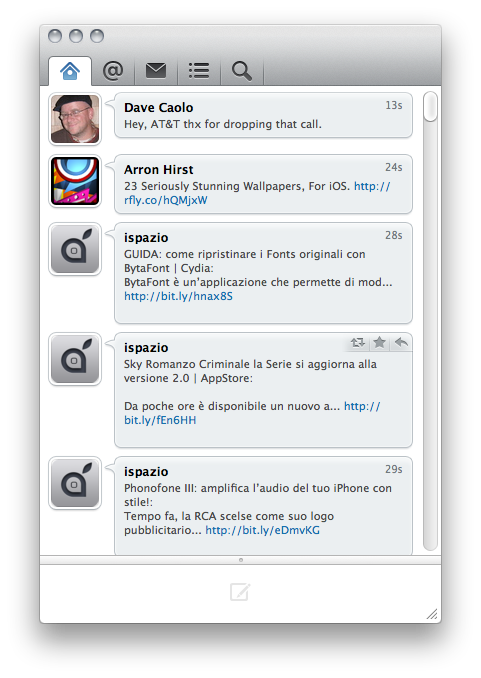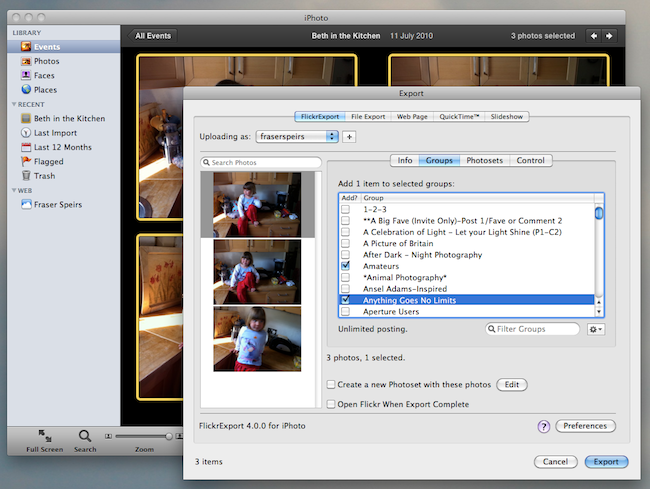Dropbox, one of our favorite sync services here at MacStories, just hit version 1.0 on the desktop. The new build, released for Mac, Windows and Linux, it’s available for download on Dropbox official forums here.
If you’ve been following the development of Dropbox for Mac closely, then you know that this 1.0 build is actually a “remixed” version of the 0.8 that’s been available on the forums for a few months now. Dropbox 1.0 comes with a redesigned preference window that makes it easy to check on your computer’s settings and your account information, but the real new feature is selective sync: located in the Advanced tab in the settings, selective sync allows you to choose which folders already on your Dropbox account you want to sync back to your computer. If you want to keep a folder online but not locally, it will not download or sync to your computer. Very useful for files you just want to keep a backup of, but not an actual local copy.
Dropbox 1.0 is available here. As for what you can do with Dropbox, here’s where to start. Check out the full 1.0 changelog below. Read more